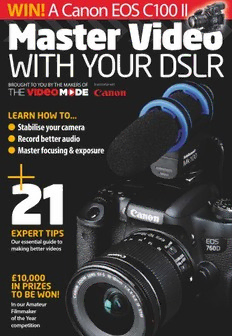
Master Video with your DSLR - Amateur Photographer Supplement PDF
Preview Master Video with your DSLR - Amateur Photographer Supplement
WIN! AA CCaannoonn EEOOSS CC110000 IIII MMMMMMMMMaaaaaaaaasssssssssttttttttteeeeeeeeerrrrrrrrr VVVVVVVVViiiiiiiiidddddddddeeeeeeeeeooooooooo WITH YOUR DSLR BROUGHT TO YOU BY THE MAKERS OF In association with LEARN HOW TO… ● Stabilise your camera ● Record better audio ● Master focusing & exposure 21 EXPERT TIPS Our essential guide to making better videos £10,000 IN PRIZES TO BE WON! In our Amateur Filmmaker of the Year competition FTlaThsehF CeCntre FFoorr AAllll YYoouurr SSttiillllss && VViiddeeoo NNeeeeddss London•Leeds•Birmingham•Online Rent the New Canon Eos 5Ds and 5DsR from The Flash Centre. If you love either so much that you want to buy it, we’ll refund you 50% of the rental cost*. Rent a Canon 5Ds Rent a Canon 5DsR Camera body for - Camera body for - £172 per day* £185 per day* Buy a 5Ds body for - Buy a 5DsR body for - £2999 £3199 RReenntt aa ZZaaccuuttoo IInnddiiee RReeccooiill Rent a Westcott Flex 2 x & Gratical HD Kit for - LED Panel Kit for - £150 per day* £66 per day* Buy an Indie Recoil & Buy a Westcott Flex 1 x Gratical HD Kit for - LED Panel Kit for - £3740 £649 • London / Leeds / Birmingham • Special 3 for 1 day ‘Weekend Rate’ • Special 7 for 3.5 days ‘Week Rate’ • Try Before You Buy Download the rental price list from: www.thefashcentre.com • Loyalty Bonus Follow us on twitter Join us on Facebook The Flash Centre Blog *Rental prices include VAT & Damage Waver. E&OE @TheFlashCentre www.facebook.com/FlashCentre www.thefashcentre.com/blog CONTENTS VIDEO Welcome Nearly every digital environment. You can even make camera now comes your holiday videos more interesting with the obligatory so your family and friends actually red button that want to sit down and watch them. activates its video This supplement aims to give you mode, but how many some of the basic information you of us actually get around to pressing need to get out and start using the it? Unlike stills photography, video can video mode on the camera. And if you be daunting. There is a whole new set feel inspired, why not check out The 5 Shooting video of rules, techniques to practise and Video Mode (www.thevideomode. on a DSLR editing sof ware to get your head com), the new website from the We explain the basics, and how to around. Plus, there is another makers of Amateur Photographer and set up your camera to record video dilemma: what to shoot? What Digital Camera, in association Thankfully, photographers aren’t with Canon. The site of ers advice on 8 Amateur Filmmaker starting from scratch. Many of the shooting video, from the information of the Year competition same principles apply to stills and you need to know when starting out, Your chance to enter the UK’s newest video, particularly framing, exposure, to more advanced questions on competition for budding amateur filmmakers composition and lighting. You can shooting raw video footage. Plus, 10 Exposing for video start with just the basics and we will be of ering insights and The key rules you need to know introduce new techniques as you go. techniques from leading And as for what to shoot, well, there is videographers, as well as camera and 13 Sound recording plenty to choose from. If you are stuck equipment reviews. Basically, there’s Our guide to the basics of audio recording for ideas, just turn on your TV. Wildlife everything you need to get started 16 21 top tips documentaries are a great place to recording video with your digital Our round-up of the best advice that will help start. Watch how landscapes are shot, camera. So read this supplement and you on your way to shooting successful videos or how timelapse videos are used. then pay The Video Mode a visit. 20 Supporting Then think about how you can use your camera these types of shots in your own Richard Sibley, supplement editor How to keep your camera as stable as possible when shooting video 22 Editing and exporting We explain how to edit, export and share your video with the world EDITORIAL TEAM Written and edited by Richard Sibley Design Mark Jacobs Production Lesley Upton, Meike Abrahams 4 XX Month 2015 I www.amateurphotographer.co.uk I subscribe 0330 333 4555 ESSENTIALS THE BASICS Shooting video on a DSLR Almost every camera allows you to shoot video, but the terminology can be confusing. We explain the basics, and how to set up your camera to record From cine flm to analogue video, the enthusiast photographer has always been able to shoot moving images. Just as with photography, digital technology has changed the way enthusiasts can shoot video. Almost every digital stills camera is now capable of shooting video, and many of these cameras can produce footage that is of broadcast quality. Computers have also had an impact, as editing software that was once the preserve of the professional can now be found on the most basic computer, or even a smartphone. on top of that, the internet, and websites like YouTube, allow us to share our video creations with the world. Yet videography can be a daunting place. There’s a new range of formats to use and acronyms to understand, as well as composition and exposure rules to learn. To help you get to grips with shooting video, or even just to refresh your knowledge if you’re more experienced, we’ll start with the basics. Resolution As technology has advanced, our ability to record and display video at higher and higher resolutions has increased. Until a few years ago, a lot of video was recorded at VGA resolution, or at www.thevideomode.com I Master video with your DSLR 5 PAL, NTSC and frame rates PAL AND NTSC are different video standards that are primarily used for analogue television broadcast, but are still relevant when shooting video. The UK, and most of the world, uses PAL, whereas the USA uses NTSC. If you’re in the UK you should always set your video system to PAL, to make sure that you can play back via the camera output to a TV. Although in these days of HD digital the choice between PAL and NTSC is less important, the one thing you still need to consider is the frame rate. The NTSC standard uses 30fps, while PAL uses 25fps. If PAL footage is shown on an NTSC standard screen, fve extra frames must be added, otherwise footage will seem too fast. On the other hand, fve frames must be dropped from NTSC footage when shown on a PAL screen otherwise it will seem too slow. If you plan to broadcast your video, or record it to a DVD or Blu-ray, you should make sure that it is recorded at an appropriate frame rate, and resolution, for the output medium. On the internet things are a little different. It’s possible to upload and play back footage at any number of different frame rates. However, 24, 25 and 30fps are the most common speeds, and online video players mostly support these. However, it’s worth noting that some sites may recompress the video, causing a drop in frame rate or a loss in quality. footage to YouTube or a similar site. If 720x480 (DVD) D) you watch 640x480 footage from R 10 years ago on a 50in high-defnition 1280x720 NDA screen today, it will look very low quality. A 1920x1080 (Full High Defnition) ST Try to shoot in 4K, because even if you U don’t fully appreciate it now, you C 0 (D probably will in the very near future. 6 1 2 Video fles and formats x 6 3840x2160 (4x1080p 4K) 409 First, you’ll need to get to grips with the various kinds of video formats available. This is a dazzling world of names and 640x480 pixels. For are a few variants in 4K resolution, but Above left: Set acronyms like AVCHD, H.264, MPEG-4 comparison, broadcast quality it’s generally recorded at 4096x2160 your camera to AVC, QuickTime, AVI, MP4, Pro Res NTSC SD resolution is recorded at pixels – meaning that a still frame from record video at and X AVC. However, once you know 720x480 pixels, while PAL SD a 4K video is around 8 million pixels in 1920x1080 pixels how video fles work, it’s actually fairly at a rate of 25fps resolution is at 720x576. The size. Believe it or not, 8K is expected to straightforward and there are really only introduction of high-defnition arrive by the end of the decade, at an a few you need to concern yourself with television brought us 1280x720 incredible 7680x4320 pixels or 33.2 when starting out. and 1920x1080 pixels. million pixels for a still frame. Above: As this A video fle is made of two parts: a illustration shows, 4K video is now becoming more So which resolution should you container (or wrapper) and a codec (or the difference in common, despite the fact that most choose? Generally, you should always compressor). The most basic way of resolution from people don’t have a TV or monitor chose the highest resolution you can high definition to understanding how they work is to think that’s able to display the footage. There – even if you’re only uploading your 4K is a big increase of the container as a library or fling 6 Master video with your DSLR I www.thevideomode.com ESSENTIALS THE BASICS confusing. MP4 fles are simpler to use, as they can be opened and played just like a conventional fle. They are also much easier to upload to the internet. Interlaced or progressive? You’ll often see the letters ‘i’ or ‘p’ after the video resolution, such as 720p or 1080i, and you might also see it after the frame rate, such as 24p, 30i or 60p. The letters refer to the terms ‘interlaced’ or ‘progressive’. Progressive footage means that the video is played back line by line, so lines 1, 2, 3, 4 and so on will be played back consecutively. Once the last line has been played, it returns to the frst line and the process starts again. Interlaced footage plays alternate lines from the video (for example, 1, 3, 5, 7) and once it has played the last line, it will return and play the remaining ones (2, 4, 6, 8 and so on). A lot of the debate over progressive or interlaced stems back to the original technology and techniques used for broadcast. Nowadays, with some consumer cameras capable of recording at 60p, and sensor readout speeds getting faster and faster, the case for shooting interlaced footage is becoming less relevant. We would recommend shooting progressive footage, but try both on different types of subjects and see which one you prefer. Colour Although there are some cameras that now shoot a raw video format, for the most part you’ll be working with compressed footage. To get the most out of editing this footage it’s important to make sure that it’s as ‘fat’ as possible. This means preserving as much detail in the highlights and system. It contains all the information work differently. Also bear in mind that shadows as you can, which in turn and instructions that allow the video if you want to create a DVD or Blu-ray, means shooting the footage with clip to be played properly. you also need to stick to specifc the lowest contrast colour setting Within the container is the video, and standards for video creation, although available and with colours that aren’t audio, itself. In the same way that there much of this can be done after editing overly saturated. Look for a colour are different image fle formats, such your video. setting in-camera that is specifcally for as JPEG, TIFF and BMP, there are For most purposes you’ll want to video, or for a Faithful, Natural, Neutral different video formats. Each of these record as an MP4 fle. An MP4 fle is or a fat (low contrast and saturation) can be compressed in different ways. actually a container fle that contains setting. Even in these settings, it can Some are compressed to get a small MPEG-4 Part 10 AVC video. be worth reducing the saturation and fle size, at the expense of image quality, Confusingly, MPEG-4 Part 10 AVC is contrast further, and then editing while others are designed to produce much more commonly known as the colour in post-production. the best image quality possible – H.264. So an MP4 fle can have although this often creates large fles in H.264 compression. However, the process. The codec is the form of AVCHD fles also use video that compression that has been used for has H.264 compression. the video, and for the audio. Some cameras will offer a choice of When you play the video back, the different fle formats, perhaps MP4 or container instructs the software, or AVCHD, and it may be confusing when hardware, how to play the video, audio it comes to deciding which one to use. Select a colour style in-camera that is and even subtitles that are contained When you’re starting out, it may help to low contrast and within it. Thankfully, most computer know that MP4 fles are slightly easier low saturation to media players can now play almost any to work with, as the AVCHD container capture as much video fle, but on the internet things uses a folder structure that can seem detail as possible www.thevideomode.com I Master video with your DSLR 7 £10,000 IN PRIZES TO BE WON Amateur Filmmaker of the Year competition Your chance to enter the UK’s newest competition for budding amateur f lmmakers TO COINCIDE with the launch of The competition is split into the round’s particular theme. Round One: Nature The Video Mode website, we’re three rounds, each with its unique Visit www.thevideomode.com to In this round we ask you to fi lm pleased to announce our new theme: Nature, Time and Love. To view the top videos, as well as the nature from a new perspective. Amateur Filmmaker of the Year enter, submit a video no more scores and a leaderboard for the Look at the world around you – (AFOY) competition. AFOY than fi ve minutes in length, of HD overall competition. The winner from urban foxes at twilight, to a challenges you to get creative with quality. You can shoot on any will be the person with most points spectacular sunrise – from a new your fi lmmaking, and gives you the camera you’d like, and the content after three rounds, who will win angle and get creative with unique opportunity to win some fantastic and editing are up to your the overall prize as well as title of viewpoints. To see examples, go to prizes worth £10,000 in total. imagination – so long as it fi ts Amateur Filmmaker of the Year. www.thevideomode.com/examples. Rounds and dates Prizes Below is a list of the competition rounds, their themes and the dates you Enter to win your share of prizes worth over £10 000! need to know. To view the results, visit www.thevideomode.com. When Here’s what you could receive: planning your entry, take into consideration the criteria of fulfi lling the Round One Round Three brief, creativity and technical excellence on which you’ll be judged. Canon EOS 7D Mark II, worth Canon XC10 (with 128GB CFast card Theme Opens Closes £1,499.99 and reader), worth £1,999.99 Round One: Nature 1 Aug 30 Sep Canon Legria Mini X, worth £329.99 Canon Legria Mini X, worth £329.99 Round Two Overall prize Round Two: Time 1 Oct 31 Dec Canon EOS 5D Mark III, worth £2,499.99 Canon Cinema EOS C100 Mark II, Round Three: Love 1 Jan 28 Feb Canon Legria Mini X, worth £329.99 worth £3,599.99 The overall winner will be announced in April 2016 Visit www.thevideomode.com/afoy to send us a link to your short fi lm and to view the full terms and conditions In association with Master video with your DSLR at our tuition day To go along with the launch of the frst round of the Amateur Filmmaker of The Year competition, we’re holding an exclusive seminar in London for all budding flmmakers FREE EVENT! WEdNEsday 2 sEpT 2015 09.30-13.30 THIS tutorial session is essential l Setting up your camera afternoon session, to put their Your expert guide for amateurs who would like to for optimum results new-found skills into practice. Simeon Quarrie is learn the basics of flmmaking l Essential shooting skills known for his creativity with a DSLR or compact l The importance of To secure your place on this and storytelling in both system camera, and will cover high-quality audio not-to-be-missed learning video and photography. everything you need to know opportunity, please email His work has seen him travel to get more out of that red Lunch will be provided and, as [email protected] with across the world for clients record button. an added bonus, you’ll have the the subject line, ‘Canon Video who seek his unique approach. Expert videographer Simeon chance to get hands on with the Event’. Also include your full With his passion for both Quarrie will provide you with the latest Canon equipment. name, address and contact wedding photography and technical and practical skills number, and if you’d like to be cinematography, Simeon has needed to start shooting PLUS 10 lucky attendees could considered for a place in the successfully worked across a high-quality video, including: also win an exclusive practical afternoon hands-on session. range of genres. He is a prolifc educator with infectious enthusiasm and his work Places are on a frst come, frst served basis and are limited to 90 people features on top industry blogs. eexxppoossee ffoo r vi How to to a single shutter speed while Exposing for video is very similar to rreeccoorrddiinngg –– aanndd tthhaatt sshhuutttteerr ssppeeeedd exposing for still images. However, ddeeppeennddss oonn tthhee ffrraammee rraattee yyoouu’’rree shooting at. there are key rules you need to know Aperture IF YOU know how to expose a still Shutter speed TThhee aappeerrttuurree sseettttiinngg ccoonnttrroollss tthhee ddeepptthh photograph, then you know how to Stills photographers will know that ooff fifi eelldd,, aass wweellll aass tthhee aammoouunntt ooff lliigghhtt expose video. There is one important the shutter speed is used to control ccoommiinngg iinnttoo tthhee ccaammeerraa tthhrroouugghh tthhee rule, the 180° shutter rule (see right), how movement is recorded in a scene. lleennss.. TThhee rreessttrriiccttiioonnss oonn wwhhaatt sshhuutttteerr but the basics of aperture, shutter So if you’re taking a picture of running ssppeeeedd ccaann bbee uusseedd ffoorr vviiddeeoo hhaass aa bbiigg and sensitivity remain the same. water, for example, a slower shutter iimmppaacctt oonn tthhee aappeerrttuurree sseettttiinnggss tthhaatt Depending on the camera you’re speed will give you blurred or smooth ccaann bbee uusseedd.. IInn vviiddeeoo,, aa sshhaallllooww ddeepptthh using, you may have the option to water, whereas a fast shutter speed ooff fifi eelldd iiss oofftteenn uusseedd ttoo iissoollaattee tthhee shoot a very low compression, or even will ‘freeze’ the water in place as it ssuubbjjeecctt.. OOnnee ooff tthhee aaddvvaannttaaggeess ooff raw video footage. This will give you falls or fl ows. sshhoooottiinngg wwiitthh aa DDSSLLRR tthhaatt hhaass aa llaarrggee much more fl exibility when editing the In digital video, however, the shutter sseennssoorr iiss tthhaatt ccoonnssuummeerrss ccaann rreepprroodduuccee video, and allow you to recover some works slightly differently. For a start, tthhiiss llooookk –– aanndd tthheerreeffoorree aa vviiddeeoo tthhaatt shadow and possibly highlight detail. with stills photography you’re relying llooookkss lliikkee aa HHoollllyywwoooodd fifi llmm.. IInn tthhee ppaasstt,, Generally, though, you want the footage on a mechanical shutter, but when vviiddeeoo ccaammeerraass wwiitthh ssmmaalllleerr sseennssoorrss to look as good straight out of the you’re recording video the noise of ccoouullddnn’’tt rreepplliiccaattee tthhiiss sshhaallllooww ddeepptthh ooff camera as you can, and this means the shutter would be picked up fifi eelldd,, wwhhiicchh iiss wwhhyy mmoosstt aammaatteeuurr vviiddeeooss avoiding blown-out highlight areas. during video recording. So instead, hhaavvee ffrroonntt--ttoo--bbaacckk ffooccuuss.. TToo ggiivvee yyoouurr the shutter opens at the start and vviiddeeoo aa cciinneemmaattiicc eeffffeecctt,, ttrryy uussiinngg aa Sensitivity then an electronic shutter simulates sshhaallllooww ddeepptthh ooff fifi eelldd aanndd ccaarreeffuullllyy ND filters reduce the amount of light Just as with stills photography, the higher the function of the mechanical ffooccuussiinngg.. DDoonn’’tt uussee iitt aallll tthhee ttiimmee,, entering the lens, the sensitivity, the less light is required to shutter as you fi lm. tthhoouugghh,, aass iitt mmaayy llooookk aammaatteeuurriisshh.. and prevent a expose the frame. However, due to the When shooting stills, you can shoot at video becoming shutter speeds that are used for video, any shutter speed you like, or at least ND f lters overexposed the sensitivity will generally be at the whatever shutter speed is appropriate Having to stick with a fi xed shutter lowest possible settings, usually ISO 100, for the effect you’re aiming for and the ssppeeeedd ccaann ffeeeell ppaarrttiiccuullaarrllyy lliimmiittiinngg ffoorr 200 or 400, depending on the camera. environment you’re working in. You can tthhoossee ooff uuss wwhhoo aarree eexxppeerriieenncceedd iinn ssttiillllss Using a higher sensitivity can also capture images right up to 1/8,000sec pphhoottooggrraapphhyy.. IIff yyoouu’’rree oouuttddoooorrss aanndd introduce noise. On a still image noise (so long as your camera has that sshhoooottiinngg aatt 11//5500sseecc aatt yyoouurr lloowweesstt IISSOO is acceptable to some degree, but the function), right down to long exposures aanndd yyoouu wwaanntt ttoo uussee aa wwiiddee aappeerrttuurree,, random nature of video noise means lasting a number of yyoouu’’llll oofftteenn fifi nndd tthhaatt yyoouurr sscceennee iiss that shadow areas are prone to seconds. oovveerreexxppoosseedd.. TThhee nnaattuurraall tteennddeennccyy ffoorr constantly looking fuzzy and So the critical aaa ppphhhoootttooogggrrraaappphhheeerrr wwwooouuulllddd bbbeee tttooo iiinnncccrrreeeaaassseee may even change 24 times difference tthhee sshhuutttteerr ssppeeeedd,, bbuutt bbeeccaauussee wwee ccaann’’tt a second, which can be between the ddoo tthhaatt oonn vviiddeeoo wwee hhaavvee ttoo uussee NNDD very distracting. Again, two disciplines fifi lltteerrss ttoo rreedduuccee tthhee aammoouunntt ooff lliigghhtt it’s best to stick to lower lies in the fact eenntteerriinngg tthhrroouugghh tthhee lleennss.. sensitivity settings to that for video WWhheenn sshhoooottiinngg vviiddeeoo,, NNDD fifi lltteerrss wwoorrkk try to prevent this. you’re limited iinn eexxaaccttllyy tthhee ssaammee wwaayy aass tthheeyy ddoo ffoorr 10 Master video with your DSLR I www.thevideomode.com
