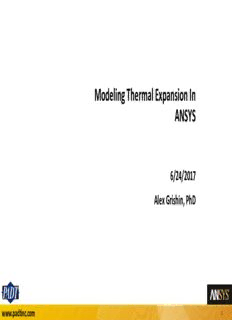
Master Template Layout PDF
Preview Master Template Layout
Modeling Thermal Expansion In ANSYS 6/24/2017 Alex Grishin, PhD www.padtinc.com 1 Two Ways to Characterize Thermal Expansion • ANSYS offers the user two different ways to represent a material’s coefficient of thermal expansion. These are: • The Secant Coefficient of Thermal Expansion (abbreviated hereafter as SCTE) • The Instantaneous Coefficient of Thermal Expansion (abbreviated here as ICTE) • Confusion often arises as to the differences between these two different characterizations of the same phenomenon • In what follows, we will omit a detailed description and derivation of each*, but will instead focus on some of the nuances these two representations impose on modeling *for a good treatment, see here: http://www.mechanicsandmachines.com/?p=219 www.padtinc.com 2 Thermal Expansion: The Instantaneous Coefficient • Differences between the ICTE and SCTE only arise if the coefficient varies over a temperature range. This is shown below ε T SCTE=α = (1) sec 𝜀𝜀𝑇𝑇1−𝜀𝜀𝑇𝑇0 𝑇𝑇1−𝑇𝑇0 ICTE=α = (2) inst 𝑑𝑑𝜀𝜀𝑇𝑇 𝑑𝑑𝑇𝑇 T T T 0 1 www.padtinc.com 3 Thermal Expansion: The Instantaneous Coefficient • So, it's important to remember that both the ICTE and SCTE are themselves functions of temperature: (T) (T) 𝑠𝑠𝑠𝑠𝑠𝑠 𝑆𝑆𝑆𝑆𝑆𝑆𝑆𝑆 = 𝛼𝛼 • Also, SCTE between T and an𝑖𝑖𝑖𝑖y𝑠𝑠 t𝑖𝑖emperature T is constant 𝐼𝐼𝑆𝑆𝑆𝑆𝑆𝑆 = 𝛼𝛼 0 i and represents the average CTE between these temperatures ε T α = sec 𝜀𝜀𝑇𝑇1−𝜀𝜀𝑇𝑇0 𝑇𝑇1−𝑇𝑇0 T T T 0 1 www.padtinc.com 4 Thermal Expansion: The Instantaneous Coefficient • Although mathematically arbitrary, T is known as the 0 reference temperature. This is the temperature at which thermal strain is zero. Therefore, (1) may be simplified as: SCTE= = 𝜀𝜀𝑇𝑇(𝑇𝑇) 𝑠𝑠𝑠𝑠𝑠𝑠 𝛼𝛼 (𝑆𝑆) 𝑇𝑇−𝑇𝑇0 • And corresponding thermal strain, ε at a temperature, T is T expressed by: (3) ) 𝑇𝑇 𝑠𝑠𝑠𝑠𝑠𝑠 0 𝜀𝜀 (𝑆𝑆) = 𝛼𝛼 (𝑆𝑆)(𝑆𝑆 − 𝑆𝑆 • Now, because α (T) is defined as the average coefficient of sec thermal expansion between T and T, the following holds: 0 (4) 𝑇𝑇 𝑠𝑠𝑠𝑠𝑠𝑠 0 𝑖𝑖𝑖𝑖𝑠𝑠𝑖𝑖 𝛼𝛼 T T − 𝑆𝑆 = � 𝛼𝛼 𝑆𝑆 𝑑𝑑𝑆𝑆 𝑇𝑇0 www.padtinc.com 5 Thermal Expansion: The Instantaneous Coefficient • A few things are noteworthy at this point: • Equation (4) can be used to convert between ICTE and SCTE, and in fact ANSYS always makes this conversion with a numerical approximation (only secant coefficients are used to determine thermal strains) • ICTE does not require any definition or knowledge of T 0 (the reference temperature), while SCTE is meaningless without it • These two facts imply that, regardless of which type of CTE definition is being used, the ANSYS user must always know the thermal strain reference temperature to successfully model thermal strains! If no reference temperature is provided, Workbench will not complete the analysis (while in MAPDL, a zero degree reference temperature is assumed) www.padtinc.com 6 Thermal Expansion: The Instantaneous Coefficient An example: Convert the following ICTE curve to an SCTE curve. Let’s assume the T =100°C 0 • We’ll use equation (4) to calculate the SCTE* : (T) 𝑖𝑖𝑖𝑖𝑠𝑠𝑖𝑖 𝛼𝛼 *See MAPDL Theory Reference, section 2.1.3, equation 2-34 www.padtinc.com 7 Thermal Expansion: The Instantaneous Coefficient • Following the ANSYS Theory reference, we’ll estimate α inst numerically (in Microsoft Excel), subject to the following constraints (which can be found in the MAPDL Theory Reference) (5) (6) www.padtinc.com 8 Thermal Expansion: The Instantaneous Coefficient • Splitting the five-point curve into four sub-intervals results in the table below* T = 100 °C ref • Note that if a model temperature is applied which is outside the interval defined by the ICTE curve, ANSYS will simply use the value closest to that temperature *Using the trapezoidal rule, n-points results in n-1 intervals and n-1 integral estimates. In this example, we retain n points because of rule (5). In general, ANSYS sub-divides such curves into many more points than were given when making this conversion internally www.padtinc.com 9 Thermal Expansion: The Instantaneous Coefficient • We can check our values against ANSYS by defining this material in MAPDL and applying it to a simple model (the MAPDL snippet below will accomplish this nicely) • After the solving the model, issuing ‘mplist’ will list the equivalent SCTE values… MAPDL Results • The results look pretty good! • Enter these commands to generate the ICTE curve in MAPDL www.padtinc.com 10
Description: