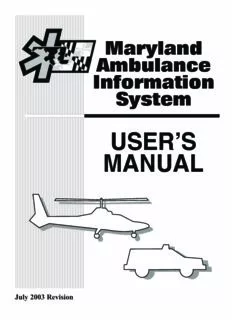
Maryland Ambulance Information System User's Manual 7/2003 PDF
Preview Maryland Ambulance Information System User's Manual 7/2003
Maryland Ambulance Information System USER’S MANUAL July 2003 Revision Table of Contents Page Section 1 Maryland Ambulance Information System Changes Effective July 1, 2003 1 Section 1 Sample MAIS form 2 Section 2 Jurisdiction, Patient, and Provider Identification Information 3 Section 3 Call Date/MAIS Number 5 Section 4 Documentation of Response Times 5 Section 5 Response Identification, No Care Rendered, Triage Priority 6 Section 6 Patient Demographics (Age, Race/Ethnicity, Gender) 7 Section 7 Vital Signs, Glucose Monitoring, Loss of Consciousness Prior to Arrival, 8 Lung Sounds, Glasgow Coma Score, Safety Equipment Used, Trauma Identifiers, Mechanisms of Injury Section 8 Signs and Symptoms, Injury Types, Conditions, Cardiac Arrhythmias, 10 Circulation Section 9 Cardiac Arrest Witnessed, CPR Start By, AED Start By, Return of 12 Spontaneous Circulation at E.D. Section 10 Airway/Ventilation, Procedures, Other Care Rendered 12 Section 11 Medications 14 Section 12 Hospital Codes 14 Section 13 Transportation, Communications, Special Purpose Responses 14 Section 14 Provider Exposure, Documentation of Care Rendered, Narrative Information, 16 and Form Identification Addendum 1 Documentation of EMS/DNR Orders 19 Appendix A Receiving Facility Codes 20 Appendix B MAIS Jurisdictional Codes 25 THIS PAGE WAS INTENTIONALLY LEFT BLANK SECTION 1: MARYLAND AMBULANCE INFORMATION SYSTEM CHANGES EFFECTIVE JULY1, 2003 Effective July 1, 2003, the Maryland Ambulance Information System (MAIS) form will incorporate several modifications. Each modification is listed below. 1. REVISION DATE The Revision Date at the top of the form has been changed to (Rev. 07/03). 2. DATE The responses in the Year portion of the Date field have been changed to ‘03’,’04’,’05’,’06’,’07’. 3. MEDICATIONS (Deleted) The following Medications have been deleted: Droperidol Heparin 4. MEDICATIONS (Additions) The following Medications have been added: Haloperidol Ipratropium MARK I Kit (Atropine Auto and 2PAM Cl Auto) Saline Nebulizer 5. OTHER CARE There are now two responses for Restraints; one response for Chemical Restraint, one for Physical Restraint. The Chemical response bubble con- tains the letter ‘C’. The Physical response bubble contains the letter ‘P’. 6. REASON HOSPITAL A‘Stroke Care’response has been added to the Reason Hospital CHOSEN Chosen section to identify patients who were transported to a particular facility based on Stroke protocol. 7. COPYRIGHTYEAR The Copyright year (bottom left corner of the form) has been changed to 2003. 1 1. 2. 3. 4. 5. 6. 7. 2 SECTION 2: JURISDICTION, PATIENT, AND PROVIDER IDENTIFICATION Use Section 2 of the MAIS form to record jurisdictional, patient, and provider identification information. Some areas of Section 1 are local options. You may not be required to complete all data for Section 2. Check with your com- pany and jurisdictional EMS officers to determine which areas you are required to complete. Station Run Number Record your Company’s identification number for the current call - local option. Jurisd Incident Number Record your jurisdiction’s incident number for the current call - local option. Supl Record the number of supplements related to the current incident. For example, the MAIS forms for two persons injured in a motorcycle crash would each have one supplement. The supplement shows one additional record was produced for this call. This is a local option field. Box Number The location identification number for the current call - local option. District Record your jurisdictional response district number - local option. Receiving Facility Record the name of the receiving facility to which you transported this patient. OtherUnits on Scene Identify other emergency units responding to this call. Response Location Record the location where your unit encountered the patient. Be as specific as possible. For example, record the exact street address to which you responded for a medical call, names of intersecting streets for vehicular accidents, or another geographic location description, such as Memorial Park, for a child with seizure. Zip Code Record the zip code for the location to which you responded Inc Type Record the type of incident encountered on this call - local option. If you are required to record incident types, you can obtain the necessary documentation from your company or jurisdiction. 3 Occup Record the occupancy type for the location you responded to for this call - local option. If your jurisdiction requires occupancy types, documentation for occupancy types should be available from your jurisdiction. Action Record the actions data required by your jurisdiction - local option. Documentation for the actions field is available from your jurisdiction if you are required to complete this field. Disp Record the disposition of this call - local option. Documentation for disposition of calls should be available from your jurisdiction if you are required to complete the disposition field. Patient Name Print the patient’s last name, first name, middle initial. Parent/Guardian In the case of a minor child, print the last name, first name, of the child’s parent or legal guardian. Patient Address Print the patient’s residential address. Note that the residence address may differ from the response location. Home Phone Print the patient’s home phone number. Include the area code. Provider1 ID Number Record the unique numeric identifiers for the providers on this call. Provider2 ID Number Provider 1 should be the highest EMS certified member of the crew. Record Provider3 ID Number provider ID numbers using block style print (0,1,2,3,4,5,6,7,8,9). Provider1 Name Print the provider’s names in the order that corresponds to the Provider Provider2 Name ID #’s. Not all jurisdictions require provider names on the MAIS report. You Provider3 Name should check with your jurisdiction for specific instructions regarding provider names. 4 SECTION 3: CALLDATE/MAIS NUMBER CALL DATE Mark the month, day, and year responses for your call date in the fields provided. The month and year responses are pre-labeled. The Day portion of the date field requires that you mark two responses. Dates between the first and ninth of the month should be recorded as ‘01’, ‘05’, ‘09’, etc. Space has been provided to print the day and year values. MAIS NUMBER The MAIS Number section consists of two parts; the seven-digit unique number pre-printed on each form, and a computer-coded representation of that number. You should take particular care not to make stray marks in this area. Even slight marks in this area can change the computer-coded value of the pre-printed number. SECTION 4: DOCUMENTATION OFRESPONSE TIMES You should document each response time for your call in Section 4. Response time data allow standardized evaluation of time intervals within jurisdictions as well as statewide. Please darken the responses for all time intervals that apply to your current call. 911 CALL Time the 911 dispatcherreceived the call for EMS intervention. AMB CALL The time yourstation was notified of the call. DPTSTA The time your unit departed the station. ARVLOC The time your unit arrived at the location of the incident. DPTLOC The time your unit departed the location.The depart location time should be completed regardless of whether or not your unit transports a patient. 5 ARVHOS The time your unit arrived at the receiving facility.The arrive hospital time should be left blank if the call results in no patient transport. RTN SERV The time your unit is available for the next request for EMS intervention. The return service time should be recorded each time you respond to a call. Space is provided below each time interval heading to print the time if you wish to do so. SECTION 5: RESPONSE IDENTIFICATION, NO CARE RENDERED, TRIAGE PRIORITY Use Section 5 to identify your unit’s base jurisdiction number, identification number, staffing level, dispatch level (ALS/BLS), first due, no care rendered, and triage priority data. CTY (County, City code) Mark the responses that correspond to your unit’s base county or city (CTY). This code should always reflect your unit’s base jurisdiction number even though you may respond to another jurisdiction. Space is provided below the CTY heading to print your jurisdictional code. Jurisdictional codes can be found in Appendix B. UNIT Record your unit’s identification number by darkening the corresponding responses in the UNIT section. HIGHEST STAFF Indicate the highest certification level among the providers on your unit. Mark only one certification level.The "Other" response should be marked if the highest certification level is not listed. DISPATCH Mark the ALS or BLS response based on the life support level assigned to this call at dispatch. Mark only one dispatch level. FIRST DUE Mark Yes if your unit was considered the first due unit for this call. If your unit was not the first due, mark the No response. Mark only one first due response. 6 NO CARE RENDERED If you were dispatched to a call that resulted in no patient care by your unit, you should indicate the reason no care was required. Mark only one response. PDOA Patient was Presumed Dead on the arrival of your unit at the scene. Cancel Your response was cancelled while your unit was en route or upon the arrival of your unit at the scene. False The call was determined to be false; EMS was not required. No Pt The potential need for patient care existed but was not required, standby status. Refuse Patient refused all care and transportation. Unit 2 Your unit was not required to provide care because other unit(s) at the scene were managing the patient(s). PRIORITY Record the triage priority for your patient based on Maryland EMS guidelines. One Critically ill or injured. Requires immediate attention. Adelay in treatment may be harmful to patient. Two Less serious condition. Requires emergency medical attention. Three Non-emergent condition. Requires medical attention but not on an emergency basis. Four Does not require medical attention and may not require transport. N/A Priority assessment does not apply to this call (for example, no patient). SECTION 6: PATIENTDEMOGRAPHICS Record the age, race, and gender of your patient in the Patient Demographics, Section 6. AGE If your patient is between 2 and 11 months old, you should mark the M response as well as responses for the appropriate number of months. Patients between the ages of 1 and 31 days old should have the D response marked along with the appropriate number of days. Leave the M and D responses blank forpatients one yearof age orolder, and darken the responses corresponding to their age in years. 7
Description: