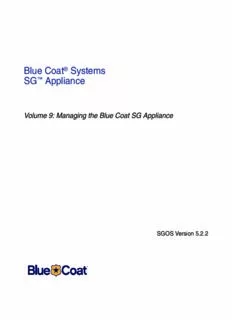
Managing the Blue Coat SG Appliance PDF
Preview Managing the Blue Coat SG Appliance
Blue Coat® Systems SG™ Appliance Volume 9: Managing the Blue Coat SG Appliance SGOS Version 5.2.2 Contact Information Blue Coat Systems Inc. 420 North Mary Ave Sunnyvale, CA 94085-4121 http://www.bluecoat.com/support/contact.html [email protected] http://www.bluecoat.com For concerns or feedback about the documentation: [email protected] Copyright© 1999-2007 Blue Coat Systems, Inc. All rights reserved worldwide. No part of this document may be reproduced by any means nor modified, decompiled, disassembled, published or distributed, in whole or in part, or translated to any electronic medium or other means without the written consent of Blue Coat Systems, Inc. All right, title and interest in and to the Software and documentation are and shall remain the exclusive property of Blue Coat Systems, Inc. and its licensors. ProxyAV™, CacheOS™, SGOS™, SG™, Spyware Interceptor™, Scope™, RAConnector™, RAManager™, RemoteAccess™ and MACH5™ are trademarks of Blue Coat Systems, Inc. and CacheFlow®, Blue Coat®, Accelerating The Internet®, ProxySG®, WinProxy®, AccessNow®, Ositis®, Powering Internet Management®, The Ultimate Internet Sharing Solution®, Cerberian®, Permeo®, Permeo Technologies, Inc.®, and the Cerberian and Permeo logos are registered trademarks of Blue Coat Systems, Inc. All other trademarks contained in this document and in the Software are the property of their respective owners. BLUE COAT SYSTEMS, INC. DISCLAIMS ALL WARRANTIES, CONDITIONS OR OTHER TERMS, EXPRESS OR IMPLIED, STATUTORY OR OTHERWISE, ON SOFTWARE AND DOCUMENTATION FURNISHED HEREUNDER INCLUDING WITHOUT LIMITATION THE WARRANTIES OF DESIGN, MERCHANTABILITY OR FITNESS FOR A PARTICULAR PURPOSE AND NONINFRINGEMENT. IN NO EVENT SHALL BLUE COAT SYSTEMS, INC., ITS SUPPLIERS OR ITS LICENSORS BE LIABLE FOR ANY DAMAGES, WHETHER ARISING IN TORT, CONTRACT OR ANY OTHER LEGAL THEORY EVEN IF BLUE COAT SYSTEMS, INC. HAS BEEN ADVISED OF THE POSSIBILITY OF SUCH DAMAGES. Document Number: 231-02846 Document Revision: SGOS 5.2.2—09/2007 Contents Contact Information Chapter 1: About Managing the SG Appliance Document Conventions......................................................................................................................................7 Chapter 2: Monitoring the SG Appliance Using Director to Manage SG Systems............................................................................................................9 Setting up Director and SG Appliance Communication......................................................................11 Monitoring the System and Disks...................................................................................................................12 System Summary........................................................................................................................................12 Viewing System Environment Sensors...................................................................................................13 Viewing Disk Status...................................................................................................................................14 Viewing SSL Accelerator Card Information...........................................................................................15 Setting Up Event Logging and Notification..................................................................................................15 Configuring Which Events to Log...........................................................................................................15 Setting Event Log Size...............................................................................................................................16 Enabling Event Notification.....................................................................................................................16 Syslog Event Monitoring...........................................................................................................................17 Viewing Event Log Configuration and Content....................................................................................18 Configuring SNMP...........................................................................................................................................20 Enabling SNMP..........................................................................................................................................20 Configuring SNMP Community Strings................................................................................................21 Configuring SNMP Traps.........................................................................................................................22 Configuring Health Monitoring......................................................................................................................23 Health Monitoring Requirements............................................................................................................23 About the Health Monitoring Metric Types..........................................................................................24 About Health Monitoring.........................................................................................................................24 About Health Monitoring Notification...................................................................................................26 About the General Metrics........................................................................................................................26 About the Licensing Metrics.....................................................................................................................26 About the Status Metrics...........................................................................................................................27 Changing Threshold and Notification Properties.................................................................................28 Getting A Quick View of the SG Appliance Health..............................................................................29 Viewing Health Monitoring Statistics.....................................................................................................30 Troubleshooting.........................................................................................................................................31 Chapter 3: Maintaining the SG Appliance Restarting the SG Appliance............................................................................................................................33 Hardware and Software Restart Options...............................................................................................33 Restoring System Defaults...............................................................................................................................34 iii Volume 9: Managing the Blue Coat SG Appliance Restore-Defaults.........................................................................................................................................34 Factory-Defaults.........................................................................................................................................35 Keep-Console..............................................................................................................................................35 Clearing the DNS Cache..................................................................................................................................36 Clearing the Object Cache................................................................................................................................36 Clearing the Byte Cache...................................................................................................................................37 Troubleshooting Tip..................................................................................................................................37 Clearing Trend Statistics..................................................................................................................................37 Upgrading the SG Appliance..........................................................................................................................37 The SG Appliance 5.x Version Upgrade.................................................................................................38 Troubleshooting Tip..................................................................................................................................40 Managing SG Appliance Systems...................................................................................................................40 Setting the Default Boot System..............................................................................................................41 Locking and Unlocking SG Appliance Systems....................................................................................42 Replacing an SG Appliance System........................................................................................................42 Deleting an SG Appliance System...........................................................................................................43 Disk Reinitialization.........................................................................................................................................43 Multi-Disk SG Appliances........................................................................................................................43 Single-Disk SG Appliance.........................................................................................................................44 Deleting Objects from the SG Appliance.......................................................................................................44 Chapter 4: Diagnostics Diagnostic Reporting (Service Information).................................................................................................46 Sending Service Information Automatically..........................................................................................46 Managing the Bandwidth for Service Information...............................................................................47 Configure Service Information Settings.................................................................................................48 Creating and Editing Snapshot Jobs.......................................................................................................50 Packet Capturing (the Job Utility)..................................................................................................................52 PCAP File Name Format...........................................................................................................................52 Common PCAP Filter Expressions.........................................................................................................52 Configuring Packet Capturing.................................................................................................................53 Core Image Restart Options............................................................................................................................57 Diagnostic Reporting (Heartbeats).................................................................................................................58 Diagnostic Reporting (CPU Monitoring).......................................................................................................59 Chapter 5: Statistics Selecting the Graph Scale.................................................................................................................................61 Viewing Traffic Distribution Statistics...........................................................................................................62 Understanding Chart Data.......................................................................................................................63 Refreshing the Data...................................................................................................................................63 About Bypassed Bytes...............................................................................................................................63 About the Default Service Statistics........................................................................................................64 Viewing Bandwidth Usage or Gain........................................................................................................64 Viewing Client Byte and Server Byte Traffic Distribution..................................................................65 iv Contents Viewing Traffic History...................................................................................................................................65 Understanding Chart Data.......................................................................................................................67 Refreshing the Data...................................................................................................................................67 About Bypassed Bytes...............................................................................................................................68 Viewing Bandwidth Usage or Gain or Client Byte and Server Byte Traffic History.......................68 Viewing the ADN History...............................................................................................................................68 Viewing Bandwidth Management Statistics.................................................................................................68 Viewing Protocol Statistics..............................................................................................................................68 Viewing System Statistics................................................................................................................................70 Resources Statistics....................................................................................................................................70 Contents Statistics......................................................................................................................................74 Event Logging Statistics............................................................................................................................75 Failover Statistics.......................................................................................................................................76 Active Sessions—Viewing Per-Connection Statistics..................................................................................76 Analyzing Proxied Sessions.....................................................................................................................77 Filtering the Display..................................................................................................................................83 Viewing HTML and XML Views of Proxied Sessions Data................................................................84 Analyzing Bypassed Connections Statistics..........................................................................................84 Filtering the Display..................................................................................................................................86 Viewing HTML and XML Views of Bypassed Connections Data......................................................87 Viewing Health Monitoring Statistics............................................................................................................87 Viewing Health Check Statistics.....................................................................................................................87 Viewing the Access Log...................................................................................................................................87 Viewing Advanced Statistics...........................................................................................................................87 Using the CLI show Command to View Statistics.......................................................................................88 Appendix A: Glossary Index v Volume 9: Managing the Blue Coat SG Appliance vi Chapter 1: About Managing the SG Appliance Volume 9: Managing the Blue Coat SG Appliance describes how to monitor the SG appliance with SNMP (a brief introduction to Director is provided), event logging, or health monitoring. It also describes common maintenance and troubleshooting tasks. Discussed in this volume: ❐ Chapter2: "Monitoring the SG Appliance" ❐ Chapter3: "Maintaining the SG Appliance" ❐ Chapter4: "Diagnostics" ❐ Chapter5: "Statistics" ❐ AppendixA: "Glossary" Document Conventions The following section lists the typographical and Command Line Interface (CLI) syntax conventions used in this manual. Table 1-1. Document Conventions Conventions Definition Italics The first use of a new or Blue Coat-proprietary term. Courier font Command line text that appears on your administrator workstation. Courier Italics A command line variable that is to be substituted with a literal name or value pertaining to the appropriate facet of your network system. Courier Boldface A Blue Coat literal to be entered as shown. { } One of the parameters enclosed within the braces must be supplied [ ] An optional parameter or parameters. | Either the parameter before or after the pipe character can or must be selected, but not both. 7 Volume 9: Managing the Blue Coat SG Appliance 8 Chapter 2: Monitoring the SG Appliance This chapter describes the methods you can use to monitor your SG appliances, including event logging, SNMP, and health monitoring. A brief introduction to Director is also provided. This chapter contains the following sections: ❐ “Using Director to Manage SG Systems” on page 9 ❐ “Monitoring the System and Disks” on page 12 ❐ “Setting Up Event Logging and Notification” on page 15 ❐ “Configuring SNMP” on page 20 ❐ “Configuring Health Monitoring” on page 23 Using Director to Manage SG Systems Blue Coat Director allows you to manage multiple SG appliances, eliminating the need to configure and control the appliances individually. Director allows you to configure an SG appliance and then push that configuration out to as many appliances as required. Director also allows you to delegate network and content control to multiple administrators and distribute user and content policy across a Content Delivery Network (CDN). With Director, you can: ❐ Reduce management costs by centrally managing all Blue Coat appliances. ❐ Eliminate the need to manually configure each remote SG appliance. ❐ Recover from system problems with configuration snapshots and recovery. Automatically Registering the SG Appliance with Director You can use the Blue Coat Director registration feature to automatically register the SG appliance with a Blue Coat Director, thus enabling that Director to establish a secure administrative session with the appliance. During the registration process, Director can “lock out” all other administrative access to the appliance so that all configuration changes are controlled and initiated by Director. This is useful if you want to control access to the appliance or if you want to ensure that appliances receive the same configuration. The registration process is fully authenticated; the devices use their Blue Coat appliance certificate or a shared secret (a registration password configured on Director) to confirm identities before exchanging public keys. If the SG appliance has an appliance certificate, that certificate is used to authenticate the SG appliance to Director as an SSL client. If the SG appliance does not have an appliance certificate, you must configure a registration secret on Director and specify that secret on the SG appliance. Refer to the Blue Coat Director Configuration and Management Guide for more information about specifying the shared secret. 9 Volume 9: Managing the Blue Coat SG Appliance Note: The Blue Coat appliance certificate is an X.509 certificate that contains the hardware serial number of a specific SG device as the Common Name (CN) in the subject field. Refer to the device authentication information in Volume 5: Advanced Networking for more information about appliance certificates. Director Registration Requirements To register the appliance with Director, the SSH-Console service must be enabled. Director registration will fail if the ssh-console has been disabled or deleted, or if the SSHv2 host key has been removed. Registering the SG Appliance with Director Though usually initiated at startup (with the serial console setup), you can also configure Director registration from the Management Console, as described in the following procedure. To register the appliance with a Director: 1. Select Maintenance > Director Registration. 2. In the Director IP address field, enter the Director IP address. 3. In the Director serial number field, enter the Director serial number or click Retrieve S/N from Director. If you retrieve the serial number from the Director, verify that the serial number matches the one specified for your Director. 4. Optional—In the Appliance name field, enter the SG appliance name. 5. If your appliance does not have an appliance certificate, enter the Director shared secret in the Registration password field. Note: Refer to the Blue Coat Director Configuration and Management Guide for more information about configuring the shared secret. For information about appliance certificates, refer to Volume 5: Advanced Networking. 6. Click Register. Related CLI Commands for Director Registration SGOS# register-with-director dir_ip_address [appliance_name dir_serial_number] 10
Description: