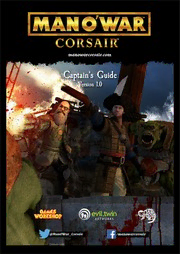
Man O' War: Corsair Captain's Guide [Manual] PDF
Preview Man O' War: Corsair Captain's Guide [Manual]
Captain’s Guide Version 1.0 Contents Welcome. 3 Installation. 4 Getting Started. 4 Man O’ War Performance Tips. 5 Uninstalling. 6 Sailing. 7 Combat. 8 Combat. 9 Hand Weapon / Ranged Combat. 11 Combat. 12 Crew. 13 Captains Cabin. 13 Wizards. 14 Anti Flyer Weapons. 15 Flyers. 15 Allies. 15 Treasure. 16 The Map. 17 Experience. 18 Ports. 19 Attacking Ports. 20 Pause Menu. 21 The Campaign. 22 Short Cut Keys. 25 Techincal Support. 26 Credits. 27 2 Welcome. Man O’ War: Corsair is a video game of high adventure, naval combat and exploration based on the Games Workshop classic Man O’ War table top game. Sail the seas plundering enemy ships, visiting ports, and trading. Dominate everything in your path with a fleet of ships at your back and watch people flee at the mere sight of you, leaving legends of your deeds in the history books and steel through the hearts of your enemies. Captain a wide variety of unique sailing vessels, explore and trade whilst combating enemy ships in frantic naval action. There are not only ship’s cannons at you disposal; you can control pow- erful wizards who cast deadly spells, hire sharpshooters to target enemy crew from afar, and com- mand Griffons and other lethal flyers. As well as sea battles, engaging in boarding actions with enemy vessels sees you walking the deck, blunderbuss in hand, attacking enemy crew. Loot the vessels or sink them, the choice is yours. Choose your Captain, and buy a variety of unique and deadly ships. Command allies from differ- ent races and fight many deadly enemies including: Orcs, High Elves, Dwarfs, Dark Elves, Skaven, Pirates, Chaos, Sea Monsters and more! Fierce storms, deadly fleets and terrible foes will block your path to ultimate glory. A captain in Man O’ War: Corsair can sail the coast of a huge continent in the Warhammer world. Visiting over 50 ports from Erengrad to Sartosa, the sea is yours to explore. A heroic adventurer does not only have enemy ships to contend with. The deep and unexplored oceans hold terrifying creatures that few see and live to tell the tale. These deadly creatures emerging from the deep sea will chill blood and drop jaws in equal meas- ure. The wise would attempt to flee but those brave enough to tackle such creatures will be famed throughout the world. Here there be monsters…. 3 Installation. As part of the Steam download process, the game has already been installed on your computer. To start playing the game, read the Getting Started section. Getting Started. • Double-click on the Steam application icon. By default this is located in the Appli- cations folder on your computer’s hard drive. • If you are not already signed in, the Steam Login dialog will appear. Enter your account name and password, then select Login. • The Steam application will launch. Select Library. • Highlight Man O’ War: Corsair in the list of games on the left-hand side of the window, then select Play. • The Man O’ War: Corsair pre-game Options window will appear. Click on the Play button. The game will launch. • After the loading screens, the Main Menu will appear. Select New Game. • The Select Difficulty screen will appear. Select a difficulty level. If this is your first time playing, we recommend that you leave the Tutorial checkbox enabled, so that the game will provide instructions as you play. • Select Start Game. 4 Man O’ War Performance Tips. The most important things to remember when getting Man O War: Corsair to run smoothly on your computer are your CPU speed, the amount of built-in RAM, the type of graphics card in your computer and the in-game settings you select. Man O War: Corsair is playable with the minimum specifications listed below, but it will play more smoothly on faster computers with more RAM. If you are dissatisfied with the performance of the game on your computer, there are a couple of things you can do that are likely to improve performance: • Close all other applications: You are strongly encouraged to quit all other applica- tions before launching Man O War: Corsair – other applications drain resources and slow the overall system performance. • Clear disk space: Ensure that your main hard disk has plenty of spare disk space. • Disconnect your second monitor (having an additional monitor connected to your computer may create a drop in performance). • If you are using a laptop, plug in your charger (running on battery power may create a drop in performance). In addition to these, there are numerous specific in-game settings you can select to speed up the game. From the main menu go to options>video. You can set the presets from Fastest to Fantastic. You can find the current recommended specs at the bottom of this page under System Require- ments: http://store.steampowered.com/app/344240/ 5 Uninstalling. In order to uninstall Man O’ War: Corsair, use the following steps: • Double-click on the Steam application icon. This is usually located in the Applica- tions folder on your computer’s hard drive. • If not already signed in, you need to sign in. The Steam Login dialog will appear. Enter your account name and password, then select Login. • The Steam application will then launch. You need to select the Library tab. • In the library, right-click on Man O’ War: Corsair in the list of games on the left- hand side of the window, then select Delete Local Content…. • A dialog will appear confirming that you wish to delete all the game content. Select Delete. 6 Sailing. This view will centre on the captain, and allow you to aim and fire the ship’s armaments and use the spyglass. The W, A, S, D keys will allow you to steer your ship. If you run aground press space to push off. The weather gauge allows you to see what direction the wind is coming from. The different coloured segments highlights the best sailing direction. Sailing into the red zone is sailing direct- ly into the wind. Next to the weather gauge, is the time dial. This shows you the time of day and allows you to speed up time for long journeys using the + and - keys. If you tap the G key, you will be able to use the spy glass. The spyglass can give you information about a ship type and how much cargo it has on board. You can also use the tab key to cycle between enemy ships. 7 Combat. Firing Your Ships Guns. Ships guns in Man O’ War: Corsair can be mounted in several different positions depending on the ship type. When you begin a campaign you start with a Corsair. The Corsair has port and starboard firing guns. Essentially guns that fire from the left or right side of the ship. Oth- er ships, such as the Greatship can also fire forwards and backwards. To fire any gun you must move the mouse to turn the camera to face the direction you wish to fire and then follow the instructions below. 1. Press the left mouse button to aim 2. Move the mouse forward and backwards to adjust the range. 1 2 3. Press the left mouse button to fire! 3 8 Combat. Ship Damage. In the top left of the screen is the enemy ship card. This gives you it’s name, captains name, race/faction type (such as Orc or Bretonnian), crew and amount of cargo. In the bottom left is your ship information. Ship Icons. The icons above each ship give simplified information about that vessel. A white outline to the faction icon shows the ship is friendly to you, and red sig- nifies a hostile faction. An orange outline shows that the ship belongs to a friendly faction but you have made it temporarily hostile by attacking it or ships of the same faction nearby. If you avoid damaging such ships it will eventually return to being friendly. Ship Card Damage. The ship card shows the damage to the current ship. All ships have different areas to damage, sailing ships have sails and in the example on the left the Orc Drillakilla has a paddle wheel instead of sails. If an area on a ship is hit, the section will fill with red until it is destroyed, at which point it will become inopera- ble. If a ship’s below the water line area is fully dam- aged it will sink. 9 You can repair your ship in a friendly port or if you’re out at sea your ship will repair to 10%, 30% or 50% depending on on what difficulty level you chose at the start. Boarding. If you sink a ship you will be able to collect a portion of its cargo, but if you board and kill a ship’s crew you can plunder all the cargo on board as long as you have room for it on your ship. As you approach an enemy ship, press the space bar to start a boarding action. The 2 ships will then clash together and you will automatically gain control of your Captain with weapon drawn. Using the W,A,S,D keys allows the Captain to walk around the deck. At the top of the screen during boarding is the boarding icon. This shows how many crew are left on each side. Above each character is a health bar. Green are your crew and red are your enemy. 10
