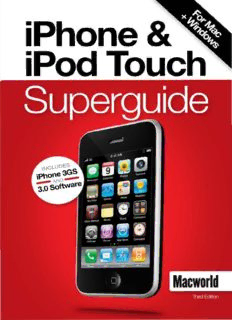
Macworld iPhone Superguide, Second Edition PDF
Preview Macworld iPhone Superguide, Second Edition
iPhone& iPodTouch Foreword Apple's iPhone isn't just another mobile phone. The iPod touch isn't just another music player. They're also the smallest Macs ever created because underneath that glass touch screen, they're running Mac OS X. The iPhone and iPod touch represent the second time Apple has tried 10 completely rethink the way we connect with our computers. The original Macintosh changed the world by providing a physical control (the mouse) that moved a cursor on a computer interface. But the iPhone and iPod touch do it one better. Now, instead of pushing around a mouse to make a disembodied arrow or hand move on the computer screen, you use your finger to do all the moving. When you touch a photo, a Web page, or an e-mail message and slide your finger across the screen, the image moves along with your touch, as if you were moving a physical object. There's no cursor on the screen because your finger is your pointer-and pointing, despite what your mother may have told you, is just what fingers are meant to do. That brings us to the subject of this book. Why in the world would Macworld publish an entire book about devices that are supposed to be so intuitive? It's a question I get a lot, including from people at Apple. Their goal-and it's a smart one to shoot for-is to make an incredibly complex technology as easy to use as possible. And these devices are easy to use, which is one reason they're so appealing. But make no mistake about it: your device is a computer. And a full Web browser. And an e-mail client. It can run thousands of programs writ~ * ten by independent developers, connect to Wi-Fi networks, and even log in to your employer's Virtual Private Network (VPN). But as easy as they ~ are to use, the iPhone and iPod touch have an ocean of depth. Our goal ~ is to help you plumb those depths and uncover more of your device's hid ~ den potential. In the pages of this book, we'll give you not only the basics Iii but also more-advanced tips, tricks, and troubleshooting advice. And for J: the very latest iPhone and iPod touch coverage, be sure to visit iPhone ~ Central (iphone.macworld.com) and our App Guide (appguide.com). ~ -Jason Snell, Editorial Director, Macworld San Francisco, June 2009 MACWORLD'S iPHONE & iPOD TOUCH SUPERGUIDE. THIRD EDmON Table of Contents Getting Started 43 Using the Phone From making calls to answering 8 The iPhone at a Glance voice mail, we'll show you how to Familiarize yourself with your de quickly navigate the iPhone's most vice's hardware features, including important features. every button, switch, slot, and plug. 50 Checking E-mail 14 Changing Your Settings Review the basics on how to set up Take a tour of the Settings menu, new e-mail accounts and work with where you can change your ring messages-including viewing at tone, check how many minutes tachments. We've also got tips for you've used, and set preferences mastering the virtual keyboard. for third-party apps. 61 Sending Messages 26 Getting On the Network The Messages app offers a conve Get the most out of Wi-Fi, EDGE, nient way to have a brief conversa and 3G networks. We'll show you tion or share images and video. how 10 connect and what precau Learn how to carry on multiple tions to take to protect your data. conversations and other tricks. 31 Navigation Basics Take a crash course in cut, copy, and paste, and become a search pro with the Spotlight feature. Staying in Touch 36 Managing Contacts At the heart of all of the iPhone's communication features lies the Con tacts list. Here's how to create, sync, access, and organize your contacts. MACWORLD'S iPHONE & iPOO TOUCH SUPERGUIDE. THIRD EDmON 2 TABLE OF CONTENTS Multimedia on the iPhone 66 Navigating Music and Videos Learn how to navigate your media library easily, how to access some of the less obvious features, and how to create playlists on the fly. 77 Using YouTube If you get bored with the video files synced to your iPhone, you can access streaming content from YouTube's online video warehouse. 80 Smart Syncing Strategies Do you have more music, pod Maximize casts, and videos than will fit on Productivity your iPhone? Learn how to get the most from the iPhone's storage by slimming down files and setting up 102 Surf the Web smart playlists. Safari on the iPhone packs a lot of power. Navigate the Web, man 91 Converting Video age your bookmarks, and learn the for the iPhone smart way to check ASS feeds. With the help of some free or low-cost software, you can quickly 112 Maps and GPS convert videos from your hard drive Use iPhone's Maps program and or other sources to enjoy while on GPS powers to find local busi the road. nesses, follow driving directions, and keep an eye on traffic. 93 Working with Photos and Videos 118 Scheduling We'll show you how to get content Track time with smart calendar onto the iPhone, use the built-in syncing and alarm settings. Here's camera, record video, and show off how to manage events and dead your creations to others. lines without missing a beat. MACWORLD·S iPHONE & iPOD TOUCH SUPERGUIDE. THIRD EDmON 3 TABLE OF CONTENTS 123 The iPhone's Other 152 Stay Connected Applications Stay up-to-date on the latest news, Meet the iPhone and iPod touch's changing stock prices, and your other default applications: Calcula friends' Twitter feeds. tor, Notes, Stocks, Weather, Voice Memos, and Compass. 154 Have Fun These apps are an excellent aid to cutting loose. Usten to the radio, Troubleshooting find movie times, edit photos, and, Tips of course, play games. 130 Tools of the Trade The Best Every iPhone and iPod touch own er should learn these simple steps. Accessories They will help you recover fast from the most common problems. 160 Cases Keep your device safe from drops, 136 Fixing Common scrapes, and other mishaps with Problems these cases. Whether you want Whether it's stubborn e-mail attach something stylish, rugged, or invis ments, confusing sync options, or a ible, there's a case for you. missing iPhone, here are our tips on how to solve some of the most com 163 Headphones mon conundrums. Improve sound and get interesting features, such as noise-canceling Third-Party Apps technology, when you invest in a 146 Accessing Apps good pair of third Get acquainted with Apple's App party headphones. Store and learn how to download and manage any of the thousands 167 Speakers of third-party apps available. Find the right iPhone speakers for any setup in our recommendations, 149 Be Productive which cover every size and budget. Use your iPhone and iPod touch to accomplish more with these 169 Power Accessories productivity apps, which let you log Keep your iPhone and iPod touch time, organize your searches, and juiced and ready to go with these transfer files. clever power-related gadgets. MACWORLD·S iPHONE & iPOO TOUCH SUPERGUIDE. THIRD EDmON 4 ALSO FROM THE EDITORS OF MACWORLD ... c;g;taI Music & Video Superguide - MAC GEMS Get more insider lips and to become a Mac pro. troubleshooting advice from Each of the books is avail Macworld's team of experts. able in three different formats: Our Superguide series offers as a downloadable PDF for im useful insights and step-by-step mediate access; on CD for easy instructions for the latest Mac offline storage; or as a full-color hardware and software. bound book printed on high Whether you're a new user quality paper. or you've only just scratched the Go to rnacworld,com surface of your poten- /superguide-offer to order tial, these books any of the Superguide will give you the Enter the COde books or to down MWREADER6 advice you need load a free preview. to get a discount on your next Otder, MACWORLO'S iPHONE & iPOO TOUCH SUPERGUIDE, THIRD EDmON 5 Contributors Ben Boychuk is a freelance writer Senior Contributor and trouble and columnist in Rialto, California. shooting guru Ted l andau's latest book is Take Control of Your Senior Editor Christopher Breen is iPhone (Take Control Books, 2008, the author of The iPod and ITunes takecontrolbooks.com). Pocket Guide, third edition, and The iPhone Pocket Guide, second Associate Editor Dan Moren is the edition (Peachpit Press, 2008). editor of MacUser.com and a con tributor to the iPhone Central blog. Senior Editor Peter Cohen writes news for Macworld.com when he's Jon Seff is Macworld's senior not stoking the fires of Macworld's news editor and resident expert Game Room. on converting video files for the iPhone, iPod, Apple TV, and any Jim Dalrymple is CEO and pub other medium imaginable. lisher of Loop Insight (Ioopinsight. com). Jim has a video training se Jason Snell, Macworld's editorial ries on MacProVideo.com on how director, guides you through the to record guitars using a Mac. iPhone basics. Glenn Fleishman writes about d Wi-Fi at wifinetnews.com and is the author of Take Control of Sharing Files in Leopard (TidBits Publish _ ing, 2007, takecontrolbooks.com). ... Senior Editor Dan Frakes reviews PresOeoI <ffl CEO Ml<e Kisseberth vp. Ech:riaI DWecl« iPod, iPhone, and audio gear for --. Macworld and runs Macworld.com's Ml~EdI« J-er.vlf.er" W"em e< Ass<x:i'I!eEdI« Mac Gems and Mobile Mac blogs. Cop,i Editors Gail NeOlon·Bonebral<:e ""' """" Senior Editor Rob Griffiths runs M" """"""'" LotiFlynn. MacOSXHints.com, writes Mac _ carl Morgens1ei1 x world's monthly Mac as Hints PrOOLX:1lO_n Direc-tor -NM-OY J-ona-lhan-s - column, and offers Mac hints on "-"""-' Ta-naraGargus Macworld's Mac as x Hints blog. -.O__". ." "''"-._ _•-•- ._." .._."."..""_. '" _" ,-L.C ... ...-.._ .__ _"._"~ _l-.cd . l. -_._... _- ._.". __1"-o "~g- ,.o . .. -"'. _-_-__- .-,. _."_'-w "...'_c-._--~ _"_- -_- - .. Assistant Editor Chris Holt reviews _......-.. ... ..... ... ~ games for Macworld and is part of ·. ,IDY the Macworld Lab's reviews team. MACWORLD'S iPHONE & iPOO TOUCH SUPERGUIDE, THIRD EDmON 6 A s its name promises, the iPhone is a phone. But it's also a handheld computer, offering Web browsing, e-mail, GPS capabilities, and much more. Add to that the huge selection of applica tions available in the ApD Store, and the iP hone can be anything from a powerful game console to a Spanish teacher. To top it off, the iPhone is also an outstanding iPod. In shorl, iI's unlike any cell phone you've ever used before. But to unlock all that your iPhone can do, you'll need to know your way around both the interface and the iPhone's settings and TABLE OF CONTENTS preferences. In this chapter, we'U introduce you to the most important features on your 8 The iA'lone at a G,""", iPhone (and iPod louch) and get you up and running as quickly as possible. 14 Changing Ycu Settings 26 Getting 0rI the Networi< 31 Navigation Basics MACWORLO'S iPHONE & PCO TOUCH SUPERGUUE, THIRD EOITlON 7 GETTING STARTED The iPhone at a Glance It's always best to start from the beginning. And the beginning, in this case, is the outside of the iPhone-the slots, buttons, switches, and ports. Here's what you'll find. (Most of these features also exist on the original iPhone and on the iPod touch, except where noted.) MACWORLD·S iPHONE & iPOD TOUCH SUPERGUIDE. THIRD EDmON 8
Description: