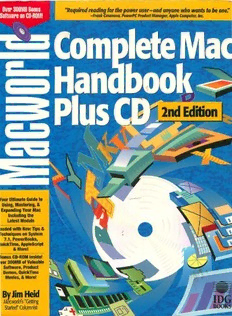Table Of Content"Required reading for the power user-and anyone who wants to be one:'
-Frunk CoSGnova, Powei'PC Product MmKiger, Apple Computer, Inc.
·----
UIUmate Guide to
Using, Mastering, &
[Ex111n111ng Your Mac
Including the
Latest Models
- -
oaded with New Tips &
echnlques on System
7.1, PowerBooks,
ulcknme, AppleScrlpt
&Morel
onus CD-ROM Inside!
~rer 300MB of Valuable
Software, Product
Demos, Qulcknme
Movies, & Morel
~JimHeid
Macwor/d's "Getting
Started" Columnist
Why Readers Love This Book!
"I really like all the countless offerings and window setup on the CD. A
great buy:' - Dan Foster as posted on America Online
"It is the best, most thorough and easily understood book I've gotten my hands on:'
- Rita Parishi as posted on America Online
"I recently finished reading your book Madntosh Complete Mac Handbook Plus CD
and was quite impressed with the amount of very useful information I got out of it (as
well as the amount of info).lt's the perfect companion to the original Mac manuals
(especially for all the shortcuts and tips Apple doesn't tell you about). - Brian Healey
as posted on America Online
"Madntosh Complete Mac Handbook Plus CD was just what I needed. I use a Mac
Classic 4/40 and after reading If eel that I get much more out of my system:'
-As posted on America Online
''Great book! Bought it immediately as my first experience with CD-ROMs:'
- As posted on America Online
"Thanks for a great and informative book! You covered every topic I could
possibly have questions about:' - Ryel Kestenbaum, as posted on America
Online
MACWORLD COMPLETE MAC HANDBOOK MACWORLD COMPLETE MAC HANDBOOK
SYSTEM 7 QUICK REFERENCE SYSTEM 7 QUICK REFERENCE
by Jim Heic
Finder Shortcuts
Open and Save Dialog Boxes
To Accomplish This ... Do This ...
System 7 provides standard Open and Save dialog boxes, whose components and keyboard shortcuts
Eject a disk and remove its icon Drag the icon to the Trash or select the appear here. Some progmms may not use these components or may add additional options of their own.
disk and choose Put Away (Command-Y).
Use rhis pop-up ro acces Click here ro close an
Bypass the warning dialog box Press Option when choosing Empty Trash. other folders above this o --IICIDcsktop•l ~ open folder
HStoei daleenc otth taehn ec riu caroprenp nlfirtc oaamptiop tnlhic ea tkioeynb woahredn switching TPapyreppselisc tahOteipo tfniior snfrt o wlmehw itlhe ce ch haaopraopcsliticenargsti o tohnfe imtdsee nnsaiurme. de . TFthoilie sq siuceiocrvnke lyr sveolleucmt eas fholadveer V c1ooJ::::! :)/lSlPrlrona[n nng:oltefrllbo MuJaoI•kkoc n'r P 4is.0- ~ c::::r() ~ UystEntJkeectmot p1 .DJ} - CCaassoo mmcclliimmcckkaaiinnnnddgg·- EDDEj etiesssc tktthh toeep ss aammee
duve, or document. type
Rename an icon Select it, press Return, and then start typing. the first few characters [ canccl....:::t- Command-period is the
Quickly determine whether a file is Select the file and press Return. II no border ol its name. ([ Open~ same as clicking Cancel
locked or unlocked appears around the name, the file is locked. Alius indicated by italics ~ Rcleictukirnng i sO tpheon same as
Organize icons by name Choose By Name from View menu, then choose
By Icon or By Small Icon. Next, press Option Pressing Tab in the Save lets you create a new
dialog box lets you move lii_Dcsktop.,;J C)SylhHU 7.0 folder (keyboard
and choose Clean Up by Name. between the lisr box and the C)llendbook 0 ~ shoncut Command-NI.
Clean up everything Press Option and choose Clean Up All. bteoxrdt eern torpyp beoaxrs. Warhoeunn da t bhoel dli st t<=)) ~Rynsul•ermkl l7 O.0n !m11 ~ Iofp yeonue'vde a a folreldaedry. the
Clean up selected items only Press Shift and choose Clean Up Selection. bsoelxe c(at sit esmhosw inn thheer eli}s, ty booux c bayn (D(;)) MrrUonInr/.PPlrJ<o1JtJnl Pot l4e)n .0l" ls New LJ nweilwhi nfo lidt.e r is cre:ued
Close all disk/folder windows Pchreososs iOngp tCiolno swe.h ile clicking a close box or bttyeoxpldtin bgboo cxrhd. aecrrh aaacrptapecretsae.r rWss ahyroeounu nttyhdpe te h e ¢0()1 , PM.laliugt:JfcYo MJwaf klle Ur J4o.r0ll 0 t~ Seue ) lsetattsi oynoeur yc rpetatdte. Snt ationery
Copy a file from one folder to another Press Option while dragging the file to the appear in the text box. Seuc this document ns: ®EJ oEj pdaodcsu mleet nyto'su croenusteen ats
instead of moving it destination folder. Juntlltod I without occidentally
saving over them.
Open an item and close its window Press Option and double-click on the item.
Open the folder or disk window that holds Press Command while clicking on the window
the current directory window title, then choose desired folder or disk name. Hides current application Ih ere, tlte Finder! To switch to a different program,
Hides windows of inactive applications click within one of its windows,
Abort a program that seems to have crashed Press Command-Option-Esc and click Force Quit. Displays all htdden windows if any are visible. You can also
use the application menu (at the
Open a document using an application that Drag the document's icon to the application's icon. Check marl< denotes active application ../ 12) Finder right edge of the menu bar) to
may not have created it Press Option and choose to hide active application ~ MacPalnt 2.0 switch between programs and
I Dimmed icons indicate inactive ~Microsoft Word hide the windows of programs
FINDER WINDOW SHORTCUTS If
Finder Keyboard Command Shortcuts • Command-down arrow opens icon applications whose wtndows are hidden PageMoker 4.0 you aren't using.
• Tab selects next icon alphabeti
File menu Edit menu cally; Shift Tab selects previous File Sharing Icons and Access Priviliges
New Folder ........ Command-N Undo .................. Command-Z
• Left and right arrow selects next Icon What it means
Open .................. Command-O Cut ..................... Command-X or previous icon L]j
Print ................... Command-P Copy ................... Cornmand-C • Command-right arrow expands You can put items in this folder but you can't open the folder or access its contents
Close .................. Command-W Paste .................. Command-V folder outline; Command-Option LllJ You can't access or modify this folder ICONS IN DIRECTORY WINDOW HEADINGS
DPuutp Alicwaatey ....................... CCoommmmaanndd--YO Select All ............ Command-A r(iLgehftt aarrrrooww etox pcaonlladps seen) tire outline LJ You can use this folder normally '~S. YYoouu ccaann''tt mseaek feil ecsh awnigthesin t toh tish ifso lfdoeldr.e r.
Find .................... Command-F Special menu • Command-up arrow opens the LJ
window that holds active window You own this folder and can use it normally ~You can't see folders within this folder.
Find Again .......... Command-G Eject Disk ........... Command-E
MACWORLD COMPLETE MAC CD MACWORLD COMPLETE MAC HANDBOOK
QUICK REFERENCE TIPS AND SHORTCUTS
by Jim Heid
_JJ, Mncworld Complete Mac CD *~!!]- Making Your Text Look Typeset (All System Versions)
i 6 itoms 322.9 MB 1n disk 65.6MB ava1lob To make your text look professionally typeset, use the special characters shown here.
Fort haen oCvDe,r dvoieuwb leo·f - Lh (8M;] !:-Q 20MB of free soft- Char. Key Combination Example of Usage MORE TYPE TIPS
ware and shareware Option-[ He said "I think so." • Type one space after punctuation, not two.
click this icon. Road M• No'W! Tho Bost of BMUG h"ft t" ' • Don't type "I" for 1 or ·o· for zero.
S 1• -Op IOn·[ . , , ... • Commas and periods go inside quotes.
guideA tno eMleiccrtorosnoifct ~ (ID - -f- PQouwicek TrPimC ein mteorvviieesw: , SOhptiifOt-nO-pIt ion·] SThhaet S'sa tihd,e "wThaayt tSo doodd i.t . •• UCsoelo nitas laicnsd, nseomt uicnodleornlisn egso, olourt seidmep hquasoitse.s .
Word Jim Hoid's Word Guido Online Handbook Movies PlainT alk, and more Shift-Option-hyphen I'll be back- you'll see. • Use tabs, not the spacebar, lo align text
Option-hyphen 5-10 feet long. • For better legibility, avoid all CAPITALS.
@]
Demonstration - ~ Error beep sounds, Shortcuts for Dialog Boxes with Text-Entry Boxes
versions of many Soft'W'aro & Domos Digitiztd Sounds 7} music, Plain Talk
top programs >I 19 Q] demo, and more In dialog boxes containing multiple text-entry boxes, you can jump from one text box to the
next by pressing the Tab key. Other shortcuts for the Print dialog box are shown here.
Using DiskTop to Search for Files ~ To pnnt from a certain page
You can use CE Software's Disk Top (it's on the CO, in the CE Software folder) to search the CO for LoserWriter "LoserWrlter II NTII• 1lyhp1eou lhghe lh stea rltlmtldg oplaag ed oncuummbe0n1~
certain types of files-in this example, Quicklime movies. The table below lists the types of files Copiet:!llll _ _ here. loavmg lhe To box blank.
ryou- m-igh-t w-an-t to- lo-cat-e. -Be -sur-e t-o ty-pe- th-e fo,ur -character file type exactly as it appears here.
Couer Poge: (!)No 0 nrst Poge 0 Lost PogO To pnnt from lhe begiM.WIQ of a
To display the dialog box here, click the Find doament lhrough a certAin
O""~~m• r~~~tCdJot fMu".. c. _,. r _,{. .,"-- ~--'=to -:J (IH~•c: O:::•.tH. •..•..!,. ( .I.v.Itm..It!.~ .,I n .t.nl. .l.l.!. Tbou ttsoena rinc hD ifsokr T..o. p's mainS pweincdifoyw th. is file type. .. PParinpet:r Source:®® CPoalpoerr/ GCroaynsectotele 00 OMloacntu a&l Wrehedite pnbaougxo erbb. lcalyrn phkee. r teh, el eeanvdinmgg lphaeg Fer om
~,. . ,,. ~ ~ 0 IH yperCard stacks STA K Using Easy Access' Mouse Keys Feature
Graphics PICT
Otr. .t e,- ~ c:::J .0 ~ 0 Adobe Photoshop files SBIM The Mouse Keys feature of the Easy Access control panel lets you control the pointer using the
0'"'""" c=:::=J •• c==_j ~J SoundEd it Pro files jB 1 (type a space after 1) numeric keypad. To activate and deactivate Mouse Keys, press Command-Shift-Clear. When
QMocJin•• c=--J '" r::::.__] 1~ ,..,_ ! Other sound files AIFF or sfil the Mouse Keys feature is active, the keypad's keys move the mouse pointer as shown below.
~nlllnn"~
o~•u c:l• ··c:::J• C~E[ErJ.-n'~:!!J CQounictrkolli mpaen melso vies cMdoeovV ~ODD I SHARING STRATEGIES I
CUOJWD
To V..t 1 hint «M lnd ..,r II pMtQH to *"'ffOIIt
rDrog lhe s l1der to Playing Quicklime Movies wt.o ~s •t. r.s1 ec~tt Nt sUnng us.ng me jQ-·' Rer~Oht
adjust sound volume To play and navigate lliJickTime movies, you []~00 SaoNoomsog SSN..m..,g clfoOnou "d "-".'L Taban\ d""-"" """ - .-nQ· 0-·----.._.-..0... M tt'$1 I •10fl?<f
ITJmmo \Widow as &hoWn at nght
use the standard Quick Time movie controller -To U-PQn ptMiega to a &peck faldln. ulld: thl
shown here. I. IEJ .. "fo"ld"t"t aanndd c lhdo o-se -Stw~.ng . .T- htn NspEcnifyo lblyt fo.k-te"t"'s ,._,GEe:),. ..t..;..l., , Ht+cl<:oJoo cI-'Wt.t;olt •
Movie Navigation Techniques .6 w dcsotecl~tcwdleCIW'Itf.lbouserOtoroup.end _,._~s0 C:1 e~
To Do This... Do This ... To deactivate Mouse o...-• 5¥ .. ,, ..e.., .. f0Ou a..®..., .r o-.s~-,--~- ---·-·-~-
(Pclhayo nbguetsto nto Pause SJuemlecpt tsoo am cee frrtaamine ssp ot PDdHrrriaea•gs!g sgr "t ihlnSiegh- = istf=htl i:ed:w: e:Jshr!lti iltdeUe •IrI H AKkktoeeec yyayc psedoa,sj nudps s .trh tceU eosps snone ti utnrhtomhteele erp C rEailcena aesryl I.,cu .. ._ .b_..t~ ..,._.._ : l ,.'.I-.. .·...".. ._.", __-' . ·.I 0C! lN --r=dt0~i!O -'.N.-.IPJ.e0.i n ll Aur swhrn.Mda db:M~.t o_ro fofldtehr ctocno naofoob rfg.l~$1f ui:..tI * Q".' oItrhetr
during playbackl H! •IC!Iw;:;:=ilfri••P I speed. Pow~Sook 190
MACWORLD
Complete Mac
Handbook
Plus CD,
2nd Edition
ByJimHeid,
Mnczvodd magazine
"Working Smart" columnist
IDG
BOOKS
lOG Books Worldwide, Inc.
An International Data Group Company
San Mateo, California 94402
0
Macworld Complete Mac Handbook Plus CD, 2nd Edition
Published by
IDG Books Worldwide, Inc.
An International Data Group Company
155 BovetRoad, Suite 310
San Mateo, CA 94402
(415) 312-0650
Copyright © 1993 by IDG Books Worldwide, Inc. All rights reserved. No part of
this book, including interior design, cover design, and icons, may be reproduced or
transmitted in any form, by any means (electronic, photocopying, recording, or
otherwise) without the prior w1itten permission of the publisher.
Libraty of Congress Catalog Card No.: 93-78748
ISBN: 1-56884-033-0
Printed in the United States of America
109876543
Distributed in the United States by IDG Books Worldwide, Inc.
Distributed in Canada by Macmillan of Canada, a Division of Canada Publishing
Corporation; by Computer and Technical Books in Miami, Florida, for South
America and the Caribbean; by Longman Singapore in Singapore, Malaysia,
Thail:md, and Korea; by Top pan Co. Ltd. in Japan; by Asia Computerworld in
Hong Kong; by Woodsl:me Pty. Ltd. in Australia and New Zealand; and by
Transword Publishers Ltd. in the U.K and Europe.
For information on where to purchase IDG Books outside the U.S., contact
Christina Turner at 415-312-0633.
For information on O""anslations, contact Marc Jeffrey Mil'Ulich, Foreign Rights
Manager, at lOG Books Worldwide; FAX NUMBER 415-358-1260.
Trademarks: Apple and Macintosh are registered trademarks of Apple Computer, Inc.
All other brand names and product names used in this book are trademarks, registered
trademarks, or trade names of their respective holders. IDG Books Worldwide and is
not associated with Apple Computer, Inc. or any other product or vendor mentioned in
this book.
Limits of Liability/Disclaimer of Warranty: The author and publisher of this book have
used their best efforts in preparing this book. IDG Books Worldwide, Inc., International
Data Group, Inc., and the author make no representation or warranties with respect to the
accuracy or completeness of the contents of this book or accompanying CD-ROM, and
specifically disclaim any implied warranties or merchantability or fitness for any particular
purpose, and shall in no event be liable for any loss of profit or any other commercial dam
age, including but not Limited ro special, incidental, consequential, or other damages.
Dedication
To Maryellen and to my mother;
and in loving memory of Suzanne Raynak, who started it all.
Acknowledgments
The columns and articles you read in Mm:wodd and the chapters you will read in
this book aren't the product of one person; they're the result of a collaborative
effort of many, and they all have my sincere thanks and gratitude.
Topping the list is i\llaczvur/d magazine's talented staff, the best group of computer
jomnalists and consumer advocates I've ever had the honor of working with. In the
departments section, thanks go to Nancy Dunn, who originally proposed my "Get
ting Started" to me and who was instrumental in shaping the colwnn's style and
scope; to Cathy Abes, who picked up the torch when Nancy left; and to Dan
Littman, who helped me make the transition from Mr. Getting Started to Mr.
Working Smart. Thanks also go to Deborah Branscum, who expertly supervised
the magazine's departments section w1ti.l being promoted to Executive Editor, and
whose Conspicuous Consumer column always educates and enlightens.
On the features side, my thanks and respect go to Charlie Piller, Galen Gruman,
Jim Martin, Che1yl England, Suzanne Stefanac, and Liza \iVeiman. Their work has
been an inspiration over the years, and their tolerance of the occasional missed
deadline- especially as this book came rogether-is truly appreciated. Thanks
also to Nlaczvorfd's expert copy editors, whose love oflanguage makes ll1aczvodd's
writers look good and whose attention to detail never fails to amaze.
On the dJsign and production side, wam1 gratitude goes to Arne Hurty, who cre
ated the gorgeous informational graphics in this book. Arne can make Aldus
FreeHand sing, and his cheerful personality and dedication to his art make him a
pleasure to work with. And I'm indebted to Assistant Managing Editor Luis
Camus, who dug through megabytes of archives to supply me with disk files of the
technical illustrations in this book. (See Appendix B for a look at how tlus book and
its CD were produced.)
Special thanks go to Jeny Borrell for JUs support of the first edition of clus book;
and to Adrian lvlello, who has been a steadfast supporter and friend since 1984.
I also appreciate cl1e efforts of everyone in Macworld Lab - lvlark Hurl ow, Tim
Warner, Danny Lee, Matthew Clark, and Lauren Black. These are the people who
live in the trenches with Macintosh products, running htmdreds of tests over thou-
sands of hours so that Mnr:wodd can guide you to the best products and away from
the worst ones. On the adrrunisu·ative side, my thanks go to Jane Lagas and Lyn
Taylor.
I also want to thank all the experts of the Macintosh world who have shared their
knowledge with me over the years, and the press and marketing representatives
who helped supply me with company and product information and demonstration
software for the CD. There are too many names to list here, but they know who
they are, :md they have my gratitude.
My warm thanks also go to Dennis Cohen, the technical editor of this book and a
good friend. Dennis has forgotten more about the Mac than I'll ever know, and
he's been a superb source of technical information and insights over the years. The
Macintosh world is lucky to have him in its ranks. Uhe had stayed at the Jet Pro
pulsion Laboratory, we'd have colonized the solar system by now.
Several people at Adobe Systems helped arrange and produce the Adobe Acrobat
demonstration file that appears on the Mru:wodd Complete Mnc CD. They include
Pao·icia Pane, Kathy Kruse, Christopher Warnock, and Bob Shanahan. At Sony's
Digital Audio Disc Corporation, Sean Smith, Tamara Crabaugh, Richard Gold,
Kurt Smith, and Liz Zacarias were instrumental in seeing the CD through produc
tion. And I couldn't have done the CD without a Porsche of a hard drive-an
FWB HammerlOOOfinf- provided by David Lamont and i\llike Micheletti.
Thanks also go to the Berkeley Macintosh Users Group and everyone at BMUG
who compiled The Best of BIVIUG collection. And even more thanks go to the
skilled and generous programmers who created the software.
Then there's Apple. I may not agree with everything that comes out of Cupertino,
but I've always been impressed with the skill and dedication of Apple's engineers
and product managers. I'd like to thank all Apple representatives who have taken
time from hectic schedules to answer questions. They include (but aren't limited
to) Vito Salvaggio, Dave Rothschild, Brad Blietz, Steve Goldberg, Steve Rea,
Duane Schulz, Charlie Oppenheimer, Paul Hudspeth,Jim Stoneham, Karen
Ebert, Mark Orr, Paul Prebin, Mario Diaz, Fred Parker, Jack Palevich, Jim Gable,
Dave Garr, Nlichael IVIace,Jim Stair, Neil Selvin, Bryan Stearns, Donn Denman,
Kevin Jones, and Randy Carr. Thanks also to Kathleen Dixon and Mary Zavisia for
supplying me with the Mac's 1984 introduction video that I used when producing
the audio portion of this program. And special thanks go to Frank Casanova, for his
assistance and support over the years and for agreeing to share his PowerP C e:\.per
tise and insights with me-and with you.
My heartfelt thanks also go to the folks at IDG Books Worldwide, the most inno
vative book publisher I've ever worked with. Specifically, I want to thank John
Kilcullen, for his inspiring enthusiasm and for having the vision to realize what a
nifty book this could be (especially if it included a CD-ROM); and Jeremy Judson,
for expertly shepherding tl1e book through the production process and for patiently
listening to my answering machine more often tl1an he should have had to. Thanks
also go to Janna Custer, Meg Bonar, Patricia Reynolds, and Erik Smitl1art. In the
production trenches, a tip of the printer's visor goes to Peppy White and the rest of
the gang at University Graphics in Palo Alto, CA, who handled tlus book's tricky
production demands witl1 aplomb.
And finally, the home front. My buddy Kevin Fraser helped get me through the
worst of it and introduced me to tl1e wonders of tl1e Northern California coast.
Trixie was a sweet and constant companion who always seemed to know when it
was time for a squeak-squeak break. (You can see Trixie in action in Chapter 21.)
And ilie love of my life, Maryellen Kelly, was iliere, as always, reading every word,
running everything, and providing love and support that continues to make it all
worthwhile.
(The publisher would like to give special tl1anks to Patrick]. McGovern, vvitl1out
whom tlus book would not have been possible.)
About IDG Books Worldwide
Welcome to the world ofiDG Books Worldwide.
IDG Books Worldwide, Inc., is a division of International Data Group (IDG), the
world's largest publisher of computer-related information and the leading global
provider of information setvices on information technology. IDG publishes over
185 computer publications in 60 countries. Thirty million people read one or more
IDG publications each month.
Ify ou use personal computers, IDG Books is committed to publishing quality
books that meet your needs. We rely on our extensive network of publications,
including such leading periodicals as PC World, bifoWorld, Compute1world,
Macworld, Publisb, Net:lvo1'k World, and Sun World, to help us make infonned and
timely decisions in creating useful computer books that meet your needs.
Evety IDG book so·ives to bring extra value and skill-building instruction to the
reader. Our books are written by experts, \\~th the backing ofiDG periodicals, and
\vith careful thought devoted to issues such as audience, interior design, use of
icons, and illustrations. Ow· editorial staff is a careful mix of high-tech journalists
and experienced book people. Our close contact with the makers of computer
products helps ensure accuracy and thorough coverage. Our heavy use of personal
computers at every step in production means we can deliver books in the most
timely manner.
We are deliveting books of high quality at competitive prices on topics customers
want. At IDG, we believe in quality, and we have been delivering quality for over
25 years. You'll find no better book on a subject than an IDG book.
John Kilcullen
President and CEO
IDG Books Worldwide, Inc.
JOG Books World-.idc,lnc. iu d1vWnn oflmcmation<JI lhu GrouJ). ·n.c officerure l'amckj. McCrO'I·crn, Foumler 1nd Uund Ch~irnun; W~h.er BO)d, Vrc.Jidc:nt; Robrn A.
Farmer, Vice CJuinna.n.lnturutional Data Croup's publiC"~tion.t mclu.le: ARGEN"Jl:XA's Computcrwurld Argtntuu,lnfo\\'orld Argtntiru; ASIA's Computcrworld Hong
Kong, PC \\'orfd 1-fong Kong, Computer-A oriel Southeut .\Ju, PC \\'odd Sanpporc, Computc:rvorld M.1l.a~1ia, PC World ~b.bysia; AUSTRAI..lA's Computc:J'\'·orld Aunnlis,
Austr:alian PC World,.-\unnli.an .\bCA-ortd; At.:STR.IA's Cornputc,._·ch Ocncrrcirh. PC Tc:n; IUtAZIL"s O.a~ll.'\ewt. ,\1untlo 10.\1, Mundo Un.U. PC World, Publish:
BULGARIA's Computcnmrkl Bulgari.t, Ed.Jv."Orld, 11C \'iorld 1:-:Xpra•, Ct\NAD.-\ 'Ji ComputtrOJta, Direct Aecen, Gnduatc Computcrv.:orld, lnl'oCanada, Network \Vnrld
Ca!Ucb; CIIILE't Comput.c!"'urld, lnfunnatica; COL0,\1UL\'s Cmnputc,.,·orld Colombi.t; CZECIIOSLOVAKIA's Computei"Vo'Odtl Cz.echoslov.tkU, PC \Vorld Cnc:hnsJo,-a
L:i:~; OEl'tJAtARK't CAoD/CAM \VORLO, Communications World, C.ocuputcNorld Oanrn:uk, ComJXth:rM_uld Focus, Cumputcrworld Utld:mnclse, LAN World, Lotus World,
Macintosh l•rodul:tkat:a!og, 1\h::world 01nuurk, PC \llnrld D:uun:uk, PC \Vmld Jlro,Juktg-uicle, Witulow_. WorM; EQUAJ)OR'J llC World; £GYlYf'1 PC World Middle East;
FINLo\NO'Ji MIL:ro PC, Tieturiik~u. 'lictovc:rkku; FRANCE'• Di~t•·ilmtique, GOLDEN MAoC.In(ni'C, l.~ugu:~gcs & Sy~tcms, Le Guillc ~lu.\1r.mlc lnforuuliqur, Lc ,\Iande
Jufnmuticrue, Telecoms & RcS:aUXi CERMAN\''.s Computcrwochc, Cont(IUttnvoche Focus, Cumputcl"o'oochc Eurl, ComputcNo'(lchc Kuricrc, cdvospa::ktc, ln(onn:~tion
Man<'gcmau, MaC\Iic.h, ~eu.wtlt, PC Welt, PC \'lnchc, PuhliVl, Unit: fiUNC.'AilY's ComrmterworM SZT, PC World; JNDlt\'s Compuu:n & Couummicationsi ISRAEL's
Computei"'1Jtld lsr:ael, PC World br.ael; ITALY's ComputcNoodd h:::alu, Lutu,.~.\la!,_r-JZint:, :\hcworM luli~. Netv~orlnng luli:~, PC World Julil;JAPAN't Computerworldjapan,
.\b""''OrldJapan, SWl\VorldJaJWl; KOREA's Compuu:rworld Kon:J,,\bC\\o..-ld Ko."'t::il, PC World Kern; MrxtCO'' Comttu &liciun, Cumpu /.ianufX~un, Computacion/
Ponto de Venn:, Computel"o'o"'rid ,\1uico, ,\h:c:\Vorld. Mundu Unu, I'C \V01Id, Windows; TilE N£11 1£1UA.!'o.JDS' Computet! To1ul, LAN Abpunc, l..<uus \\'orid,
~,\Jtc\Vorld hbgninc; NEW ZEAUNO't Computcrvoorld :"cw 7..c.aland. Nev.· ZulmJ PC \\'mid: NICEIUA's PC \Vorld ,\(ric-a; NOR\\'AY'tConputc:n-urJd No~, CJ
wor-ld, Lotus--'Ot"ld Norge, M.K'IIrOfld Norge, NetWorld,l'C \\'orid EUJ1ros,11C World Norge, PC \\'orld't l1rodua Guid(', Publish World, Studtnt Guidt.n, Unil' \Vorid,
\\'indc,-..""lworid,JDC Oircc1 Rrsponsc; PERU's PC \Vorld; PI:Ol1L. :.S 1l£11UUUC OF CIUNA't China Computc"''Orld, I'C World China, El~ctronit.'$ lntcmation.t.l; IDG
1-DGH TE.CI-I N~rroduct...,orltl, Consumer FJec:tr-onia: New Product World; 11111LL01P(NES' Gocnputcrworld, PC World; 110LAND's ConlJWtcrworhl Pobnd, PC Worhl/
Komputer; ROMANIA's lnfoCiub A1:apr.inc; RUSSIA's ComputcrworM-1\toscuw, Ketworb, PC \VMid, SOllTII AFlliC\'s Cltnruting S.A.;SI1;\JN'.s Amig-' World,
Autucdicion, Communit""Jcioncs \Vorld, Comtmtc~urid EJpan2, i\hcwnrl~l E~na, Nctworl. \\'orld, I'C Wnrld E•patu, l)ublish, Sunv.orld; 5\\'EOE.'J't Am de. C."D/Ct\.\f
\Vorid, CornputcrSwcden, Corpor:att Computing, Lobla :":merL:ILAN, Locus \Vurld. MAC&I1C, M~cwor!tl, ALII;rod:uom, PC Worltl,llnhlishiflg & OcsiJn (C-1\P),
D~talngenjorcn, Mui 01ta, W:.ruluws World; swrrzERL"-ND's Computcrwnrld Schwcit.. Corponte Compuring,AUcworid Schwcix., PC&: \\'nrk.naoon; TAl\\'A.."''s
ComputeNorld TaiWln, Glob1l Computer I:rpreu, PC \\'orld TJiw;ut; "11L\U.AND's"Jlui Cumputt:~mltl; TURKEY'tConlJmh:.Nomld ,\Jonitur, ,\bcwmld Turkiyc, PC
\Vor&d Turlciyc; t1NTI'ED Kl.~GDO.\t't Lotus .~bgninc, M~c-~otld, Sunworld; UNITED STATES' Ami~Wurld, Cable in the Clanro.:un, CKl, Computc,.,'Orld, DOS
Rcwnrcc: Guillc, Eleetmnie Ncv.s, fcdcnl Computer Wrck, G;unel•m, mCidcrlt\•, rDG Doob, ln(o\Vorltl,lnfoWMld Direct, ,\t:u:.,orhl, .\tuhin1edia WorM, Network \Vorld,
NeX'nVORLO,llCGJma:, JlC \Vorid, I'C Letter, Publish, RUN, Sun\Vorid, S\\'t\TPro; VEN£ZUELA'• Cotn1mu::rworld Vencwtla, AticroComputcN'Orld Vc.nauda;
YUGOSLAVIA'• Moj Milc:ro.
G)
The text in this book is printed on recycled paper.