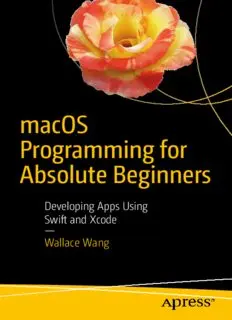
macOS Programming for Absolute Beginners: Developing Apps Using Swift and Xcode PDF
Preview macOS Programming for Absolute Beginners: Developing Apps Using Swift and Xcode
macOS Programming for Absolute Beginners Developing Apps Using Swift and Xcode — Wallace Wang macOS Programming for Absolute Beginners Developing Apps Using Swift and Xcode Wallace Wang macOS Programming for Absolute Beginners: Developing Apps Using Swift and Xcode Wallace Wang San Diego, California, USA IISBN-13 (pbk): 978-1-4842-2661-2 ISBN-13 (electronic): 978-1-4842-2662-9 DOI 10.1007/978-1-4842-2662-9 Library of Congress Control Number: 2017935026 Copyright © 2017 by Wallace Wang This work is subject to copyright. All rights are reserved by the Publisher, whether the whole or part of the material is concerned, specifically the rights of translation, reprinting, reuse of illustrations, recitation, broadcasting, reproduction on microfilms or in any other physical way, and transmission or information storage and retrieval, electronic adaptation, computer software, or by similar or dissimilar methodology now known or hereafter developed. Trademarked names, logos, and images may appear in this book. Rather than use a trademark symbol with every occurrence of a trademarked name, logo, or image we use the names, logos, and images only in an editorial fashion and to the benefit of the trademark owner, with no intention of infringement of the trademark. The use in this publication of trade names, trademarks, service marks, and similar terms, even if they are not identified as such, is not to be taken as an expression of opinion as to whether or not they are subject to proprietary rights. While the advice and information in this book are believed to be true and accurate at the date of publication, neither the authors nor the editors nor the publisher can accept any legal responsibility for any errors or omissions that may be made. The publisher makes no warranty, express or implied, with respect to the material contained herein. Managing Director: Welmoed Spahr Editorial Director: Todd Green Acquisitions Editor: Aaron Black Development Editor: Jim Markham Technical Reviewer: Bruce Wade Coordinating Editor: Jessica Vakili Copy Editor: Mary Behr Compositor: SPi Global Indexer: SPi Global Artist: SPi Global Cover image designed by Freepik Distributed to the book trade worldwide by Springer Science+Business Media New York, 233 Spring Street, 6th Floor, New York, NY 10013. Phone 1-800-SPRINGER, fax (201) 348-4505, e-mail [email protected], or visit www.springeronline.com. Apress Media, LLC is a California LLC and the sole member (owner) is Springer Science + Business Media Finance Inc (SSBM Finance Inc). SSBM Finance Inc is a Delaware corporation. For information on translations, please e-mail [email protected], or visit www.apress.com/ rights-permissions. Apress titles may be purchased in bulk for academic, corporate, or promotional use. eBook versions and licenses are also available for most titles. For more information, reference our Print and eBook Bulk Sales web page at www.apress.com/bulk-sales. Any source code or other supplementary material referenced by the author in this book is available to readers on GitHub via the book’s product page, located at www.apress.com/9781484226612. For more detailed information, please visit www.apress.com/source-code. Printed on acid-free paper This book is dedicated to everyone who dreams of writing a computer program. Anyone can learn to program a computer. The problem often boils down to not knowing where to start and feeling intimidated by the whole process. So this book is dedicated to everyone who has longed for a gentle introduction to computer programming for the Macintosh. Welcome to the future where your dreams are only limited by your imagination. Contents at a Glance About the Author ���������������������������������������������������������������������������xvii About the Technical Reviewer ��������������������������������������������������������xix Acknowledgments ��������������������������������������������������������������������������xxi Introduction ����������������������������������������������������������������������������������xxiii ■ Chapter 1: Understanding Programming ����������������������������������������1 ■ Chapter 2: Getting to Know Xcode 8 ���������������������������������������������23 ■ Chapter 3: The Basics of Creating a Mac Program �����������������������49 ■ Chapter 4: Getting Help�����������������������������������������������������������������77 ■ Chapter 5: Learning Swift with Playgrounds ��������������������������������99 ■ Chapter 6: Manipulating Numbers and Strings ��������������������������125 ■ Chapter 7: Making Decisions with Branches ������������������������������139 ■ Chapter 8: Repeating Code with Loops ���������������������������������������171 ■ Chapter 9: Arrays and Dictionaries ��������������������������������������������197 ■ Chapter 10: Tuples and Sets �������������������������������������������������������221 v vi Contents at a Glance ■ Chapter 11: Storing Code in Functions ���������������������������������������235 ■ Chapter 12: Defining Custom Data Types �����������������������������������249 ■ Chapter 13: Creating Classes and Objects ����������������������������������267 ■ Chapter 14: Inheritance, Polymorphism, and Extending Classes �����295 ■ Chapter 15: Creating a User Interface ����������������������������������������333 ■ Chapter 16: Working with Storyboards ��������������������������������������367 ■ Chapter 17: Choosing Commands with Buttons �������������������������389 ■ Chapter 18: Making Choices with Radio Buttons, Check Boxes, Date Pickers, and Sliders �������������������������������������415 ■ Chapter 19: Using Text with Labels, Text Fields, and Combo Boxes �����������������������������������������������������������������������437 ■ Chapter 20: Designing a User Interface with Constraints ����������461 ■ Chapter 21: Using Aler ts and Panels ������������������������������������������481 ■ Chapter 22: Creating Pull-Down Menus �������������������������������������503 ■ Chapter 23: Programming the Touch Bar �����������������������������������531 ■ Chapter 24: Protocol-Oriented Programming �����������������������������549 ■ Chapter 25: Defensive Programming ������������������������������������������569 ■ Chapter 26: Simplifying User Interface Design ���������������������������585 ■ Chapter 27: Debugging Your Programs ��������������������������������������601 ■ Chapter 28: Planning a Program Before and After Coding ���������625 Index ����������������������������������������������������������������������������������������������641 Contents About the Author ���������������������������������������������������������������������������xvii About the Technical Reviewer ��������������������������������������������������������xix Acknowledgments ��������������������������������������������������������������������������xxi Introduction ����������������������������������������������������������������������������������xxiii ■ Chapter 1: Understanding Programming ����������������������������������������1 Programming Principles ��������������������������������������������������������������������������2 Structured Programming �������������������������������������������������������������������������6 Event-Driven Programming ���������������������������������������������������������������������8 Object-Oriented Programming ����������������������������������������������������������������8 Encapsulation �����������������������������������������������������������������������������������������������������������9 Inheritance ��������������������������������������������������������������������������������������������������������������10 Polymorphism ���������������������������������������������������������������������������������������������������������11 Understanding Programming Languages ����������������������������������������������12 The Cocoa Framework ��������������������������������������������������������������������������15 The View-Model-Controller Design ��������������������������������������������������������17 How Programmers Work �����������������������������������������������������������������������19 Summary �����������������������������������������������������������������������������������������������20 vii viii Contents ■ Chapter 2: Getting to Know Xcode 8 ���������������������������������������������23 Giving Commands to Xcode�������������������������������������������������������������������25 Modifying the Xcode Window ����������������������������������������������������������������28 Creating and Managing Files �����������������������������������������������������������������32 Creating and Customizing a User Interface �������������������������������������������39 The Standard and Assistant Editors ������������������������������������������������������41 Running a Program �������������������������������������������������������������������������������45 Summary �����������������������������������������������������������������������������������������������46 ■ Chapter 3: The Basics of Creating a Mac Program �����������������������49 Creating a Project ����������������������������������������������������������������������������������50 Designing a User Interface ��������������������������������������������������������������������55 Using the Document Outline and Connections Inspector ����������������������72 Summary �����������������������������������������������������������������������������������������������75 ■ Chapter 4: Getting Help�����������������������������������������������������������������77 Understanding the Cocoa Framework ���������������������������������������������������77 Looking Up Properties and Methods in a Class File ������������������������������80 Looking Up Class Files with the Help Menu������������������������������������������������������������81 Looking Up Class Files with Quick Help ������������������������������������������������������������������83 Browsing the Documentation ����������������������������������������������������������������85 Searching the Documentation ���������������������������������������������������������������89 Using Code Completion �������������������������������������������������������������������������90 Understanding How macOS Programs Work �����������������������������������������92 Summary �����������������������������������������������������������������������������������������������98 ■ Chapter 5: Learning Swift with Playgrounds ��������������������������������99 Using Playgrounds�������������������������������������������������������������������������������100 Storing Data in Swift���������������������������������������������������������������������������������������������104 Contents ix Using Unicode Characters as Names ��������������������������������������������������109 Converting Data Types �������������������������������������������������������������������������112 Computed Properties ���������������������������������������������������������������������������113 Using Optional Variables ����������������������������������������������������������������������117 Linking Swift Code to a User Interface ������������������������������������������������120 Summary ���������������������������������������������������������������������������������������������123 ■ Chapter 6: Manipulating Numbers and Strings ��������������������������125 Using Mathematical Operators ������������������������������������������������������������125 Compound Assignment Operators ������������������������������������������������������������������������127 Using Math Functions ��������������������������������������������������������������������������128 Rounding Functions ����������������������������������������������������������������������������������������������128 Calculation Functions �������������������������������������������������������������������������������������������130 Trigonometry Functions ����������������������������������������������������������������������������������������131 Exponential Functions ������������������������������������������������������������������������������������������133 Logarithmic Functions ������������������������������������������������������������������������������������������134 Using String Functions ������������������������������������������������������������������������135 Summary ���������������������������������������������������������������������������������������������136 ■ Chapter 7: Making Decisions with Branches ������������������������������139 Understanding Comparison Operators ������������������������������������������������139 Understanding Logical Operators ��������������������������������������������������������141 The if Statement ����������������������������������������������������������������������������������144 The if-else Statement ��������������������������������������������������������������������������146 The if-else-if Statement ����������������������������������������������������������������������147 The switch Statement �������������������������������������������������������������������������150 Making Decisions in an macOS Program ��������������������������������������������155 Summary ���������������������������������������������������������������������������������������������168 x Contents ■ Chapter 8: Repeating Code with Loops ���������������������������������������171 The while Loop ������������������������������������������������������������������������������������172 The repeat-while Loop ������������������������������������������������������������������������174 The for-in Loop ������������������������������������������������������������������������������������176 Counting Through Arrays with the for-in Loop �������������������������������������179 Exiting Loops Prematurely �������������������������������������������������������������������180 Using Loops in an macOS Program �����������������������������������������������������182 Summary ���������������������������������������������������������������������������������������������195 ■ Chapter 9: Arrays and Dictionaries ��������������������������������������������197 Using Arrays ����������������������������������������������������������������������������������������198 Adding Items to an Array ��������������������������������������������������������������������������������������199 Deleting Items from an Array ��������������������������������������������������������������������������������201 Querying Arrays ����������������������������������������������������������������������������������������������������203 Manipulating Arrays ����������������������������������������������������������������������������������������������203 Using Dictionaries �������������������������������������������������������������������������������205 Adding Items to a Dictionary ��������������������������������������������������������������������������������206 Retrieving and Updating Data in a Dictionary �������������������������������������������������������207 Deleting Data in a Dictionary ��������������������������������������������������������������������������������208 Querying a Dictionary �������������������������������������������������������������������������������������������209 Using Dictionaries in a macOS Program ���������������������������������������������210 Summary ���������������������������������������������������������������������������������������������218 ■ Chapter 10: Tuples and Sets �������������������������������������������������������221 Using Tuples ����������������������������������������������������������������������������������������221 Accessing Data in a Tuple �������������������������������������������������������������������������������������223 Using Sets �������������������������������������������������������������������������������������������226 Creating a Set �������������������������������������������������������������������������������������������������������227 Adding and Removing Items from a Set ���������������������������������������������������������������227
