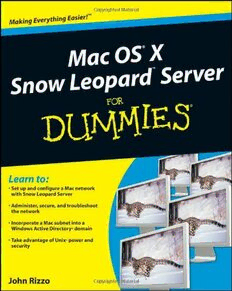
Mac OS X Snow Leopard Server For Dummies PDF
435 Pages·2009·9.198 MB·English
Most books are stored in the elastic cloud where traffic is expensive. For this reason, we have a limit on daily download.
Preview Mac OS X Snow Leopard Server For Dummies
Description:
Making Everything Easier!Mac OS® X Snow Leopard Server for DummiesLearn to:Set up and configure a Mac network with Snow Leopard ServerAdminister, secure, and troubleshoot the networkIncorporate a Mac subnet into a Windows Active Directory® domainTake advantage of Unix® power and security John RizzoWant to set up and administer a network even if you don't have an IT department? Read on!Like everything Mac, Snow Leopard Server was designed to be easy to set up and use. Still, there are so many options and features that this book will save you heaps of time and effort. It walks you through installation, set-up on a virtual machine, directory services, managing clients, security, and everything necessary to keep your users happy.Choose your hardware — get all the details on the best hardware for your specific needsIt does Windows too — manage Active Directory and Open Directory for a network with both Windows® and Mac® clients Maintain control — create and maintain your User Directory and authenticate clientsFiles, printers, and stuff — set up user categories and permissions, handle file sharing protocols, and configure client machinesLet's get together — help users collaborate with shared contacts and calendars, Podcast Producer, and iChat® instant messagingThe Web world — configure Web services, set up Wiki Server, and enable bloggingOut of the office — create mobile accounts for notebook users and configure VPN accessSafety first — manage security with firewalls, encryption, and proxiesOpen the book and find:Various options for installationThe pros and cons of Dual Boot How to set up and run an e-mail serverTips on getting Macs and Windows to share files How group accounts can simplify management The advantages of different permission typesHow to manage Podcast ProducerSpecial stuff in Snow Leopard Server
See more
The list of books you might like
Most books are stored in the elastic cloud where traffic is expensive. For this reason, we have a limit on daily download.
