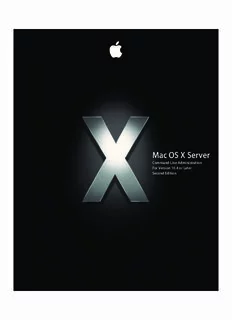Table Of ContentMac OS X Server
Command-Line Administration
For Version 10.4 or Later
Second Edition
K Apple Computer, Inc. Apple, the Apple logo, AppleShare, AppleTalk, Mac,
© 2006 Apple Computer, Inc. All rights reserved. Macintosh, QuickTime, Xgrid, and Xserve are trademarks
of Apple Computer, Inc., registered in the U.S. and other
The owner or authorized user of a valid copy of
countries. Finder is a trademark of Apple Computer, Inc.
Mac OS X Server software may reproduce this
publication for the purpose of learning to use such Adobe and PostScript are trademarks of Adobe Systems
software. No part of this publication may be reproduced Incorporated.
or transmitted for commercial purposes, such as selling
UNIX is a registered trademark in the United States and
copies of this publication or for providing paid-for
other countries, licensed exclusively through
support services.
X/Open Company, Ltd. Apache is a registered trademark
Every effort has been made to ensure that the of the Apache Software Foundation, and is used with
information in this manual is accurate. Apple Computer, permission.
Inc., is not responsible for printing or clerical errors.
Other company and product names mentioned herein
Apple are trademarks of their respective companies. Mention
1 Infinite Loop of third-party products is for informational purposes
Cupertino CA 95014-2084 only and constitutes neither an endorsement nor a
www.apple.com recommendation. Apple assumes no responsibility with
regard to the performance or use of these products.
The Apple logo is a trademark of Apple Computer, Inc.,
registered in the U.S. and other countries. Use of the 019-0635/2-15-2006
“keyboard” Apple logo (Option-Shift-K) for commercial
purposes without the prior written consent of Apple
may constitute trademark infringement and unfair
competition in violation of federal and state laws.
Contents
1
Preface 15 About This Guide
16 Using This Guide
16 Understanding Notation Conventions
16 Summary
16 Commands and Other Terminal Text
16 Command Parameters and Options
17 Default Settings
17 Commands Requiring Root Privileges
18 Getting Documentation Updates
18 Getting Additional Information
Chapter 1 21 Executing Commands
21 Opening Terminal
22 Specifying Files and Folders
23 Modifying Flow Control
23 Redirecting Input and Output
24 Using Environment Variables
25 Executing Commands and Running Tools
26 Correcting Typing Errors
26 Repeating Commands
26 Including Paths Using Drag and Drop
26 Searching for Text Within a File
26 Commands Requiring Root Privileges
27 Terminating Commands
27 Scheduling Tasks
28 Sending Commands to a Remote Computer
28 Viewing Command Information
Chapter 2 31 Connecting to Remote Computers
31 Understanding Secure Shell
31 How SSH Works
32 Password-Less Logins Using SSH Keys
33 Updating SSH Key Fingerprints
3
34 What is an SSH Man-in-the-Middle Attack?
34 Controlling Access to SSH Service
35 Connecting to a Remote Computer
35 Using SSH
36 Using Telnet
Chapter 3 37 Installing Server Software and Finishing Basic Setup
37 Installing Server Software
38 Locating Computers for Installation
39 Specifying the Target Computer Volume
39 Preparing the Target Volume for a Clean Installation
40 Installing from Multiple CDs
40 Restarting After Installation
40 Automating Server Setup
41 Creating a Configuration File
43 Working with an Encrypted Configuration File
43 Customizing a Configuration File
47 Storing a Configuration File in an Accessible Location
47 Configuring the Server Remotely from the Command Line
48 Changing Server Settings
48 Using the serversetup Tool
48 Using the serveradmin Tool
49 General and Network Preferences
49 Viewing, Validating, and Setting the Software Serial Number
50 Updating Server Software
51 Moving a Server
Chapter 4 53 Restarting or Shutting Down a Computer
53 Restarting a Computer
53 Automatic Restart
54 Changing a Remote Computer’s Startup Disk
54 Shutting Down a Computer
54 Manipulating Open Firmware NVRAM Variables
55 Monitoring and Restarting Critical Services
Chapter 5 57 Setting General System Preferences
57 Viewing or Changing the Computer Name
57 Viewing or Changing the Date and Time
58 Viewing or Changing the System Date
58 Viewing or Changing the System Time
58 Viewing or Changing the System Time Zone
58 Viewing or Changing Network Time Server Usage
59 Viewing or Changing the Energy Saver Settings
4 Contents
59 Viewing or Changing Sleep Settings
59 Viewing or Changing Automatic Restart Settings
60 Changing the Power Management Settings
60 Viewing or Changing the Startup Disk Settings
61 Viewing or Changing the Sharing Settings
61 Viewing or Changing Remote Login Settings
61 Viewing or Changing Apple Event Response
61 Viewing or Changing the International Settings
62 Viewing and Changing the Login Settings
Chapter 6 63 Setting Network Preferences
63 Configuring Network Interfaces
64 Managing Network Interface Information
64 Viewing Port Names and Hardware Addresses
64 Viewing or Changing MTU Values
65 Viewing or Changing Media Settings
65 Managing Network Port Configurations
65 Creating or Deleting Port Configurations
65 Activating Port Configurations
65 Changing Configuration Precedence
66 Managing TCP/IP Settings
66 Changing a Server’s IP Address
67 Viewing or Changing IP Address, Subnet Mask, or Router Address
69 Viewing or Changing DNS Servers
70 Enabling TCP/IP
70 Working with VLANs
70 IEEE 802.3ad Ethernet Link Aggregation
72 Managing AppleTalk Settings
72 Managing SNMP Settings
73 Installing SNMP
73 Starting SNMP
74 Configuring SNMP
75 Collecting SNMP Information from the Host
76 Managing Proxy Settings
76 Viewing or Changing FTP Proxy Settings
77 Viewing or Changing Web Proxy Settings
77 Viewing or Changing Secure Web Proxy Settings
77 Viewing or Changing Streaming Proxy Settings
77 Viewing or Changing Gopher Proxy Settings
78 Viewing or Changing SOCKS Firewall Proxy Settings
78 Viewing or Changing Proxy Bypass Domains
78 Managing AirPort Settings
79 Managing the Computer, Host, and Bonjour Names
Contents 5
79 Computer Name
79 Hostname
80 Bonjour Name
80 Managing Preference Files and the Configuration Daemon
81 Changing Network Locations
Chapter 7 83 Working with Disks and Volumes
83 Understanding Disks, Partitions, and the File System
83 Mounting and Unmounting Volumes
84 Mounting Volumes
84 Unmounting Volumes
85 Displaying Disk Information
85 Monitoring Disk Space
86 Reclaiming Disk Space Using Log-Rolling Scripts
87 Erasing, Modifying, Verifying, and Repairing Disks
89 Partitioning and Formatting Disks
89 Partitioning a Disk
90 Labeling a Disk
90 Formatting a Disk
90 Checking for Disk Problems
91 Managing Disk Journaling
91 Checking to See If Journaling is Enabled
91 Enabling Journaling for an Existing Volume
92 Enabling Journaling When You Erase a Disk
92 Disabling Journaling
92 Understanding Spotlight Technology
92 Enabling and Disabling Spotlight
93 Performing Spotlight Searches
94 Controlling Spotlight Indexing
94 Managing RAID Volumes
95 Imaging and Cloning Volumes Using ASR
Chapter 8 97 Working with Users and Groups
97 Understanding Accounts
98 Administering and Creating Accounts
98 Creating a Local Administrator User Account for a Server
99 Creating a Domain Administrator User Account
100 Checking a User’s Administrator Privileges
100 Creating a Nonadministrator User Account
103 Retreiving a User’s GUID
103 Removing a User Account
104 Revoking a User’s Right to Access His or Her Account
106 Checking a Server User’s Name, UID, or Password
6 Contents
107 Modifying a User Account
108 Creating a Mobile User Account
109 Managing Home Folders
110 Administering Group Accounts
111 Creating a Group Account
112 Removing a Group Account
113 Adding a User to a Group
114 Removing a User from a Group
116 Creating and Deleting Nested Group
117 Editing Group Records
118 Creating a Group Folder
118 Viewing the Workgroup a User Selects at Login
119 Importing Users and Groups
120 Creating a Character-Delimited User Import File
123 Setting Permissions
123 Viewing Permissions
124 Setting the umask for Individual Users
125 Changing Permissions
126 Changing the Owner
126 Changing the Group
126 Securing System Accounts
126 Securing Initial System Accounts
127 Securing the Root Account
127 Restricting Use of the sudo Tool
128 Securing Single-User Boot
129 Setting Password Policy
131 Finding User Account Information
Chapter 9 133 Working with File Services
133 Managing Share Points
134 Listing Share Points
134 Creating a Share Point
135 Modifying a Share Point
136 Disabling a Share Point
136 Managing the AFP Service
136 Starting and Stopping AFP Service
136 Checking AFP Service Status
136 Viewing AFP Settings
137 Changing AFP Settings
137 List of AFP Settings
140 List of AFP serveradmin Commands
141 Listing Connected Users
142 Sending a Message to AFP Users
Contents 7
142 Disconnecting AFP Users
143 Canceling a User Disconnect
144 Listing AFP Service Statistics
145 Viewing AFP Log Files
146 Managing the NFS Service
146 Starting and Stopping NFS Service
146 Checking NFS Service Status
146 Viewing NFS Service Settings
146 Changing NFS Service Settings
147 Managing the FTP Service
147 Starting FTP Service
147 Stopping FTP Service
147 Checking FTP Service Status
147 Viewing FTP Service Settings
148 Changing FTP Service Settings
148 List of FTP Service Settings
150 List of FTP serveradmin Commands
150 Viewing the FTP Transfer Log
150 Checking for Connected FTP Users
151 Managing the SMB/CIFS Service
151 Starting and Stopping SMB/CIFS Service
151 Checking SMB/CIFS Service Status
151 Viewing SMB/CIFS Service Settings
152 Changing SMB/CIFS Service Settings
152 List of SMB/CIFS Service Settings
155 List of SMB/CIFS serveradmin Commands
155 Listing SMB/CIFS Users
156 Disconnecting SMB/CIFS Users
156 Listing SMB/CIFS Service Statistics
157 Updating Share Point Information
157 Viewing SMB/CIFS Service Logs
157 Managing ACLs
158 Using chmod to Modify ACLs
Chapter 10 161 Working with the Print Service
161 Understanding the Print Process
162 Performing Print Service Tasks
162 Starting and Stopping Print Service
163 Checking the Status of Print Service
163 Viewing Print Service Settings
163 Changing Print Service Settings
166 Managing the Print Service
167 Listing Queues
8 Contents
167 Pausing a Queue
167 Listing Jobs and Job Information
168 Holding a Job
169 Viewing Print Service Log Files
169 Viewing Cover Pages
Chapter 11 171 Working with NetBoot Service and System Images
171 Understanding the NetBoot Service
171 Starting and Stopping NetBoot Service
172 Checking NetBoot Service Status
172 Viewing NetBoot Settings
172 Changing NetBoot Settings
173 Changing General Netboot Service Settings
173 Storage Record Array
174 Filters Record Array
174 Image Record Array
175 Port Record Array
176 Working with System Images
176 Updating an Image
176 Booting from an Image
176 Using hdiutil to Work with System Images
177 Using asr to Restore System Images
177 Imaging Multiple Clients Using Multicast asr
178 Choosing a Boot Device Using systemsetup
Chapter 12 179 Working with the Mail Service
179 Understanding the Mail Service
179 Postfix Agent
180 Cyrus
180 Mailman
181 Managing the Mail Service
181 Starting and Stopping Mail Service
181 Checking the Status of Mail Service
181 Viewing Mail Service Settings
181 Changing Mail Service Settings
182 Mail Service Settings
194 Mail serveradmin Commands
194 Listing Mail Service Statistics
195 Viewing the Mail Service Logs
196 Backing Up the Mail Files
197 Reconstructing the Mail Database
198 Setting Up SSL for Mail Service
198 Generating a CSR and Creating a Keychain
Contents 9
200 Obtaining an SSL Certificate
200 Importing an SSL Certificate into the Keychain
200 Accessing the Server Certificates
201 Creating a Password File
202 Configuring Mailboxes
202 Enabling Sieve Scripting
203 Enabling Sieve Support
Chapter 13 207 Working with Web Technologies
207 Understanding Web Technology
208 Managing the Web Service
208 Starting and Stopping Web Service
208 Checking Web Service Status
208 Viewing Web Settings
209 Changing Web Settings
209 serveradmin and Apache Settings
209 Changing Settings Using serveradmin
210 Web serveradmin Commands
210 Listing Hosted Sites
210 Viewing Service Logs
210 Viewing Service Statistics
212 Example Script for Adding a Website
213 Tuning the Server Performance
214 Working with Application Servers and Java
214 Apache Tomcat
214 JBoss Server
215 MySQL Database
Chapter 14 217 Working with Network Services
217 Managing Network Services
218 Managing the DHCP Service
218 Starting and Stopping DHCP Service
218 Checking the Status of DHCP Service
218 Viewing DHCP Service Settings
219 Changing DHCP Service Settings
219 DHCP Service Settings
220 DHCP Subnet Settings Array
222 Adding a DHCP Subnet
223 Adding a DHCP Static Map
224 List of DHCP serveradmin Commands
224 Viewing the DHCP Service Log
225 Managing the DNS Service
225 Starting and Stopping the DNS Service
10 Contents
Description:Mac OS X Server documentation includes a suite of guides that explain the available You can find one by choosing Mac OS X Software from the Apple menu,