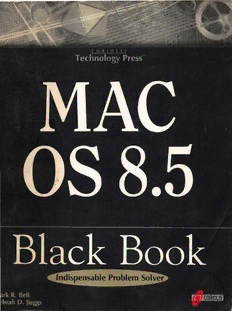
Mac OS 8.5 black book : indispensable problem solver PDF
Preview Mac OS 8.5 black book : indispensable problem solver
ac 0 0 ~ark R. Bell Jebrah D. Suggs Publisher Mac OS 8.5 Black Book Keith Weiskamp Copyright © The Coriolis Group, 1999 All rights reserved. This book may not be duplicated in any way without the express written consent of Acquisitions Editor the publisher, except in the form of brief excerpts or quotations for the purposes of review. The informa Stephanie WaU tion contained herein is for the personal use of the reader and may not be incorporated in any commercial programs, other books, databases, or any kind of software without written consent of the publisher. Mar/cetlng Making copies of this book or any portion for any purpose other than your own is a violation of United Specialist States copyright laws. Gary HuU Limits Of Liability And Disclaimer Of Warranty The author and publisher of this book have used their best efforts in preparing the book and the programs Project Editor contained in it These efforts include the development, research, and testing of the theories and pro Don Eamon grams to determine their effectiveness. The author and publisher make no warranty of any kind, expressed or implied, with regard to these programs or the documentation contained in this book. Technical The author and publisher shall not be liable in the event of incidental or consequential damages in con Reviewer nection with, or arising out of, the furnishing, performance, or use oft he programs, associated instructions, Paul Cory and/or claims of productivity gains. Trademarks Production Trademarked names appear throughout this book. Rather than list the names and entities that own the Coonlinator trademarks or insert a trademark symbol with each mention of the trademarked name, the publisher Wendy Littley states that it is using the names for editorial purposes only and to the benefit of the trademark owner, with no intention of infringing upon that trademark. Layout Design The Coriolis Group, Inc. April Nielsen An International Thomson Publishing Company 14455 N. Hayden Road, Suite 220 Cover Design Scottsdale, Arizona 85260 Anthony Stock 602/483-0192 FAX 602/483-0193 CD-ROM Developer http://www.coriolis.com Robert Clarfield Library of Congress Cataloging-in-Publication Data Bell, Mark R. Mac OS 8.5 black book/by Mark R. Bell and Debrah D. Suggs. p. em. Includes index. ISBN 1-57610-304-8 1. Mac OS. 2. Operating systems (Computers) 3. Macintosh (Computer)-Progranuning I. Suggs, Debrah D. II. Title. QA76.76.063B448 1999 005.4'469-dc21 98-33996 CIP Printed in the United States of America 10 9 8 7 6 5 4 3 2 1 an lntemational Thomson Publishing company Albany. NY • Be!rnont. CA ·Bonn • Boston • C.nc:nn01, • Deno~ • .:&.o.-,nesbc-rg • Lo~.dcn • Mod·:d tv'1€bourne • MeJOCo City· New Yoi: ·Ports· S•ngooore ·Tokyo • TOfo,-,to • Wosh,rgto!"' \ ' ~Mli!Aiili!i' v~j 14455 North Hayden, Sullo 220 • Scoltsdale, Arizona 85260 Dear Reader: Coriolis Technology Press was founded to create a very elite group of books: the ones you keep closest to your machine. Sure, everyone would like to have the Library of Congress at arm's reach, but in the real world, you have to choose the books you rely on every day very carefully. To win a place for our books on that coveted shelf beside your PC, we guarantee several important qualities in every book we publish. These qualities are: • Technical accuracy: It's no good if it doesn't work. Every Coriolis Technology Press book is reviewed by technical experts in the topic field and sent through several editing and proofreading passes in order to create the piece of work you now hold in your hands. • Innovative editorial design: We've put years of research and refinement into the ways we present information in our books. Our books' editorial approach is uniquely designed to reflect the way people learn new technologies and search for solutions to technology problems. • Practical focus: We put only pertinent information into our books and avoid any fluff. Every fact included between these two covers must seiVe the mission of the book as a whole. • Accessibility: The information in a book is worthless unless you can find it quickly when you need it. We put a lot of effort into our indexes, and we heavily cross-reference our chapters, to make it easy for you to move right to the information you need. Here at The Coriolis Group we have been publishing and packaging books, technical journals, and training materials since 1989. We're programmers and authors ourselves, and we take an ongoing active role in defining what we publish and how we publish it. We have put a lot of thought into our books; please write to us at [email protected] and let us know what you think. We hope that you're happy with the book in your hands, and that in the future, when you reach for software development and networking information, you'll turn to one of our books first. ~e::~ ~~~ Jeff Duntemann President and Publisher VP and Editorial Director Mark dedicates this book to Virginia, and absolutely no one else. Debrah dedicates this book to her husband Mark and their son Anthony. Without a single complaint, they let Mommy peck at the computer aU summer. About The Authors Mark R. Bell (Chapel Hill, NC) is a best-selling author of over a dozen computer books and software manuals, including The Mac OS 8 Book and The Mac Web Server Book. He is also a technical editor and contributing author for such publish ers as Netscape Press, Ventana Press, AP Professional, Maxum Development Cor poration, and Bare Bones Software. Mark also speaks at conventions and workshops, including Mactivity/Web and, most recently, Macworld Expo. Debrah D. Suggs (Durham, NC) is a software trainer, system administrator, and technical editor. She has contributed to several books in the past, and currently serves as the Macintosh Specialist for the Office of Information Technology at Duke University. Acknowledgments Computer books are the products of teams, not just authors, and good teams make all the difference between just another product and a truly useful tool. In particu lar, we extend our thanks to our project editor Don Eamon, Ellen Strader (copy editor), Bob LaRoche (proof reader), Paul Cory (technical reviewer), Robert Clarfield (CD-ROM specialist), Wendy Littley (production coordinator), Tony Stock (cover design), April Nielsen (layout design), Stephanie Wall (acquisitions editor), Tristan Reid (who wrote Chapter 15), Caerwyn Pearce (who contributed the error codes information), Jeremy Hall (for the HTML Resource Guide), and Apple Com puter (for permission to reprint the Apple Spec Chart). We also would like to thank the many friends and developers in the Mac commu nity who gladly give their advice, software, and precious time to help us make this a much better book than it would have been otherwise: Rob Terrell (always), Bailey Smith, Gregg Johnson and Mary Catherine Bunn, Keith Hatounian and Staci Sheppard (Apple Computer), E. Kenji Takeuchi, Alex Trottier, Bob Fronabarger, John O'Fallon, Thorsten Lemke, Cal Simone, Sandra Schneible, Hmnayun and Mihail Lari, Mathew Caughron, Snorri Gudmundsson, Luke van der Westhuyzen, Greg Landweber, and many others who are too numerous to mention. Finally, we would like to acknowledge the vision and hard work of Steve Wozniak and Steve Jobs, without whom 26 million people wouldn't be as productive as they could be. Thinking different has its merits. Contents At A Glance Chapter 1 Using Mac OS 8.5 Chapter 2 System Startup And Shutdown Chapter3 The User Environment Chapter 4 Installation And Basic Configuration Chapter 5 Disk And File Systems Chapter 6 Memory Management Chapter7 Mobile Cojmputing Chapter 8 Printing Chapter 9 Multimedia Chapter 10 Microsoft Windows Compatibility Chapter 11 Networking And File Sharing Chapter 12 Internet Connectivity Chapter 13 Providing Internet, Intranet, And Extranet Sevices Chapter 14 AppleScript Chapter 15 Java Chapter 16 System Security Chapter 17 Event And System Monitoring Tools Chapter 18 Troubleshooting Table Of Contents Introduction •......•.•..•••••...••••••••••.••••••.•••..••.•.•••••••••••••••••••••••••••••••••••••• xxv Chapter 1 Using Mac OS 8.5 .....•...........................................................•......••....•.. 1 In Depth Quick Reference Specifications 16 Utilities To Use 16 Immediate Solutions Changing Theme Views 17 Changing Desktop Views 19 Arranging Files And Folders 21 Copying Files And Folders 23 Manipulating Windows 23 Launching Applications 24 Switching Among Applications 25 Running Foreground And Background Processes 25 Chapter 2 System Startup And Shutdown .......................................................... 27 In Depth Startup Options 28 Loading The OS 29 Elements Of The System Folder 30 Shutting Down 34 Quick Reference Specifications 35 Utilities To Use 36 Immediate Solutions Starting The Computer 37 Monitoring Startup Progress 37 xl Table Of Contents Disabling Extensions 38 Using The Extension Manager To Load Only System Extensions 39 Saving Custom Extension Sets Using The Extensions Manager 40 Manipulating Load Order 40 Disabling Extensions At Startup 41 Conflict Catcher 42 Checking For Available Resources By Using About This Computer 42 Using MATM 43 Checking For Available Resources By Using The System Profiler 44 Shutting Down Gracefully 44 Managing Abnormal Endings (Crashes And Freezes) 46 Managing Abnormal Endings (Hanging Applications) 47 Connecting To A File Server At Startup By Using The Chooser 48 Connecting To A File Server By Using The Network Browser 49 Choosing A Reboot Option 50 Choosing A Startup Disk 50 Booting From A CD-ROM 51 Booting From A Floppy Disk 52 Booting From Other Removable Media 53 Chapter 3 The User Environment .••.•..•.•.•..•.•..•.•..•...•..•.••.•.••.•.•.••••..•.•..•.•.••.••.•.•••• 55 In Depth Essential Configuration Options 56 Optional Configuration Options 56 Enhancing The User Environment 57 Organizing Content 57 Immediate Solutions Using The Setup Assistant 60 Configuring Energy Saver 61 Configuring Date &T ime 63 Configuring Monitors &S ound 65 Configuring The Mouse And The Keyboard 67 Configuring Numbers And Text 69 Configuring General Controls 70 Configuring The Apple Menu 71 xll
