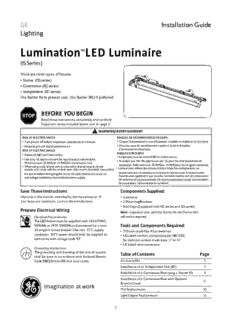
Lumination IS Series Luminaire Install Guide PDF
Preview Lumination IS Series Luminaire Install Guide
GE Installation Guide Lighting Lumination LED Luminaire TM (ISSeries) There are three types offixtures: • Starter (ISSseries) • Continuous (ISCseries) • Independent (IS1series) UseStarterKitingeneralcase.UseStarterSKUifpreferred. BEFORE YOUBEGIN Readtheseinstructionscompletelyandcarefully. Important notes included below and on page 3. WARNING/AVERTISSEMENT RISK OF ELECTRICSHOCK RISQUES DE DÉCHARGESÉLECTRIQUES •Turnpoweroffbeforeinspection,installationorremoval. •Coupezl’alimentationavantd’inspecter,installeroudéplacerleluminaire. •Properly ground electricalenclosure. •Assurez-vousdecorrectementmettreàlaterreleboîtier RISK OF ELECTRICSHOCK d’alimentationélectrique. RISQUESD’INCENDIE •FollowallNECandlocalcodes. •RespecteztouslescodesNECetcodeslocaux. •UseonlyULapprovedwireforinput/outputconnections. •N’utilisez que des fils approuvés par UL pour les entrées/sorties de Minimumsize18AWGor14AWGforcontinuousruns. connexion.Tailleminimum18AWGou14AWGpourlesrangéescontinues. •Whenusingmulti-branchwirecircuitswithasharedneutral,donot •Lorsquevousutilisezdescircuitscâblésàbranchesmultiplesavecun operateanycircuitwiththeneutralopen.Alsoensureall neutralconnections aresecurebeforeenergizingthecircuit.Anopenneutralcancausean neutrecommun,nemettezaucuncircuitenserviceavecleneutreouvert. Assurez-vous également que tous les raccords neutres soit sécurisés avant overvoltageconditionattheluminairepowersupply. demettrelecircuitsoustension.Unneutreouvertpeutcauserunecondition desurtensionàl’alimentationduluminaire. Save TheseInstructions ComponentsSupplied: Useonlyinthemannerintendedbythemanufacturer.If • Luminaire you have any questions, contact themanufacturer. • 2 MountingBrackets • EndCaps(2suppliedwithIS1seriesandISSseries) Prepare ElectricalWiring Note:Ingeneralcase,withtheStarterKit,theStarterSKU ElectricalRequirements willnotberequired. TheLEDfixturemustbesuppliedwith120-277VAC, 50/60Hzor347V,50/60Hzandprotectedbya max. Tools and ComponentsRequired: 20 ampere circuit breaker. Use min. 75°C supply • T15 torx or phillips #2screwdriver conductor. 347V power should only be supplied to • ULListedconduitconnectionsperNEC/CEC luminaireswithvoltagecode“D”. fornominalconduittradesizes½”or¾” • UL Listed wireconnectors GroundingInstructions Thegroundingandbondingoftheoverallsystem Table ofContents Page shallbedoneinaccordancewithNationalElectric Code(NEC)Article600andlocalcodes. AccessoryKits 2 InstallationofanIndependentUnit(IS1) 3 Installationofa ContinuousRowusinga StarterKit 4 Installationofa ContinuousRowwithOptional 6 BranchCircuit imagination atwork PSUReplacement 10 Light EngineReplacement 11 1 Accessory Kits (purchasedseparately) StarterKits 93018007 -Starter Kit (1row) 93022791 -Starter Kit (10rows) Usetoconnectacontinuousrowoffixturestosupplyleads MountingBrackets 94210 -Standard Kit (10brackets) 95017541 -Anti-snaking Kit (10brackets) 210221 -Joint Spanning Kit (5 brackets) Useifextrabracketsarerequired Use if installation geometry requires amounting Use if installation geometry requires a pointupto1”offaxisofcontinuousrow mountingpointdirectlyoverfixture/fixture junction SuspensionKits 93026986 -Upper Mounting Kit (pack of2) Usetoprovidemountinganchorinfinishedceiling 93026985 -Lower Mounting Kit (pack of 2) Usetosuspendluminaireupto10’belowfixed 93026987 -Power Feed CanopyKit (pack of 1) structure or Upper MountingKit Usetocoverexposedjunctionboxinpendantmountapplications 2 IMPORTANT - Maximum Length of ElectricalRun IS of First Generation IS of SecondGeneration LumenCode LumenCode Voltage A E,G,SorJ B,ForK M,N,PorR U,V,W orX [65][85] [A1][A2] [42][84] [52][A0] Voltage [A3][A7] [B1][B4] 120V 192’ 160’ 80’ 60’ 120V 192’ 160’ 80’ 60’ 277Vor347V 400’ 320’ 188’ 132’ 277V or347V 400’ 320’ 188’ 132’ • Pleaseseetechnicaldatasheetforelectricalproperties to ensure safeinstallation. • Maximumdrivercurrentthroughconnectedfixturesshall • Under any circumstance, maximum driver current notexceed15Aforlumencodes[42],[52],[84],or[A0]. throughconnectedfixturesshallnotexceed15Afor • Maxiumumdrivercurrentthroughconnectedfixturesshall typesA,G,J,B,F,K,orE. not exceed 12A for lumen codes [65], [85], [A3], [A7], [A1], • Maximumdrivecurrentthroughconnectedfixturesshall [A2], [B1] or[B4]. notexceed12AfortypesM,N,P, R. ISseriesluminairescomeintwoversions:continuousunits(ISCseries)andindependentunits(IS1series).Acontinuouselectricalrun willconsistofa numberofcontinuousunitsuptoa maximumcurrentspecifiedabove.Wheninstallingluminairesusecleangloves inordertoavoidfoulingthereflectivesurface.Toinsurea cleanfixture,installthefixturewiththeplasticbagaroundthefixture,and thenremoveplasticbaguponcompletionofanyandallconstructionrelatedactivity. If two additional circuits are included in luminaire, they must be connected in daisy chain to the same circuit breaker as per diagram below and total current not exceeding a maximum of 15A or 12A (per above comment). Circuit #1 Breaker Circuit #2 Daintree Node Installation of an Independent Unit(IS1) Identiftcation Label Choose suspensionmethod 1 Carefullyunpackunitandinspectfor 2 Attach mounting bracket to ceiling defects before installing. Wear work support structure either directly or 1 DaintreeNodeidentificationlabelinstalled gloves to prevent dirt and oil from usingaGEsuspensionkitaccording 1 onluminairebackreflector. beingtransferredtotheluminaire. to the suspension kit instructions (see page 2). Maximum distance 2 Removepackagewithsmallerlabel.Thislabel NOTE:Wheninstallingluminairesuse betweensuspensionpointsshallnot istobeusedforcustomer floor planor records. cleanglovesinordertoavoidfouling exceedthelengthoftheluminaire. thereflectivesurface. 3 ACline 3 Prepare luminaire for installation 4 For 347V ftxture: Loosen PSUcover 5 Carefullyremoveappropriateknockout screwsandremovetwocovers. for AC line input wires (inner knockout bylooseningthePSUcoverscrews for½”conduit,outerknockoutfor andremovingthecover. ¾” conduit). Install listed electrical fittingsintheknockoutholesforwire protection and pass supply conduit through electricalfittings. Dimmingline ACline (optional) PSU Dimming wires wires 7 Optional dimmer: Install UL listed 8 Clipluminairetothepreviously 6 Connectthegreen(ground),black electrical fitting and insert dimming installed mountingbrackets. (line) and white (neutral) wires of control wires through. Connect theAClinetothesimilarlycolored dimming control wires (grey and violet wires of the power supply unitusing for0-10Vorvioletandviolet/whitestrip separateULlistedwirenuts. for DALI) to the similarly colored fixture wireusingseparateULlistedwirenuts. WiringDiagrams DALI 0-10V Fixture Fixture Line Black Line Black Neutral White Neutral White Ground Green Ground Green DALI Violet/White (0-10V)+ Violet DALI Violet (0-10V)– Grey 9 Fixthemountingpositionandsecure 10 Replace power supply cover(s) by thesuspensionbytighteningthetwo slidingoverthecaptivescrewsand screwsonbothmountingbrackets. securebytighteningthem. Note: When installation iscomplete, all lead wires and connectors shall be totallyenclosed. 4 Installation of a Continuous Row using aStarter Kit Usestarterkitsasa convenientway toinstallcontinuousrows.Starterkitsareorderedseparately(SKU93018007providespartsfor 1continuousrow,SKU93022791providespartsfor10continuousrows). CAUTION THERE IS A REqUIRED DIRECTION FOR ASSEMBLING A CONTINUOUSROW. Ceiling ACline Dimmingline First fixturein (optional) Next fixturein therow therow Direction of continuous rowinstallation Continuousrunsmustbeginwitha firstunitthatissuspendedatbothends.Useprovidedend-capsfromstarterkitstobeginand terminate therow. For mechanical installation, follow steps 1-6 described earlier in these installinstructions. Connecttopowerharnessin Connect to dimmingharness driverenclosure in driverenclosure Connect to AC line using Connecttonextfixturein Connect to dimmingline Connecttonextfixturein separateUL listed wire nuts continuousrow (optional)usingseparate continuousrow UL listed wirenuts 1 Useprovidedstarterpowerharnessasanextension 2 A dimming starter harness is provided to optionally for the first fixture in therow. connectthedimmingthroughwiringtothedimmingline. WiringDiagrams Previously Newunit DALI 0-10V hungunit Fixture Fixture Line Black Line Black Neutral White Neutral White Ground Green Ground Green DALI Violet/White (0-10V)+ Violet DALI Violet (0-10V)– Grey 3 4 Toaddacontinuousunittoacontinuous 5 Remove the PSU cover fromthe run,firstsuspendthenewunitasitisdone previously hung luminaireifpresent. insteps9and10fortheindependentunit. Positionthenon-power-supplyendofthe luminaire near the power-supply end of the previously hungluminaire. 5 Pull out continuouswiring Aligntabs Pushdown withslots toengage 6 Pullthecontinuouswiringoutoftheluminairebeingmountedandslidethebridgeoftheluminairedownontothebridgeofthe already installedluminairesothatthetabsandslotsattopandbottomnestintooneanother.Thebridgeswillengagewitha loudclickwhenfullymated. 7 Connect the power and control 8 At thebeginningoftherow,pushthe 9 Clip one end-cap at the beginning connectors of the throughwiring wiringinsidethecavityofthebridge. of the row and one at the end harness. (providedinthestarterkits). 10 Replace the PSU cover(s) andsecure using the mountingscrews. Note: When installation is complete, allleadwiresandconnectorsshallbe totallyenclosed. 6 Installation of a Continuous Row with Optional BranchCircuit CAUTION THERE IS A REqUIRED DIRECTION FOR ASSEMBLING A CONTINUOUSROW. Ceiling ACline Dimmingline First fixturein (optional) Next fixturein therow therow Direction of continuous rowinstallation For mechanical installation, follow steps 1-6 described earlier in these installinstructions. AC from 1stcircuit Starterharness 1 CarefullyremoveappropriateknockoutforAClineinput 2 1st circuit connection: Connect the green (ground), wires (inner knockout for ½” conduit, outer knockout black (line) and white (neutral) wires of the AC line to for ¾” conduit). Install listed electrical fittings in the thesimilarlycoloredwiresofthestarterharnessusing knockout holes for wire protection and pass supply theprovidedpush-inwirenuts(starterunit)orconnect conduitthroughelectricalfittings. usingwirenutsifusingastarterkit(seeabove). 7 Dimmingline First circuitwires (optional) Dimming connections Second circuitwires Brown, Brown/white stripewires 3 Optional dimmer: Install UL listed electrical fitting and 4 2nd circuit connection: Install listed electrical fittings in insertdimmingcontrolwiresthrough.Connectdimming thesecondknockoutholesforwireprotectionandpass control wires (grey and violet for 0-10V or violet and supply conduit through electrical fittings. The second violet/white stripe for DALI) to the similarly colored circuit wires (line and neutral) will be connected to the fixture wires using the provided push-in wire nuts second luminaire in the continuous run. Leave them (starter unit) or using wire nuts (starterkit). unconnectedtothebrownandbrown/whitestripewires fornow. Purple, grey Green, black,white Pushdown Brown,brown-white Aligntabs toengage withslots Pull out continuous wiring 5 Pullthecontinuouswiringoutofthenextluminairebeingmountedandslidethebridgeoftheluminairedownontothebridgeof thealreadyinstalledluminairesothatthetabsandslotsattopandbottomnestintooneanother.Thebridgeswillengagewitha loadclickwhenfullymated. WiringDiagrams DALI 0-10V Brown Brown/whitestripe Fixture Fixture Circuit Line Black Circuit Line Black #1 Neutral White #1 Neutral White Line Brown Line Brown Circuit Circuit #2 Neutral Brown/white #2 Neutral Brown/white Ground Green Ground Green DALI Violet/White 0-10V Violet 6 Connect the power and control connectors of the DALI Violet 0-10V Grey(18AWG) through wiring harness. Connect AC Circuit #1 (black, whiteandgreenharness)fromfirstfixturetoACCircuit #1fromsecondfixture.ConnectACCircuit#2(brown and brown/white stripe harness) from first fixture to ACCircuit#2fromsecondfixtureandconnectsecond circuit supply lines of starterunit. 8 Connecting a UnittoACCircuit#1 or ACCircuit#2 AC Circuit#2 AC Circuit#1 Black and whitewires Dimming PSU 7 Locatetheblack(line)andwhite(neutral)wiresonthe PSU.Pullthewiresoutoftheboxtohavegoodaccess. AC Circuit #1Connections AC Circuit #2Connections AC Circuit#2 AC Circuit#1 8A Connect the black (line) and the white (neutral) wires 8B Connecttheblack(line)ofthePSUwiththebrown(line) ofthePSUtotheAClinessimilarlycoloredwiresusing AC wire using the push-in wire nut. Connect the white the push-inwire nuts. (neutral)wireofthePSUwiththebrown/white(neutral) ACwireusingthepush-inwirenut. 9 To terminate a mechanical run take the end cap from 10 ReplacethePSUcover(s)andsecureusingthemounting thestarterluminaireorstarterkitandclipdownontothe screws. lastbridge. Note: Wheninstallationiscomplete,allwiringand connectorsshallbetotallyenclosed. 9 PSU ReplacementProcedure Tools and PartsRequired: • Newpowersupplyunit(PSU) • Wirecutter • T15 Torx or Phillips #2screwdriver • UL approvedwire connectors (4-pin) 1 Disconnect the luminaire power source. Mountingbracketnotshownforclarity AC Dimming DC 2 Loosen 3 screws and remove the PSU cover. 3 Locate the DC (red and blue), AC (green, white and black)andDimmingconnections(purpleandgray). Do not cut greenAC wires Remove oldPSU Other wires hiddenfor clarity 4 CuttheoriginalDC,AC(donotcutthegreenwire) 5 UnscrewtheoldPSUandremove. and Dimmingconnections. AC Dimming Install newPSU DC Other wires hiddenfor clarity 6 InstallthenewPSUusinga starwasherunder 7 Reconnect the DC, AC, and Dimming wires using eachscrew. ULapprovedconnectors.Reattach thePSUcover. 10
Description: