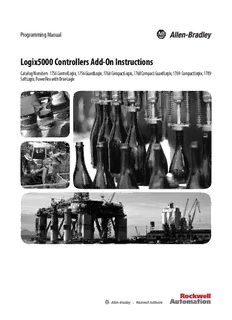
Logix5000 Controllers Add-on Instructions Programming Manual PDF
Preview Logix5000 Controllers Add-on Instructions Programming Manual
Logix 5000 Controllers Add On Instructions 1756 ControlLogix, 1756 GuardLogix, 1769 CompactLogix, 1769 Compact GuardLogix, 1789 SoftLogix, 5069 CompactLogix, 5069 Compact GuardLogix, Studio 5000 Logix Emulate Rockwell Automation Publication 1756-PM010K-EN-P - March 2022 Supersedes Publication 1756-PM010J-EN-P - September 2020 Programming Manual Original Instructions Logix 5000 Controllers Add On Instructions Important User Information Read this document and the documents listed in the additional resources section about installation, configuration, and operation of this equipment before you install, configure, operate, or maintain this product. Users are required to familiarize themselves with installation and wiring instructions in addition to requirements of all applicable codes, laws, and standards. Activities including installation, adjustments, putting into service, use, assembly, disassembly, and maintenance are required to be carried out by suitably trained personnel in accordance with applicable code of practice. If this equipment is used in a manner not specified by the manufacturer, the protection provided by the equipment may be impaired. In no event will Rockwell Automation, Inc. be responsible or liable for indirect or consequential damages resulting from the use or application of this equipment. The examples and diagrams in this manual are included solely for illustrative purposes. Because of the many variables and requirements associated with any particular installation, Rockwell Automation, Inc. cannot assume responsibility or liability for actual use based on the examples and diagrams. No patent liability is assumed by Rockwell Automation, Inc. with respect to use of information, circuits, equipment, or software described in this manual. Reproduction of the contents of this manual, in whole or in part, without written permission of Rockwell Automation, Inc., is prohibited. Throughout this manual, when necessary, we use notes to make you aware of safety considerations. WARNING: Identifies information about practices or circumstances that can cause an explosion in a hazardous environment, which may lead to personal injury or death, property damage, or economic loss. ATTENTION: Identifies information about practices or circumstances that can lead to personal injury or death, property damage, or economic loss. Attentions help you identify a hazard, avoid a hazard, and recognize the consequence. IMPORTANT Identifies information that is critical for successful application and understanding of the product. Labels may also be on or inside the equipment to provide specific precautions. SHOCK HAZARD: Labels may be on or inside the equipment, for example, a drive or motor, to alert people that dangerous voltage may be present. BURN HAZARD: Labels may be on or inside the equipment, for example, a drive or motor, to alert people that surfaces may reach dangerous temperatures. ARC FLASH HAZARD: Labels may be on or inside the equipment, for example, a motor control center, to alert people to potential Arc Flash. Arc Flash will cause severe injury or death. Wear proper Personal Protective Equipment (PPE). Follow ALL Regulatory requirements for safe work practices and for Personal Protective Equipment (PPE). Rockwell Automation recognizes that some of the terms that are currently used in our industry and in this publication are not in alignment with the movement toward inclusive language in technology. We are proactively collaborating with industry peers to find alternatives to such terms and making changes to our products and content. Please excuse the use of such terms in our content while we implement these changes. 2 Rockwell Automation Publication 1756-PM010K-EN-P - March 2022 Summary of changes This manual includes new and updated information. Use these reference tables to locate changed information. Grammatical and editorial style changes are not included in this summary. Global changes None in this release. New or enhanced features This table contains a list of topics changed in this version, the reason for the change, and a link to the topic that contains the changed information. Change Topic Updated the list of publications. Additional resources on page 10 Rockwell Automation Publication 1756-PM010K-EN-P - March 2022 3 Table of Contents Summary of changes Studio 5000 environment ........................................................................... 9 Preface Additional resources .................................................................................. 10 Understanding terminology ...................................................................... 11 Legal notices ............................................................................................... 11 Chapter 1 Designing Add-On Instructions Introduction ................................................................................................13 About Add-On Instructions........................................................................13 Components of an Add-On Instruction ................................................... 14 General information ............................................................................ 14 Parameters ............................................................................................ 15 Local tags .............................................................................................. 16 Data Type .............................................................................................. 16 Logic routine......................................................................................... 17 Optional Scan Modes routines ............................................................ 17 Instruction signature ........................................................................... 18 Signature history .................................................................................. 19 Change History .................................................................................... 19 Help ....................................................................................................... 19 Considerations for Add-On Instructions ................................................ 20 Instruction functionality .................................................................... 20 Encapsulation ...................................................................................... 20 Safety Add-On Instructions ............................................................... 20 Instruction signature ........................................................................... 21 Safety instruction signature............................................................... 22 Programming languages .................................................................... 22 Transitional instructions .....................................................................23 Instruction size ....................................................................................23 Runtime editing .................................................................................. 24 Nesting Add-On Instructions ............................................................ 24 Routines versus Add-On Instructions ............................................... 24 Programmatic access to data ............................................................. 25 Unavailable instructions within Add-On Instructions .................... 25 Use GSV and SSV instructions ........................................................... 26 Considerations when creating parameters ............................................. 27 Passing arguments to parameters by reference or by value ............ 27 Selecting a data type for a parameter ................................................ 28 Creating an alias parameter for a local tag ....................................... 28 Using a single dimension array as an InOut parameter .................. 28 Determining which parameters to make visible or required .......... 28 Using standard and safety tags .......................................................... 30 Rockwell Automation Publication 1756-PM010K-EN-P - March 2022 5 Table of Contents Data access control ............................................................................. 30 Planning your Add-On Instruction design...............................................32 Intended behavior ................................................................................32 Parameters ............................................................................................32 Naming conventions............................................................................ 33 Source protection ................................................................................. 33 Nesting - reuse instructions ................................................................ 33 Local tags .............................................................................................. 33 Programming languages ..................................................................... 33 Scan mode routines ............................................................................. 33 Test ........................................................................................................ 33 Help documentation ............................................................................ 34 Chapter 2 Defining Add-On Instructions Create an Add-On Instruction .................................................................. 35 Create a parameter .................................................................................... 36 Create a module reference parameter ..................................................... 38 Create local tags ......................................................................................... 40 Editing parameters and local tags ............................................................ 41 Updates to arguments following parameter edits .................................. 42 Copy parameter or local tag default values .............................................. 43 Creating logic for the Add-On instruction .............................................. 44 Execution considerations for Add-On Instructions ..........................45 Optimizing performance.....................................................................45 Defining operation in different scan modes ............................................45 Enabling scan modes ................................................................................ 46 Create a prescan routine .................................................................... 46 Create a postscan routine ................................................................... 49 Create an EnableInFalse routine ....................................................... 50 Using the EnableIn and EnableOut parameters ..................................... 52 EnableIn parameter and ladder diagrams ........................................ 52 EnableIn parameter and function blocks.......................................... 52 EnableIn parameter and structured text .......................................... 52 Change the class of an Add-On Instruction ............................................ 52 Testing the Add-On Instruction ................................................................ 53 Prepare to test an Add-On Instruction ............................................... 53 Test the flow..........................................................................................54 Monitor logic with data context views ...............................................54 Verifying individual scan modes ........................................................ 55 Source protection for an Add-On Instruction ......................................... 55 Enable the source protection feature .................................................56 Generating an Add-On Instruction signature .........................................56 6 Rockwell Automation Publication 1756-PM010K-EN-P - March 2022 Table of Contents Generate, remove, or copy an instruction signature .........................56 Create a signature history entry ......................................................... 57 Generate a safety instruction signature ............................................. 57 View and print the instruction signature ......................................... 58 Create an alarm definition ........................................................................59 Access attributes from Add-On Instruction alarm sets ................... 60 Creating instruction help .......................................................................... 61 Write clear descriptions ...................................................................... 61 Document an Add-On Instruction .................................................... 62 Project documentation ........................................................................65 Motor starter instruction example ...........................................................65 Simulation instruction example .............................................................. 69 Ladder diagram configuration........................................................... 70 Function block diagram configuration .............................................. 71 Structured text configuration ............................................................. 71 Chapter 3 Using Add-On Instructions Introduction ............................................................................................... 73 Access Add-On Instructions ...................................................................... 73 Use the Add Ladder Element dialog box ................................................... 73 Including an Add-On Instruction in a routine ........................................ 75 Track an Add-On Instruction .................................................................... 77 Reference a hardware module ................................................................... 77 Tips for using an Add-On Instruction ..................................................... 80 Programmatically access a parameter ...................................................... 81 Using the Jog command in ladder diagram ....................................... 81 Use the Jog command in a function block diagram ......................... 82 Using the Jog command in structured text ....................................... 83 Monitor the value of a parameter............................................................. 83 View logic and monitor with data context .............................................. 84 Determine if the Add-On Instruction is source protected ..................... 86 Copy an Add-On Instruction .................................................................... 86 Store Add-On Instructions ....................................................................... 87 Chapter 4 Importing and Exporting Add-On Create an export file .................................................................................. 89 Instructions Export to separate files ........................................................................ 89 Export to a single file ........................................................................... 91 Importing an Add-On Instruction ........................................................... 92 Import considerations ........................................................................ 92 Import configuration ........................................................................... 93 Update an Add-On Instruction to a newer revision through import .... 94 Rockwell Automation Publication 1756-PM010K-EN-P - March 2022 7 Table of Contents 8 Rockwell Automation Publication 1756-PM010K-EN-P - March 2022 Preface This manual shows how to use Add-On Instructions, which are custom instructions that you design and create, for the Logix Designer application. This manual is one of a set of related manuals that show common procedures for programming and operating Logix 5000 controllers. For a complete list of common procedures manuals, refer to the Logix 5000 Controllers Common Procedures Programming Manual, publication 1756-PM001. The term Logix 5000 controller refers to any controller based on the Logix 5000 operating system. Studio 5000 environment The Studio 5000 Automation Engineering & Design Environment® combines engineering and design elements into a common environment. The first element is the Studio 5000 Logix Designer® application. The Logix Designer application is the rebranding of RSLogix 5000® software and will continue to be the product to program Logix 5000™ controllers for discrete, process, batch, motion, safety, and drive-based solutions. The Studio 5000® environment is the foundation for the future of Rockwell Automation® engineering design tools and capabilities. The Studio 5000 environment is the one place for design engineers to develop all elements of their control system. Rockwell Automation recognizes that some of the terms that are currently used in our industry and in this publication are not in alignment with the movement toward inclusive language in technology. We are proactively collaborating with industry peers to find alternatives to such terms and making changes to our products and content. Please excuse the use of such terms in our content while we implement these changes. Rockwell Automation Publication 1756-PM010K-EN-P - March 2022 9 Preface Additional resources These documents contain additional information concerning safety application requirements, safety task signature, configuring and operating safety controllers and additional information concerning related Rockwell Automation products. Resource Description ControlLogix 5580 and GuardLogix® 5580 Controllers Provides information on how to install, configure, and User Manual, publication 1756-UM543. program ControlLogix and GuardLogix 5580 controllers in the Logix Designer application. CompactLogix™ 5380 and Compact GuardLogix® 5380 Provides information on how to install, configure, and User Manual, publication 5069-UM001. program CompactLogix and Compact GuardLogix 5580 controllers in the Logix Designer application. GuardLogix 5570 Controllers User Manual, publication Provides information on how to install, configure, and 1756-UM022. program GuardLogix 5570 controllers in the Logix Designer application. GuardLogix 5570 Controllers Reference Manual, Contains detailed requirements for how to achieve and publication 1756-RM099. maintain SIL 3 with the GuardLogix 5570 controller system in a Logix Designer application. Compact GuardLogix 5370 Controllers User Manual, Provides information on how to install, configure, and publication 1769-UM022. program Compact GuardLogix 5570 controllers in the Logix Designer application. GuardLogix 5580 and Compact GuardLogix 5380 Describes the development, operation, and maintenance Controller Systems Safety Reference, publication of GuardLogix 5580 and Compact GuardLogix 5380 1756-RM012. controller-based safety systems in the Logix Designer application. GuardLogix Controller Systems Safety Reference Manual, Describes the GuardLogix controller system for use in publication 1756-RM093. safety applications. Compact GuardLogix Controllers User Manual, Guide for using Compact GuardLogix controllers. publication 1768-UM002. Describes the Compact GuardLogix-specific procedures used to configure, operate, and troubleshoot controllers. GuardLogix Controllers User Manual, publication Provides GuardLogix-specific procedures to use to 1756-UM020. configure, operate, and troubleshoot controllers. GuardLogix Safety Application Instruction Set Reference Describes the GuardLogix Safety Application Instruction Manual, publication 1756-RM095. Set which is type-approved and certified for safety-related function in applications. Logix5000 Controllers Security Programming Manual, Describes how to configure security for controller publication 1756-PM016. projects using the Logix Designer application. Logix5000 Controllers Program Parameters Describes how to use program parameters when Programming Manual, publication 1756-PM021. programming Logix5000 controllers. Product Certifications webpage, available at Provides declarations of conformity, certificates, and http://ab.rockwellautomation.com. other certification details. You can view or download publications at http://www.rockwellautomation.com/literature. To order paper copies of technical documentation, contact your local Rockwell Automation distributor or sales representative. 10 Rockwell Automation Publication 1756-PM010K-EN-P - March 2022
Description: