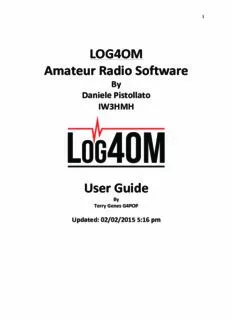
LOG4OM Amateur Radio Software User Guide PDF
Preview LOG4OM Amateur Radio Software User Guide
1 LOG4OM Amateur Radio Software By Daniele Pistollato IW3HMH User Guide By Terry Genes G4POP Updated: 02/02/2015 5:16 pm 2 Contents Welcome to LOG4OM ........................................................................................................ 7 Main Features ................................................................................................................... 8 Getting Started .................................................................................................................. 9 Initial Setup of Log4OM: ............................................................................................................. 9 Initial setup steps ........................................................................................................................... 9 Selected Config ............................................................................................................................... 9 Station Info ................................................................................................................................... 10 Explanation of Callsign fields. ................................................................................................................. 11 Settings ......................................................................................................................................... 12 Auto Update interval .............................................................................................................................. 13 Automatically Starting External Software ............................................................................................... 13 Cat & Cluster ................................................................................................................................ 14 QSL and Labels ............................................................................................................................. 15 External Logs ................................................................................................................................ 16 eQSL ‘QTH Nickname’ ............................................................................................................................. 17 Voice Keyer ................................................................................................................................... 17 Voice Keyer & PTT controls ..................................................................................................................... 18 Services ........................................................................................................................................ 19 Communicator. ......................................................................................................................... 20 Administrator Privileges ............................................................................................................... 20 Setting up Communicator ............................................................................................................ 22 Inbound -‐ Messages .................................................................................................................... 22 PST Rotator Support ..................................................................................................................... 23 Webcam ....................................................................................................................................... 24 Radio connection ...................................................................................................................... 25 Hamlib control: ............................................................................................................................. 26 OmniRig control: .......................................................................................................................... 26 SO2R (Beta) and dual radios ......................................................................................................... 27 Starting a New logbook! ........................................................................................................... 28 New Database .............................................................................................................................. 28 Importing an ADIF file .................................................................................................................. 29 Setting up multiple profiles ....................................................................................................... 31 How to set up multiple profile configurations ............................................................................. 31 Editing User files ....................................................................................................................... 35 Call Sign Lookup ........................................................................................................................ 37 Main Screen .................................................................................................................... 39 Keyboard Operation ................................................................................................................. 39 Frequency number convention. ................................................................................................... 39 Keys .............................................................................................................................................. 40 Function Keys ............................................................................................................................... 40 Windows keyboard shortcut keys ................................................................................................ 44 QSO entry ................................................................................................................................. 44 3 Quickly adding a DX Spot ............................................................................................................. 44 Mode Lock .................................................................................................................................... 45 Time Management ....................................................................................................................... 45 Time summary ........................................................................................................................................ 46 Call Lookup ................................................................................................................................... 47 QSO Information (F1) ................................................................................................................... 48 Country & IOTA -‐ SOTA (F2) .......................................................................................................... 48 Club and Awards (F3) ................................................................................................................... 49 Contest info (F4) ........................................................................................................................... 49 Extended info & QSL (F5) ............................................................................................................. 49 Power ........................................................................................................................................... 50 Sat/Split Mode (F6) ...................................................................................................................... 50 QSO Information (F7) ................................................................................................................ 51 Worked Before ............................................................................................................................. 51 World Map ................................................................................................................................... 51 Country/Band Worked before grid .............................................................................................. 51 Beam Heading and information ................................................................................................... 52 Cluster display .............................................................................................................................. 52 Recent QSOs (F8) ...................................................................................................................... 52 Column Layout – Titles -‐ Width .................................................................................................... 52 Editing an existing QSO ................................................................................................................ 53 Searching the ‘Recent QSO’ (F8) window. .................................................................................... 54 Search Parameters (Filters) ..................................................................................................................... 54 Adding search parameters ...................................................................................................................... 55 Saved searches ........................................................................................................................................ 56 Cluster (F9) ............................................................................................................................... 57 Cluster colours .............................................................................................................................. 57 Worked/confirmed filtering .................................................................................................................... 57 Filter ‘By country’ .................................................................................................................................... 58 Filter ‘By QSL received’ ........................................................................................................................... 58 Call sign highlighting. .................................................................................................................... 58 Time Highlighting ......................................................................................................................... 59 Unworked mode on spot band .................................................................................................... 59 Custom filters ............................................................................................................................... 60 Most wanted DXCC ...................................................................................................................... 61 Extended View ............................................................................................................................. 61 Alerts ........................................................................................................................................ 63 Introduction. ................................................................................................................................ 63 Types of Alert ............................................................................................................................... 65 Setting up Log4OM alerts ............................................................................................................. 66 Configuring Alerts ......................................................................................................................... 67 Alerts for wanted Countries or Confirmation ............................................................................... 69 Alerts for IOTA .............................................................................................................................. 70 Alerts Miscellaneous .................................................................................................................... 70 Testing Alerts ................................................................................................................................ 71 4 Using the free Growl for Windows. .............................................................................................. 71 Cluster Scanner (F10) ................................................................................................................ 73 Browser (F11) ........................................................................................................................... 73 Menu Bar and Icon Bar .................................................................................................... 74 File ............................................................................................................................................ 74 New Database .............................................................................................................................. 74 Open Database ............................................................................................................................. 75 Export ADIF ................................................................................................................................... 75 Export CSV .................................................................................................................................... 76 Import ADIF .................................................................................................................................. 76 QSO Manager ........................................................................................................................... 77 Bulk Editing. .................................................................................................................................. 77 Log Checks .................................................................................................................................... 80 Custom Update query .................................................................................................................. 81 Log book Printing ......................................................................................................................... 82 Using the ‘Print’ facility ........................................................................................................................... 82 Using the ‘To CSV’ facility’ to print the logbook ..................................................................................... 84 Plotting grid squares to Google Earth ......................................................................................... 87 QSL Tools .................................................................................................................................. 89 QSL Management ...................................................................................................................... 89 Processing Paper QSL’s in Log4OM .............................................................................................. 90 QSL Processing – Reactive method ......................................................................................................... 90 Process Outgoing QSLs -‐ General ................................................................................................. 90 Export an ADIF or CSV ............................................................................................................................. 91 Merge ADIF ............................................................................................................................................. 91 EQSL & LOTW UPLOAD AND DOWNLOAD .............................................................................................. 93 Bulk EQSL & LOTW upload ...................................................................................................................... 93 LOTW Upload .......................................................................................................................................... 95 HRDLog and Clublog ............................................................................................................................... 96 Label print ................................................................................................................................. 97 QSL Assistant ........................................................................................................................... 100 Contact Information ............................................................................................................................. 102 Label Design ............................................................................................................................... 103 Utilities ................................................................................................................................... 104 Cluster .................................................................................................................................... 104 Map – F1 ............................................................................................................................................... 104 Cluster – F2 ........................................................................................................................................... 105 Connection – F3 .................................................................................................................................... 106 Cluster -‐ Integration with HRDLog ........................................................................................................ 108 Log4OM Super Cluster ............................................................................................................. 109 Super Cluster – F2 ...................................................................................................................... 109 World Map -‐ F1 ..................................................................................................................................... 110 Statistics & Awards .................................................................................................................. 111 QSL route to an award ............................................................................................................... 112 Statistics awards tab. ................................................................................................................. 113 QSO to DXCC Award ................................................................................................................... 114 5 Country Statistics: ...................................................................................................................... 115 The Country Grid ........................................................................................................................ 117 About ARRL DXCC awards: ......................................................................................................... 119 To change ‘Submitted’ to ‘Verified’ ...................................................................................................... 120 What happens if LOTW is also used? .................................................................................................... 121 Selecting QSOs for award submission ................................................................................................... 122 Award Granted ..................................................................................................................................... 122 Updating Award Credit Status .............................................................................................................. 123 DXCC Challenge Award ......................................................................................................................... 125 Challenge Award display: ...................................................................................................................... 125 Challenge Award Total Score: ............................................................................................................... 126 WAS (Worked all States) Award ........................................................................................................... 126 WAS Missing or incorrect state information ......................................................................................... 127 Awards Manager .................................................................................................................... 127 Award construction. ................................................................................................................... 127 “Header” Characteristics ............................................................................................................ 128 “Data” (References) Characteristics: .................................................................................................... 129 Defining an award: ................................................................................................................................ 131 In action ...................................................................................................................................... 132 SOTA (Summits on the air) Support ......................................................................................... 134 Recording a SOTA reference ...................................................................................................... 134 SOTA Award statistics ................................................................................................................. 135 Uploading a CSV file to SOTA ..................................................................................................... 135 Downloading a “My Results” CSV file from SOTA ...................................................................... 136 Keeping the SOTA references current ........................................................................................ 137 Viewing detailed summit details and maps ............................................................................... 137 Net Control ............................................................................................................................. 138 Adding nets and members .................................................................................................................... 139 Announcing nets on line with HRDLog.net ........................................................................................... 140 Call sign Management .......................................................................................................................... 141 Settings .................................................................................................................................. 143 IOTA database ............................................................................................................................ 143 Country Database ....................................................................................................................... 144 Clublog Database ........................................................................................................................ 144 Special Call List (SCL) .................................................................................................................. 144 LOTW database .......................................................................................................................... 145 Awards Database ........................................................................................................................ 146 Auto Update ............................................................................................................................... 146 Alerts .......................................................................................................................................... 146 Winkeyer ................................................................................................................................ 147 Miscelaneous ................................................................................................................ 152 Synchronize logbooks using Dropbox ......................................................................................... 152 Transferring a database and configuration to another PC ......................................................... 154 Gathering data from the original installation ....................................................................................... 154 Recording, sorting and listing portable operations. ................................................................... 157 6 Integration with other software .................................................................................... 161 Starting the external services facility ......................................................................................... 161 Rotator Control .......................................................................................................................... 162 PSTRotator set up ....................................................................................................................... 162 VE7CC – CC User Program ....................................................................................................... 164 AR Cluster Client ..................................................................................................................... 165 Virtual Serial Ports explained .................................................................................................. 167 JT65-‐HF & JT Alert Integration ................................................................................................. 172 Inbound messages by UDP ......................................................................................................... 173 Digital Master 780 integration ................................................................................................ 174 How to use DM780 ............................................................................................................................... 176 FLDigi Integration ................................................................................................................... 177 SDR-‐Radio Integration ............................................................................................................ 180 Installing a MySQL Database ......................................................................................... 182 How to create a Model ............................................................................................................... 189 Setting up a LOG4OM MySQL database ..................................................................................... 191 Importing an ADIF file into the new MySQL database ............................................................... 194 MySQL Fast backup & restore .................................................................................................... 196 Running Log4OM from a memory stick ................................................................................... 198 Flex Radio setup ..................................................................................................................... 200 Using PowerSDR/IF Stage with LOG4OM and other programs ................................................. 202 FlexRadio Signature Series (6500 and 6700) -‐ Integration ........................................................ 208 END-‐USER LICENSE AGREEMENT FOR THIS SOFTWARE .................................................. 210 7 Welcome to LOG4OM Log4OM is free software developed by Daniel Pistollato IW3HMH for the complete management of the station log. The application is developed in C # and is compiled for any Windows operating system, XP and above (Vista, Windows 7 & 8 ++++) The software will only run on Linux machines using the “Wine” Windows emulator or Mac OS X machines using “Parallels” emulation software or using “Boot Camp” The Log4om team do not provide support for the program when its being run on Linux or Mac machines. Log4OM is designed to be easy to understand, as well as easy to adapt, to the requirements of the individual. QSOs are personal and so no constraints have been made to prevent the user from accessing QSOs (Including by direct access to whatever database source is used). Each set, list or database of the program is stored in text files or XML (with the exception of the configuration file which for security is saved in binary encoding with a BASIC 64). The information is saved in the configuration files and can be recovered by using a special button on the settings screen. This approach allows the user to modify the list of contests, operating modes, bands, band plans, views of the QSO and all other available information. This information is freely accessible and usable by other programs, and can be updated independently by the user if required. The database used for storing the QSO is SQLite, which is open Source. Free tools are available to read and write data in the database on the Internet. The more advanced users may wish to use the MySQL support included in the program, which makes a networked logbook for multiple stations possible. The software is freely downloadable at http://www.pisto.it and its use is free of charge and available for any purpose. Log4OM is constantly evolving and new versions with new features are being released regularly. The author endeavours to maintain compatibility with previous versions of the database. However, before performing an update, it is important to make a backup copy of the data because the publisher takes no responsibility for lost data. While the author attempts to avoid problems and errors it is imperative (valid for any program) that the user makes regular backups of data either manually or with the special functions provided in the program. 8 Main Features • Runs on Windows XP, VISTA, Win 7 x86 and Win 7 x64 operating systems. • Integrated with ClubLog, HRDLog.net, HamQTH & QRZ.com. • Radio CAT control with either Hamlib or OmniRig. • Cluster Scanner function displaying adjacent stations. • Cluster Alerts to screen, email or by Push to mobile phones • Integrated with SDR-‐Radio Consul software by Simon Brown G4ELI • Full SOTA support. • Integration with HRDLog for automatic upload of QSOs and status notification ‘ON AIR’. • Complete QSO search facilities. • Net Control. • SO2R (Beta) • Export to ADIF, CSV and PDF either the complete log or part of the log. • Automatic eQSL, LOTW, HamQTH, Clublog and HRDLog upload and download. • Multiple configurations (Profiles) for different locations and calls. • Advanced cluster filters for Country, mode, band, spotter, IOTA, SOTA etc. • Configurable cluster alerts by email, audio, visual and messaging • Integration with HRDLog propagation and display graphics. • Automatic display of LOTW users in cluster display. • Special call List, ClubLog call exceptions, Country, IOTA and LOTW user files updates. • Comprehensive QSO status by DXCC entity/Band/mode for each QSL (QSL cards, eQSL, LOTW). • Full QSL management of the QSO data available with different methods of delivery of the most appropriate QSL, including merging of QSO data. • Support for the inclusion of historic QSO data, either automatically or by manual insertion. • Super Cluster derived from HRDLog.com. • Label Printing. • Integration with external software such as DM780 and FLdigi (MixW to come) for digital modes, Hamlib or OmniRig for rig control and PSTRotator for fully automatic rotator control. • Real time grey line presentation. • Webcam support and upload to HRDLog.net. Support Support for Log4Om is supplied free from the author at http://www.pisto.it/forum/ 9 Getting Started Initial Setup of Log4OM: Initial setup steps 1. Fill in ALL of the “Options/Station Info tab” information fields. 2. Complete whichever of the other “Options” tabs are applicable 3. Ensure that a database is created by following the instruction in this user guide “STARTING A NEW LOGBBOK” Unless steps 1 and 3 above are completed it is not possible to use LOG4OM Selected Config After installing the program, launch the program. The first screen will be the settings screen. Click on the ‘ Selected Config’ tab and ensure that the information required for each tab is complete, in order for the program to operate and maintain the data correctly. On first use of the program, the selected configuration will show ‘New Configuration (Active)’. To change the configuration name in the next tab, click on the ‘Station Info’s’ tab. 10 Station Info The “Profile description” will initially show ‘New Configuration’. This can be changed as desired, perhaps to the user’s call sign or a special event title. Enter the appropriate data, including the station’s call sign, (mandatory) plus any other relevant information.
Description: