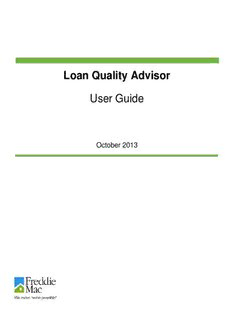
Loan Quality Advisor User Guide Loan Quality Advisor User Guide PDF
Preview Loan Quality Advisor User Guide Loan Quality Advisor User Guide
Loan Quality Advisor® User Guide June 2018 This document is not a replacement or substitute for the information found in the Single-Family Seller/Servicer Guide, and /or terms of your Master Agreement and/or other Pricing Identifier Terms. © 2018 Freddie Mac Loan Quality Advisor User Guide Page ii June 2018 Table of Contents CHAPTER 1 - GETTING STARTED WITH LOAN QUALITY ADVISOR Introduction ............................................................................................................................................ 1-1 Loan Quality Advisor Overview .............................................................................................................. 1-1 Access to Business Intelligence for Loan Quality Advisor ..................................................................... 1-2 Before You Begin Using Loan Quality Advisor ...................................................................................... 1-4 System Recommendations ................................................................................................................. 1-4 Hours of Operation.............................................................................................................................. 1-4 Accessing Loan Quality Advisor ......................................................................................................... 1-5 Nagivating Loan Quality Advisor............................................................................................................ 1-5 Top Menu Bar ..................................................................................................................................... 1-5 The Welcome Page ............................................................................................................................ 1-6 Changing Your Seller Number ............................................................................................................ 1-7 How to Get Help..................................................................................................................................... 1-8 Online Help ......................................................................................................................................... 1-8 Live Support ........................................................................................................................................ 1-9 Email Feedback/Questions ................................................................................................................. 1-9 Logging Out of Loan Quality Advisor ................................................................................................... 1-10 CHAPTER 2 - ASSESSING A FILE Introduction ............................................................................................................................................ 2-1 Overview of Evaluate Batch Functionality ............................................................................................. 2-1 File Format Requirements ..................................................................................................................... 2-1 Using Merged Credit with the Risk Assessment Service.................................................................... 2-1 How to Upload and Assess a File .......................................................................................................... 2-3 Error Messages on the Evaluate File - Single or Multiple Loans Page .............................................. 2-5 Upload Status Page ............................................................................................................................ 2-6 Error Messages on Upload Status Page ............................................................................................ 2-8 CHAPTER 3 - REVIEWING RESULTS Introduction ............................................................................................................................................ 3-1 Overview of Loan Quality Advisor’s Results .......................................................................................... 3-1 Review Batch Results ............................................................................................................................ 3-1 How to Review Batch Results ............................................................................................................. 3-2 Error Messages on the Review Batch Page ....................................................................................... 3-5 How to Review and Use the Search Results ...................................................................................... 3-7 Summary of Batch Results .................................................................................................................. 3-10 How to Access the Summary of Batch Results ................................................................................ 3-10 How to Review and Use the Summary of Batch Results.................................................................. 3-11 Filter By Function .............................................................................................................................. 3-17 Loan Evaluation Summary ................................................................................................................... 3-21 How to Access the Loan Evaluation Summary ................................................................................. 3-21 How to Review and Use the Loan Evaluation Summary .................................................................. 3-22 How to Review and Use the LPA Data Compare Results ................................................................ 3-28 How to Review and Use the Risk Assessment Results.................................................................... 3-36 How to Review and Use the Collateral Representation and Warranty Relief Results ..................... 3-39 How to Review and Use the Income Representation and Warranty Relief Results ......................... 3-41 How to Review and Use the Asset Representation and Warranty Relief Results ............................ 3-41 How to Review and Use the Purchase Eligibility Results ................................................................. 3-41 Uniform Closing Dataset Mandate .............................................................................................. 3-46 Error Messages on the Loan Evaluation Summary Page................................................................. 3-47 How to Export Results ......................................................................................................................... 3-52 Loan Quality Advisor User Guide Page iii June 2018 Table of Contents, continued Exporting from the Search Results Page ......................................................................................... 3-52 Exporting from the Loan Evaluation Summary Page ........................................................................ 3-56 How to Print Results ............................................................................................................................ 3-57 Loan Quality Advisor User Guide Page iv June 2018 r e 1 t Getting Started with Loan Quality p a Advisor h C Introduction This chapter provides an overview on Loan Quality Advisor®, what you need to know before you begin using Loan Quality Advisor, how to navigate within the tool and how to get help. Loan Quality Advisor Overview Loan Quality Advisor is a web-based tool designed to provide you with an automated way to identify credit, data and purchase eligibility issues before you deliver loans to Freddie Mac. It is a risk and eligibility assessment tool that assesses loan data to help lenders determine if a loan is eligible for sale to Freddie Mac. The following services provide feedback on your loan data: Loan Product Advisor® Data Compare – helps you validate that critical data used to determine eligibility for representation and warranty relief provided through Loan Product Advisor has not materially changed. If your loan data was previously submitted to Loan Product Advisor, then this service compares your current intended loan delivery data to the loan data in the last Loan Product Advisor submission and identifies data discrepancies. Using this service provides you with more certainty that the loan data matches, and, in circumstances where the loan delivery data does not match, direction on whether resubmission to Loan Product Advisor is suggested. This data comparison performed in Loan Quality Advisor is complementary to Loan Product Advisor, not a replacement. Risk Assessment – provides a view of risk on non-Loan Product Advisor-originated loans prior to purchase that allows you to more efficiently manage your credit risk. If your loan was not previously assessed by Loan Product Advisor, then this service performs a risk assessment and provides you a summary of the loan’s credit risk and related loan quality by indicating the likelihood of a Loan Product Advisor Accept or Loan Product Advisor Caution. Collateral Representation and Warranty Relief – this service allows you to validate collateral representation and warranty relief eligibility. Income Representation and Warranty Relief – this service is part of a future offering. In the interim, the results will reflect the service is coming soon. Asset Representation and Warranty Relief – this service is part of a future offering. In the interim, the results will reflect the service is coming soon. Purchase Eligibility – provides a comprehensive pre-delivery view of purchase eligibility, including negotiated terms of business. This service helps you identify errors related to data quality, charter compliance and credit compliance earlier in the loan origination process. It assesses loans using the same rules as Freddie Mac’s Loan Selling AdvisorSM and provides consistent feedback and error messages. This earlier view: - Gives you additional time to resolve loan errors Loan Quality Advisor User Guide Page 1-1 Chapter 1 June 2018 Getting Started with Loan Quality Advisor - Reduces the time it takes to obtain funding from Freddie Mac - Provides an early view of compliance with Freddie Mac’s appraisal delivery requirements Loan Quality Advisor also supports system-to-system interfaces for loans to be submitted to Loan Quality Advisor directly from your system. If you are interested in taking advantage of a Loan Quality Advisor system-to-system interface, contact your LOS vendor; or contact your Freddie Mac representative to discuss building a system-to-system interface to Loan Quality Advisor from your custom loan origination system. Vendors who have built interfaces to Loan Quality Advisor can be found on our Technology Integration Vendors list. Access to Business Intelligence for Loan Quality Advisor As a user of Loan Quality Advisor, you automatically have access to the Business Intelligence capability through the Loan Advisor Suite portal. Your organization’s loan data results (from April 2016) are translated into easy-to-follow, numerical and graphical interactive dashboards. The dashboards give you an idea of how you’re doing, and the direction in which the quality of your loan volume is trending. By viewing your results in the Executive Summary dashboard, a Rolling History dashboard, Monthly Summary dashboard or another drill-down view, you can easily monitor the quality of your loans and quickly identify trends and/or anomalies. To learn more about Business Intelligence and how you can improve the quality of your loans, review this quick Business Intelligence tutorial. Loan Quality Advisor User Guide Page 1-2 Chapter 1 June 2018 Getting Started with Loan Quality Advisor Example of Loan Quality Advisor Executive Summary Dashboard Example of LPA Data Compare Rolling History Dashboard Loan Quality Advisor User Guide Page 1-3 Chapter 1 June 2018 Getting Started with Loan Quality Advisor Example of Risk Assessment Monthly Summary Dashboard Before You Begin Using Loan Quality Advisor Before you begin using Loan Quality Advisor, ensure you meet the minimum system recommendations and have access to Loan Quality Advisor. This section provides information on system recommendations, hours of operation and accessing Loan Quality Advisor. System Recommendations To view the full capability of Loan Quality Advisor, we recommend using one of the following internet browsers: Microsoft Internet Explorer (IE) 11 or newer; Firefox 45.2.0 or newer; or Chrome 37.0 or newer. If other browsers are used, you may notice some display and format differences. Loan Quality Advisor may not be compatible with all mobile devices. Hours of Operation Click this link and navigate to Loan Quality Advisor’s hours of operation - http://www.freddiemac.com/singlefamily/underwrite/loanqualityadvisor.html Loan Quality Advisor User Guide Page 1-4 Chapter 1 June 2018 Getting Started with Loan Quality Advisor Accessing Loan Quality Advisor You can access the Loan Advisor Suite portal via the following URL: http://LAS.FreddieMac.com. Enter your Username and Password to access the Loan Advisor Suite Welcome page and click the Open next to the Loan Quality Advisor menu option. After you successfully log in, the Welcome page displays. You can bookmark this page to directly land on the Welcome page after entering your credentials in the future. Nagivating Loan Quality Advisor You can navigate Loan Quality Advisor by using the top menu bar or Welcome page options. Top Menu Bar The menu bar is located across the top of each screen and offers links to pages within Loan Quality Advisor. The following table describes the various features and functions available on the top menu bar. Top Menu Bar Features and Functions Tab Name Description Loan Quality Advisor This options returns you to Loan Quality Advisor’s Welcome page. Evaluate Batch This option allows you to begin the assessment process. You can upload a batch file with one or several loan data files. Review Batch This option allows you to access and review the results of completed assessments. Export History This option allows you to view exported results. Resources This option provides a link to the Loan Quality Advisor User Resource page where you can find information about recent enhancements, the Loan Quality Advisor Implementation Guide, FAQs, this user guide and much more. Use the navigational links within in the Loan Quality Advisor system to return to a previous page or access another page. Do not use the “Back” button within the browser. Loan Quality Advisor User Guide Page 1-5 Chapter 1 June 2018 Getting Started with Loan Quality Advisor The Welcome Page The Welcome page is also known as the Home page. From the Welcome page, you may take actions on a batch of loans to-be-delivered under a specific Seller Number, access Loan Quality Advisor-specific resources, and view Loan Quality Advisor notifications. If you do business with Freddie Mac using multiple Seller Numbers, then you may access the loan data and results for other Seller Number(s) by selecting a different Seller Number in the Seller Number dropdown menu, located in the upper right of your screen. Access to Loan Quality Advisor Notifications is also provided in the upper-right corner of the Welcome page. To view the notifications, hover your mouse over the Notifications link to expand the view and display the hyperlinked headline(s). Headlines are arranged in chronological order from the newest to the oldest. Once you click on the link you are directed to additional details. After the notification is viewed, you may click the X next to the notification to remove it from view. To view previous notifications, click Show All to display previously removed items. For information on the menu options and how to use them, refer to the following table: Loan Quality Advisor User Guide Page 1-6 Chapter 1 June 2018
Description: