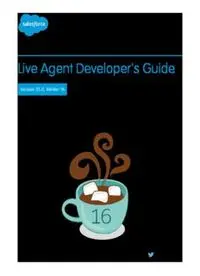
Live Agent Developer's Guide PDF
Preview Live Agent Developer's Guide
Live Agent Developer's Guide Version 35.0, Winter ’16 @salesforcedocs Last updated: January 13, 2016 © Copyright 2000–2015 salesforce.com, inc. All rights reserved. Salesforce is a registered trademark of salesforce.com, inc., as are other names and marks. Other marks appearing herein may be trademarks of their respective owners. CONTENTS Chapter 1: About This Guide . . . . . . . . . . . . . . . . . . . . . . . . . . . . . . . . . . . . . . . . . . . . 1 Chapter 2: Prerequisites . . . . . . . . . . . . . . . . . . . . . . . . . . . . . . . . . . . . . . . . . . . . . . . 2 Chapter 3: API Versions . . . . . . . . . . . . . . . . . . . . . . . . . . . . . . . . . . . . . . . . . . . . . . . 3 Chapter 4: Customize Deployments with the Deployment API . . . . . . . . . . . . . . . . . . . 4 Creating Deployments . . . . . . . . . . . . . . . . . . . . . . . . . . . . . . . . . . . . . . . . . . . . . . . . . . 5 Logging Deployment Activity with the Deployment API . . . . . . . . . . . . . . . . . . . . . . . . . . . . . 5 enableLogging . . . . . . . . . . . . . . . . . . . . . . . . . . . . . . . . . . . . . . . . . . . . . . . . . . . . 5 Customizing Your Chat Window with the Deployment API . . . . . . . . . . . . . . . . . . . . . . . . . . . 9 setChatWindowHeight . . . . . . . . . . . . . . . . . . . . . . . . . . . . . . . . . . . . . . . . . . . . . . . 9 setChatWindowWidth . . . . . . . . . . . . . . . . . . . . . . . . . . . . . . . . . . . . . . . . . . . . . . . 10 Launching a Chat Request with the Deployment API . . . . . . . . . . . . . . . . . . . . . . . . . . . . . . 10 startChat . . . . . . . . . . . . . . . . . . . . . . . . . . . . . . . . . . . . . . . . . . . . . . . . . . . . . . . . 11 startChatWithWindow . . . . . . . . . . . . . . . . . . . . . . . . . . . . . . . . . . . . . . . . . . . . . . . 11 Customizing Visitor Details with the Deployment API . . . . . . . . . . . . . . . . . . . . . . . . . . . . . . 12 addCustomDetail . . . . . . . . . . . . . . . . . . . . . . . . . . . . . . . . . . . . . . . . . . . . . . . . . 12 setName . . . . . . . . . . . . . . . . . . . . . . . . . . . . . . . . . . . . . . . . . . . . . . . . . . . . . . . 13 Find and Create Records Automatically with the Deployment API . . . . . . . . . . . . . . . . . . . . . 14 findOrCreate . . . . . . . . . . . . . . . . . . . . . . . . . . . . . . . . . . . . . . . . . . . . . . . . . . . . . 14 Creating Records Deployment API Code Sample . . . . . . . . . . . . . . . . . . . . . . . . . . . . . 17 Customizing Chat Buttons with the Deployment API . . . . . . . . . . . . . . . . . . . . . . . . . . . . . . 18 showWhenOnline . . . . . . . . . . . . . . . . . . . . . . . . . . . . . . . . . . . . . . . . . . . . . . . . . 18 showWhenOffline . . . . . . . . . . . . . . . . . . . . . . . . . . . . . . . . . . . . . . . . . . . . . . . . . 19 addButtonEventHandler . . . . . . . . . . . . . . . . . . . . . . . . . . . . . . . . . . . . . . . . . . . . . 20 Customizing Automated Chat Invitations with the Deployment API . . . . . . . . . . . . . . . . . . . . 21 rejectChat . . . . . . . . . . . . . . . . . . . . . . . . . . . . . . . . . . . . . . . . . . . . . . . . . . . . . . 21 addButtonEventHandler . . . . . . . . . . . . . . . . . . . . . . . . . . . . . . . . . . . . . . . . . . . . . 22 setCustomVariable . . . . . . . . . . . . . . . . . . . . . . . . . . . . . . . . . . . . . . . . . . . . . . . . 23 Automated Chat Invitation Code Sample . . . . . . . . . . . . . . . . . . . . . . . . . . . . . . . . . 24 Deployment API Code Sample . . . . . . . . . . . . . . . . . . . . . . . . . . . . . . . . . . . . . . . . . . . . 25 Chapter 5: Pre-Chat Forms Overview . . . . . . . . . . . . . . . . . . . . . . . . . . . . . . . . . . . . 28 Pre-Chat Form Code Sample . . . . . . . . . . . . . . . . . . . . . . . . . . . . . . . . . . . . . . . . . . . . . 28 Chapter 6: Accessing Chat Details with the Pre-Chat API . . . . . . . . . . . . . . . . . . . . . . 31 preChatInit . . . . . . . . . . . . . . . . . . . . . . . . . . . . . . . . . . . . . . . . . . . . . . . . . . . . . . . . . 31 Chapter 7: Create Records Automatically with the Pre-Chat API . . . . . . . . . . . . . . . . . 34 findOrCreate.map . . . . . . . . . . . . . . . . . . . . . . . . . . . . . . . . . . . . . . . . . . . . . . . . . . . . 34 Contents findOrCreate.map.doFind . . . . . . . . . . . . . . . . . . . . . . . . . . . . . . . . . . . . . . . . . . . . 35 findOrCreate.map.isExactMatch . . . . . . . . . . . . . . . . . . . . . . . . . . . . . . . . . . . . . . . 36 findOrCreate.map.doCreate . . . . . . . . . . . . . . . . . . . . . . . . . . . . . . . . . . . . . . . . . . 37 findOrCreate.saveToTranscript . . . . . . . . . . . . . . . . . . . . . . . . . . . . . . . . . . . . . . . . . . . . 38 findOrCreate.showOnCreate . . . . . . . . . . . . . . . . . . . . . . . . . . . . . . . . . . . . . . . . . . . . . 39 findOrCreate.linkToEntity . . . . . . . . . . . . . . . . . . . . . . . . . . . . . . . . . . . . . . . . . . . . . . . . 40 findOrCreate.displayToAgent . . . . . . . . . . . . . . . . . . . . . . . . . . . . . . . . . . . . . . . . . . . . . 40 Creating Records Pre-Chat API Code Sample . . . . . . . . . . . . . . . . . . . . . . . . . . . . . . . . . . 41 Chapter 8: Customize Chat Windows with Visualforce . . . . . . . . . . . . . . . . . . . . . . . . 43 Live Agent Visualforce Components . . . . . . . . . . . . . . . . . . . . . . . . . . . . . . . . . . . . . . . . 43 Live Agent Visualforce Components Code Sample . . . . . . . . . . . . . . . . . . . . . . . . . . . . . . . 44 Chapter 9: Post-Chat Pages Overview . . . . . . . . . . . . . . . . . . . . . . . . . . . . . . . . . . . . 47 Post-Chat Pages Code Sample . . . . . . . . . . . . . . . . . . . . . . . . . . . . . . . . . . . . . . . . . . . . 47 Chapter 10: Set Up Direct-to-Agent Chat Routing with the Deployment API . . . . . . . . . 49 Direct-to-Agent Routing with the Deployment API . . . . . . . . . . . . . . . . . . . . . . . . . . . . . . . 49 Fallback Routing in Pre-Chat Forms . . . . . . . . . . . . . . . . . . . . . . . . . . . . . . . . . . . . . . . . . 50 CHAPTER 1 About This Guide Live Agent lets service organizations connect with customers or website visitors in real time through a Web-based, text-only live chat. This guide is for developers who are responsible for customizing Live Agent according to their company’s needs. It provides several examples to help you understand and create customized chat windows, buttons, forms, and pages. You can customize Live Agent to create a personalized chat experience for your customer service agents and the customers they serve using custom code. In this guide, we’ll show you how to: • Customize deployments using the Deployment API. • Customize the appearance of customer-facing chat windows using Visualforce pages and components. • Create pre-chat forms to gather information from customers before they begin a chat with an agent. • Create post-chat pages that appear to customers after a chat is complete. Additionally, you can customize these and other Live Agent components through Salesforce settings. For more information, see “Customize Your Live Agent Implementation” in the Salesforce help. 1 CHAPTER 2 Prerequisites Before you customize Live Agent, make sure: • Live Agent is enabled in your organization. • Your administrator has granted you a Live Agent feature license. Although you can customize the product without a feature license, having one will allow you to access and test your customizations. • You’ve created a Force.com site and uploaded images as static resources for your chat buttons and windows. If you plan to customize Live Agent without using a Force.com site, skip this step. Note: When using a Force.com site for Live Agent custom chat pages, avoid using the path “/liveagent” in the URL. This path sometimes causes errors with the incoming and outgoing chat notification sounds, so agents will be unable to hear their chat updates. 2 CHAPTER 3 API Versions Different methods and parameters are available in different versions of Live Agent’s APIs. Before you begin developing with the Deployment API or the Pre-Chat API, make sure you’re using the correct API version number in your code. Deployment API Versions You can find out what version of the Deployment API your organization uses from the deployment code that’s generated after you create a deployment. Summer ’13 and earlier releases support version 28.0 of the Deployment API. The URL for API version 28.0 looks like this: https://hostname.salesforceliveagent.com/content/g/deployment.js Winter ’14 supports version 29.0 of the Deployment API. The URL for API version 29.0 contains the version number: https://hostname.salesforceliveagent.com/content/g/js/29.0/deployment.js Note: To use new methods and parameters in your deployments, you must update the deployment code on each of your Web pages to use the URL for version 29.0 of the Deployment API. Pre-Chat Information API Versions Winter ’14 supports version 29.0 of the Pre-Chat API. The URL for API version 29.0 contains the version number: https://hostname.salesforceliveagent.com/content/g/js/29.0/prechat.js You can find your organization’s hostname by looking in the deployment code that’s generated after you create a deployment. 3 CHAPTER 4 Customize Deployments with the Deployment API A deployment is a place on your company’s website that’s enabled for Live Agent. You can customize deployments by using the Live Agent Deployment API. A deployment consists of a few lines of JavaScript that you add to a Web page. Your organization can have a single Live Agent deployment or multiple deployments. For example, if you have a single service center that supports multiple websites, creating a separate deployment for each site enables you to present multiple chat windows to your visitors. Each deployment includes a chat window, which visitors use to chat with support agents. The Deployment API is a JavaScript-based API that lets you customize your deployments to specify back-end functionality. IN THIS SECTION: Creating Deployments Create a deployment to host Live Agent on your website. Each deployment includes a chat window, which visitors use to chat with support agents. Logging Deployment Activity with the Deployment API Log the activity that occurs in a particular deployment using the Deployment API. Customizing Your Chat Window with the Deployment API Customize the dimensions of your customer-facing chat windows using the Deployment API. Launching a Chat Request with the Deployment API Use the Deployment API to customize how chat requests are launched. Customizing Visitor Details with the Deployment API Use the Deployment API to customize the visitor information of customers who request chats. This information is visible to the agent before they begin their chat with the customer. Find and Create Records Automatically with the Deployment API Use the Deployment API to search for or create Salesforce records—like a case, contact, account, or lead—automatically when an agent begins a chat with a customer. Customizing Chat Buttons with the Deployment API Customize the chat buttons that appear on your website using the Deployment API. Customizing Automated Chat Invitations with the Deployment API Use the Deployment API to customize automated chat invitations that appear to customers on your website. Deployment API Code Sample Test and preview how the Deployment API can help you customize your deployments. 4 Customize Deployments with the Deployment API Creating Deployments Creating Deployments Create a deployment to host Live Agent on your website. Each deployment includes a chat window, which visitors use to chat with support agents. You can customize your Live Agent deployments using the Deployment API to meet your company’s needs. The deployment code that generates after completing these steps should be placed on all pages that you want to enable chat and tracking. Pages with the deployment code are automatically tracked as part of the visitor’s chat session, and they’re shown to the agent in the Console when the visitor requests a chat. This tracking also enables automated invitations to be presented to customers. To create a deployment: 1. From Setup, enter Deployments in the Quick Find box, then select Deployments. 2. Click New. 3. Enter a name for the deployment. This name, or a version of it, automatically becomes the Developer Name. 4. Enter a title for the chat window. 5. Select Allow Visitors to Save Transcripts to let visitors download a copy of the chat session when it ends. 6. Select the site that you'll associate with the deployment. 7. In Chat Window Branding Image, select the graphic that will appear in the chat window. 8. In Mobile Chat Window Branding Image, select the graphic that visitors using mobile devices will see in the chat window. 9. Click Save. Salesforce generates the deployment code. 10. Copy the deployment code and paste it on each Web page where you want to deploy Live Agent. For best performance, paste the code right before the closing body tag. Example: For more information on creating a deployment, see ““Create Live Agent Deployments” in the Salesforce Help.” Logging Deployment Activity with the Deployment API Log the activity that occurs in a particular deployment using the Deployment API. Use the following deployment methods to enable logging on a particular deployment. Logging lets you store information about the activity that occurs within a customer’s Web browser as they chat with an agent through a particular deployment. You can add these methods as an additional script within the code that’s automatically generated when you create a deployment. IN THIS SECTION: enableLogging Use the enableLogging deployment method to enable logging on a particular deployment. Available in API versions 28.0 and later. enableLogging Use the enableLogging deployment method to enable logging on a particular deployment. Available in API versions 28.0 and later. 5 Customize Deployments with the Deployment API enableLogging Usage Enables logging for a particular deployment, allowing your Web browser’s JavaScript console to store information about the activity that occurs within a deployment. You can retrieve the information from your browser’s developer console, so check the help for your browser if you’re not sure how to find it. Syntax liveagent.enableLogging(); Parameters None Messages for Logged Events Message Triggered Meaning System initialized. Waiting for the DOM to When liveagent.init() is called, usually at Live Agent endpoint URL, org ID and be ready. page load deployment ID have been set, now waiting for DOM to be ready before continuing. No available event model. Exiting. During liveagent.init(), if there is an error This means no DOM event listener was found, which would be very rare. We would not be able to continue at this point, so it would be a hard stop. DOM is ready. Setting up environment. Upon DOM ready of the page The page has fully loaded and the DOM is ready, so we perform our first "ping" to the server, which is to get the settings/information about the given deployment ID. Setting state for button {Button ID} to online When the state of a button has changed to The button is available for a chat request to online be made. Setting state for button {Button ID} to offline When the state of a button has changed to The button is not available for a chat request offline to be made. Requesting new session During the first ping to the server No session ID cookie was found, so a new one must be generated. This means it was the first time visiting the site with this deployment code for this browsing session. Reusing existing session During the first ping to the server A session cookie exists, so it is reused. This means the visitor has already been to this site during this browsing session (e.g., going from one page to another). Received new session ID As a response to the first ping The server generated a new session ID, and it is being stored as a session cookie named "liveagent_sid.” 6
