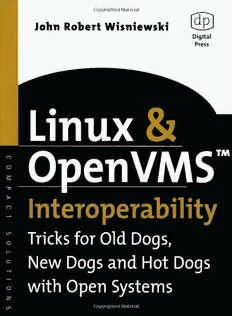
Linux and Open: VMS Interoperability. Tricks for Old Dogs, New Dogs and Hot Dogs with Open Systems PDF
Preview Linux and Open: VMS Interoperability. Tricks for Old Dogs, New Dogs and Hot Dogs with Open Systems
Foreword For the last twenty-five years, HP OpenVMS ,MT a proven enterprise-class operating system, has been supporting customers' most demanding business-critical requirements for reliability, availability, scalability, and security. In the last five years, Linux and the open source movement have moved from a small- system operating system on the technology fringe to a serious contender in corporate computing. Both operating systems have much in common with UNIX and Windows servers. OpenVMS is a general-purpose operating system that has many standard interfaces and APIs. Linux is a customizable operating system that shares its APIs with UNIX. APIs common to both operating systems allow OpenVMS and Linux to interoperate easily. OpenVMS and Linux operating in the same enterprise environment let you combine the low per-unit cost structure of Linux and its huge open source libraries of software with the proven high availabilit~ security, and scalability and exceptional robustness of OpenVMS. I've found this book to be a practical, hands-on manual that explains how OpenVMS system managers can integrate their systems with Linux, allowing the two platforms to work cooperatively and extend the processing capability of a computing environment. John clearly describes the features and benefits of both operating systems, so that you can evaluate which one is best for any given task. The hints, tips, and techniques you'll find here will help you create a heterogeneous OpenVMS and Linux computing environment to meet your needs today and tomorrow. Martin .R Fink Vice-President and Chief Technology Officer Business Critical Systems Hewlett-Packard Preface This book began many years ago when Linux was only a dream of Mr. Torvald's. Its germs were in the DECWindows Cookbook, DFWCUG Longwords Newsletter articles, and hints and techniques shared at a hundred DECUS sessions that connected OpenVMS and Unix systems together in some way over the years. From all of these ideas, plus Linux's evolution with the number of times Linux and OpenVMS were being used in the same Datacenters, I felt a need to better understand the things that Linux and OpenVMS could do together. I also felt that if I needed to understand this type of interoperability, many other people might need the same understanding too. Today Linux and OpenVMS using Open Source programs have an identical look and feel for many of their applications and interfaces. Despite the similarity of look and feel configurations, installations, and scripts vary between operating systems (OSs)! This book identifies eight areas of current interoperabilit~ and more importantly provides a step-by-step process to those areas. Products, configurations, scripts, are all in this book with one goal: oT make something happen between Linux and OpenVMS. No matter if you're a VMS admin or a Linux admin, this book will allow you to enable interoperablity on both Linux and OpenVMS. I can only add that you should learn to use the local editors, which are not covered in this book. Learn the terminal or Command Line Interface (CLI) editor like "vi" for Linux and "edt" for VMS; they are essential to any system manager's tool bag. X Windows-based editors are also available, but if you learn the CLI editor, you'll be able to work on these systems even without a windowing system (a distinct possiblity if you are doing installs or changing startup proceedures). After you've learned the editors for Linux and OpenVMS, the rest of the procedures in this book should be easy to accomplish. You may also want to load clean versions of each OS before trying to configure the tools in this book. I used OpenVMS version 7.3-1 and RedHat 3.7 for all the procedures shown in this book. You may want to visit Chapter 2 first, to learn how to break into Linux and OpenVMS if you've inherited your systems, and if you need to reuse the existing installaitons ! This book is an adventure in Open Source, TCP /IP, X Windows, security, and much much more. I hope it broadens your understanding of both OpenVMS and Linux and helps you to understand what two great OSs can do together. All my best, John Robert Wisniewski March 2003 Publisher's Note: There is considerable variation in the usage of the phrase Open Source; the majority view seems to be that both words are capitalized. However, others consistently use lower case. We have chosen to follow the more common usage and capitalize both words throughout the body of the book. xiii Chapter I --- Assessing OpenVMS and Linux" The Right Tool for the Right Job Good, Better, Best Welcome to the book that answers the questions why OpenVMS? Linux? and just how do you get these two computer operating systems (OSs) to work together? Why in the world would you want to have them work together? Let me try to answer that by briefly saying that there are customers who adore OpenVMSmits cluster technology and full-service support. Linux is into Open Source, with tens of thousands of coders in its court. What a wild duet! But still, they're cousins--open systems cousins. Now, without singing the rest of the Patty Duke theme music; the two operating systems have much in common: their network interface protocols; Open Source tools; industry standards; commercial database products; X Windows; and industry- standard security tools for encryption, tunneling, and secure communications. If general tools are on both Linux and OpenVMS, why continue to use two different OSs? Simply because OpenVMS has features and abilities that Linux or any other OS would be hard pressed to deliver. What does OpenVMS have? OpenVMS provides something that you only get with 52 years of testing and use--enterprise-class stability and reliability in almost every configuration it's used in. What does Linux bring to the table? Today Linux is Open Source, with thousands of programmers working on new and exciting applications worldwide, sharing base source codes, and delivering low-cost tools and software that improve the entire software industry. Together, OpenVMS and Linux provide the best of Open Source and the best of commerical applications, giving users a choice about how to deploy various computing styles: client/server, multitiered database servers, or large transaction processing environments. Between the high end and the low end of computing, various demployment strategies are needed today and will be needed in the future. The line between OpenVMS and Linux deployment decisions should be drawn wherever it needs to be. Solution architects and system analysts need to understand the best features of both operating systems, as well as their realistic limits, and then measure the actual cost of deployment of Linux and OpenVMS systems, utilizing the best tools for the system or Chapter 1 - Assessing OpenVMS and Linux: The Right Tool for the Right Job 1 work at hand. OpenVMS can run on workstations to mainframes. Linux runs on mainframes to workstations, drawing a hard line in the sand that limits what will be deployed and limits the types of deployment an organization can deliver. Why not use the best of both worlds to solve computing problems? I know I do! yhW ?SMVnepO After 25 years in a constantly changing computer industry--spanning the PC revolution, DEC becoming Digital, VMS becoming OpenVMS, Compaq buying out Digital, HP buying out Compaq, and OpenVMS migrating from XAV 32-bit CPUs to Alpha 64-bit CPUs, as well as HP's migrating from OpenVMS to IA64 Intel's 64-bit CPU, and the advent of Microsoft products, Open Source and Linux products, UNIX products, the IBM pantheon of operating systems, and fault-tolerant products such as NSKman industry watcher and career participant has to ask the following question: Why should companies use OpenVMS over the next 5 to 01 years? Considering that OpenVMS has the lowest cost of deployment and maintenance in the industry toda~ you might ask, why wouldn't you use OpenVMS? Lowest cost is one factor, but technology decisions seem to drive many deployment decisions. Let's review OpenVMS's current abilities. Clustering: OpenVMS has had the acknowledged best clusters and scaling in the industry since 1983. Its features include single system disk, single unified file system view across all cluster members (even with multiple file systems), shared tapes, shared disks, and up to 96 clustered member systems of desktop to mainframe-size systems, with as many as 32 SMP CPUs each and as much as 01 Tbytes of main memory )M~aGI( in the entire cluster. All systems are managed as a single system and a single work domain. OpenVMS clusters work out of the box across Ethernet, SANs, and high-speed memory channel connections, with minimal configuration and setup. You can literally add a new member system to an OpenVMS cluster in as little as five minutes (once the hardware has been plugged in). Disaster-Tolerant Clusters: Data centers can be completely duplicated (all disks, all resources, all transactions) in an active-active cluster at distances of up to 540 miles apart. (Note: Everyone else just offers a hot/warm or hot/cold site technology; OpenVMS uses both sites in an active-active configuration, which uses much less hardware then other active-passive cluster configurations--up to 50 percent less!) • Oracle :8 This deploys larger, runs better, and runs faster on OpenVMS clusters. Oracle RdB continues to be one of the fastest databases in the world, fully 2 Linux & OpenVMS Interoperability integrated into OpenVMS and OpenVMS clusters, with new customers every year. • Timeshare: As the Internet continues to grow and server consolidation continues, systems will be measured by their ability to handle many, many small jobs in a predictable time slot while sharing resources evenly. OpenVMS and its scheduler have been providing and polishing predictable, even real- time, performance since the 1970s. With today's Web server, transaction- servers, and application-server requirements, capacity planning and predictable response for every job is already becoming a prerequisite for deploying even a prototype application. • Security: OpenVMS/VMS has had less then 45 CERT security advisories in the last 31 years. (Windows 2000, 484; Linux, 546; Solaris, 490; AIX, 377 as of June 2002; http: / / www.cert.org / .) Deploying other servers in your production environment, you will spend considerably more system-management dollars securing your servers and making sure all the CERT advisories are all plugged than you would if you just deployed OpenVMS out of the box! If you checked all the CERT advisories, it could take hundreds of hours just to review various security holes in other operating systems. Out-of-the-box OpenVMS is virtually unhackable (or so say the goons/judges from the DEFCON 9 Hacker Convention, July 2001 http://www.dfwcug.org/ dfwcug_newsletters / 20107.PDF). Kevin Mitnick, celebrity hacker, just testified before Congress that he was defeated for the first time in his life when he recently tried to break into an OpenVMS system in England (http: / / www.zdnet.com / zdnn / stories / news / 0,4586,2454737, 00.h tml .) • Diicoe: Defense Information Infrastructure Common Operating Environment certification means that Compaq/HP has signed (in 2001) an agreement with the U.S. government to support OpenVMS for the next 20 years. This allows HP to continue selling OpenVMS to the U.S. government (one of OpenVMS's largest user bases), and it must maintain support for the next 20 years on products sold to the U.S. government. • Shared File Systems: OpenVMS offers integration with Windows 2000 and NT 4.0 BMS file systems via Advanced Server (code from Microsoft). From the Chapter 1 - Assessing OpenVMS and Linux: The Right Tool for the Right Job 3 Open Systems (UNIX) side of the house, OpenVMS integrates with NFS (V3.0). OpenVMS can also offer a single directory, which is viewed, coordinated, and accessed by both Windows systems and UNIX systems at the same time! • E-business Infrastructure: Attunity's XML and database gateways are included with the OpenVMS license. Apache, SSH, Java, Microsoft's COM (object-calling standard), CORBA (Open Systems object-calling standard), DCE, and X Windows are all included with OpenVMS with the base license. Service and Support: For a business that deploys an OS for years at a time, support for past products and previous versions of the OS is critical. HP and OpenVMS continue to support XAV systems (even though they haven't shipped a new XAV in almost 2 years!), and they support previous stable versions of the OpenVMS operating systems as far back as 01 years for customers. It's hard to imagine a 10-year deployment of our latest PC of the hour. Businesses don't enjoy changing applications that are working, and OpenVMS applications, once up and running, tend not to get taken off line, which is one of OpenVMS's most famous hallmarks. High Availablity: Many companies choose OpenVMS because it's one of the few operating systems that can deliver on its claim of 99.99999 percent (about three minutes downtime per year). If OpenVMS had just started claiming this feat, it might be suspect; but customers have been getting this much service from their machines since the early 1990s (in a properly configured and maintained VMS cluster). Rolling upgrades of software and the OS, and continuous processing for years at a time, are other milestones that OpenVMS pioneered. After 52 years as a computer, application, and database server, very few of the other operating systems can even begin to match OpenVMS as a deployment platform. While OpenVMS will never be the best games desktop, it has already proven itself the finest, most robust, most secure, and most clusterable OS in our industry today. But wait: Don't touch that dial, there's more! If OpenVMS were just another OS with the most features in our industr~ that might be good enough; but what would you pay for such a fantastic tool? Two times or four times the cost of an average UNIX server? How about if OpenVMS gave you all this capability and had the lowest cost of ownership in the industry compared with all other UNIX systems and mainframes? Well, don't believe memcheck out the study Techwise Research did on OpenVMS in 2001, where they found that OpenVMS had the lowest cost of ownership of any server deployment over a five year period (http://www.openvms.compaq.com/openvms/ whitepapers / techwise.html). 4 Linux & OpenVMS Interoperability Tested and supported features, lowest cost of ownership and deployment in the industr~ highest availability and scalability, and a 25-year track record with interoperability with all the latest Internet and e-business software and tools--that's why you will use OpenVMS for the next 10 years. yhW ?xuniL When Linus Torval started his project, he dreamed of an OS unencumbered by source- code restrictions and copyrights. In just a few short years, Linux workstations and servers began to emerge as a powerful Open Source alternative to Windows desktops and many UNIX servers. Productivity tools such as Star Office, WordPerfect, and many other application ports were available. Games were also available on these strange new Open Source boxes. As the desktop functionality grew, many saw computer server functions as Linux's destiny. Linux is a workstation and a server with a graphical user interface for management (Gnome and KDE are the two interfaces of choice). With HP and others beginning to offer certification as Linux Accredited Systems Engineers, support and services are beginning to mature. So where does Linux fit in today's IT strategy? Let's review some of its features. • Laptop: With Sun's Star Office or Corel's WordPerfect 2000 suite, a Linux installation offers the users less disk space consumption than a comparable Windows OS and Office suite. Linux also offers the ability to reuse two-to- three- year-old laptops that are now too underpowered to run the latest versions of Windows products, but it can also run the latest versions of Linux and many personal productivity tools that run on the platform. For Microsoft interoperability Bynari Systems also offers bug-for-bug compatibility with Windows Exchange Clients (Outlook) and Windows-compatible Exchange Servers for Linux and UNIX systems to integrate directly into Exchange E-mail Server infrastructures. Alternatively, Linux and other TCP/IP users can use Netscape mail, if they have POP3 or IMAP servers already in place (http:// www.bynari.com/, http: / / www.sun.com / staroffice/, http: / / linux.corel.com / .) • Workstation: What goes for laptops goes even more so for Linux desktops. A few-year-old 300-500MHz Pentium workstation or even Alpha workstation can run Linux and its applications blazingly fast. Instead of buying new workstations with 50 percent more memory and disk space, recycling a used desktop saves money and upgrades easily to Linux with as much ease of use as Windows desktops. And while there have been some demands for enhanced Linux securit~ it's nothing like the defense that must be mounted against the Chapter 1 - Assessing OpenVMS and Linux: The Right Tool for the Right Job 5 65,000+ virus definitions that Windows programs must be defended against every day when on a public network. X Window Terminal: Linux workstations and laptops make excellent X Windows display terminals. Linux, UNIX, and OpenVMS all use X Windows and various X Windows managers and programs to redirect output to remote machines across Ethernet or other network connections. Today, Microsoft Windows has programs to perform X Server displays, but Linux has built-in X Windows security and the same X Windows features as its larger UNIX and OpenVMS cousins. Therefore, bringing all your OpenVMS and UNIX application displays down from a headless server to a single, low-cost, high- quality desktop with a great choice of graphics and sound cards is a wonderful alternative to purchasing expensive workstations. (Although, just like driving a Ferrari, once you've worked on a full-blown 64-bit UNIX or VMS workstation, it's hard to go back--no matter how "sporty" the 32-bit Chevy becomes.) Server: As a bottom-tier server (in the standard three-tier client/server model), Linux is as good or better then any single NT, UNIX or OpenVMS server. Linux servers support SAMBA for disk shares with Windows servers and clients, NFS for disk mount points for UNIX and OpenVMS machines, Java, Apache, and all the major computer languages and scripting tools. The problem is that Linux servers no matter how functional, live within mean time between failures of their hardware. Sooner or later a deployed single server will have a failure that takes out critical data or programs, and then the system will have to be restored or rebuilt. Commercial clustering for Linux servers is in its infancy; as are automatic failover environments for Linux. As support, cluster technology; and shared storage (SAN, networked storage) continue to mature, so will the use of Linux servers for data-center applications. The Bottom Line OpenVMS systems and Linux systems have much in common with UNIX and Windows servers, with some distinct advantages for each. Given our heterogeneous computing environments of today and looking toward the future, both OpenVMS and Linux will find a use in our data centers and professional information services (IS) deployments for many years to come--OpenVMS for its high availability and scalability and Linux for its low per-unit cost structure and its huge Open Source libraries of software. 6 Linux & OpenVMS Interoperability As we move forward in this millennium, the battle cry should be for the lowest-cost, right tool for every style of computing. Between OpenVMS and Linux operating systems, a very large part of the computing spectrum is being delivered, and in a most cost-effective way. Now let's explore the types of things both Linux and OpenVMS can do together! The rest of the chapters in this book are a series of how-to processes designed to utilize both your OpenVMS and Linux box in different ways (TCP/IP, NFS, E-mail, X Windows, and more). The procedures are easy and to the point. They should also be a good starting point for you to explore these functions for more advanced use and deployment! You won't need to read this book cover to cover; the chapters should be self-contained and, I hope, a good reference for some of your specific Linux and OpenVMS interoperability issues. The rest of this book assumes that you have a running OpenVMS and Linux system configured with TCP/IP and a working knowledge of both OSs as a user and operator. (You'll also need system privileges on both systems; don't worr~ Chapter 2 shows you how to get System and root on your boxes. But don't experiment on your production machines; two small workstations in the same network would be a great test bed as you learn to connect OpenVMS and Linux together. Chapter 1 - Assessing OpenVMS and Linux: The Right Tool for the Right Job Chapter 2 --- Breaking into OpenVMS and Linux Equipment for Those Who Have None Once upon a time there were these three computer collectorsmstop me if you've heard this one. Oh sure, for a few hundred dollars you can get older Alpha 64-bit systems or Intel- based 32-bit systems that will run OpenVMS or Linux, but consider that many companies (and even some users) are trading up to the latest hardware every 81 months or less. Rather than just throwing out this older equipment, owners would rather give it to a good home, knowing someone could use older hardware for learning purposes or for user groups. IT professionals have a lot of guilt about getting rid of perfectly good "old" equipment, so you should make it known at local computer user group meetings that you need/collect/will work on older equipment. Seek and you will find. Knock and someone might open the back door of a loading dock for you! You have gone to a Saturday sale, gotten a call from an IT friend, or had someone at the back door of a corporate office offering you used equipment. After you negotiate your final deal for the gear, you find yourself driving home, pleased that you now have in your personal collection equipment that someone once paid thousands or hundreds of thousands of dollars for, and you have now obtained this equipment for the cost of a tank of gas (or less). Reality Sets ni on the Way Home Of course, as you're driving home you realize that if it's an OpenVMS machine, you need license product authorization keys (PAKs) to make the software work. There may be licenses already on the machine (if the system admin didn't erase the system disk), but there is really nothing like having your own licenses to make you feel like you really own the box. But wait, don't call HP and buy new licenses. If your machine is destined for home use and personal education, you can get an OpenVMS hobbyist license with base VMS, clustering, and over 105 layered product PAKs for free! Just go to the OpenVMS hobbyist Web page at http://www.montagar.com/Nhobbyist. Register on the Web, and you will have all the PAKs you need to run an OpenVMS system sent to you via e-mail in a matter of minutes. You should note that these licenses are for personal or hobbyist use; you would have to call HP and get commercial licenses for your new system if you were going to use it for your or someone else's business! Chapter 2 - Breaking into Open VMS and Linux 9
