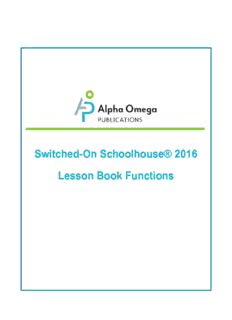
Lesson Book Functions Guide PDF
Preview Lesson Book Functions Guide
Switched-On Schoolhouse® 2016 Lesson Book Functions Switched-On Schoolhouse® 2016 -Lesson Book Functions Released04/2016 ©2016Switched-OnSchoolhouse®,AlphaOmegaPublications,adivisionofGlynlyon,Inc.Allrightsreserved. Confidentialandproprietary.Thisdocumentcontainsinformationthatshallnotbedisclosedtothirdpartieswithoutwritten consent.Thisdocumentshallnotbeduplicated,usedordisclosed,inwholeorinpart,foranypurposeotherthanto evaluatetheinformationherein. Othertrademarksnoticeandattribution Ownershipofothertrademarksusedinthisdocumentationsetareasfollows: AdobeReaderandAdobeFlashPlayerareregisteredtrademarksofAdobeSystemsIncorporatedintheUnited l Statesandothercountries.Allrightsreserved. SAP®CrystalReportsisaregisteredtrademarkofSAP.SE(oranSAPaffliatecompany)inGermanyandother l countries.Allrightsreserved. NortonbySymantec(antivirussoftware)isatrademarkofSymantecCorporationintheUnitedStatesandother l countries.Allrightsreserved. McAfee(antivirussoftware)isaregisteredtrademarkofMcAfee,Inc.intheUnitedStatesandothercountries.All l rightsreserved. MicrosoftSQLServer2008R2Express,Microsoft.NET,MicrosoftInternetExplorer,MicrosoftWindows(operating l system),WindowsVista,MicrosoftPowerPoint,andMicrosoftExcelareeitherregisteredtrademarksortrademarksof MicrosoftCorporationintheUnitedStatesand/orothercountries.Allrightsreserved. Switched-OnSchoolhouse® AlphaOmegaPublications 804N.2ndAve.E. RockRapids,IA51246 Switched-OnSchoolhouse®-LessonBookFunctions Contents Welcome 5 AboutThisGuide 5 ManageandTrackAssignmentsandAttendanceWiththeLessonBook 7 UsetheAssignmentsWindowtoViewandManageStudentAssignments 8 Assignmentswindowfeaturesandtools 8 Sortstudentassignments 12 Blockorunblockallquizzesand/ortestsforassignedsubjects 12 Blockorunblocksingleassignments 13 Gradeassignments 14 Change(adjust)gradesforassignments 15 Printassignments 16 Viewandmanageskippedproblems 17 Assignalternatetestsandsupplementalassignments 18 ViewandprinttheUnitDetailsreport 21 ViewandprinttheAssignmentDetailsreport 23 UsetheTeacherAssignmentWindowtoGradeProblemsandPerformOtherTasks 25 OpentheTeacherAssignmentwindow 25 TeacherAssignmentwindowfeaturesandtools 26 Highlightlessoncontent 29 UsetheAssignmentNotepadtoseestudentnotesandprovidenotesaboutanassignment 29 Listentoassignmenttext 29 Viewcontentsofproblems 30 UsetheProblemNotepadtoseestudentnotesandprovidenotesaboutaproblem 30 Viewprobleminstructions 30 Viewanswerstoproblems 31 Skipproblems 31 Reassignproblems 31 Saveassignmentchanges 32 Printassignments 32 UsetheLessonPlanCalendarViewtoManageStudentSchoolwork 33 Displayassignmentdetailsforstudents 34 LessonPlanfeaturesandtools 34 Rescheduleschoolwork 36 UsetheDayDetailWindowtoManageDailySchoolworkforStudents 37 DayDetailwindowfeaturesandtools 38 Changeduedatesforassignments 40 Blockandunblockassignments 41 TrackStudentAttendance 42 Trackindividualstudentattendance 42 Trackattendanceformultiplestudents 44 Switched-OnSchoolhouse®-LessonBookFunctions Page3 CustomizeSubjectCurriculumandSubjectSettingsForIndividualStudents 47 CustomizeSubjectCurriculum 47 EditStudentSubject-Curriculumtabfeaturesandtools 49 CustomizeSubjectAssignmentsSettings 50 CustomizeSubjectQuizzesandTestsSettings 53 CustomizeSubjectGradesSettings 56 Index 59 Page4 Switched-OnSchoolhouse®-LessonBookFunctions Welcome WelcometoSwitched-OnSchoolhouse®(SOS)HomeEdition! SOScombinesatraditionalmastery-basedlearningwithmultimediaandacurriculumbuiltonaBiblicalworldviewtohelp yourstudentsbuildasolideducationalfoundation.Foryouasateacher,SOSlaysoutyourlessonplans,doesover90%of allgrading,retainsallstudentrecords,freeingyouupfrommuchoftheadministrativeworkload,soyoucanfocusonyour students.SOSalsooffersyoutheabilityofcustomizingcurriculum,andsettingstobestmeettheneedsofeachofyour students. SOSisafeature-richapplication,givingyou lotsofflexibilitytomeetyourneedsaswellasthoseofeachstudent.Wewant usingittobeagreatexperienceforyouandyourstudent,sowealsoprovidelotsofhints,tipsandhelpalongtheway! Ifyouareafirst-timeSOSuser,wesuggestyoustartwiththedefaultsettingsforyourschoolandyourstudent.Theseare settingsusedbythemajorityofteachersandstudentswhohavebeenusingSOSforthepastyearsaswellasoptionsused bymanyschoolsovertheyears.Youcanthenchangethemasyoufindtheneed.Changestosettingsareappliedtoany workthestudenthasalreadycompletedaswellasworkyettodo. AboutThis Guide ThisguideexplainsthebasicfeaturesandfunctionsoftheLessonBook,suchashowtoview,manage,andgrade assignmentsforyourstudents,aswellashowtousetheLessonPlantorescheduleschoolwork,trackstudentattendance, andmore.Italsoexplainshowtocustomizelearninginspecificsubjectsforindividualstudents. Anotheravailableteacherguide,"Reports&ApplicationFunctions",explainshowtocreateandprintreportsandhowto performadministrativefunctionsforyourSOSapplication. Need some additionalassistance? Onmanyofthescreens(windows)inSOSTeacher,youwillseea buttonoricon.ClickittoopentheSOSTeacherHelp filetoseeinformationand/orinstructionsforthetaskyouaretryingtodoorexplanationsofthewindowyouareviewing.Or, justpresstheF1keyonyourkeyboardtoopentheSOSTeacherHelpfile. Switched-OnSchoolhouse®-LessonBookFunctions Page5 THISPAGEINTENTIONALLYLEFTBLANK Manage and Track Assignments and Attendance With the Lesson Book TheLessonBookisavaluableteachertool.Youcanuseittoviewandgradeschoolworkaswellaskeeptrackofstudent progress.Youcanalsoeditsubjectsinthecurriculumorchangethestatusofassignments.Ifyouhavestudentsworking withintimeframeworksyouset,theLessonBookoffersaspecially-designedcalendarformanagingtheirschoolworkand activities. TheLessonBookwidgetcontainsthreelinkstohelpyouperformyourdailytasks: Assignments l LessonPlan l Attendance l Note IfyouareusingtheSOS"Classic"themeforSOSTeacher,youseeaLessonBookbutton. Switched-OnSchoolhouse®-LessonBookFunctions Page7 UsetheAssignmentsWindowtoViewandManageStudentAssignments Use the Assignments Windowto Viewand Manage StudentAssignments TheLessonBook>Assignmentswindowislikelywhereyou,astheteacher,spendmuchofyourtime. ToopentheAssignmentswindow,fromyourHomepage,intheLessonBookwidget,clickAssignments. l FromtheAssignmentswindow,youcan: Gradestudentschoolwork. l Reassign,skip,remove,andblockandunblockassignments. l Zerooutthegradesforanentireunitoraselectedassignment. l Changeassignmentduedates. l Viewandprintunitorassignmentdetailreports. l Customizeasinglesubjectforastudent. l Openanassignmenttoviewitscontents,addnotes,readandgradeproblems,andmore. l Assignmentswindowfeaturesandtools TheAssignmentswindowhasseveralfeaturesandtoolssothatyoucanviewandmanageaselectedstudent's assignments. Page8 Switched-OnSchoolhouse®-LessonBookFunctions Assignmentswindowfeaturesandtools Item# Feature Description Dothefollowing... 1 Studentlist Containsthenamesofallregisteredstudents. Fromthelist,selectthenameof l thestudenttodisplaytheir assignments(subjects). 2 TeacherTo- Displayseitheralistofyourgradingtasksoralistof Toseeassignmentsthatrequire l Dolist problemsyourstudentshaveskipped: grading,clicktheGrading Taskstab. See"Grade GradingTasks-Containsalistofassignments l assignments"onpage14. thatrequiregradingbyyou.Thetabdisplays thetotalnumberofgradingtasksyouhave. Toseeassignmentswith l skippedproblems,clickthe SkippedProblems-Containsalistof l SkippedProblemstab.See problemsyourstudentshaveskippedintheir "Viewandmanageskipped assignments.Thetabdisplaysthetotalnumber problems"onpage17. ofskippedproblemsinyourlist. Togodirectlyintoan Note:Whenyoucompleteatask,itisautomatically l assignment,double-clickit. removedfromyourto-dolist.Ifyoudecideyoudon't wantorneedtodothetask,clickthecheckboxnextto ittoremoveitfromthelist. 3 Student Displaysalistofallsubjectsassignedtoastudentina Todisplaytheunits,clickthe l Schoolwork schoolterm.Youcanseegradesforsubjects,units, Subjectname.Tohidetheunits, section andassignmentsthatthestudenthasalready clicktheSubjectnameagain. completedaswellasviewschoolworkyettocome. Todisplaytheassignmentsina l Subjects-Alistofallthesubjectsyouassigned unit,clicktheUnitname.Tohide l toastudent.Ifthestudenthascompletedany theassignments,clicktheUnit workinasubject,thegradeearnedforthat nameagain. subjectisalsodisplayed. Toviewanassignment,click l Units-Alltheunitsassignedwithinasubject. anyassignmenttitle. l Noticethattheyappearinasmallerfontthan subjecttitles,enablingyoutoquicklyandeasily seethedifferencebetweensubjectsandunits. Noticethatifastudenthascompletedanywork inaunit,thegradeforthatunitshowsuphere. Assignments-Clickanyunitnameontheleft l sideofthescreentodisplayalltheassignments forthatunitappearontherightsideofthe screen.Atthesametime,theunitnameis highlightedontheleft,showingthatyou're lookingattheassignmentsforthatparticular unit.TotherightoftheAssignmentTitle,you seetheAssignmentType,DueDateofthe assignmentandthescorethestudentachieved ifithasbeencompleted. Switched-OnSchoolhouse®-LessonBookFunctions Page9 Assignmentswindowfeaturesandtools Item# Feature Description Dothefollowing... 4 Subjectsand EditSubject-OpenstheEditSubjectwindow See"CustomizeSubject l l Unitstools whereyoucancustomizethecurriculum(add, Curriculum"onpage47. (buttons) delete,rearrangeunitsandassignments,or See"ViewandprinttheUnit removesubjects)forasubject.EditSubject l Detailsreport"onpage21. alsoallowsyoutocustomizetheAssignments, Quizzes/Tests,and/orGradessettingsfora l See"Blockorunblockall singlesubjectforastudent. quizzesand/ortestsfor assignedsubjects"onpage12. UnitDetails-Viewandprintdetailed l informationaboutaunit.Itincludesthedatethe unitwasfirstaccessed,lastaccessed,the amountoftimethestudenthasbeenworking ontheunit,individualassignmentinformation, suchastitle,type,duedate,score,completed date,datelastgraded. UnitFunctions-Thefunctionsavailablewhen l youclickthisbuttoncanalsobeaccessedby right-clickinganysubjectorunit. EditSubject-SeetheEditSubject l descriptionabove. BlockAll-Blocksallquizzes,tests,orboth l inthesubjectorunityouselected. UnblockAll-Unblocksallquizzes,tests,or l bothinthesubjectorunityouselected. ViewUnitDetails-SeetheUnitDetails l descriptionabove. SetUnitGradetoZero-Marksthe l selectedunittoagradeofzero(0)and changesthestatusofallassignmentsin theunittoCompleted.Youmaywanttodo thisif,forexample,youwanttomanually entergradesforeachassignmentinthe unit.Thestudentcancontinueworkingin thesubject. Page10 Switched-OnSchoolhouse®-LessonBookFunctions
Description: