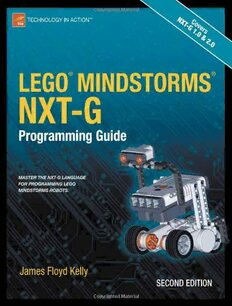
LEGO MINDSTORMS NXT-G Programming Guide PDF
Preview LEGO MINDSTORMS NXT-G Programming Guide
cyAn yelloW MAgenTA BlAcK PAnTone 123 c LeGo MindStoRMS nXt-G: Programming Guide, Second edition Technology in AcTion™ N T L NXXTT--GG CC11oo..00vvee rrss hTeh eb koiotsk f oyro lue’rge oh oMldininDgS isT oaRll MabSo nuXt Tp raongdr anmXmT i2n.g0 lperogvoid eM thineD pSaTrtos,R mMoSto rrosb, oantsd. e && 22..00 sensors to build a wide array of robot designs. But just putting components together G isn’t enough. A robot needs to do things! The nXT-g programming language gives your o robots life! And this book is going to help you master the nXT-g software. NXT-G is a graphical programming language, with drag-and-drop features that allow you to design, test, and upload instructions to your robots. LEGO MINDSTORMS M LEGO® MINDSTORMS® NXT-G Programming Guide, 2nd Edition is the perfect reference for NXT-G, and is now i fully updated to cover the very latest updates in the software. It's your key to pushing n NXT-G to its maximum potential. You’ll begin to create programs right from Chapter 1. You’ll learn to organize your d NXT-G thoughts, and to create programs that require less troubleshooting. You’ll learn about S the basic programming blocks, the powerful My Block, and the new tools available in t NXT 2.0. This second edition provides 25 new exercises to hone and test your new- found programming skills. You’ll find complete instructions for building a test-robot o and complete solutions for every exercise. R Programming Guide LEGO MINDSTORMS NXT-G Programming Guide, 2nd Edition is M useful to both new and experienced NXT-G programmers who are look- S ing for information on the updates found in NXT-G 2.0. NXT-G 1.0 users n will also find this updated book use- X ful, as over 90% of the content is still Master the NXt-G laNGuaGe t relevant to the 1.0 version of the soft- for proGraMMiNG leGo ware, including most of the exercises. - MiNDstorMs robots. G We hope you enjoy the book. But most importantly, we hope you take what you learn and create your own amazing programs and push your GP robots (and your imagination) to the uro i dg limits. er a m m i n g James Floyd Kelly, ISBN 978-1-4302-2976-6 US $29.99 author of: Kelly 52999 Shelve in Robotics LEGO MINDSTORMS NXT: The Mayan Adventure User level: Beginner–Intermediate James Floyd Kelly LEGO MINDSTORMS NXT 2.0: The King’s Treasure Second edition SOURCE CODE ONLINE Build Your Own CNC Machine 9 781430 229766 www.apress.com this print for content only—size & color not accurate trim size = 7.5" x 9.25" spine = 0.75" 336 page count LEGO MINDSTORMS NXT-G Programming Guide Second Edition ■ ■ ■ James Floyd Kelly LEGO MINDSTORMS NXT-G Programming Guide, Second Edition Copyright © 2010 by James Floyd Kelly All rights reserved. No part of this work may be reproduced or transmitted in any form or by any means, electronic or mechanical, including photocopying, recording, or by any information storage or retrieval system, without the prior written permission of the copyright owner and the publisher. ISBN-13 (pbk): 978-1-4302-2976-6 ISBN-13 (electronic): 978-1-4302-2977-3 Printed and bound in the United States of America 9 8 7 6 5 4 3 2 1 Trademarked names, logos, and images may appear in this book. Rather than use a trademark symbol with every occurrence of a trademarked name, logo, or image we use the names, logos, and images only in an editorial fashion and to the benefit of the trademark owner, with no intention of infringement of the trademark. The use in this publication of trade names, trademarks, service marks, and similar terms, even if they are not identified as such, is not to be taken as an expression of opinion as to whether or not they are subject to proprietary rights. President and Publisher: Paul Manning Lead Editor: Jonathan Gennick Technical Reviewer: Fay Rhodes Editorial Board: Clay Andres, Steve Anglin, Mark Beckner, Ewan Buckingham, Gary Cornell, Jonathan Gennick, Jonathan Hassell, Michelle Lowman, Matthew Moodie, Duncan Parkes, Jeffrey Pepper, Frank Pohlmann, Douglas Pundick, Ben Renow-Clarke, Dominic Shakeshaft, Matt Wade, Tom Welsh Coordinating Editor: Laurin Becker Copy Editor: Mary Ann Fugate, Katie Stence Compositor: Mary Sudul Indexer: Potomac Indexing, LLC Artist: April Milne Cover Designer: Anna Ishchenko Distributed to the book trade worldwide by Springer Science+Business Media, LLC., 233 Spring Street, 6th Floor, New York, NY 10013. Phone 1-800-SPRINGER, fax (201) 348-4505, e-mail orders-ny@springer- sbm.com, or visit www.springeronline.com. For information on translations, please e-mail [email protected], or visit www.apress.com. Apress and friends of ED books may be purchased in bulk for academic, corporate, or promotional use. eBook versions and licenses are also available for most titles. For more information, reference our Special Bulk Sales–eBook Licensing web page at www.apress.com/info/bulksales. The information in this book is distributed on an “as is” basis, without warranty. Although every precaution has been taken in the preparation of this work, neither the author(s) nor Apress shall have any liability to any person or entity with respect to any loss or damage caused or alleged to be caused directly or indirectly by the information contained in this work. The source code for this book is available to readers at www.apress.com. You will need to answer questions pertaining to this book in order to successfully download the code. For the LEGO MINDSTORMS team, past and present… Contents at a Glance ■ Chapter 1: Robots and Programs.........................................................................1 ■ Chapter 2: Program Structure............................................................................11 ■ Chapter 3: Hello World!......................................................................................17 ■ Chapter 4: Get Movin’.........................................................................................31 ■ Chapter 5: Record and Playback........................................................................43 ■ Chapter 6: Make Some Noise!............................................................................51 ■ Chapter 7: Wired!...............................................................................................63 ■ Chapter 8: True or False?...................................................................................75 ■ Chapter 9: Feedback..........................................................................................85 ■ Chapter 10: Wait for It!....................................................................................101 ■ Chapter 11: Round and Round.........................................................................113 ■ Chapter 12: Decisions, Decisions.....................................................................131 ■ Chapter 13: Stop It!..........................................................................................147 ■ Chapter 14: Pick a Card, Any Card...................................................................153 ■ Chapter 15: Apples and Oranges......................................................................163 ■ Chapter 16: Inside or Out?...............................................................................177 ■ Chapter 17: Yes? No? Maybe?.........................................................................191 ■ Chapter 18: Title = Anything You Like.............................................................201 ■ Chapter 19: Basic Text.....................................................................................221 ■ Chapter 20: Basic Math....................................................................................229 ■ Chapter 21: Staying Alive.................................................................................237 ■ Chapter 22: Your Own Filing Cabinet...............................................................241 ■ Chapter 23: Calibration....................................................................................253 ■ Chapter 24: Motoring.......................................................................................259 ■ Chapter 25: Messages......................................................................................267 ■ Chapter 26: My Block Is Your Block................................................................277 ■ Appendix A: Math Basics for NXT....................................................................289 ■ Appendix B: SPOT Building Instructions..........................................................293 ■ Appendix C: Image Editor.................................................................................305 Index.....................................................................................................................311 iv ■ CONTENTS Contents Contents at a Glance................................................................................................iv About the Author....................................................................................................xv About the Technical Reviewer...............................................................................xvi Acknowledgments................................................................................................xvii Introduction.........................................................................................................xviii ■ Chapter 1: Robots and Programs.........................................................................1 What Is a Robot?..............................................................................................................1 What Is a Program?.........................................................................................................1 Programs are for Humans Too.........................................................................................3 Programs are Merely Instructions...................................................................................3 The Challenge of Programming.......................................................................................4 NXT-G...............................................................................................................................5 ■ Chapter 2: Program Structure............................................................................11 What Do I Mean by Structure?.......................................................................................11 Planning Your Program’s Structure...............................................................................11 Moving Into Real Code...................................................................................................13 Exercises.......................................................................................................................14 Exercise 2-1. Move One Object Nearer to Another...............................................................................14 Exercise 2-2. Place Objects at Corners................................................................................................14 What’s Next?..................................................................................................................14 v ■ CONTENTS Exercise Solutions.........................................................................................................15 Exercise 2-1..........................................................................................................................................15 Exercise 2-2..........................................................................................................................................15 ■ Chapter 3: Hello World!......................................................................................17 Programming the DISPLAY Block...................................................................................17 Waiting for the Results..................................................................................................20 Doing More with DISPLAY..............................................................................................21 Understanding Data Hubs..............................................................................................23 Exercises.......................................................................................................................26 Exercise 3-1. Display Your Own Text....................................................................................................26 Exercise 3-2: Draw a Rectangle...........................................................................................................26 What’s Next...................................................................................................................27 Exercise Solutions.........................................................................................................27 Exercise 3-1..........................................................................................................................................27 Exercise 3-2..........................................................................................................................................28 ■ Chapter 4: Get Movin’.........................................................................................31 The MOVE block.............................................................................................................31 Moving Forward and Backward.....................................................................................32 Stopping........................................................................................................................34 Steering.........................................................................................................................35 Power Settings..............................................................................................................35 Duration Settings...........................................................................................................36 Braking and Coasting....................................................................................................37 Exercises.......................................................................................................................38 Exercise 4-1. Drive in a Circle..............................................................................................................38 Exercise 4-2: Make an “S”...................................................................................................................39 What’s Next?..................................................................................................................39 vi ■ CONTENTS Exercise Solutions.........................................................................................................39 Exercise 4-1..........................................................................................................................................39 Exercise 4-2..........................................................................................................................................40 ■ Chapter 5: Record and Playback........................................................................43 The RECORD/PLAY Block...............................................................................................44 Recording Movement.....................................................................................................46 Replaying Movement.....................................................................................................46 Having Fun with Record/Play.........................................................................................47 Exercises.......................................................................................................................47 Exercise 5-1: Record a Cha-cha-cha Movement..................................................................................47 Exercise 5-2: Roll Forwards and Backwards First................................................................................47 What’s Next?..................................................................................................................48 Possible Solutions to Exercises.....................................................................................48 Exercise 7.............................................................................................................................................48 Exercise 8.............................................................................................................................................48 ■ Chapter 6: Make Some Noise!............................................................................51 The SOUND Block...........................................................................................................51 Action Settings.....................................................................................................................................52 Note Settings........................................................................................................................................53 Control Settings....................................................................................................................................53 Function Settings..................................................................................................................................53 Volume Settings....................................................................................................................................53 Wait Settings........................................................................................................................................54 Custom Sounds..............................................................................................................56 Exercises.......................................................................................................................59 Exercise 6-1..........................................................................................................................................59 Exercise 6-2..........................................................................................................................................59 What’s Next?..................................................................................................................59 vii ■ CONTENTS Possible Solutions to Exercises.....................................................................................59 Exercise 6-1..........................................................................................................................................59 Exercise 6-2..........................................................................................................................................60 ■ Chapter 7: Wired!...............................................................................................63 The Problem...................................................................................................................63 A Simple Solution..........................................................................................................64 The NXT-G Solution........................................................................................................65 An Example....................................................................................................................69 Types of Data.................................................................................................................71 Variables........................................................................................................................72 A Real NXT-G Block........................................................................................................72 What’s Next?..................................................................................................................74 ■ Chapter 8: True or False?...................................................................................75 One or the Other............................................................................................................75 Sensors: Yes or No.........................................................................................................76 Variables and the Logic Type.........................................................................................77 Using Logic to Configure Settings..................................................................................80 Exercise 11....................................................................................................................82 What’s Next?..................................................................................................................83 Exercise Solution...........................................................................................................83 ■ Chapter 9: Feedback..........................................................................................85 What’s Your Condition?.................................................................................................85 Configuring the Sensors................................................................................................86 NXT Touch Sensor................................................................................................................................87 RIS Touch Sensor.................................................................................................................................89 viii
