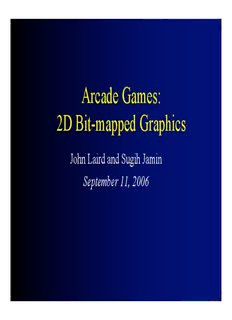
Lecture 3 Arcade and Bitmapped Sprites PDF
Preview Lecture 3 Arcade and Bitmapped Sprites
Arcade Games: 2D Bit-mapped Graphics John Laird and Sugih Jamin September 11, 2006 2D Graphics • Most 2D games use sprite instead, but basic primitives 4,4 applicable in 3D graphics • Points • x,y • Lines -2,-1 • Two points • Draw by drawing all points in between • Low-level support for this in hardware or software Coordinate System (0,0) +x (120,120) +y Polygons • Defined by vertices • Closed: all lines connected • Draw one line at a time 100,100 • Can be concave or convex • Basis for many games • Basis for 3D graphics (triangle) • Required data: • Position: x, y moveto(100,100) • Number of vertices lineto(100,300) • List of vertices lineto(500,300) • Color (shading) lineto(500,100) lineto(100,100) Operations on Polygon • Translation: moving • Scaling: changing size • Rotation: turning • Clipping and scrolling Translation: Moving an Object • To move an object, just add in changes to position: • x = x + dx 0 • y = y + dy 0 • If have motion, the dx and dy are the x and y components of the velocity vector. Velocity Vector: V dy = sin v dx = cos v x0, y0 Positioning an object • Problem: If we move an object, do we need to change the values of every vertex? • Solution: change frame of reference • World coordinate system for object positions • coordinates relative to screen • Local coordinate system for points in object • coordinates relative to the position of the object (frame of reference) P1 Triangle location: 4,0 P1: 0, 1 P2: -1, -1 P3: 1, -1 P2 P3 Scaling: Changing Size • Multiply the coordinates of each vertex by the scaling factor. • Everything just expands from the center. • object[v1].x *= scale • object[v1].y *= scale Rotation: Turning an Object • Spin object around its center in the z-axis. • Rotate each point the same angle • Positive angles are clockwise • Negative angles are counterclockwise • x = x * cos(angle) - y * sin(angle) 0 0 • y = y * cos(angle) + x * sin(angle) 0 0 • Note: angle measured in radians not degrees! Matrix Operations • Translation, rotation, scaling can all be collapsed into matrix operations: • Translation: 1 0 0 x y 1 * 0 1 0 dx dy 1 • Scaling: sx 0 0 sx, sy = 0 sy 0 x y 1 * scaling values 0 0 1 • Rotation: cos -sin 0 sin cos 0 x y 1 * 0 0 1
Description: