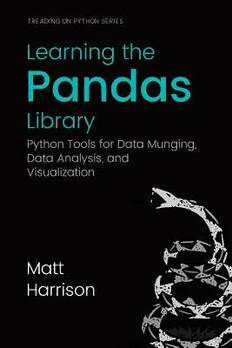Table Of ContentTreading on Python Series
Learning Pandas
Python Tools for Data Munging, Data Analysis, and Visualization
Matt Harrison
Technical Editor:
Copyright © 2016
While every precaution has been taken in the preparation of this book, the
publisher and author assumes no responsibility for errors or omissions, or
for damages resulting from the use of the information contained herein.
2
Table of Contents
From the Author
Introduction
Installation
Data Structures
Series
Series CRUD
Series Indexing
Series Methods
Series Plotting
Another Series Example
DataFrames
Data Frame Example
Data Frame Methods
Data Frame Statistics
Grouping, Pivoting, and Reshaping
Dealing With Missing Data
Joining Data Frames
Avalanche Analysis and Plotting
Summary
About the Author
Also Available
One more thing
3
From the Author
P . Y
YTHON IS EASY TO LEARN OU CAN LEARN THE BASICS IN A DAY AND BE
productive with it. With only an understanding of Python, moving to
pandas can be difficult or confusing. This book is meant to aid you in
mastering pandas.
I have taught Python and pandas to many people over the years, in large
corporate environments, small startups, and in Python and Data Science
conferences. I have seen what hangs people up, and confuses them. With
the correct background, an attitude of acceptance, and a deep breath, much
of this confusion evaporates.
Having said this, pandas is an excellent tool. Many are using it around
the world to great success. I hope you do as well.
Cheers!
Matt
4
Introduction
I P
HAVE BEEN USING YTHON IS SOME PROFESSIONAL CAPACITY SINCE THE TURN OF
the century. One of the trends that I have seen in that time is the uptake of
Python for various aspects of "data science"- gathering data, cleaning data,
analysis, machine learning, and visualization. The pandas library has seen
much uptake in this area.
pandas 1 is a data analysis library for Python that has exploded in
popularity over the past years. The website describes it thusly:
“pandas is an open source, BSD-licensed library providing high-
performance, easy-to-use data structures and data analysis tools for
the Python programming language.”
-pandas.pydata.org
My description of pandas is: pandas is an in memory nosql database,
that has sql-like constructs, basic statistical and analytic support, as well as
graphing capability. Because it is built on top of Cython, it has less
memory overhead and runs quicker. Many people are using pandas to
replace Excel, perform ETL, process tabular data, load CSV or JSON files,
and more. Though it grew out of the financial sector (for analysis of time
series data), it is now a general purpose data manipulation library.
Because pandas has some lineage back to NumPy, it adopts some
NumPy'isms that normal Python programmers may not be aware of or
familiar with. Certainly, one could go out and use Cython to perform fast
typed data analysis with a Python-like dialect, but with pandas, you don't
need to. This work is done for you. If you are using pandas and the
5
vectorized operations, you are getting close to C level speeds, but writing
Python.
Who this book is for
This guide is intended to introduce pandas to Python programmers. It
covers many (but not all) aspects, as well as some gotchas or details that
may be counter-intuitive or even non-pythonic to longtime users of
Python.
This book assumes basic knowledge of Python. The author has written
Treading on Python Vol 1 2 that provides all the background necessary.
Data in this Book
Some might complain that the datasets in this book are small. That is true,
and in some cases (as in plotting a histogram), that is a drawback. On the
other hand, every attempt has been made to have real data that illustrates
using pandas and the features found in it. As a visual learner, I appreciate
seeing where data is coming and going. As such, I try to shy away from
just showing tables of random numbers that have no meaning.
Hints, Tables, and Images
The hints, tables, and graphics found in this book, have been collected
over almost five years of using pandas. They are derived from hangups,
notes, and cheatsheets that I have developed after using pandas and
teaching others how to use it. Hopefully, they are useful to you as well.
In the physical version of this book, is an index that has also been battle-
tested during development. Inevitably, when I was doing analysis not
related to the book, I would check that the index had the information I
needed. If it didn't, I added it. Let me know if you find any omissions!
Finally, having been around the publishing block and releasing content
to the world, I realize that I probably have many omissions that others
might consider required knowledge. Many will enjoy the content, others
might have the opposite reaction. If you have feedback, or suggestions for
6
improvement, please reach out to me. I love to hear back from readers!
Your comments will improve future versions.
1 - pandas (http://pandas.pydata.org) refers to itself in lowercase, so this
book will follow suit.
2 - http://hairysun.com/books/tread/
7
Installation
P 3 , .
YTHON HAS BEEN OUT FOR A WHILE NOW AND PEOPLE CLAIM IT IS THE FUTURE
As an attempt to be modern, this book will use Python 3 throughout! Do
not despair, the code will run in Python 2 as well. In fact, review versions
of the book neglected to list the Python version, and there was a single
complaint about a superfluous list(range(10)) call. The lone line of
(Python 2) code required for compatibility is:
>>> from __future__ import print_function
Having gotten that out of the way, let's address installation of pandas.
The easiest and least painful way to install pandas on most platforms is to
use the Anaconda distribution 3. Anaconda is a meta distribution of Python,
that contains many additional packages that have traditionally been
annoying to install unless you have toolchains to compile Fortran and C
code. Anaconda allows you to skip the compile step and provides binaries
for most platforms. The Anaconda distribution itself is freely available,
though commercial support is available as well.
After installing the Anaconda package, you should have a conda
executable. Running:
$ conda install pandas
Will install pandas and any dependencies. To verify that this works,
simply try to import the pandas package:
$ python
>>> import pandas
>>> pandas.__version__
'0.18.0'
If the library successfully imports, you should be good to go.
Other Installation Options
8
The pandas library will install on Windows, Mac, and Linux via pip 4.
Mac and Windows users wishing to install binaries may download them
from the pandas website. Most Linux distributions also have native
packages pre-built and available in their repos. On Ubuntu and Debian
apt-get will install the library:
$ sudo apt-get install python-pandas
Pandas can also be installed from source. I feel the need to advise you
that you might spend a bit of time going down this rabbit hole if you are
not familiar with getting compiler toolchains installed on your system.
It may be necessary to prep the environment for building pandas from
source by installing dependencies and the proper header files for Python.
On Ubuntu this is straightforward, other environments may be different:
$ sudo apt-get install build-essential python-all-dev
Using virtualenv 5 will alleviate the need for superuser access during
installation. Because virtualenv uses pip, it can download and install
newer releases of pandas if the version found on the distribution is lagging.
On Mac and Linux platforms, the following create a virtualenv
sandbox and installs the latest pandas in it (assuming that the prerequisite
files are also installed):
$ virtualenv pandas-env
$ source pandas-env/bin/activate
$ pip install pandas
After a while, pandas should be ready for use. Try to import the library
and check the version:
$ source pandas-env/bin/activate
$ python
>>> import pandas
>>> pandas.__version__
'0.18.0'
scipy.stats
Some nicer plotting features require scipy.stats. This library is not
required, but pandas will complain if the user tries to perform an action
9
that has this dependency. scipy.stats has many non-Python
dependencies and in practice turns out to be a little more involved to
install. For Ubuntu, the following packages are required before a pip
install scipy will work:
$ sudo apt-get install libatlas-base-dev gfortran
Installation of these dependencies is sufficiently annoying that it has
lead to “complete scientific Python offerings”, such as Anaconda 6. These
installers bundle many libraries, are available for Linux, Mac, and
Windows, and have optional support contracts. They are a great way to
quickly get an environment up.
Summary
Unlike "pure" Python modules, pandas is not just a pip install away unless
you have an environment configured to build it. The easiest was to get
going is to use the Anaconda Python distribution. Having said that, it is
certainly possible to install pandas using other methods.
3 - https://www.continuum.io/downloads
4 - http://pip-installer.org/
5 - http://www.virtualenv.org
6 - https://store.continuum.io/cshop/anaconda/
10