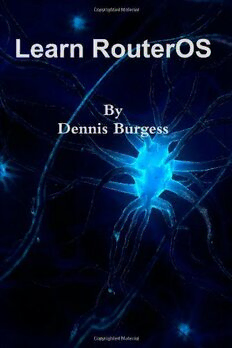
Learn RouterOS PDF
Preview Learn RouterOS
I I \ ~ 1 I ,f L e a r n R o u t e r O S j I I flY Dennis M Burgess , I l , I I 1 I by Learn RouterOS Dennis Burgess Copyright and Trademarks All trademarks and copyrights are held by the respective copyright holder. Copyright © 2009 by Dennis Burgess All rights reserved. No part of this book may be reproduced, stored, or transmitted by any means whether auditory, graphic, mechanical, or electronic without written permission of both publisher and author, except in the case of brief excerpts used in c r i t i c a l articles and reviews. Unauthorized reproduction of any part of this work is illegal and is punishable by law. ISBN: 978-0-557-09271-0 2 by Learn RouterOS Dennis Burgess I n t r o d u c t i o n - - M ikrotik RouterOS is a rout ing software that has been growing in popularity extremely quickly. When it is comb ined w ith re liable, powerfu l hardware, RouterOS can quickly surpass many routers that are currently ava ilable on the market. Many businesses, Wireless Int ern et Service Providers, and other end-users have found that the cost savings that RouterOS offers is the key to their business success. In this book, we are going to give you the knowledge and examples of configuration of the MikroTik RouterOS software. You will end up learning RouterOS, and have working examples that you can emulate and change to meet your needs. We will cover many aspects of the software, including MikroTik specific systems, Wireless Networking, Routing, as well as virtually all of the features included in the RouterOS software. We are going to give you code examples, screen shots and real world application designs that you can do right on your own RouterOS system. These items will enable you to do RouterOS work for your business, or company. You will have the knowledge to use RouterOS as a router, wireless I access point, client premise device, web cach ing system, and even a VPN (Virtual Private Network) server. ! , • I I . , Learn RouterOS by Dennis Burgess Who should use this book This book is designed as a reference guide. I want to give you the direction on what features you need to use, and why. If you need to know what exactly a feature or command does, you will need the command reference, that MikroTik offers on their website at http ://www.MikroTik .com. If you want to learn how to take these features and put them together, common best practices, as well as ways of configuring systems to make them do what you want them to do, then this book is for you. We will cover lots of topics, some are simple topics and we w il l show you the options you have, but more importantly, we will show you why to use them! Some features are packed with comments and suggestions on how to use that feature along with other features, and why to use such features. 4 Learn RouterOS by Dennis Burgess A b o u t t h e A u t h o r Dennis Burgess started learning about computers at a young age. Using a TRS-80 Dennis started using basic programming to create small computer programs. At the age of 13 he started a multi-line BBS (Bulletin Board System), using small Dell computers and 9600 baud modems. He was introduced to networking through the need to network his BBS computers together. After High School, Dennis attended a local technical college and graduated with an Associate's Degree in Computer Electronics and Networking Technologies. Mr. Burgess went to work for a number of consulting companies, focusing on Servers, and Wide-Area Networks. He designed and deployed a number of networks for law firms, construction companies and other small-to-medium businesses. He deployed Microsoft Solutions as well as Cisco routers on a routine basis. During this time, Dennis obtained his Microsoft Certified Professional status, as well as his A+ Computer Technician, N+ Network Technician, and even became a Cisco Certified Network Associate or CCNA. After working for a number of years as an Enterprise Network and Server Consultant, Mr. Burgess worked for a number of dealerships in the St. Louis area building a private network for their needs. During this time he started his first Wireless Internet Service Provider. This company introduced him into the world of MikroTik RouterOS. The WISP needing a method to control bandwidth for subscribers, built their first RouterOS x 86 systems. After realizing the power and performance of RouterOS, as well as using them in tower installations for 802.11b/g access-points in the WISP, he continued to use RouterOS to deploy a fully redundant virtual network for the group of dealerships he worked for. This network, still using RouterOS, is working as intended, since 2001. Mr. Burgess, ended up selling his Wireless Internet Service Provider Company later, and focused on creating a company that could assist other WISPs, businesses and ISPs with RouterOS. Dennis's company, Link Technologies, Inc, is now a world-wide MikroTik consulting company. Consulting clients include small WISPs as well as Enterprises using RouterOS. I by Learn RouterOS Dennis Burgess Link Technologies, Inc. also started producing the PowerRouter Series of RouterOS devices after seeing a need for Enterprise-Class RouterOS Routers. These lU Carrier-Grade systems, are designed with Ethernet routing, high performance applications, and web cach ing as we ll. The PowerRouter 732 is also a homeland security approved device. Link Technologies, Inc Link Technologies, Inc was formed with a purpose to help Wireless ISPs as well as provide high-quality consulting services for RouterOS systems. In the USA the options for RouterOS consulting services were very lim ited to small home businesses, and technician level admins trying to help out businesses and ISPs with RouterOS. I formed Link Technologies, Inc to give these businesses the needed level of technical support, engineering and consulting services that they needed. Link Technologies, Inc offers multiple certified RouterOS engineers, Mikrotik Certified Trainers, RouterOS Training Programs, as well as general network engineering, consulting and support. We are one of the largest MikroTik consulting companies in the world. With clients ranging from start-up WISP operations, to publicly traded enterprises with over 35,000+ end -users. On top of MikroTik, we also offer business support, Canopy, Cisco, M icrosoft, Mail servers, DNS Server and can help you with just about any type of consulting services that you may need for your networking business. So if you need some form of RouterOS consulting, engineering or training, be sure to contact us. We have several engineers' on -staff that can assist you ! Link Technologies, Inc PO Box 96 House Springs, MO 63051 http://www.linktechs.net [email protected] 314-735-0270 6 by Learn RouterOS Dennis Burgess T a b l e o f C o n t e n t s - Introduction..... .3 ••••••••••••••••••••••••••••••••••••••••••••••••••••••••••••••••••••••••••••••••••••••••••••••• Who should use this book. .4 •••••••••••••••••••••••••••••••••••••••••••••••••••••••••••••••••••••••• About the Author 5 •••••••••••••••••••••••••••••••••••••••••••••••••••••••••••••••••••••••••••••••••••••••••••• ... 6 Link Technologies, Inc ••••••••••••••••••••••••••••••••••••••••••••••••••••••••••••••••••••••••••••• 18 What is RouterOS? • ••••••••••••••• • • •••••••• ••••••••• •••• • • ••••• • •• • • • • • • • • • • • • • • • • • • • • • • • • • • • • • • • • • • • • • • • 19 How this Book is organized. •••••••••••••••••••••••••••••••••••••••••••••••••••••••••••••••••••••••••• 20 RouterOS Hardware •••••••••••••••••••••••••••••••••••••••••••••••••••••••••••••••••••••••••••••••••••••• 20 RouterBoard Devices ••••••••••••••••••••••••••••••••••••••••••••••••••••••••••••••••••••••••••••••• 23 Solar Power and RouterBoards •••••••••••••• •• • • • • • • • • • • • • • • • • • • • • • • • • • • • • • • • • • • • • • • • • • • • • • • • • • • • • • X86 Based RouterOS Systems 24 • • •••••• •••••••••••••••••••• • • • • • • • • • • • • • • • • • • • • • • • • • • • • • • • • • • • • • • Supported x86 Hardware 26 RouterOS Licensing 27 Extended Frequency Licenses 29 Installation 30 ..... 31 Using Netlnstall on RouterBoard Products . DOM / Flash Card / Hard Disk Installation via Netlnstall ..40 ••••••••••••••••••••••• Ways to Lose your RouterOS License .. .41 Accessing RouterOS 43 What are all of the methods of accessing a RouterOS System? ...44 ••••••••••• Default User and Password 44 Using Neighborhood Viewer .44 Using Telnet 46 SSH - Secure Shell Access .47 ••••••••••••••••••••••••••••••••••••••••••••••••••••••••••••••••••••••• 49 WebBox .. ••••••••••••••••••••••••••••••••••••••••••••••••••••••••••••••••••••••••••••••••••••• 50 Interfaces and IP addresses ••••••••••••••••••••••••••••••••••••••••••••••••••••••••••••••••••••••••••• 52 Wireless Interfaces •••••••••••••••••••••••••••••••••••••••••••••••••••••••••••••••••••••••••••••••••••••••• 53 Registration Table ••••••••••••••••••••••••••••••••••••••••••••••••••••••••••••••••••••••••••••••••••••••••• Routing 54 54 System Options ••••••••••••••••••••••••••••••••••••••••••••••••••••••••••••••••••••••••••••••••••••••••••••• Basic Firewall 55 Simple Queues 56 PPPoE Client 57 .. 57 Access List.. .. •••••• • ••••••••••• ••••••••••• • • •• •••••••••••••••••••••••••• • • • • • • • • • • • • • • • • • • • • • • • • • • • • • • • • • • • • • 58 DHCP Server •••••••••••••••••••••••••••••••••••••••••••••••••••••••••••••••••••••••••••••••••••••••••••••••••• Upgrades 59 ••••••••••••••••••••••••••••••••••••••••••••••••••••••••••••••••••••••••••••••••••••••••••••••••••••••• 60 Using WinBox •••••••••••••••••••••••••••••••••••••••••••••••••••••••••••••••••••••••••••••••••••••••••••••••• WinBox Menus .64 7 by Learn RouterOS Dennis Burgess W inBox Interface Opt io ns 68 •••••••••••••••••••••••••••••••••••••••••••••••••••••••••••••• ••••••••• Managing RouterOS 70 User Defaults 70 User Management 70 Adding/Removing/Changing Local Users 71 Rou te rOS User Grou ps 72 Active Users 73 •• • •• • •• • • ••• ••• ••••••• ••••••• ••••••••••••••• •• •• •• ••• • ••••••• ••• • • • • • • • • • • • • • • • • • • • • • • • • • • • • • • • • • SS H Keys . 73 AAA Settings Radius RouterOS Users 74 •••• ••••••••••• •• •••••• •• •• •• •• •••• ••••• •••• ••• •• •• •• ••• • RouterOS Services 75 ••• • • ••• •••••••••••••••••••••••••••••••••••••••••••••••••••••••• • ••• •••• • ••••••• • •• 76 FTP Service •••••••••••••••••••••••••••••••••••••••••••••• •••• ••••• ••• ••••• •• •• •••• •••• ••••• •••• ••• • •• ••••••••• • 76 API Service ••••••••••••••••••••••••••••••••••••••••••••••••••••••••••••••••••••••••••••••••••••••••• •••••••• ••• 76 SSH / Te/net Serv ices . ••••••••• • ••••••••••••••••••••••••••••••• ••••• •• •••• •••••••••• 76 WWW Service / WWW-SS L Service • • •• • • • • •• • • • • • • • • • • • • • • • • • • • • • • • • • • • • • • • • • • • • • • • • • • • • • • • • • • • • WinBox Service 77 ••••••••••••••••• •••••••••••••••••••••••••••••••••••••••••••••••••••••••••••••••••••••••••••• Working with Files . 77 Backu p / Restore . 79 79 Creating Editable Text Backup Files . Importing Scripts . 81 Loggi ng . 82 Setting Logging Rules . 83 Basic Route rOS Setup 84 ••••••••••••••••••••••••••••••• •••••• •••• •••••••••••• •••• •••• •••••• •• •••••• •••••••• Confi guring IP Addresses 84 Co m mon IP Inform ation 85 •••••••••••••••••••••••••••••••••••••••••••••••••••••••••••••••• ••••••• •••••••• 24 bi t Bl ock or a /8 Prefix 85 20 /12 85 bit Block or a Prefix 16 bit Block or a / 16 Prefix 85 Default Ro utes 86 DNS Caching / Service 87 DHCP- Client 88 DHCP-Server . 90 • • •••••••••••••••••••••• •••••••••• •••••••••••••• ••••••••••••••••••••••••••••••••••••• I DH CP Server Wizard 90 I ••••••••••••••••••••• ••••••••••••••••••••• ••• • ••• • •••• •••• •••••••••••••••••••••••••••• IP Pools . 96 •••••• •• •••••••••••••••••• •••• •••••••••••••••••••••••••••••••••••••••••• • ••• •••• •••• •••• Ma squ erad ing - NAT 98 ••• ••• ••••••••••• ••••••••••••••••••••••••••••••••••••••••••••••••••••••••••••••• Configuration of basic Masquerad ing ... 98 Hom e Router 100 101 Home Router Walkthrough 101 Verify that we obtained an IP address .. Common Wireless Configurations 104 •••••••••••••••••• •••• • •••• ••••••••••••••••••••••••••••••••••• Bridged Access Point Configurati on 104 •••••••••••• •••••••••••••••••••••••••••••••• •••••••••• .................................. .. 105 CPE - Client Pre m ise Equipment Co nf igurati on 8 by Learn RouterOS Dennis Burgess Bridged Client 105 How to Use Pseudobridge Mode 106 •• •• • • ••••••••••••••• • • • • • • • • • • • • • • • • • • • • • • • • • • • • • • • • • • • • • • • • • • • Routed / NAT ePE 106 108 RouterOS Features •••••••••••••••••••••••••••••••••••••••••••••••••••••••••••••••••••••••••••••••••••••• 108 IP Features ••••••••••••••••••••••••••••••••••••••••••••••••••••••••••••••••••••••••••••••••••••••••••••• Interface ARP - Address Resolution Protocol Settings 109 •••••••••••••••••••••••••• ARP List / Table 110 Static Routing 111 •••••••••••••••••••••••••••••••••••••••••••••••••••••••••••••••••••••••••••••••••••••••••••••• Routing and Routes . 114 Ch ecking Gateways 114 ••••• •••••••••••••••••••••••••••••••••••••••••••••••••••••••••••••••••••••••••••••••• Using Distances 115 • ••• •••••• •• •••• •••••••• • •• • • • • • • • • • • • • • • • • • • • • • • • • • • • • • • • • • • • • • • • • • • • • • • • • • • • • • • • • • • • • • • • • ECM P - Equal Cost M ultiple Path . 115 Poli cy Based Rout ing . 116 Routing Policies 117 • •••••••••••••••••••••••••••••••••••••••••••••••••••••••••••••••••••••••••••••••••••••••••• Using Mangle to Route Traffic 119 Firewall Features 121 Traffic Identification 121 ••••••••••••••••••••••••••••••••••••••••••••••••••••••••••••••••••••••••••••••• 122 Understanding Connection States ••••••••••••••••••••••••••••••••••••••••••••••••••••••••• Pa cket Flow in RouterOS 124 Chains... 125 •••••••••••••••••••••••••••••••••••••••••••••••••••••••••••••••••••••••••••••••••••••••••••••••••• In put Chain .125 125 Out pu t Chain ••••••••••••• •••••••••••••••••••••••••••••••••••••••••••••••••••••••••••••••••••••••••• •••••••• 125 Forwa rd Chain •••• ••••••••••••• ••• • • ••••• ••••• • • • • • • • • • • • • • • • • • • • • • • • • • • • • • • • •• • • • • • • • • • • • • • • • • • • • • • • • • • • • • 126 Other Chains ...... • ••••••••••••••••••••••••••••••••••••••••••••••••••••••••••••••••••••••••••••••••••• •••••• 126 Jumping to Chains ••••••••••••••••••••••••••••••••••••••••••••••••••••••••••••••••••••••••••••••••••••••• 128 Returning from Chains •••••••••••••••••••••••••••••••••••••••••••••••••••••••••••••••••••••••••••••••• Address Lists 129 • ••••••••••••••••••••••••••••••••••••••••••••••••••••••••••••••••••••••••••••••••••••••• •• 131 How to Match Data •••••••••••••••••••••••••••••••••••••••••••••••••••••••••••••••••••••••••••••••• 13 2 Connection Bytes •••••••••••••••••••••••••••••••••••••••••••••••••••••••••••••••••••••••••••••••••••••••• 133 Built-In Pe er t o Peer Fil tering . 134 Layer 7 Filters •••• •••••••••••••••••••••••••••••••••••••••••••••••••••••••••• •••••••••••••••••••••••••• •••••• Co nnecti on Limi ting 13 5 • • ••••••••••••• • • • • • • • • • • • • • • • • • • • • • • • • • • • • • • • • • • • • • • • • • • • • • • • • • • • • • • • • • • • • • • • • • • • • • 136 Port Scan Detection . Ingress Pr iorit y / TOS / DSCP 137 ••••••••••••••••••••••••••••••••••••••••••••••••••••••••••••••••••••••• Random 137 ••••••••••••••••••••••••••••••••••••••••••••••••••••••••••••••••••••••••••••••••••••••••••••••••••••••• 138 Limit / DST Limit • ••••••••••• •••••••••••••••••••••••••••••••••••••••••••••••••••••••••••••••••••••••••••••• Nth 138 Time 139 ••••••••••••••••••••••••••••••••••••••••••••••••••••••••••••••••••••••••••••••••••••••••••••••••••••••••••••• Firewall Actions 139 • •••••••••••••••••••••••••••••••••••••••••••••••••••••••••••••••••••••••••••••••••••••••••• 142 Protecting Your Router •••••••••••••••• •••••••••••••••••••••••••••••••••••••••••••••••••••••••••• Protecting Netw orks .... 143 ••••••••••••••••••••• • • • ••••••••••••••••• ••• • •• • •• • • • • • • • • • • • • • • • • • • • • • • • •
