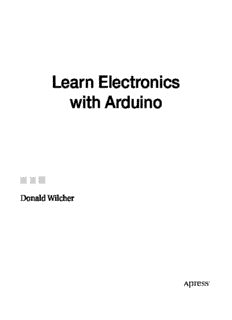
Preview Learn Electronics with Arduino
Learn Electronics with Arduino Donald Wilcher Learn Electronics with Arduino Copyright © 2012 by Donald Wilcher This work is subject to copyright. All rights are reserved by the Publisher, whether the whole or part of the material is concerned, specifically the rights of translation, reprinting, reuse of illustrations, recitation, broadcasting, reproduction on microfilms or in any other physical way, and transmission or information storage and retrieval, electronic adaptation, computer software, or by similar or dissimilar methodology now known or hereafter developed. Exempted from this legal reservation are brief excerpts in connection with reviews or scholarly analysis or material supplied specifically for the purpose of being entered and executed on a computer system, for exclusive use by the purchaser of the work. Duplication of this publication or parts thereof is permitted only under the provisions of the Copyright Law of the Publisher’s location, in its current version, and permission for use must always be obtained from Springer. Permissions for use may be obtained through RightsLink at the Copyright Clearance Center. Violations are liable to prosecution under the respective Copyright Law. ISBN 97 8-1-43 02-4266-6 ISBN 97 8-1-4302-4267-3 (eBook) Trademarked names, logos, and images may appear in this book. Rather than use a trademark symbol with every occurrence of a trademarked name, logo, or image we use the names, logos, and images only in an editorial fashion and to the benefit of the trademark owner, with no intention of infringement of the trademark. The use in this publication of trade names, trademarks, service marks, and similar terms, even if they are not identified as such, is not to be taken as an expression of opinion as to whether or not they are subject to proprietary rights. While the advice and information in this book are believed to be true and accurate at the date of publication, neither the authors nor the editors nor the publisher can accept any legal responsibility for any errors or omissions that may be made. The publisher makes no warranty, express or implied, with respect to the material contained herein. President and Publisher: Paul Manning Lead Editor: Tom Welsh Technical Reviewer: Razvan Chiriac Editorial Board: Steve Anglin, Ewan Buckingham, Gary Cornell, Louise Corrigan, Morgan Ertel, Jonathan Gennick, Jonathan Hassell, Robert Hutchinson, Michelle Lowman, James Markham, Matthew Moodie, Jeff Olson, Jeffrey Pepper, Douglas Pundick, Ben Renow-Clarke, Dominic Shakeshaft, Gwenan Spearing, Matt Wade, Tom Welsh Coordinating Editor: Corbin Collins Copy Editors: Damon Larson and Mary Behr Compositor: SPi Global Indexer: SPi Global Artist: SPi Global Cover Designer: Anna Ishchenko Distributed to the book trade worldwide by Springer Science+Business Media New York., 233 Spring Street, 6th Floor, New York, NY 10013. Phone 1-800-SPRINGER, fax (201) 348-4505, e-mail orders-ny@springer-sbm.com, or visit www.springeronline.com. For information on translations, please e-mail rights@apress.com, or visit www.apress.com. Apress and friends of ED books may be purchased in bulk for academic, corporate, or promotional use. eBook versions and licenses are also available for most titles. For more information, reference our Special Bulk Sales–eBook Licensing web page at www.apress.com/bulk-sales. Any source code or other supplementary materials referenced by the author in this text is available to readers at www. apress.com. For detailed information about how to locate your book’s source code, go to www.apress.com/source- code. To Mattalene, Tiana, D’Vonn, and D’Mar. Thanks for being supportive and understanding. I love you all. –Donald Wilcher Contents at a Glance Foreword .....................................................................................................................xiii About the Author .........................................................................................................xv About the Technical Reviewer ....................................................................................xvii Acknowledgments .......................................................................................................xix Introduction .................................................................................................................xxi (cid:78) Chapter 1: Electronic Singing Bird ..............................................................................1 (cid:78) Chapter 2: Mini Digital Roulette Games .....................................................................27 (cid:78) Chapter 3: An Interactive Light Sequencer Device ....................................................51 (cid:78) Chapter 4: Physical Computing and DC Motor Control ..............................................69 (cid:78) Chapter 5: Motion Control with an Arduino: Servo and Stepper Motor Controls .........................................................................................89 (cid:78) Chapter 6: The Music Box ........................................................................................119 (cid:78) Chapter 7: Fun with Haptics ....................................................................................149 (cid:78) Chapter 8: LCDs and the Arduino .............................................................................179 (cid:78) Chapter 9: A Logic Checker .....................................................................................205 (cid:78) Chapter 10: Man, It’s Hot: Temperature Measurement and Control .........................227 Index ...........................................................................................................................251 v Contents Foreword .....................................................................................................................xiii About the Author .........................................................................................................xv About the Technical Reviewer ....................................................................................xvii Acknowledgments .......................................................................................................xix Introduction .................................................................................................................xxi (cid:78) Chapter 1: Electronic Singing Bird ..............................................................................1 Parts List ................................................................................................................................1 What Is Physical Computing? .................................................................................................2 How It Works ..........................................................................................................................3 Pulse Width Modulation Basics .....................................................................................................................7 Transistor Basics ...........................................................................................................................................7 Transformer Action ........................................................................................................................................9 The Voltage Divider ......................................................................................................................................12 Light Detection Circuits with a Photocell .....................................................................................................14 Testing the Light Detection Circuit with a Voltmeter and an Oscilloscope...................................................15 Assembly of the Electronic Singing Bird Circuit on a Breadboard ...............................................................20 Creating the Interactive Control Software ...................................................................................................22 What Is a Sketch? ........................................................................................................................................23 Final Testing of the Electronic Singing Bird ..........................................................................24 Further Discovery Methods ..................................................................................................25 vii (cid:78) CONTENTS (cid:78) Chapter 2: Mini Digital Roulette Games .....................................................................27 Parts List ..............................................................................................................................27 How It Works ........................................................................................................................29 Forward Biasing a LED .........................................................................................................30 LED Circuit Analysis .....................................................................................................................................31 The LED Bar Display ....................................................................................................................................32 Mini Roulette Game, Version 1 ..............................................................................................34 Adding the Game Software...................................................................................................35 The Seven-Segment LED Display Basics..............................................................................37 Testing the Seven-Segment LED Display .....................................................................................................38 Build an Arduino-based Seven Segment LED Display Flasher-Tester ..........................................................40 The 7447 BCD-to-Decoder IC Basics ....................................................................................44 Build a BCD-to-Decimal Circuit with Seven Segment LED Display ......................................46 Assembly of the Final Circuit on the Breadboard .................................................................47 Adding the Mini Digital Roulette Game Software .................................................................48 Final Testing of the Mini Digital Roulette Game ....................................................................48 Further Discovery Method Suggestions ...............................................................................48 (cid:78) Chapter 3: An Interactive Light Sequencer Device ....................................................51 Parts List ..............................................................................................................................51 Remix Revisited ....................................................................................................................52 How It Works ........................................................................................................................54 The Potentiometer ................................................................................................................54 Measurement Setup Procedure ............................................................................................56 How to Drive Multiple LEDs with a Microcontroller ..............................................................59 Building the Remixed Interactive LED Sequencer Device ....................................................63 Creating the Sequential-Switching Software .......................................................................64 Final Testing of the Interactive Light Sequencer Device ......................................................67 Further Discovery Methods ..................................................................................................67 viii (cid:78) CONTENTS (cid:78) Chapter 4: Physical Computing and DC Motor Control ..............................................69 Parts Lists ............................................................................................................................69 Remixing Revisited ...............................................................................................................70 How It Works ........................................................................................................................71 A Base Biasing Transistor Driver Circuit ......................................................................................................72 D1: Flyback Diode ........................................................................................................................................74 Experimenting with a Transistor Relay Driver DC Motor Control Circuit ......................................................75 Electromechanical Relay Preparation ..........................................................................................................78 The Basics of Physical Computing with Electric Motors ......................................................80 Achieving Motor Speed Control with Physical Computing ...................................................81 Potentiometer Input Control ........................................................................................................................81 The 2N2222 Transistor Pinout ......................................................................................................................84 The Motor Speed Control Software ......................................................................................85 Light Detection Input Control .......................................................................................................................85 Final Testing of the Devices ..................................................................................................87 Further Discovery Methods ..................................................................................................87 (cid:78) Chapter 5: Motion Control with an Arduino: Servo and Stepper Motor Controls .........................................................................................89 Parts List ..............................................................................................................................89 Remixing Motion Controls ....................................................................................................90 How It Works ........................................................................................................................92 Experimenting with a Servo Motor .......................................................................................93 Fritzing Software ..................................................................................................................94 Try It! ....................................................................................................................................97 Physical Computing: A Servo Motor with a Potentiometer ...................................................97 Physical Computing: A Servo Motor with a Joystick ..........................................................100 Physical Computing: A Servo Motor with a FlexiForce Sensor ...........................................102 Motion Control Basics ........................................................................................................105 ix (cid:78) CONTENTS The Darlington Transistor ...................................................................................................105 The Unipolar Stepper Motor ...............................................................................................107 A Multisim Digital Controller Model for a Unipolar Stepper Motor .....................................108 Build an Arduino Unipolar Stepper Motor Controller ..........................................................110 Adding a Speed Control Function ......................................................................................114 Final Testing of the Servo and Stepper Motor Controllers ..................................................116 Further Discovery Method Suggestions .............................................................................117 (cid:78) Chapter 6: The Music Box ........................................................................................119 Parts List ............................................................................................................................119 Remixing Physical-Computing and Driver Interface Circuits ..............................................120 How It Works ......................................................................................................................122 Experimenting with PWM ...................................................................................................123 Building and Testing a Basic Music Box Controller ............................................................127 Try It!..........................................................................................................................................................130 Driving a Speaker ......................................................................................................................................133 Physical Computing and the Music Box Controller .............................................................135 What Is a PMOSFET? .................................................................................................................................136 A PMOSFET Multisim Circuit Model ...........................................................................................................137 Sketch for the Interactive Music Box Controller ........................................................................................141 Building and Testing a Basic Music Box Controller with a Keypad .....................................145 Final Testing of the Music Box Controllers .........................................................................148 Further Discovery Methods ................................................................................................148 (cid:78) Chapter 7: Fun with Haptics ....................................................................................149 Parts List ............................................................................................................................149 Remixing Physical Computing and Driver Interface Circuits ..............................................150 How It Works ......................................................................................................................152 Experimenting with a Vibration Motor ................................................................................152 x (cid:78) CONTENTS Physical Computing: A Vibration Motor...............................................................................159 Try It Out .............................................................................................................................163 Keypad Haptics ..................................................................................................................165 Mechatronics and Haptics ..................................................................................................174 FlexiForce Sensor Haptics ..................................................................................................174 A Robot End Effector Test Stand .........................................................................................177 Final Testing of Haptics Controllers ....................................................................................178 Further Discovery Method Suggestions .............................................................................178 (cid:78) Chapter 8: LCDs and the Arduino .............................................................................179 Parts List ............................................................................................................................179 Remixing Physical-Computing Input Interface Circuits ......................................................180 How It Works: The LCD Test Jig ..........................................................................................183 The Real “Hello World”: Arduino and the LCD.....................................................................187 Try It Out! ............................................................................................................................192 The Vanishing Message ......................................................................................................198 Building an Evaluation Board .............................................................................................200 Further Discovery Methods ................................................................................................204 (cid:78) Chapter 9: A Logic Checker .....................................................................................205 Parts List ............................................................................................................................205 Input Interface Circuits .......................................................................................................206 How It Works .....................................................................................................................206 Testing a NAND Gate ..........................................................................................................208 The Seven-Segment LED Display and the Arduino .............................................................211 Building a Smart Logic Probe .............................................................................................220 Building an Improved Smart Logic Probe ...........................................................................224 Further Discovery Methods ................................................................................................226 xi (cid:78) CONTENTS (cid:78) Chapter 10: Man, It’s Hot: Temperature Measurement and Control .........................227 Parts List ............................................................................................................................227 What Is a Precision Centigrade Temperature Sensor? .......................................................228 How It Works ......................................................................................................................228 Building an Electronic Thermometer ..................................................................................229 A Computer Thermometer ..................................................................................................232 Final Completion of Computer Thermometer .............................................................................................235 Try It Out! ...................................................................................................................................................239 An LCD Electronic Thermometer ................................................................................................................243 A Temperature Controller ...........................................................................................................................245 Further Discovery Method ..................................................................................................248 Final Thoughts and Suggestions ........................................................................................248 Index ...........................................................................................................................251 xii
Description: