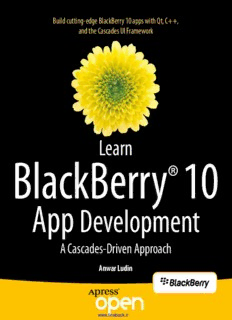Table Of ContentCompanion
BOOKS FOR PROFESSIONALS BY PROFESSIONALS® eBook
Available Build cutting-edge BlackBerry 10 apps with Qt, C++,
and the Cascades UI Framework
S
TLE Learn how to leverage the BlackBerry 10 Cascades framework to create rich native L
TI applications. Learn BlackBerry 10 App Development gives you a solid foundation for e
D
E creating BlackBerry 10 apps efficiently. Along the way, you will learn how to use a
T
LA QML and JavaScript for designing your app’s UI, and C++/Qt for the application r
E n
R logic. No prior knowledge of C++ is assumed and the book covers the fundamental
aspects of the language for writing BlackBerry 10 apps. Also a particular emphasis
B
is put on how to create a visually enticing user experience with the Cascades
framework, which is based on Qt and QML. l
a
Starting with the native SDK configuration and an overview of the Momentics IDE,
c
the book is fast-paced and you will rapidly learn many of the best practices and
k
techniques required for developing beautiful BlackBerry 10 apps.
B
Learn BlackBerry 10 App Development is written for developers wishing to learn
how to write apps for the new BlackBerry 10 OS and those interested in porting e
existing iOS and Android apps to BlackBerry 10 as native applications. r
r
What You’ll Learn: y
• How to design and create native BB10 applications using the declarative ®
expressiveness of QML
• 1
How to master the Cascades framework and the core BB10 UI components
• 0
How to use C++ and Qt efficiently with Cascades
• LLeeaarrnn
How to utilize the BlackBerry Momentics IDE to launch and debug your
A
applications
•
How to apply the fundamental aspects and best practices of BB10 p
application design
• p BlackBerry 10
How to use HTTP networking in order to leverage remote services ®
• How to integrate your application with BlackBerry 10 core apps such as D
the Contacts and Calendar apps
• How to send email and short text messages from your app e
•
How to use your device’s camera and sensors such as the accelerometer v
and gyroscope e
l
o
App
p
Development
m
e
n
t
A Cascades-Driven Approach
L
u
d
i Anwar Ludin
n
COMPANION eBOOK
ISBN 978-1-4302-6157-5
53999
Shelve in
Mobile Computing
SOURCE CODE ONLINE
User level:
www.apress.com Beginning–Intermediate 9 781430 261575
www.finebook.ir
For your convenience Apress has placed some of the front
matter material after the index. Please use the Bookmarks
and Contents at a Glance links to access them.
www.finebook.ir
Contents at a Glance
About the Author ���������������������������������������������������������������������������������������������������������������xiii
About the Technical Reviewers ������������������������������������������������������������������������������������������xv
Acknowledgments ������������������������������������������������������������������������������������������������������������xvii
Introduction �����������������������������������������������������������������������������������������������������������������������xix
■ Chapter 1: Getting Started �������������������������������������������������������������������������������������������������1
■ Chapter 2: QML and JavaScript ���������������������������������������������������������������������������������������33
■ Chapter 3: C++, Qt, and Cascades �����������������������������������������������������������������������������������59
■ Chapter 4: Controls ����������������������������������������������������������������������������������������������������������99
■ Chapter 5: Application Structure �����������������������������������������������������������������������������������133
■ Chapter 6: ListView and DataModel ������������������������������������������������������������������������������171
■ Chapter 7: HTTP Networking �����������������������������������������������������������������������������������������219
■ Chapter 8: Personal Information Management APIs �����������������������������������������������������251
■ Chapter 9: Sensors ��������������������������������������������������������������������������������������������������������281
■ Chapter 10: Invocation Framework �������������������������������������������������������������������������������301
■ Appendix: Device File system ����������������������������������������������������������������������������������������323
Index ���������������������������������������������������������������������������������������������������������������������������������327
v
www.finebook.ir
Introduction
BlackBerry 10 is the latest incarnation of the mobile operating system developed by BlackBerry for
its new line of smartphones. As you can imagine, mobile platforms have experienced exponential
growth in the recent years and BlackBerry has invested tremendous efforts in order to build a rock
solid operating system fuelling its future generations of devices. BlackBerry 10 is also amazingly
powerful and includes tons of enhancements compared to its predecessors. First of all, the heart of
BlackBerry 10 ticks with the QNX hard real-time microkernel, which is used in safety critical systems
such as nuclear power plants, medical devices, and also increasingly in automotive systems.
BlackBerry 10 adds to rock-solid QNX a wealth of new APIs for accessing a mobile device’s sensors
(such as its camera, accelerometer and gyroscope) and also includes the Cascades UI framework
for building beautiful mobile applications. In essence, the new range of APIs propel BlackBerry 10 to
the next level of mobile computing and give you the tools for developing truly innovative apps.
The purpose of this book is to introduce you to the amazingly cool features of BlackBerry 10 and
give you a solid foundation in Cascades application development. As I mentioned it in the previous
paragraph, Cascades is first and foremost the new UI framework for building native BlackBerry 10
applications. Cascades is also based on QML, which is a powerful declarative language for
designing UIs. Because QML is tightly integrated with JavaScript and C++, you have the choice
between using JavaScript for the UI layer of your app and, if necessary, rely on C++ for the
performance critical aspects of the app. In essence, Cascades gives you an efficient way of creating
native applications with beautiful UIs optimized for the BlackBerry 10 line of mobile devices. From a
consumer perspective Cascades provides a very rich and visually enticing user experience based on
beautiful controls and animations.
After having read this book, you will be able to develop BlackBerry 10 native apps based on the
Cascades framework and leverage the BlackBerry 10 platform services in your own apps. The book
will also show you how to integrate your apps with the core BlackBerry 10 productivity apps in order
to create the tools required by the professional user in order to get his job done. The only perquisite
to get the most out of this book is some prior knowledge of OOP and perhaps a little experience
with other mobile platforms such as iOS or Android (you will be introduced to all the key concepts
required for building native apps using Cascades, including C++, in a progressive manner).
xix
www.finebook.ir
xx Introduction
BlackBerry 10 is also a land of opportunity. As I write this introduction, new markets are opening up
and new devices, more powerful with wider screens than my year-old Z10 companion, are rolling
out. Secure platforms designed for enterprise users and, increasingly, cloud services users are still
BlackBerry’s forte. As a developer you can tap into this largely unexploited world of opportunities by
designing the next killer app. I hope this book will help you pave the way and that you will enjoy the
same sense of fun and excitement I have using Cascades.
Should you want to share anything about the book with me, please feel free to reach me through
my website (http://www.aludin.com). You will also find on the site some advanced material about
BlackBerry 10 and Cascades programming that did not make the cut in the book’s current release.
Finally I have also kept an up-to-date errata list on the book’s page. So if you feel at any point that
the sample code ziggs when it should have zagged, make sure to check the list.
The eBook version of this book is free for all users under the license found on the copyright page
of this book. You are therefore encouraged to share the ebook version with your friends, colleagues
and BlackBerry developer enthousiasts. It can be downloaded for free from any major book reseller’s
website, and from Apress using the following URL: www.apress.com/9781430261575 (you can also
download from that location the code included with the book).
—Anwar Ludin,
la Muse coworking center,
Geneva,
3.14.2014
www.finebook.ir
1
Chapter
Getting Started
This chapter will show you how to set up your BlackBerry 10 development environment and deploy
your first application on the BlackBerry 10 simulator and on a physical device. You will also get a
broad perspective of the Cascades programming model, as well as its most essential features. In
setting up your environment, I will walk you through the following steps:
Getting your code signing keys and generating debug tokens.
Using the Momentics IDE to create your first Cascades project.
Building and deploying your application on a simulator and a physical device.
Cascades Programming Model
BlackBerry 10 is a major mobile operating system overhaul. It’s the third release built on top of the
extremely reliable QNX operating system, which is used in critical applications ranging from medical
devices to nuclear power plants. QNX is also POSIX compliant, meaning that if you’re familiar with
a UNIX programming API, you will feel just at home with the operating system’s calls. Another big
advantage of building BlackBerry 10 on top of a POSIX system is the availability of a myriad of open-
source libraries that you can include in your own projects.
A key feature of BlackBerry 10 is that it is built using a multilayered architecture where QNX is the
backbone providing essential services such as multithreading, memory management, and security,
to name a few (see Figure 1-1). The layer on top of QNX includes the BlackBerry Platform Services
(BPS) as well as several modules from the Qt framework.
1
www.finebook.ir
2 CHAPTER 1: Getting Started
Figure 1-1. BlackBerry 10 platform
BPS is an API written in C, giving low-level access to the BlackBerry 10 device. It’s mostly used when
you need to write high-performance applications such as games that require the most effective way of
accessing the hardware. BPS is not the main subject of this book. I will nevertheless give you examples
of how to use it, but I will mostly concentrate on the higher-level modules built on top of BPS.
Qt is a C++ framework providing an abstraction layer to the lower-level POSIX APIs. It also
adds many classes and components essential to C++ programming. The following modules
from the Qt framework have been ported to the BlackBerry 10 platform and can be used in your
own applications:
QtCore: Provides the core framework elements for building C++ applications.
In particular, QtCore defines the Qt object system, an event handling mechanism
called signals and slots, memory management, and collection classes, to name
a few.
QtNetwork: Provides APIs for building networked applications. In particular, for
HTTP applications, it provides the QNetworkAccessManager class.
QtSql: Includes drivers and data access logic to relational databases.
QtXml: Includes SAX and DOM parsers for handling XML documents.
The Qt modules mostly provide non-GUI functionality for your application. To build rich native
applications with an engaging UI, you need to rely on the Cascades layer of the BlackBerry 10
architecture. In fact, Cascades is much more than a GUI framework; it also includes the following
nonexhaustive list of services and APIs:
User interface: Provides the core components for building rich native user
interfaces using QML/JavaScript, C++, or a mix of all three technologies.
Application integration: APIs that integrate platform applications and
functionality such as e-mail and calendar into your own apps.
www.finebook.ir
CHAPTER 1: Getting Started 3
Data management: High-level APIs abstracting data sources and data models.
The supported data formats include SQL, XML, and JSON.
Communication: APIs for enabling your apps to communicate with other devices
by using, for example, Bluetooth, Wi-Fi, and NFC.
Location: APIs for using maps and managing location services in your
application.
Multimedia: APIs for accessing the camera, audio player, and video player in
your apps.
Platform: Additional APIs for managing platform notifications and home screen
functions.
When developing native applications, you will notice that there is some overlap between the
functionality provided by Cascades and the underlying modules. At first this might seem confusing
but you should keep in mind that Cascades often provides a richer and easier-to-use API. Therefore,
as a good rule of thumb, always try to implement a functionality with the Cascades API first, and if
it is not possible, use the underlying Qt or BPS modules. Networking is a good example where you
will use the QtNetwork module essentially.
QML
When building user interfaces with Cascades, you can proceed in two distinct ways: you can either
write imperative code in C++ or create your UI declaratively with the Qt Modeling Language (QML).
Most examples in this book use the latter approach for the following reasons:
Thanks to the Cascades Builder tool, you get immediate feedback on the way
your UI will look in QML.
When it comes to designing UIs, writing C++ code can quickly become
unmanageable, especially if you consider many nested components. In contrast,
QML keeps the code much more tractable.
Once you get the hang of QML, it is way faster to create a polished UI within a
few minutes than in C++.
Behind the scenes, you are still using C++ objects exposed to QML by
Cascades. QML simply makes your life easier during the entire application
development life cycle by avoiding numerous compile-build-deploy cycles until
you get the UI right.
QML is a much friendlier language than C++ for people with a programming
background in JavaScript. You will therefore have a greater chance of sharing
your UI designs with other members of your team if they are written in QML.
To illustrate the previous points, let’s design a very simple UI using both approaches: one UI design
in QML and another one in C++. As shown in Figure 1-2, the UI isn’t very fancy; it’s simply a text field
stacked on top of a slider. Whenever the slider moves, the text field is updated with the slider’s new
position.
www.finebook.ir
4 CHAPTER 1: Getting Started
Figure 1-2. Stacked TextField and Slider
Listing 1-1 shows the QML markup version.
Listing 1-1. main.qml
import bb.cascades 1.0
Page {
Container {
TextField {
id: texfield
}
Slider{
id: slider
fromValue: 0
toValue: 100
onImmediateValueChanged: {
texfield.text = Math.round(immediateValue)
}
}
}
}
The equivalent C++ version of the code for creating the same UI is given in Listings 1-2 and 1-3.
Don’t worry if you have never programmed in C++, we will cover the basics in Chapter 3. As a matter of fact,
you will also see in Chapter 2 that you can build relatively complex Cascades applications using
QML/JavaScript only, without ever writing a single line of C++ code.
Listing 1-2. applicationui.hpp
class ApplicationUI : public QObject
{
Q_OBJECT
public:
ApplicationUI(bb::cascades::Application *app);
virtual ~ApplicationUI() { }
www.finebook.ir
CHAPTER 1: Getting Started 5
public slots:
void onImmediateValueChanged(float value);
};
Listing 1-3. applicationui.cpp
ApplicationUI::ApplicationUI(bb::cascades::Application *app) : QObject(app) {
Page *page = new Page();
Container *contentContainer = new Container();
contentContainer->setLayout(StackLayout::create());
TextField* textfield = TextField::create();
Textfield->setObjectName("textfield");
Slider* slider = Slider::create();
slider->setFromValue(0);
slider->setToValue(100);
contentContainer->add(textfield);
contentContainer->add(slider);
QObject::connect(slider, SIGNAL(immediateValueChanged(float)), this,
SLOT(onImmediateValueChanged (float)));
page->setContent(contentContainer);
app->setScene(page);
}
void ApplicationUI::onImmediateValueChanged(float value) {
value = round(value);
QString stringValue = QString::number(value);
Application* app = static_cast<Application*>(this->parent());
TextField* textField = app->scene()->findChild<TextField*>("textfield");
textField->setText(stringValue);
}
ApplicationUI is the “application delegate” in charge of creating the user interface and wiring
together the application’s controls’ event handling. You have to provide this class and it is instantiated
during the application bootstrap process.
As you can see, the declarative way of building the UI in QML is very concise compared to the
imperative C++ approach. This is also because Cascades takes care of a lot of the plumbing work
for you behind the scenes when you’re using QML.
Signals and Slots
In Cascades terminology, event handling is done using signals and slots, which are basically a
loosely coupled notification mechanism between controls. Whenever something interesting happens
to a control, such as a state change, a predefined signal is emitted for notifying that change. If you’re
interested in receiving that notification, then you have to specify some application logic in JavaScript
www.finebook.ir
Description:Learn BlackBerry 10 App Development Book Title: Learn BlackBerry 10 App Development; Book Subtitle: A Cascades-Driven Approach; Open