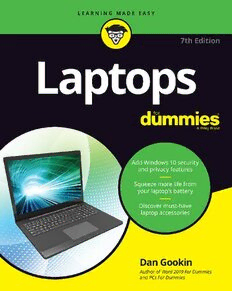
LAPTOPS FOR DUMMIES PDF
Preview LAPTOPS FOR DUMMIES
Laptops Laptops 7th Edition by Dan Gookin Laptops For Dummies®, 7th Edition Published by: John Wiley & Sons, Inc., 111 River Street, Hoboken, NJ 07030-5774, www.wiley.com Copyright © 2021 by John Wiley & Sons, Inc., Hoboken, New Jersey Published simultaneously in Canada No part of this publication may be reproduced, stored in a retrieval system or transmitted in any form or by any means, electronic, mechanical, photocopying, recording, scanning or otherwise, except as permitted under Sections 107 or 108 of the 1976 United States Copyright Act, without the prior written permission of the Publisher. Requests to the Publisher for permission should be addressed to the Permissions Department, John Wiley & Sons, Inc., 111 River Street, Hoboken, NJ 07030, (201) 748-6011, fax (201) 748-6008, or online at http://www.wiley.com/go/permissions. Trademarks: Wiley, For Dummies, the Dummies Man logo, Dummies.com, Making Everything Easier, and related trade dress are trademarks or registered trademarks of John Wiley & Sons, Inc. and may not be used without written permission. All other trademarks are the property of their respective owners. John Wiley & Sons, Inc. is not associated with any product or vendor mentioned in this book. LIMIT OF LIABILITY/DISCLAIMER OF WARRANTY: THE PUBLISHER AND THE AUTHOR MAKE NO REPRESENTATIONS OR WARRANTIES WITH RESPECT TO THE ACCURACY OR COMPLETENESS OF THE CONTENTS OF THIS WORK AND SPECIFICALLY DISCLAIM ALL WARRANTIES, INCLUDING WITHOUT LIMITATION WARRANTIES OF FITNESS FOR A PARTICULAR PURPOSE. NO WARRANTY MAY BE CREATED OR EXTENDED BY SALES OR PROMOTIONAL MATERIALS. THE ADVICE AND STRATEGIES CONTAINED HEREIN MAY NOT BE SUITABLE FOR EVERY SITUATION. THIS WORK IS SOLD WITH THE UNDERSTANDING THAT THE PUBLISHER IS NOT ENGAGED IN RENDERING LEGAL, ACCOUNTING, OR OTHER PROFESSIONAL SERVICES. IF PROFESSIONAL ASSISTANCE IS REQUIRED, THE SERVICES OF A COMPETENT PROFESSIONAL PERSON SHOULD BE SOUGHT. NEITHER THE PUBLISHER NOR THE AUTHOR SHALL BE LIABLE FOR DAMAGES ARISING HEREFROM. THE FACT THAT AN ORGANIZATION OR WEBSITE IS REFERRED TO IN THIS WORK AS A CITATION AND/OR A POTENTIAL SOURCE OF FURTHER INFORMATION DOES NOT MEAN THAT THE AUTHOR OR THE PUBLISHER ENDORSES THE INFORMATION THE ORGANIZATION OR WEBSITE MAY PROVIDE OR RECOMMENDATIONS IT MAY MAKE. FURTHER, READERS SHOULD BE AWARE THAT INTERNET WEBSITES LISTED IN THIS WORK MAY HAVE CHANGED OR DISAPPEARED BETWEEN WHEN THIS WORK WAS WRITTEN AND WHEN IT IS READ. For general information on our other products and services, please contact our Customer Care Department within the U.S. at 877-762-2974, outside the U.S. at 317-572-3993, or fax 317-572-4002. For technical support, please visit www.wiley.com/techsupport. Wiley publishes in a variety of print and electronic formats and by print-on-demand. Some material included with standard print versions of this book may not be included in e-books or in print-on-demand. If this book refers to media such as a CD or DVD that is not included in the version you purchased, you may download this material at http://booksupport.wiley.com. For more information about Wiley products, visit www.wiley.com. Library of Congress Control Number: 2020952025 ISBN: 978-1-119-74027-8; 978-1-119-74028-5 (ebk); 978-1-119-74029-2 (ebk) Manufactured in the United States of America 10 9 8 7 6 5 4 3 2 1 Contents at a Glance Introduction . . . . . . . . . . . . . . . . . . . . . . . . . . . . . . . . . . . . . . . . . . . . . . . . . . . . . . . . 1 Part 1: This Laptop Thing . . . . . . . . . . . . . . . . . . . . . . . . . . . . . . . . . . . . . . . . . 5 CHAPTER 1: The Portable Computing Quest . . . . . . . . . . . . . . . . . . . . . . . . . . . . . . . . . . . 7 CHAPTER 2: A Laptop of Your Own . . . . . . . . . . . . . . . . . . . . . . . . . . . . . . . . . . . . . . . . . . 21 Part 2: Say Hello to Your Laptop . . . . . . . . . . . . . . . . . . . . . . . . . . . . . . . 31 CHAPTER 3: From Laptop Box to Lap . . . . . . . . . . . . . . . . . . . . . . . . . . . . . . . . . . . . . . . . 33 CHAPTER 4: To Turn On a Laptop . . . . . . . . . . . . . . . . . . . . . . . . . . . . . . . . . . . . . . . . . . . 43 CHAPTER 5: To Turn Off a Laptop . . . . . . . . . . . . . . . . . . . . . . . . . . . . . . . . . . . . . . . . . . . 55 CHAPTER 6: Traditional Laptop Tour . . . . . . . . . . . . . . . . . . . . . . . . . . . . . . . . . . . . . . . . . 67 CHAPTER 7: The Tablet PC Tour . . . . . . . . . . . . . . . . . . . . . . . . . . . . . . . . . . . . . . . . . . . . .81 CHAPTER 8: Your Laptop and Windows . . . . . . . . . . . . . . . . . . . . . . . . . . . . . . . . . . . . . . 95 Part 3: Out and About with Mr. Laptop . . . . . . . . . . . . . . . . . . . . . . 109 CHAPTER 9: You and Your Laptop . . . . . . . . . . . . . . . . . . . . . . . . . . . . . . . . . . . . . . . . . . 111 CHAPTER 10: Portable Power . . . . . . . . . . . . . . . . . . . . . . . . . . . . . . . . . . . . . . . . . . . . . . . 127 CHAPTER 11: The Printing Chapter . . . . . . . . . . . . . . . . . . . . . . . . . . . . . . . . . . . . . . . . . . 137 CHAPTER 12: Expanding Your Laptop’s Universe . . . . . . . . . . . . . . . . . . . . . . . . . . . . . . 149 CHAPTER 13: O the Places You’ll Go . . . . . . . . . . . . . . . . . . . . . . . . . . . . . . . . . . . . . . . . . . 161 CHAPTER 14: Presentation Information . . . . . . . . . . . . . . . . . . . . . . . . . . . . . . . . . . . . . . 171 CHAPTER 15: A Laptop at Play . . . . . . . . . . . . . . . . . . . . . . . . . . . . . . . . . . . . . . . . . . . . . . . 181 Part 4: Laptop Networking . . . . . . . . . . . . . . . . . . . . . . . . . . . . . . . . . . . . . 197 CHAPTER 16: The Networking Thing . . . . . . . . . . . . . . . . . . . . . . . . . . . . . . . . . . . . . . . . . 199 CHAPTER 17: Network Life in Laptop Land . . . . . . . . . . . . . . . . . . . . . . . . . . . . . . . . . . . . 209 CHAPTER 18: Your Files from Afar . . . . . . . . . . . . . . . . . . . . . . . . . . . . . . . . . . . . . . . . . . . 223 Part 5: Security and Maintenance . . . . . . . . . . . . . . . . . . . . . . . . . . . . 231 CHAPTER 19: Internet Safety . . . . . . . . . . . . . . . . . . . . . . . . . . . . . . . . . . . . . . . . . . . . . . . . 233 CHAPTER 20: A More Secure Laptop . . . . . . . . . . . . . . . . . . . . . . . . . . . . . . . . . . . . . . . . . 247 CHAPTER 21: Laptop Troubleshooting . . . . . . . . . . . . . . . . . . . . . . . . . . . . . . . . . . . . . . . 263 CHAPTER 22: Laptop Maintenance and Upgrading . . . . . . . . . . . . . . . . . . . . . . . . . . . . . 271 Part 6: The Part of Tens . . . . . . . . . . . . . . . . . . . . . . . . . . . . . . . . . . . . . . . . . 277 CHAPTER 23: Ten Battery Tips and Tricks . . . . . . . . . . . . . . . . . . . . . . . . . . . . . . . . . . . . . 279 CHAPTER 24: Ten Handy Laptop Accessories . . . . . . . . . . . . . . . . . . . . . . . . . . . . . . . . . . 287 CHAPTER 25: Ten Things to Throw in Your Laptop Bag . . . . . . . . . . . . . . . . . . . . . . . . . 293 Index . . . . . . . . . . . . . . . . . . . . . . . . . . . . . . . . . . . . . . . . . . . . . . . . . . . . . . . . . . . . . . . 297 Table of Contents INTRODUCTION . . . . . . . . . . . . . . . . . . . . . . . . . . . . . . . . . . . . . . . . . . . . . . . . . . . 1 About This Book . . . . . . . . . . . . . . . . . . . . . . . . . . . . . . . . . . . . . . . . . . . . . . . 1 And Just Who Are You? . . . . . . . . . . . . . . . . . . . . . . . . . . . . . . . . . . . . . . . . . 2 Icons Used in This Book . . . . . . . . . . . . . . . . . . . . . . . . . . . . . . . . . . . . . . . . 2 Where to Go from Here . . . . . . . . . . . . . . . . . . . . . . . . . . . . . . . . . . . . . . . . 3 PART 1: THIS LAPTOP THING . . . . . . . . . . . . . . . . . . . . . . . . . . . . . . . . . . . . 5 CHAPTER 1: The Portable Computing Quest . . . . . . . . . . . . . . . . . . . . . . . . 7 The History of Portable Computing . . . . . . . . . . . . . . . . . . . . . . . . . . . . . . 7 The Xerox Dynabook . . . . . . . . . . . . . . . . . . . . . . . . . . . . . . . . . . . . . . . . 9 The Osborne 1 . . . . . . . . . . . . . . . . . . . . . . . . . . . . . . . . . . . . . . . . . . . . . 9 The loveable luggables . . . . . . . . . . . . . . . . . . . . . . . . . . . . . . . . . . . . . . 9 The Model 100 . . . . . . . . . . . . . . . . . . . . . . . . . . . . . . . . . . . . . . . . . . . . 10 The lunch buckets . . . . . . . . . . . . . . . . . . . . . . . . . . . . . . . . . . . . . . . . . 13 Dawn of the PC laptop . . . . . . . . . . . . . . . . . . . . . . . . . . . . . . . . . . . . . 13 The search for light . . . . . . . . . . . . . . . . . . . . . . . . . . . . . . . . . . . . . . . . 15 Modern Laptops . . . . . . . . . . . . . . . . . . . . . . . . . . . . . . . . . . . . . . . . . . . . . 17 The notebook . . . . . . . . . . . . . . . . . . . . . . . . . . . . . . . . . . . . . . . . . . . . . 17 The subnotebook . . . . . . . . . . . . . . . . . . . . . . . . . . . . . . . . . . . . . . . . . .18 The tablet PC . . . . . . . . . . . . . . . . . . . . . . . . . . . . . . . . . . . . . . . . . . . . . 18 CHAPTER 2: A Laptop of Your Own . . . . . . . . . . . . . . . . . . . . . . . . . . . . . . . . . . 21 Do You Need a Laptop? . . . . . . . . . . . . . . . . . . . . . . . . . . . . . . . . . . . . . . . 21 Why you need a laptop . . . . . . . . . . . . . . . . . . . . . . . . . . . . . . . . . . . . . 22 Why you don’t need a laptop . . . . . . . . . . . . . . . . . . . . . . . . . . . . . . . . 23 Laptop Shopping . . . . . . . . . . . . . . . . . . . . . . . . . . . . . . . . . . . . . . . . . . . . . 23 Things to ignore when buying a laptop . . . . . . . . . . . . . . . . . . . . . . . 24 Things to heed when buying a laptop . . . . . . . . . . . . . . . . . . . . . . . . 24 Software for Your Laptop . . . . . . . . . . . . . . . . . . . . . . . . . . . . . . . . . . . . . . 25 The operating system . . . . . . . . . . . . . . . . . . . . . . . . . . . . . . . . . . . . . . 25 Other software . . . . . . . . . . . . . . . . . . . . . . . . . . . . . . . . . . . . . . . . . . . . 26 Laptop Hardware Buying Decisions . . . . . . . . . . . . . . . . . . . . . . . . . . . . . 26 Important laptop hardware guts . . . . . . . . . . . . . . . . . . . . . . . . . . . . . 26 Communications options . . . . . . . . . . . . . . . . . . . . . . . . . . . . . . . . . . . 28 The green laptop . . . . . . . . . . . . . . . . . . . . . . . . . . . . . . . . . . . . . . . . . . 28 Service, Support, and Warranty . . . . . . . . . . . . . . . . . . . . . . . . . . . . . . . . . 29 The Final Step: Buying Your Laptop . . . . . . . . . . . . . . . . . . . . . . . . . . . . . 30 Table of Contents vii PART 2: SAY HELLO TO YOUR LAPTOP . . . . . . . . . . . . . . . . . . . . . . . 31 CHAPTER 3: From Laptop Box to Lap . . . . . . . . . . . . . . . . . . . . . . . . . . . . . . . .33 Laptop Box 101 . . . . . . . . . . . . . . . . . . . . . . . . . . . . . . . . . . . . . . . . . . . . . . 33 Removing the laptop from the box . . . . . . . . . . . . . . . . . . . . . . . . . . . 34 “How long should I keep the box?” . . . . . . . . . . . . . . . . . . . . . . . . . . . 36 Submitting the warranty . . . . . . . . . . . . . . . . . . . . . . . . . . . . . . . . . . . . 36 Set Up Your Laptop . . . . . . . . . . . . . . . . . . . . . . . . . . . . . . . . . . . . . . . . . . . 36 Finding a place for the laptop . . . . . . . . . . . . . . . . . . . . . . . . . . . . . . . 37 Charging the battery . . . . . . . . . . . . . . . . . . . . . . . . . . . . . . . . . . . . . . . 38 “Should I plug the laptop into a UPS?” . . . . . . . . . . . . . . . . . . . . . . . . 39 Bye-Bye, Old Laptop . . . . . . . . . . . . . . . . . . . . . . . . . . . . . . . . . . . . . . . . . . 40 Deciding when to retire an old laptop . . . . . . . . . . . . . . . . . . . . . . . . 40 Disposing of the old laptop . . . . . . . . . . . . . . . . . . . . . . . . . . . . . . . . . 40 What to Do Next . . . . . . . . . . . . . . . . . . . . . . . . . . . . . . . . . . . . . . . . . . . . . 41 CHAPTER 4: To Turn On a Laptop . . . . . . . . . . . . . . . . . . . . . . . . . . . . . . . . . . . . 43 Turn On Your Laptop . . . . . . . . . . . . . . . . . . . . . . . . . . . . . . . . . . . . . . . . . 43 Step 1: Open the lid . . . . . . . . . . . . . . . . . . . . . . . . . . . . . . . . . . . . . . . . 44 Step 2: Adjust the lid for optimal viewing . . . . . . . . . . . . . . . . . . . . . 45 Step 3: Locate the power button . . . . . . . . . . . . . . . . . . . . . . . . . . . . . 45 Step 4: Punch the power button . . . . . . . . . . . . . . . . . . . . . . . . . . . . . 46 It’s Windows! . . . . . . . . . . . . . . . . . . . . . . . . . . . . . . . . . . . . . . . . . . . . . . . . 47 Running Windows for the first time . . . . . . . . . . . . . . . . . . . . . . . . . . 48 Activating Windows . . . . . . . . . . . . . . . . . . . . . . . . . . . . . . . . . . . . . . . . 49 Signing in to Windows . . . . . . . . . . . . . . . . . . . . . . . . . . . . . . . . . . . . . . 49 What’s Next? . . . . . . . . . . . . . . . . . . . . . . . . . . . . . . . . . . . . . . . . . . . . . . . . . 51 Migrating your files . . . . . . . . . . . . . . . . . . . . . . . . . . . . . . . . . . . . . . . . 51 Reinstalling your programs . . . . . . . . . . . . . . . . . . . . . . . . . . . . . . . . . 53 Adding other accounts . . . . . . . . . . . . . . . . . . . . . . . . . . . . . . . . . . . . . 54 CHAPTER 5: To Turn Off a Laptop . . . . . . . . . . . . . . . . . . . . . . . . . . . . . . . . . . . . 55 End Your Laptop Day . . . . . . . . . . . . . . . . . . . . . . . . . . . . . . . . . . . . . . . . . 55 Keeping the laptop on all the time . . . . . . . . . . . . . . . . . . . . . . . . . . . 56 Finding the shutdown options . . . . . . . . . . . . . . . . . . . . . . . . . . . . . . . 56 Shutting down your laptop . . . . . . . . . . . . . . . . . . . . . . . . . . . . . . . . . 58 Restarting Windows . . . . . . . . . . . . . . . . . . . . . . . . . . . . . . . . . . . . . . . 59 Putting Mr . Laptop to sleep . . . . . . . . . . . . . . . . . . . . . . . . . . . . . . . . . 60 Hibernating the laptop . . . . . . . . . . . . . . . . . . . . . . . . . . . . . . . . . . . . . 61 Locking Windows . . . . . . . . . . . . . . . . . . . . . . . . . . . . . . . . . . . . . . . . . . 62 Signing out of Windows . . . . . . . . . . . . . . . . . . . . . . . . . . . . . . . . . . . . 62 Switching to another user . . . . . . . . . . . . . . . . . . . . . . . . . . . . . . . . . . 63 Shutting down when the laptop doesn’t want to . . . . . . . . . . . . . . . 63 viii Laptops For Dummies
