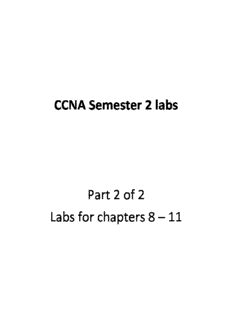Table Of ContentCCNA Semester 2 labs
Part 2 of 2
Labs for chapters 8 – 11
8.2.4.5 Lab - Configuring Basic Single-Area OSPFv2
8.3.3.6 Lab - Configuring Basic Single-Area OSPFv3
9.2.2.7 Lab - Configuring and Verifying Standard ACLs
9.2.3.4 Lab - Configuring and Verifying VTY Restrictions
9.3.2.13 Lab - Configuring and Verifying Extended ACLs
9.5.2.7 Lab - Configuring and Verifying IPv6 ACLs
10.1.2.5 Lab - Configuring Basic DHCPv4 on a Switch
10.1.4.4 Lab - Troubleshooting DHCPv4
10.2.3.5 Lab - Configuring Stateless and Stateful DHCPv6
11.2.2.6 Lab - Configuring Dynamic and Static NAT
11.2.3.7 Lab - Configuring NAT Pool Overload and PAT
Lab - Configuring Basic Single-Area OSPFv2
Topology
© 2013 Cisco and/or its affiliates. All rights reserved. This document is Cisco Public. Page 1 of 1
Lab - Configuring Basic Single-Area OSPFv2
Addressing Table
Device Interface IP Address Subnet Mask Default Gateway
R1 G0/0 192.168.1.1 255.255.255.0 N/A
S0/0/0 (DCE) 192.168.12.1 255.255.255.252 N/A
S0/0/1 192.168.13.1 255.255.255.252 N/A
R2 G0/0 192.168.2.1 255.255.255.0 N/A
S0/0/0 192.168.12.2 255.255.255.252 N/A
S0/0/1 (DCE) 192.168.23.1 255.255.255.252 N/A
R3 G0/0 192.168.3.1 255.255.255.0 N/A
S0/0/0 (DCE) 192.168.13.2 255.255.255.252 N/A
S0/0/1 192.168.23.2 255.255.255.252 N/A
PC-A NIC 192.168.1.3 255.255.255.0 192.168.1.1
PC-B NIC 192.168.2.3 255.255.255.0 192.168.2.1
PC-C NIC 192.168.3.3 255.255.255.0 192.168.3.1
Objectives
Part 1: Build the Network and Configure Basic Device Settings
Part 2: Configure and Verify OSPF Routing
Part 3: Change Router ID Assignments
Part 4: Configure OSPF Passive Interfaces
Part 5: Change OSPF Metrics
Background / Scenario
Open Shortest Path First (OSPF) is a link-state routing protocol for IP networks. OSPFv2 is defined for IPv4
networks, and OSPFv3 is defined for IPv6 networks. OSPF detects changes in the topology, such as link
failures, and converges on a new loop-free routing structure very quickly. It computes each route using
Dijkstra’s algorithm, a shortest path first algorithm.
In this lab, you will configure the network topology with OSPFv2 routing, change the router ID assignments,
configure passive interfaces, adjust OSPF metrics, and use a number of CLI commands to display and verify
OSPF routing information.
Note: The routers used with CCNA hands-on labs are Cisco 1941 Integrated Services Routers (ISRs) with
Cisco IOS Release 15.2(4)M3 (universalk9 image). Other routers and Cisco IOS versions can be used.
Depending on the model and Cisco IOS version, the commands available and output produced might vary
from what is shown in the labs. Refer to the Router Interface Summary Table at the end of this lab for the
correct interface identifiers.
Note: Make sure that the routers have been erased and have no startup configurations. If you are unsure,
contact your instructor.
© 2013 Cisco and/or its affiliates. All rights reserved. This document is Cisco Public. Page 2 of 2
Lab - Configuring Basic Single-Area OSPFv2
Required Resources
3 Routers (Cisco 1941 with Cisco IOS Release 15.2(4)M3 universal image or comparable)
3 PCs (Windows 7, Vista, or XP with terminal emulation program, such as Tera Term)
Console cables to configure the Cisco IOS devices via the console ports
Ethernet and serial cables as shown in the topology
Part 1: Build the Network and Configure Basic Device Settings
In Part 1, you set up the network topology and configure basic settings on the PC hosts and routers.
Step 1: Cable the network as shown in the topology.
Step 2: Initialize and reload the routers as necessary.
Step 3: Configure basic settings for each router.
a. Disable DNS lookup.
b. Configure device name as shown in the topology.
c. Assign class as the privileged EXEC password.
d. Assign cisco as the console and vty passwords.
e. Configure a message of the day (MOTD) banner to warn users that unauthorized access is prohibited.
f. Configure logging synchronous for the console line.
g. Configure the IP address listed in the Addressing Table for all interfaces.
h. Set the clock rate for all DCE serial interfaces at 128000.
i. Copy the running configuration to the startup configuration.
Step 4: Configure PC hosts.
Step 5: Test connectivity.
The routers should be able to ping one another, and each PC should be able to ping its default gateway. The
PCs are unable to ping other PCs until OSPF routing is configured. Verify and troubleshoot if necessary.
Part 2: Configure and Verify OSPF Routing
In Part 2, you will configure OSPFv2 routing on all routers in the network and then verify that routing tables
are updated correctly. After OSPF has been verified, you will configure OSPF authentication on the links for
added security.
Step 1: Configure OSPF on R1.
a. Use the router ospf command in global configuration mode to enable OSPF on R1.
R1(config)# router ospf 1
Note: The OSPF process id is kept locally and has no meaning to other routers on the network.
© 2013 Cisco and/or its affiliates. All rights reserved. This document is Cisco Public. Page 3 of 3
Lab - Configuring Basic Single-Area OSPFv2
b. Configure the network statements for the networks on R1. Use an area ID of 0.
R1(config-router)# network 192.168.1.0 0.0.0.255 area 0
R1(config-router)# network 192.168.12.0 0.0.0.3 area 0
R1(config-router)# network 192.168.13.0 0.0.0.3 area 0
Step 2: Configure OSPF on R2 and R3.
Use the router ospf command and add the network statements for the networks on R2 and R3. Neighbor
adjacency messages display on R1 when OSPF routing is configured on R2 and R3.
R1#
00:22:29: %OSPF-5-ADJCHG: Process 1, Nbr 192.168.23.1 on Serial0/0/0 from LOADING to
FULL, Loading Done
R1#
00:23:14: %OSPF-5-ADJCHG: Process 1, Nbr 192.168.23.2 on Serial0/0/1 from LOADING to
FULL, Loading Done
R1#
Step 3: Verify OSPF neighbors and routing information.
a. Issue the show ip ospf neighbor command to verify that each router lists the other routers in the
network as neighbors.
R1# show ip ospf neighbor
Neighbor ID Pri State Dead Time Address Interface
192.168.23.2 0 FULL/ - 00:00:33 192.168.13.2 Serial0/0/1
192.168.23.1 0 FULL/ - 00:00:30 192.168.12.2 Serial0/0/0
b. Issue the show ip route command to verify that all networks display in the routing table on all routers.
R1# show ip route
Codes: L - local, C - connected, S - static, R - RIP, M - mobile, B - BGP
D - EIGRP, EX - EIGRP external, O - OSPF, IA - OSPF inter area
N1 - OSPF NSSA external type 1, N2 - OSPF NSSA external type 2
E1 - OSPF external type 1, E2 - OSPF external type 2, E - EGP
i - IS-IS, L1 - IS-IS level-1, L2 - IS-IS level-2, ia - IS-IS inter area
* - candidate default, U - per-user static route, o - ODR
P - periodic downloaded static route
Gateway of last resort is not set
192.168.1.0/24 is variably subnetted, 2 subnets, 2 masks
C 192.168.1.0/24 is directly connected, GigabitEthernet0/0
L 192.168.1.1/32 is directly connected, GigabitEthernet0/0
O 192.168.2.0/24 [110/65] via 192.168.12.2, 00:32:33, Serial0/0/0
O 192.168.3.0/24 [110/65] via 192.168.13.2, 00:31:48, Serial0/0/1
192.168.12.0/24 is variably subnetted, 2 subnets, 2 masks
C 192.168.12.0/30 is directly connected, Serial0/0/0
L 192.168.12.1/32 is directly connected, Serial0/0/0
192.168.13.0/24 is variably subnetted, 2 subnets, 2 masks
C 192.168.13.0/30 is directly connected, Serial0/0/1
L 192.168.13.1/32 is directly connected, Serial0/0/1
© 2013 Cisco and/or its affiliates. All rights reserved. This document is Cisco Public. Page 4 of 4
Lab - Configuring Basic Single-Area OSPFv2
192.168.23.0/30 is subnetted, 1 subnets
O 192.168.23.0/30 [110/128] via 192.168.12.2, 00:31:38, Serial0/0/0
[110/128] via 192.168.13.2, 00:31:38, Serial0/0/1
What command would you use to only see the OSPF routes in the routing table?
_______________________________________________________________________________________
Step 4: Verify OSPF protocol settings.
The show ip protocols command is a quick way to verify vital OSPF configuration information. This
information includes the OSPF process ID, the router ID, networks the router is advertising, the neighbors the
router is receiving updates from, and the default administrative distance, which is 110 for OSPF.
R1# show ip protocols
*** IP Routing is NSF aware ***
Routing Protocol is "ospf 1"
Outgoing update filter list for all interfaces is not set
Incoming update filter list for all interfaces is not set
Router ID 192.168.13.1
Number of areas in this router is 1. 1 normal 0 stub 0 nssa
Maximum path: 4
Routing for Networks:
192.168.1.0 0.0.0.255 area 0
192.168.12.0 0.0.0.3 area 0
192.168.13.0 0.0.0.3 area 0
Routing Information Sources:
Gateway Distance Last Update
192.168.23.2 110 00:19:16
192.168.23.1 110 00:20:03
Distance: (default is 110)
Step 5: Verify OSPF process information.
Use the show ip ospf command to examine the OSPF process ID and router ID. This command displays the
OSPF area information, as well as the last time the SPF algorithm was calculated.
R1# show ip ospf
Routing Process "ospf 1" with ID 192.168.13.1
Start time: 00:20:23.260, Time elapsed: 00:25:08.296
Supports only single TOS(TOS0) routes
Supports opaque LSA
Supports Link-local Signaling (LLS)
Supports area transit capability
Supports NSSA (compatible with RFC 3101)
Event-log enabled, Maximum number of events: 1000, Mode: cyclic
Router is not originating router-LSAs with maximum metric
Initial SPF schedule delay 5000 msecs
Minimum hold time between two consecutive SPFs 10000 msecs
Maximum wait time between two consecutive SPFs 10000 msecs
Incremental-SPF disabled
Minimum LSA interval 5 secs
© 2013 Cisco and/or its affiliates. All rights reserved. This document is Cisco Public. Page 5 of 5
Lab - Configuring Basic Single-Area OSPFv2
Minimum LSA arrival 1000 msecs
LSA group pacing timer 240 secs
Interface flood pacing timer 33 msecs
Retransmission pacing timer 66 msecs
Number of external LSA 0. Checksum Sum 0x000000
Number of opaque AS LSA 0. Checksum Sum 0x000000
Number of DCbitless external and opaque AS LSA 0
Number of DoNotAge external and opaque AS LSA 0
Number of areas in this router is 1. 1 normal 0 stub 0 nssa
Number of areas transit capable is 0
External flood list length 0
IETF NSF helper support enabled
Cisco NSF helper support enabled
Reference bandwidth unit is 100 mbps
Area BACKBONE(0)
Number of interfaces in this area is 3
Area has no authentication
SPF algorithm last executed 00:22:53.756 ago
SPF algorithm executed 7 times
Area ranges are
Number of LSA 3. Checksum Sum 0x019A61
Number of opaque link LSA 0. Checksum Sum 0x000000
Number of DCbitless LSA 0
Number of indication LSA 0
Number of DoNotAge LSA 0
Flood list length 0
Step 6: Verify OSPF interface settings.
a. Issue the show ip ospf interface brief command to display a summary of OSPF-enabled interfaces.
R1# show ip ospf interface brief
Interface PID Area IP Address/Mask Cost State Nbrs F/C
Se0/0/1 1 0 192.168.13.1/30 64 P2P 1/1
Se0/0/0 1 0 192.168.12.1/30 64 P2P 1/1
Gi0/0 1 0 192.168.1.1/24 1 DR 0/0
b. For a more detailed list of every OSPF-enabled interface, issue the show ip ospf interface command.
R1# show ip ospf interface
Serial0/0/1 is up, line protocol is up
Internet Address 192.168.13.1/30, Area 0, Attached via Network Statement
Process ID 1, Router ID 192.168.13.1, Network Type POINT_TO_POINT, Cost: 64
Topology-MTID Cost Disabled Shutdown Topology Name
0 64 no no Base
Transmit Delay is 1 sec, State POINT_TO_POINT
Timer intervals configured, Hello 10, Dead 40, Wait 40, Retransmit 5
oob-resync timeout 40
Hello due in 00:00:01
Supports Link-local Signaling (LLS)
Cisco NSF helper support enabled
IETF NSF helper support enabled
© 2013 Cisco and/or its affiliates. All rights reserved. This document is Cisco Public. Page 6 of 6
Lab - Configuring Basic Single-Area OSPFv2
Index 3/3, flood queue length 0
Next 0x0(0)/0x0(0)
Last flood scan length is 1, maximum is 1
Last flood scan time is 0 msec, maximum is 0 msec
Neighbor Count is 1, Adjacent neighbor count is 1
Adjacent with neighbor 192.168.23.2
Suppress hello for 0 neighbor(s)
Serial0/0/0 is up, line protocol is up
Internet Address 192.168.12.1/30, Area 0, Attached via Network Statement
Process ID 1, Router ID 192.168.13.1, Network Type POINT_TO_POINT, Cost: 64
Topology-MTID Cost Disabled Shutdown Topology Name
0 64 no no Base
Transmit Delay is 1 sec, State POINT_TO_POINT
Timer intervals configured, Hello 10, Dead 40, Wait 40, Retransmit 5
oob-resync timeout 40
Hello due in 00:00:03
Supports Link-local Signaling (LLS)
Cisco NSF helper support enabled
IETF NSF helper support enabled
Index 2/2, flood queue length 0
Next 0x0(0)/0x0(0)
Last flood scan length is 1, maximum is 1
Last flood scan time is 0 msec, maximum is 0 msec
Neighbor Count is 1, Adjacent neighbor count is 1
Adjacent with neighbor 192.168.23.1
Suppress hello for 0 neighbor(s)
GigabitEthernet0/0 is up, line protocol is up
Internet Address 192.168.1.1/24, Area 0, Attached via Network Statement
Process ID 1, Router ID 192.168.13.1, Network Type BROADCAST, Cost: 1
Topology-MTID Cost Disabled Shutdown Topology Name
0 1 no no Base
Transmit Delay is 1 sec, State DR, Priority 1
Designated Router (ID) 192.168.13.1, Interface address 192.168.1.1
No backup designated router on this network
Timer intervals configured, Hello 10, Dead 40, Wait 40, Retransmit 5
oob-resync timeout 40
Hello due in 00:00:01
Supports Link-local Signaling (LLS)
Cisco NSF helper support enabled
IETF NSF helper support enabled
Index 1/1, flood queue length 0
Next 0x0(0)/0x0(0)
Last flood scan length is 0, maximum is 0
Last flood scan time is 0 msec, maximum is 0 msec
Neighbor Count is 0, Adjacent neighbor count is 0
Suppress hello for 0 neighbor(s)
© 2013 Cisco and/or its affiliates. All rights reserved. This document is Cisco Public. Page 7 of 7
Lab - Configuring Basic Single-Area OSPFv2
Step 7: Verify end-to-end connectivity.
Each PC should be able to ping the other PCs in the topology. Verify and troubleshoot if necessary.
Note: It may be necessary to disable the PC firewall to ping between PCs.
Part 3: Change Router ID Assignments
The OSPF router ID is used to uniquely identify the router in the OSPF routing domain. Cisco routers derive
the router ID in one of three ways and with the following precedence:
1) IP address configured with the OSPF router-id command, if present
2) Highest IP address of any of the router’s loopback addresses, if present
3) Highest active IP address on any of the router’s physical interfaces
Because no router IDs or loopback interfaces have been configured on the three routers, the router ID for
each router is determined by the highest IP address of any active interface.
In Part 3, you will change the OSPF router ID assignment using loopback addresses. You will also use the
router-id command to change the router ID.
Step 1: Change router IDs using loopback addresses.
a. Assign an IP address to loopback 0 on R1.
R1(config)# interface lo0
R1(config-if)# ip address 1.1.1.1 255.255.255.255
R1(config-if)# end
b. Assign IP addresses to Loopback 0 on R2 and R3. Use IP address 2.2.2.2/32 for R2 and 3.3.3.3/32 for
R3.
c. Save the running configuration to the startup configuration on all three routers.
d. You must reload the routers in order to reset the router ID to the loopback address. Issue the reload
command on all three routers. Press Enter to confirm the reload.
e. After the router completes the reload process, issue the show ip protocols command to view the new
router ID.
R1# show ip protocols
*** IP Routing is NSF aware ***
Routing Protocol is "ospf 1"
Outgoing update filter list for all interfaces is not set
Incoming update filter list for all interfaces is not set
Router ID 1.1.1.1
Number of areas in this router is 1. 1 normal 0 stub 0 nssa
Maximum path: 4
Routing for Networks:
192.168.1.0 0.0.0.255 area 0
192.168.12.0 0.0.0.3 area 0
192.168.13.0 0.0.0.3 area 0
Routing Information Sources:
Gateway Distance Last Update
3.3.3.3 110 00:01:00
2.2.2.2 110 00:01:14
© 2013 Cisco and/or its affiliates. All rights reserved. This document is Cisco Public. Page 8 of 8
Description:9.2.3.4 Lab - Configuring and Verifying VTY Restrictions. 9.3.2.13 Lab - Configuring and Verifying Extended ACLs. 9.5.2.7 Lab - Configuring and Verifying IPv6 ACLs. 10.1.2.5 Lab - Configuring Basic DHCPv4 on a Switch. 10.1.4.4 Lab - Troubleshooting DHCPv4. 10.2.3.5 Lab - Configuring Stateless and