Lab 14 – Advanced Scenarios of Request Approval workflows PDF
Preview Lab 14 – Advanced Scenarios of Request Approval workflows
Lab 14 – Advanced Scenarios of Request Approval workflows 1 Contents Introduction ................................................................................................................................................................................................................... 4 Contents ......................................................................................................................................................................................................................... 6 1. Prerequisites for the sample .................................................................................................................................................................................. 6 2. Configure CSF Credential for OIM System Administrator ...................................................................................................................................... 7 3. Email Server Registration ..................................................................................................................................................................................... 10 3.1 Configure Workflow Notification Properties ............................................................................................................................................... 10 3.2 Configure Email Driver Properties ............................................................................................................................................................... 11 4. Create SOA Composite ......................................................................................................................................................................................... 14 4.1 Set Environment Variables ........................................................................................................................................................................... 15 4.2 Generate sample workflow .......................................................................................................................................................................... 16 5. Customize Composite Using JDeveloper.............................................................................................................................................................. 18 5.1 Define Preference Variable .......................................................................................................................................................................... 19 5.2 Customize ApprovalProcess ......................................................................................................................................................................... 24 5.2.1. Define Variables ................................................................................................................................................................................... 24 5.2.2. Assign values to oimUrl ........................................................................................................................................................................ 29 5.2.3. Add Java Embedding Component ........................................................................................................................................................ 36 5.2.4. Assign Values to Task Payload Variables .............................................................................................................................................. 45 5.2.5. Set Default Response Type .................................................................................................................................................................. 51 5.3 Customize ApprovalTask .............................................................................................................................................................................. 55 5.3.1 Configure General Information ............................................................................................................................................................ 55 5.3.2 Add Task Parameter ............................................................................................................................................................................. 58 5.3.3 Configure Assignment .......................................................................................................................................................................... 60 5.3.4 Configure Deadlines ............................................................................................................................................................................. 99 5.3.5 Configure Notifications ...................................................................................................................................................................... 100 6. Deploy Custom Composite to SOA Server ......................................................................................................................................................... 105 6.1 Deploy Composite from Enterprise Manager ............................................................................................................................................ 106 9.1.1 Create a deployable jar ...................................................................................................................................................................... 106 9.1.2 Deploy from Enterprise Manager ...................................................................................................................................................... 109 6.2 Deploy composite using command line ..................................................................................................................................................... 117 9.2.1 Create a deployable jar ...................................................................................................................................................................... 117 9.2.2 Use command to deploy the workflow .............................................................................................................................................. 121 6.3 Deploy composite using Wizard................................................................................................................................................................. 123 7. Registering Custom Composite with OIM Server .............................................................................................................................................. 129 8. Creating Approval Policies in OIM ..................................................................................................................................................................... 133 8.1 Using DM-XML File ..................................................................................................................................................................................... 133 8.2 Creating Approval Policies Manually ......................................................................................................................................................... 138 a) Create Approval Policy for Request Level .................................................................................................................................................. 138 b) Create Approval Policy for Operation Level ............................................................................................................................................... 139 9. Testing of AOBasedApprovalFlow ...................................................................................................................................................................... 140 9.1 Providing a Valid OIM URL ......................................................................................................................................................................... 140 9.2 Check List for Test Cases 11.1 to 11.10 ...................................................................................................................................................... 141 12.2.1 Verify the audit objective assigned from design console to resource. .............................................................................................. 141 12.2.2 Verify Users and Roles. ...................................................................................................................................................................... 146 9.3 Request for provision ODSEE resource having audit objective as GLB / SOX or High Risk. (Refer Appendix) ........................................... 164 12.3.1 Email notification to the “requester”. ............................................................................................................................................... 174 12.3.2 The request is forwarded to the beneficiary’s manager hierarchy up to 3 levels ............................................................................. 175 12.3.3 The Resource Authorizer Receives the Request ................................................................................................................................ 180 12.3.4 The Resource Administrator Receives the Request ........................................................................................................................... 183 12.3.5 The IT Resource Administrator Receives the Request ....................................................................................................................... 185 12.3.6 Compliance Administrator Receives the Request .............................................................................................................................. 185 12.3.7 Resource is provisioned ..................................................................................................................................................................... 187 12.3.8 Approver Requests for more Information ......................................................................................................................................... 189 12.3.9 Task Pending after 10 mins ................................................................................................................................................................ 195 10. Troubleshooting and identifying any faults ................................................................................................................................................... 196 10.1 Steps to track any error/fault .................................................................................................................................................................... 196 11. Appendix ........................................................................................................................................................................................................ 204 11.1 Test Cases ................................................................................................................................................................................................... 204 11.2 Technical Details ........................................................................................................................................................................................ 208 11.3 iPlanet Role Lookup Reconciliation ............................................................................................................................................................ 210 Introduction ACME employees can request ODSEE resource for themselves or for other employees. Resources are governed by Resource Audit Objectives. There are three types of Resource Audit Objectives defined: 1. GLB / SOX 2. High Risk 3. Low Risk Note: For this asset only GLB and High Risk as audit objective is in scope. The workflow of executing SOA composite is describing as below, Getting all associated audit objective of resource and follow below steps one by one. Henceforth, the below execution is required to happen to complete the approval process. The workflow has to complete one by one to finish the SOA composite task and if anyone fails then next would not be executed. Perform below approval workflow if audit objective is GLB / SOX. Resource Administrator IT Resource Administrator Parallel Approval Parallel Approval Resource Authorizer Serial Approval Beneficiary’s management hierarchy Request Serial Approval The flow of composite would start from bottom to up; First request would pass to “Beneficiary’s management hierarchy” for approval and it is defined as serial approval in SOA composite. Once it approves it move forward to next level of approval i.e. “Resource Authorizer” and it is defined as serial approval in SOA composite. After “Resource Authorizer” approval parallel work flow will be triggered and require approval from either “Resource Administrator” or “IT Resource Administrator”. IT Resource Administrator is the “Administrative Role(s)” assigned to the underlying “IT Resource”. In case it fails due to some reason then appropriate messages will be displayed and comes out of composite and not execute further workflow in SOA composite. Perform below approval workflow if audit objective is High Risk. Approver by an OIM role = Compliance Administrator Serial Approval Request The flow of composite would start from bottom to up; in this scenario the request would pass to “Approver by an OIM role = Compliance Administrator” for approval and it is defined as serial approval in SOA composite. In case it fails due to some reason then appropriate messages will be displayed and comes out of composite and not execute further workflow in SOA composite. Once both workflows are completed successfully then user will be provisioned to requested ODSEE resource. This lab comes introduces a SOA composite which kicks in when a request for resource submitted for operational level approval for a user is being raised. When the user clicks on “Finish” button of the last form of Create Request Wizard from OIM Web Console, the request will send for provisional approval and SOA composite comes into picture. The SOA composite performs following steps to perform approval process based on audit objective associated with ODSEE resource: Note: Please refer diagrams from Use Case Description section. Contents 1. Prerequisites for the sample 1. Oracle Identity Manager 11g R1 should be installed. 2. Oracle JDeveloper11.1.1.3 should be installed. 3. JDeveloper should be patched with soa-jdev extension “Oracle SOA Composite Editor 11.1.1.3.0.25.57”. 4. Create an OIM Role as Compliance Administrator. 5. Email server for example exchange server or any other open source mail server like ArGoSoft Mail Server should be installed. 6. Email client – This can be browser based or Outlook/Thunderbird etc should be installed. 7. ODSEE server should be installed and should be up & running. 8. Please make sure the Request Datasets for DSEE resource have been imported into MDS. The request datasets have been provided along with the workflow package. The following are the names of the request datasets xml files. ProvisionResourceiPlanet User.xml ModifyResourceiPlanet User.xml 9. Please make sure below pre-population plugins are deployed into environment. Those plugins can be downloaded from oimftp and below are the list of plugin ids. oracle.iam.request.prepop.PrePopulateUserFirstName oracle.iam.request.prepop.PrePopulateUserLastName oracle.iam.request.prepop.PrePopulateUserLogin oracle.iam.request.prepop.PrePopulateUserPassword oracle.iam.request.prepop.PrePopulateUserDisplayName 2. Configure CSF Credential for OIM System Administrator Create CSF credential details for OIM System Administrator user with below steps (If not configured earlier): a. Login to EM console as weblogic administrator. b. Expand the “Weblogic Domain” in left pane. c. Right click on <WLS_DOMAIN>. Select Security Credentials. It shows Credential configuration page on right pane. d. Click on “Create Map” button. Provide name for map as “oracle.oim.sysadminMap”. Click OK. e. Click on “Create Key” button. It shows a “Create Key” pop-up window. Provide the following details and then click “OK”. Select Map oracle.oim.sysadminMap Key sysadmin Type Password Username xelsysadm Password <Password of xelsysadm> 3. Email Server Registration 3.1 Configure Workflow Notification Properties a. Login to EM console as weblogic administrator. b. Expand the “SOA” node from left pane and then right click on soa-infra: (<SOA_SERVER>) .It shows the context menu. c. Select menu option “SOA administration Workflow Notification Properties”. It shows notification properties page on right pane. d. Change below properties and click “Apply” button. Notification Mode Email Email : From Address <Email address with which SOA will send task email notification> Email : Actionable Address <Email address to handle incoming actionable emails>
Description: