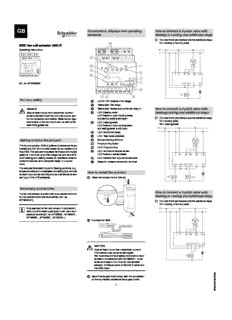
KNX Fan coil actuator REG-K For your safety Getting to know the actuator Necessary accessories ... PDF
Preview KNX Fan coil actuator REG-K For your safety Getting to know the actuator Necessary accessories ...
V6450_563_00_GB.fm Seite 1 Mittwoch, 12. März 2008 9:41 09 Fan Coil Actuator REG-K© Merten2005V6450-563-0002/08 GB Connections, displays and operating How to connect a 2-point valve with elements heating or cooling and additional stage 1 Connect the 2-point valves and the additional stage. M V1= heating or cooling valve KNX Fan oil ctuator REG-K c a Operating instructions N L A B L 1 2 3 C S1 S2 S3 E1 E2 K D L N S1S2 S3 LS J LED I Art. no. MTN645094 LV1V1+ L C1 C1 TestProg. H E F G V1 M For your safety A LED S1-S3: Display of fan stage B Test button: Fan stage ¼ DANGER C Test button: Valves and additional relay C1 How to connect a 2-point valve with Risk of fatal injury from electrical current. D LED: Cooling valve heating/cooling and additional stage All work carried out on the unit may only be per- LED flashes = open heating valve, formed by skilled electricians. Observe the regu- but cooling valve is still open 1 Connect the 2-point valves and the additional stage. V1= heating valve lations valid in the country of use, as well as the E LED: Heating valve V2 = cooling valve valid KNX guidelines. LED flashes = open cooling valve, but heating valve is still open N F LED: Additional Relay L G LED: Test mode activated Getting to know the actuator H Bus connecting terminal I Programming button The fan coil actuator REG-K (reffered to below as the ac- 1 2 3 J LED: Programming tuator) is a DIN rail-mounted device for connection to a Bus KNX. The actuator is suitable for 2-pipe and 4-pipe K LED: window contact or sensor systems. It controls up to 3 fan stages as well as 2 or 3- LED flashes = sensor break L N S1 S2 S3 LS point heating and cooling valves. An additional relay en- L LED: Contact free input or condensate ables the actuator of an electrical heater or a cooler M Cover for network connection terminal bank. V2+LV2 LV1V1+ L C1 The actuator features 2 inputs for floating contacts, e.g. window contact and condensate monitoring (the window How to install the actuator contact input can be reconfigured as a temperature sen- sor input in the ETS software). 1 Place the actuator to the DIN rail. V2 M M V1 1 Necessary accessories How to connect a 3-point valve with The fan coil actuator is suited with a connection terminal heating or cooling and additional stage for the accessorie temperature sensor (art. no. 2 MTN645091). 1 Connect the 3-point valves and the additional stage. V1= heating or cooling valve | Only operate the fan coil actuator in connection N with a multi-function push-button with room tem- L perature control (art. no. MTN6232.., MTN6273.., 3 MTN6236.., MTN6287.., MTN6288..). 2 Connect the KNX. 230 V 1 2 3 4 mm L N S1 S2 S3 LS KNX LV1V1+V1-L C1 ½ CAUTION Risk of fatal injury from electrical current. The device may become damaged. You must ensure that a safety clearance is main- V1 M tainded in accordance with IEC 60664-1. A dis- tance of at least 4mm must be maintainded between individual cores of the 230V cable and the KNX cable. 8 0 3 Mount the supply mains cover after the connection 02/ on the connection screws of the supply mains. 00 3- 6 1 0-5 5 4 6 V V6450_563_00_GB.fm Seite 2 Mittwoch, 12. März 2008 9:41 09 How to connect a 3-point valve with Technical data heating/cooling and additional stage | Avoid non-permitted operating stages as e.g. heating and cooling valves are open at the same Operating voltage: 230V AC +/- 10% 1 How to connect the 3- point valve and the additional time or a valve is continuously supplied with Nominal frequency: 50 Hz stage. power! Power consumption: max. 3 W V1= heating valve Power supply from KNX: DC 24 V, max. 12 mA V2 = cooling valve Activate test mode without loaded application Max. cable lenght N E1 and E2: 5m L • Following Reset, e.g. after download or applying the Mode of operation: Type 1 bus voltage the test LED flashes for 1s, the actuator is then in normal use. Outputs Valves: 0,5 A (24-230 V AC) • At initial start-up, e.g. no application program is load- ed, the test LED flashes permanently. Additional relay(C1): 16 A 1 2 3 • As long as the test LED flashes, the test mode can be Fan relay: 8 A activated by pressing keys B and C. The actuator Ambient temperature: -5°C to +45°C switches to the test mode and the LED flashes perma- Protection class: II subject to correct installation L N S1 S2 S3 LS nently. Type of protection: IP 20 according to EN60529 Controlling fan Device standard: EN 60730-1 V2+LV2 LV1V1+ L C1 1 Press the test key B, the fan stages will be enabled Low-voltage directive: 73/23/EEC one after the other. EMC directive: 89/336/EEC Controlling valves and switching additional relay 1 Press test key C repeatedly, the required valve or V2 M M V1 the additional relay C1 is selected. Schneider Electric Industries SAS The active function and the output status are displayed If you have technical questions, please contact the by the corresponding LED. Customer Care Center in your country. LED status 3-point valve 2-point valve www.schneider-electric.com How to connect the inputs Off Valve is not actuated This product must be installed, connected and used in On Valve opens(V2+) Connect the inputs as shown below: compliance with prevailing standards and/or installation Flashes Valve closes(V2-) regulations. As standards, specifications and designs Off Valve is not actuated develop from time to time, always ask for confirmation of On Valve opens(V1+) the information given in this publication. Flashes Valve closes(V1-) Checking temperature sensor • If a temperature sensor is connected to input E1, the measured room temperature is sent by KNX object 14. The application software must be parametrized for this. • A snsor break or short-circuit in the sensor line are sig- E1 E1 E2 E2 nalled by the value -60°C. Additionally LED E1 flash- es. Check window contacts • If a window contact is connected to input E1, the win- dow status (open or close) is sent by KNX object 14. The application software must be parametrized for this. How to operate the actuator • Likewise, input E2 (KNX object 16, condensate moni- toring or window contact) can be checked. 1 Press programming key Close test mode The programming LED lights up. • Test mode is closed with a Reset. A Reset can be ac- 2 Load the physical address and application into the tivated by the follwing condition: device from the ETS. 1 Press keys B and C at the same time (>2 s) The programming LED goes out. The application has been loaded successfully; the de- vice is operative. How to handle mains/Bus failures Test mode | In the event of network/bus failure, all relays con- nected are opened regardless of how they have The test mode is used to check the system, e.g. during been parameterised via the software. start-up or troublr shooting. In this mode, the valves and the fans can be set by hand as required using the appro- | Network failure detection for 3-point valve priate keys. A temperature sensor and/or window con- If the mains voltage fails while a 3-point valve is tacts (input 1 and 2) can also be checked. being positioned, the valve position is unknown upon mains recovery. This is why the mains volt- Important information about the test mode age at terminals L and N is monitored. Upon • Both the control and the bus telegrams are ineffective mains recovery, the valve is first completely to the device. closed and then moved to the correct position. • All settings are possible without any restrictions. This function is only possible when the device • The fan stages and the valves are always supplied and the valves are connected to the same electri- with power in sequence, irrespective of the parame- cal circuit. ters. • The valves and the fan are actuated until they are switched off again by hand. • Condensate alarm is not taken into account. 8 0 2/ 0 0 0 2 3- 6 5 0- 5 4 6 V KNX Fan Coil Actuator Application 4253 The KNX fan coil actuator application overview • Parameter pages • Communication objects • Parameters • Start-up • Monitoring actuating value • Set characteristic valve curve • Set point adjustment • Frost protection • Dead zone • Determining the current operating mode • Fan control • Temperature control • Parameter pages Function Description General Supported functions, operation, filter change Fan Number of fan steps, switching thresholds etc. Heating valve Base settings for heating valve Cooling valve Base settings for cooling valve Heating/cooling valve Base valve settings for 2-pipe systems Auxiliary relay Use of auxiliary relay C1 E1.. E2 Settings for inputs E1 and E2 Drip tray monitoring Reaction to condensation and signal source Set point adjustment Set point adjustment dependent on outdoor temperature Set point values Set point value after download, values for night, frost mode etc. Control Control parameter settings for the internal temperature controller Operating mode and Base settings for changing operating modes operation Filter monitoring Base settings for filter change © 2008 Schneider Electric 3 KNX Fan Coil Actuator Application 4253 • Communication objects Object characteristics The KNX fan coil acutator features 28 communication objects. Some objects can assume various functions depending on their configuration. Key Flag Name Meaning C Communication Object can communicate R Read Object status can be viewed (ETS / display etc.) W Write Object can receive T Transmit Object can transmit Flags No. Function Object name Type C R W T Receive Actuating value for fan (cid:57) (cid:57) (cid:57) Transmit Heating actuating value (cid:57) (cid:57) (cid:57) Receive Actuating value heating 1 byte (cid:57) (cid:57) (cid:57) 0 Transmit Actuating value heating/cooling EIS 6 (cid:57) (cid:57) (cid:57) Receive Actuating value heating/cooling (cid:57) (cid:57) (cid:57) Receive Actuating value cooling (cid:57) (cid:57) (cid:57) Transmit Actuating value cooling 1 byte (cid:57) (cid:57) (cid:57) (cid:57) Receive Actuating value cooling EIS 6 (cid:57) (cid:57) (cid:57) 1 Switchover Heating/cooling (cid:57) (cid:57) (cid:57) 1 bit 1 = Heating disabled Disable heating (cid:57) (cid:57) (cid:57) EIS 1 1 = Enable cooling Enable cooling (cid:57) (cid:57) (cid:57) 1 bit 2 report Heating status (cid:57) (cid:57) (cid:57) EIS 1 1 bit 3 report Cooling status (cid:57) (cid:57) (cid:57) EIS 1 report Fan step 1 byte 4 EIS 6/ (cid:57) (cid:57) (cid:57) EIS 14 Switching Auxiliary relay 1 bit (cid:57) (cid:57) (cid:57) 5 report Auxiliary relay status EIS 1 (cid:57) (cid:57) (cid:57) 1 bit 6 1 = Lock Lock auxiliary ventilation (cid:57) (cid:57) (cid:57) EIS 1 1 bit 7 1 = Lock Fan lock (cid:57) (cid:57) (cid:57) EIS 1 1 byte 8 Fan control with % value Forced fan step (cid:57) (cid:57) (cid:57) EIS 6 0 % = Auto 1 byte 9 Limitation of fan step (cid:57) (cid:57) (cid:57) 1 %..100 % = Limitation EIS 6 10 Fan off report (cid:57) (cid:57) (cid:57) 11 Fan step 1 report 1 bit (cid:57) (cid:57) (cid:57) 12 Fan step 2 report EIS 1 (cid:57) (cid:57) (cid:57) 13 Fan step 3 report (cid:57) (cid:57) (cid:57) 2 bytes Report Actual value from E1 (cid:57) (cid:57) (cid:57) EIS 5 14 1 bit Report Status of window contact at E1 (cid:57) (cid:57) (cid:57) EIS 1 15 switch Manual mode= 1 / Auto = 0 1 bit (cid:57) (cid:57) (cid:57) © 2008 Schneider Electric 4 KNX Fan Coil Actuator Application 4253 EIS 1 Report Status of drip tray monitoring (cid:57) (cid:57) (cid:57) 1 bit 16 Input Status of drip tray monitoring (cid:57) (cid:57) (cid:57) EIS 1 Report Status of E2 (cid:57) (cid:57) (cid:57) 1 bit 17 Input Dew point alarm (cid:57) (cid:57) (cid:57) EIS 1 2 bytes 18 Input Outside temperature (cid:57) (cid:57) (cid:57) EIS 5 Delta in K 2 bytes (cid:57) (cid:57) (cid:57) 19 Adjust set point Value in °C EIS 5 (cid:57) (cid:57) (cid:57) 1 bit 1 = Actuating value loss Actuating value loss (cid:57) (cid:57) (cid:57) EIS 1 20 1 bit Sensor failure Sensor failure (cid:57) (cid:57) (cid:57) EIS 1 Operating mode preset Operating mode preset 1 byte (cid:57) (cid:57) (cid:57) 21 1 bit 1 = Night mode Night mode < - > Standby (cid:57) (cid:57) (cid:57) EIS 1 Input for presence signal Presence 1 bit (cid:57) (cid:57) (cid:57) 22 1 = Comfort mode Comfort EIS 1 (cid:57) (cid:57) (cid:57) Input for window contact Window 1 bit (cid:57) (cid:57) (cid:57) 23 1 = Frost protection Frost protection EIS 1 (cid:57) (cid:57) (cid:57) 24 Transmit Current operating mode 1 byte (cid:57) (cid:57) (cid:57) 25 Receive Manual adjustment 2 bytes (cid:57) (cid:57) (cid:57) 26 Receive Base set point value 2 bytes (cid:57) (cid:57) (cid:57) 27 Transmit Current set point value 2 bytes (cid:57) (cid:57) (cid:57) 1 bit 28 Switchover Heating/cooling (cid:57) (cid:57) (cid:57) EIS 1 1 = No energy medium No energy medium (cid:57) (cid:57) (cid:57) Heating required but heating 1 = Heating disabled 1 bit (cid:57) (cid:57) (cid:57) 29 disabled EIS 1 Cooling required but cooling 1 = Cooling disabled (cid:57) (cid:57) (cid:57) disabled Fan duty time since last filter 2 byte 30 Time in hours (cid:57) (cid:57) (cid:57) change EIS 10 1 bit 31* 1 = Change Change filter (cid:57) (cid:57) (cid:57) (cid:57) EIS 1 1 bit 32 Report Test mode (cid:57) (cid:57) (cid:57) EIS 1 C R W T * Also serves as reset input for filter change status. Number of communication objects 33 Number of group addresses 64 Number of associations 64 © 2008 Schneider Electric 5 KNX Fan Coil Actuator Application 4253 • Description of objects Object 0 "Actuating value for fan, Actuating value heating/cooling, transmit or receive Actuating value cooling". The function of the object is connected with the parameters "Supported function" and "Type of controller used" on the "General parameter page". Kind of controller used and Function of object Supported System type function internal controller remote controller Heating Transmits the current Receives the actuating value 4-pipe system or actuating value of heating for the heating valve heating only system valve Cooling Transmits the current Receives the actuating value cooling only system actuating value of cooling for the cooling valve valve Heating and Transmits the current Receives the actuating value 2-pipe system cooling actuating value of the for the common heating and common heating and cooling cooling valve valve Ventilator receives the actuating value for fan control Ventilation Object 1 "Actuating value cooling, Heating/cooling, Disable heating, Enable cooling" The function of the object is connected with the parameters "Supported function" and "System type" on the "General"parameter page. System type Supported function 2-pipe system 4-pipe system Heating and Switch between With remote controller: Receive cooling heating and cooling operation actuating value cooling Heating = 0 With internal controller: Transmit Cooling= 1 actuating value cooling Heating Disable heating: 1 on this object disables the heating function. Lock can be cleared with a 0. After reset, object value = 0, i.e. heating permitted Cooling Enable cooling: 1 on this object permits cooling function. 0 on this object disables the cooling function. After reset, object value = 1, i.e. cooling permitted Object 2 "heating status" Transmits the current heating status: 1 = Actuating value heating is greater than 0%, heating is switched on. 0 = Actuating value heating is 0%, heating is currently switched off. © 2008 Schneider Electric 6 KNX Fan Coil Actuator Application 4253 Object 3 "Cooling status" Transmits the current cooling status: 1 = Actuating value cooling is greater than 0%, cooling is switched on. 0 = Actuating value cooling is 0%, cooling is currently switched off. Object 4 "Fan step" Reports the current fan step. 2 formats can be selected: - as 1 byte number between 0 and 3. - as percentage value See Format and cycle time for object fan step parameter Object 5 "Auxiliary relay, auxiliary relay status" The function of this object is dependent on the "Switching on auxiliary relay" parameter on "Auxiliary relay" parameter page. Using the "via object setting, the auxiliary relay can be controlled externally via the bus with object 5. With all other settings object 5 reports the current status of auxiliary relay. Object 6 "Disable auxiliary ventilation" Disable object for the "auxiliary ventilation" function if this is activated. 1 = Lock 0 = Unlock Object 7 "Fan lock" Disable object for fan control. 1 = Disable fan 0 = Automatic operation Object 8 "Forced fan step %“ The desired fan step in forced mode can be set as percentage value between 0 % and 100 % . This can be done either by using the switch on the KNX room thermostat or via a KNX sensor (e.g. push button) configured for that purpose Forced function is activated by Object 15. © 2008 Schneider Electric 7 KNX Fan Coil Actuator Application 4253 Example: Recommended forced telegrams for the following settings on the "Fan"parameter page: Switch-on threshold for fan step 1 = 10 % Switch-on threshold for fan step 2 = 40 % Switch-on threshold for fan step 3 = 70 % Forced telegram Forced telegram Forced telegram 25 55 85 % % % STEP 1 STEP 2 STEP 3 10 % 40 % 70 % 100 % Switch-on thresholds Object 9 "Limitation of fan step" This object can be used to set the maximum permitted actuating value and the associated maximum fan step. The following values are used. Value Highest permissible fan step 0 % The fan is not switched on 1 % .. 99% Maximum permissible fan step for normal and forced operation 100 % No limit, automatic operation (= object value after reset) Example: Configured switch-on thresholds: Fan step 1 = 10 % Fan step 2 = 40 % Fan step 3 = 70 % Received value at object 9 Maximum fan step 0 % .. 9 %* Fan is not switched on 10 % .. 39 % 1 40 % .. 69 % 2 70 % .. 100 %** 3 * Value is under the switch-on threshold for step 1, the fan cannot be switched on. ** Value is greater/equal to the switch-on threshold for level 3, i.e. no limit Object 10 "Fan off“ Report object for the fan status. Transmits a 1 if the fan is switched off. Object 11 "Fan step 1" Report object for the fan status. Transmits a 1 if the fan is switched to step 1. © 2008 Schneider Electric 8 KNX Fan Coil Actuator Application 4253 Object 12 "Fan step 2" Report object for the fan status. Transmits a 1 if the fan is switched to step 2. Object 13 "Fan step 3" Report object for the fan status. Transmits a 1 if the fan is switched to step 3. Object 14 "Actual value from E1, Status window contact to E1" The object function depends on the "Function of E1" parameter on the "E1" parameter page. Parameters Meaning "Function of E1" E1 = Window contact Transmits the current status of the window contact to the bus. • Only available when using a remote controller. E1 = Actual value sensor Transmits the current measured room temperature to the bus. (cid:129) Fixed setting when using an internal controller. Object 15 "Manual mode = 1 / Auto = 0" This object is used to activate or leave the forced fan step. The desired fan step for the forced operation is set by Object 8 . The forced fan step has no effect on valve control. Object 16 "Drip tray monitoring status" The function of this object depends on the "Source for drip tray monitoring" parameter on the "Drip tray monitoring" page. Parameters Object function „Source for drip tray monitoring" E2 Transmits the status of the drip tray monitoring Receives the status of the drip tray monitoring from the Object 16 bus Object 17 "Dew point alarm“ Receives the dew point alarm telegrams. 1 = Alarm Object 18 "Outdoor temperature" Receives the outdoor temperature for Set point adjustment © 2008 Schneider Electric 9 KNX Fan Coil Actuator Application 4253 Object 19 "Adjust set point" Reports the current set point adjustment as an amount or as a differential. The format of the correction value is set on the set point adjustment parameter page. Format of Object function Example correction value Absolute Transmits the amount: Base set point without adjustment = Base set point without adjustment 20°C. Set point adjustment = +2 K + Set point correction as set point value for additional temperature The object transmits : 22 °C * controls. Relative Calculated set point adjustment (in Base set point without adjustment = Kelvin) based on outdoor 20°C. Set point adjustment = +2 K temperature. The object transmits : 2 K * *Important: If the Use set point adjustment for regulation parameter is set on "yes" , the base setpoint after reset (i.e. set point for the internal controller) is also adjusted at the same time. In our example it is raised by 2 K in both cases. Object 20 "Actuating value loss, sensor failure" The function of the object depends on the "Type of controller used" parameter on the "General" parameter page. „Type of controller used" Object function Reports error if the temperature sensor connection is Internal controller interrupted or shorted. Reports whether the actuating value is being received at regular intervals. Remote controller* 1 = Actuating value loss 0 = Actuating value OK * Sensor errors are only reported with use of an internal controller. Object 21 "Operating mode preset, Night <-> Standby" The function of the object depends on the "Object for operating mode preset" parameter on the "Operating mode and operation" parameter page. „Objects for setting operating mode“ Object function new: Operating mode, presence, window 1 byte object. status One of 4 operating modes can be directly activated. 1 = Comfort, 2 = Standby, 3 = Night, 4 = Frost protection (heat protection) If another value is received (0 or >4) the comfort operating mode is activated. The details in brackets refer to cooling mode. old: Comfort, night, frost With this setting, this object is a 1 bit object. Night or standby operating mode can be activated. 0=Standby 1=Night © 2008 Schneider Electric 10
Description: