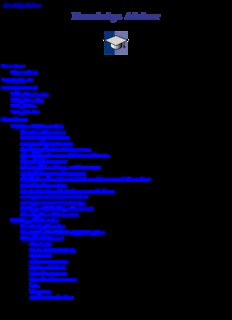
Knowledge Advisor PDF
Preview Knowledge Advisor
Knowledge Advisor Overview Conventions What's New? Getting Started Using Parameters Using Formulas Using Rules Using Checks User Tasks Working with Parameters Creating a Parameter Introducing Parameters Copy/Pasting Parameters Specifying the Material Parameter Specifying a Parameter Value as a Measure Importing Parameters Creating Points, Lines... as Parameters Applying Ranges to Parameters Creating an Associative Link Between Measures and Parameters Publishing Parameters Getting Familiar with the Parameters Explorer Adding a Parameter to a Feature Adding a Parameter to an Edge Locking and Unlocking a Parameter Creating Sets of Parameters Working with Formulas Introducing Formulas Getting Familiar With the f(x) Dialog Box Using the Dictionary Constants Design Table Methods Operators Point Constructors Evaluate Method Line Constructors Direction Constructors List Measures Surface Constructors Wireframe Constructors Part Measures Plane Constructors Analysis Operators Mathematical Functions Electrical User Functions Creating a Formula Creating Formulas based on Publications Specifying a Measure in a Formula Using Geometry to Create a Formula Referring to External Parameters in a Formula Using the Equivalent Dimensions Feature Associating URLs and Comments with Parameters or Relations Working with Design Tables Introducing Design Tables Getting Familiar with the Design Table Dialog Box Creating a Design Table from the Current Parameters Values Creating a Design Table from a Pre-existing File Interactively Adding a Row To a Design Table External File Controlling Design Tables Synchronization Storing a Design Table in a PowerCopy Creating and Using a Knowledge Advisor Law Using the Knowledge Inspector Working with the Rule Feature Creating a Rule Using Rules and Checks in a PowerCopy Using the Rule Editor Handling Errors Working with the Check Feature Creating a Check Performing a Global Analysis of Checks Using the Check Analysis Tool Introducing the Default Check Report Customizing Check Reports Using the Check Editor Working with the Reaction Feature Using the Reaction Window Creating a Reaction: DragAndDrop Event Creating a Reaction: AttributeModification Event Creating a Reaction: Insert Event Creating a Reaction: Inserted Event Creating a Reaction: Remove Event Creating a Reaction: BeforeUpdate Event Creating a Reaction: ValueChange Event Using a Reaction with a User Feature: Instantiation Event Using a Knowledge Advisor Reaction with a Document Template: Instantiation Event Creating a Reaction: Update Event Creating a Reaction: File Content Modification Event Creating a Loop in a Reaction Launching a VB macro with Argument Working with Relations Creating Sets of Relations Using Relations based on Publications at the Product Level Activating and Deactivating a Component Instantiating Relations From a Catalog Updating Relations Using Measures Controlling Relations Update Using the Action Feature Working with the List Feature Using the List Edition Window Creating a List Working with the Loop Feature Introducing the Loop Feature Getting Familiar with the Loop Edition Window Declaring Input Data Defining the Context Using the Scripting Language Action Script Structure Object Properties Keywords Variables Operators Using the Get... Commands Comments Limitations Creating a Loop Creating a PowerCopy Containing a Loop Solving a Set of Equations Using the Equation Editor Using the Knowledge Advisor Language Attributes Methods Messages and macros Limitations Useful Tips Use Cases The Ball Bearing Before you Start Step-by-Step The System of Three Equations in Three Variables Knowledge Advisor Interoperability Optimal CATIA PLM Usability for Knowledge Advisor Saving a Product Structure Containing a Rule in ENOVIA VPM V5 Reference Basic Wireframe Package GSMLine Object GSMCircle Object GSMPlane Object GSMPoint Object Part Design Part Shared Package ConstantEdgeFillet Object Fillet Object Pattern Object Standard Package GSD Shared Package GSD Package Knowledgeware Expert Mechanical Modeler Workbench Description Knowledge Advisor Menu Bar Knowledge Toolbar Reactive Features Toolbar Organize Knowledge Toolbar Control Features Toolbar Actions Toolbar Tools Toolbar Set of Equations Toolbar Customizing for Knowledge Advisor Knowledge Language Report Generation Part Infrastructure for Knowledgeware Applications Glossary Index Overview This book is intended for the user who needs to become quickly familiar with Knowledge Advisor. This overview provides the following information: Knowledge Advisor in a Nutshell l Before Reading this Guide l Getting the Most out of this Guide l Accessing sample documents l Conventions Used in this Guide l Knowledge Advisor in a Nutshell CATIA - KNOWLEDGE ADVISOR is a CATIA product which allows users to embed knowledge within design and leverage it to assist in engineering decisions, in order to reduce errors or automate design, for maximum productivity. Users can embed knowledge in design such as formulas, rules and checks and leverage it when required at any time. Knowledge is then taken into account and acts according to its definition. Its meaning is also accessible: For example a check intent can highlight the parameters involved in a verification, it is easy and immediate to understand in what way a standard has been violated. In short, Knowledge Advisor enables users to: Capture corporate engineering knowledge as embedded specifications allowing complete consistency. l Easily define and share know-how among all users. l Automate product definition. l Ensure compliance with corporate standard. l Increase productivity. l Increase Knowledge management for sharing and understanding intents. l Build Knowledge components management for customization and reuse. l Allow early attention to final design specifications preventing costly redesigns. l Guide and assist users through their design tasks. l Before Reading this Guide Before reading this guide, you should be familiar with basic Version 5 concepts such as document windows, standard and view toolbars. Therefore, we recommend that you read the Infrastructure User's Guide that describes generic capabilities common to all Version 5 products. It also describes the general layout of V5 and the interoperability between workbenches. Getting the Most out of this Guide To get the most of this guide, we suggest that you start performing the step-by-step Getting Started tutorial. Once you have finished, you should move on to the User Tasks section. The Workbench Description section, which describes the Knowledge Advisor workbench, and the Customizing section, which explains how to set up the options, will also certainly prove useful. Accessing sample documents To perform the scenarios, you will be using sample documents contained in either the online/kwrug/samples folder. For more information about this, please refer to Accessing Sample Documents in the Infrastructure User's Guide. Conventions Used in this Guide To learn more about the conventions used in this guide, refer to the Conventions section. Conventions Certain conventions are used in CATIA, ENOVIA & DELMIA documentation to help you recognize and understand important concepts and specifications. Graphic Conventions The three categories of graphic conventions used are as follows: Graphic conventions structuring the tasks l Graphic conventions indicating the configuration required l Graphic conventions used in the table of contents l Graphic Conventions Structuring the Tasks Graphic conventions structuring the tasks are denoted as follows: This icon... Identifies... estimated time to accomplish a task a target of a task the prerequisites the start of the scenario a tip a warning information basic concepts methodology reference information information regarding settings, customization, etc. the end of a task functionalities that are new or enhanced with this release allows you to switch back to the full-window viewing mode Graphic Conventions Indicating the Configuration Required Graphic conventions indicating the configuration required are denoted as follows: This icon... Indicates functions that are... specific to the P1 configuration specific to the P2 configuration specific to the P3 configuration Graphic Conventions Used in the Table of Contents Graphic conventions used in the table of contents are denoted as follows: This icon... Gives access to... Site Map Split View mode What's New? Overview Getting Started Basic Tasks User Tasks or the Advanced Tasks Workbench Description Customizing Reference Methodology Glossary Index Text Conventions The following text conventions are used: The titles of CATIA, ENOVIA and DELMIA documents appear in this manner throughout the text. l File -> New identifies the commands to be used. l Enhancements are identified by a blue-colored background on the text. l How to Use the Mouse The use of the mouse differs according to the type of action you need to perform. Use this mouse button... Whenever you read... Select (menus, commands, geometry in graphics area, ...) l Click (icons, dialog box buttons, tabs, selection of a location in the document window, l ...) Double-click l Shift-click l Ctrl-click l Check (check boxes) l Drag l Drag and drop (icons onto objects, objects onto objects) l Drag l Move l Right-click (to select contextual menu) l What's New? New Functionality Handling Errors It is possible to test a feature in error when creating rules. Creating a Loop in a Reaction It is possible to use the For and While constructs in Knowledge Advisor actions and reactions. 3D PLM Integration Saving a Product Structure Containing a Rule in ENOVIA VPM V5 The user can now store relations at the Product level in Enovia. This example provides the user with a rule example.
Description: