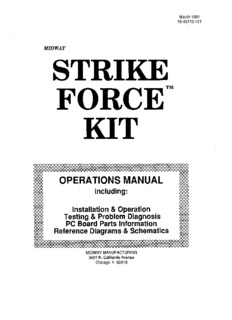
Kit Operations Manual - The International Arcade Museum PDF
Preview Kit Operations Manual - The International Arcade Museum
March 1991 16-431 '3-1 01 MIDWAY S T R I K E FORCE™ K I T OPERATIONS MANUAL including: Installation & Operation Testing & Problem Diagnosis PC Board Parts Information Reference Diagrams & Schematics MIDWAY MANUFACTURING 3401 N. California Avenue Chicago, IL 60618 r•l 'hI. e. S~ ag"f1.\ I< i)f .S. 'fDnl.r '','(. . \'..;r'..' . 'IV.' {" .h'i!\J.> L'"( I£:"~, In the year 2020 tilE' first. aliel, c(\nbict ):; Dl3(k From :,tlt ;'::ir'J1{;st rea,:hp'; ilX:. . distress call Th(- Sauriar;5, an evil refltiJiall ~'>iCe bent . '} l t I) jnvadlng the human col;;ni'lPcl f~et:l The Saurian into slaves f)T their evil "r,m' Th,~ on!;: h for ;'}H~ an elite te8l1: l.f abi!' to the In i11l1 ·;a:,iu: Each pl'l} (~ :;imtrol:, d Stnb· Foret' their pow"red battle annOI', Saurians Hnd their vicious mirdons. d~~fQLrt tJ-;« s not enough The Saurian megastaL which hrought the "i i:"\Hdf. system launching dreadnaughts, These large dangerous n>0th .. ,:p" l.Til tn p!anet~i delivering a never- ending supply of invading Saurians, The ph} dreadnaughts to prevent the retaking of thpir hard won planets. UltiuJ8.L>' t1-j Py! H~U, ':-:.t attempt the destruction of the Sa~lnaJ1. Megast.ar "Apoealypsu" to end. the inv8c.;jOf! and JP i)n Lne Saurian Front. STRIKE FORCE Game Play STRIKE FORCE is a one, or two-player game in which two players play simultaneously. Unlimited buy-ins are a1lowed at any time for either player. STRIKE FORCE is unique because it has unlimited open ended game play and an ultimate goal, which allows the players to win. Most games provide the player with a fixed series of encounters that do not change from game to game, STRIKE FORCE puts the player in charge of battling hislher way through a realistic environment. The player not only chooses where to go across a 3D- looking planetary surface, but also which weapon to use from an arsenal that accumulates as the game progresses. Once the Saurians are conquered on a planet, the player pilots hislher interplantary shuttle to one of 22 different planets. The Megastar is 40 screens long. The ultimate challange of STRIKE FORCE is to chase down, enter, and get to the core of the enemy Megastar. STRIKE FORCE TABLE OF CONTENTS Section 1 Installation and Operation ~~ 1-2 Conversion Procedure Inspection 1-3 Recommended Tools and Supplies 1-3 Cabinet Modifications 1-4 Control Panel Modifications 1-4 Typical Control Panel Layout 1-5 Installing PC Boards & Wiring into a JAMMA Cabinet 1-6 Installing PC Boards & Wiring into a non-JAMMA Cabinetl-7 Installing the Volume Control 1-8 Game Features Start-up 1-9 Player Controls 1-9 Game Operation Control Switches 1-10 Control Switch Location Diagram 1-10 Game Audits, Diapostics &; Adjustments Operation 1-11 Game Audits 1-11 Audit Table 1-11 Diagnostic Tests 1-12 CPU Test 1-12 Bum-in Test 1-12 Monitor Test 1-12 DIP switch Test 1-12 Switch Tests 1-12 Game Adjustments 1-13 DIP switch 1 1-13 DIP switch 2 1-14 Troubleshootina 1-15 Section 2 PC Board Parts Information CPU Board 2-2 CPU Parts 2-3 Sound Board & Parts 2-4 Section 3 Diagrams and Schematics Sound Board Schematic 3-2 CPU Board Schematic 3-3 JAMMAChart 3-19 Cabinet Wiring 3-20 Coin Meter Wiring 3-21 Interboard Wiring 3-22 Control Panel Wire Colors 3-23 Control Panel Template Diagram 3-25 COPYRIGHT 1991 MIDWAY Manufacturing ALL mGHTS RESERVED SECTION one INSTALLATION and OPERATION 1-1 Safety Notices The following safety hints apply to all kit operators and service personnel. Specific warnings and cautions will be found throughout this manual where they apply. We recommend that you read this page, and also all of Section 1, before preparing your kit for play. NOTICE: SALVAGED PARTS Parts salvaged from old games are required to complete your kit. These salvaged parts must operate perfectly: otherwise, the converted game cannot perform properly or safely. Always repair circuit board malfunc tions and cabinet damage before conversion is attempted. NOTICE: POWER SUPPLY Be sure the power supply from your old game is capable of +5V dc at 5A, -5V dc at 1A and +1 2V at 1A These operating voltages are necessary for your kit. Your power supply must be FCC approved. NOTICE: MONITOR This kit is not intended for use with X-Y monitors. Suitable monitors have horizontally mounted CRTs and raster electronics with inputs for red, green and blue video, as well as Composite Ne@tiye Sync inputs. NOTICE: COIN MECHANISM Be sure to clean and lubricate your old coin mechanisms. Servicing them is crucial to your game's earning potential and operation. NOTICE: COIN METERS Coin meters are not provided with this kit. Wiring information is provided as a convenience to the operator. NOTICE: SERVICING, INSTALLING Always tum your game Off and unplug it before attempting to service or install your kit. PROPERLY ATrACH ALL CONNECTORS. Be sure that the connectors on each printed circuit board (PCB) are properly connected. Ift hey do not slip on easily, do not force them. A reversed connector may damage your kit and void the warranty. All connectors are keyed to fit specific pins on each board. 1·2 Conversion Procedure Inspection Unpack the materials from the carton and inspect for obvious signs of damage. Use this checklist to be sure your kit is com plete. Part No. Item Quantity [] A-13234-43313 CPU board 1 [] A-13971-43313 Sound board 1 [] C-9214-4 red pushbutton assy 2 [] C-9214-22 purple pushbutton assy 3 [] C-9214-23 yellow pushbutton assy 3 [] H-8866 volume control cable 1 [] H-12758 sound board jumper cable 1 [] H-13257 sound power/speaker cable 1 [] H-13411 main JAMMA cable 1 [] 16-9201 controls template 1 [] 16-43113-101 manual 1 [] 20-9222 5/8 palnut 8 [] 20-9319-4 yellow 8-way joystick 1 [] 20-9319-6 purple 8-way joystick 1 [] 20-9457 Wico buttonholder 8 [] 31-1613-42413 kit marquee 1 [] 31-1616-42413 cabinet side decal set 2 [] 31-1620-42413 control panel overlay 1 [] 31-1622-42413 control panel decal 1 [] 5795-10937-18 20-pin ribbon cable 1 [] assorted hardware Recommended Tools and Supplies [] black semi-gloss paint [ ] electric drill [ ] electric screwdriver [ ] grease pencil or marker [ ] hex driver [] 180 grit sandpaper or electric sander [] pliers [ ] razor knife [ ] soldering iron and solder [ ] wire cutters [ ] black electrical tape [ ] quick-hardening wood putty 1·3 Cabinet Modifications 1. Fill in gouges with a good quick-hardening wood putty. Sand cabinet and wipe it clean. 2. Repaint the cabinet with black semi-gloss paint (Games wood grain sides: remove the old decals and clean the glue residue from the old decal before painting). Allow paint to dry completely. 3. Pencil a line roughly at the top of the old graphic. Lightly moisten the cabinet with soapy water. Apply the decal starting at the top and working down. After the decal is in place, smooth it down, taking care to squeeze out the air bubbles. If you miss an air bubble, pop it with a razor blade or a pin and burnish it down. Allow 12 hours for the adhesive in the decals to set. Remove masking. 4. Check the Strike Force Kit for an FCC sticker and apply it over the existing sticker on the cabinet. When Midway ships a game, it is in compliance with FCC regulations. Your sticker is proof. If the sticker is missing or damager, legal repercussions to the owner or distributor of the game may result. If your game kit does not contain an FCC sticker, call Midway Manufacturing immediately. 5. Apply the Instructions (Card or Decals) to the CRT viewing glass. Control Panel Modifications 1. Remove the control panel buttons and joysticks and remove the old vinyl covering. 2. Use the Control Panel Template to help you design your control panel. You will need to use the template twice, once for the left side and once for the right side of the control panel. 3. Drill holes as needed for the joysticks and buttons. Plug previous holes with wood blocks, putty, cardboard or epoxy. File the new holes smooth. 4. Carefully remove the backing on the vinyl control panel overlay. Place the overlay on top of the control panel. Prevent air bubbles from getting under the vinyl overlay. 1-4 5. a) After the overlay is on securely, use a razor knife to cut holes for the buttons and joysticks. b) Position the stickers around the appropriate button locations. Refer to the Typical Control Panel Layout diagram for suggested button and joystick locations. 6. To mount the pushbuttons and button-holder/switch to the control panel, push the threaded end of the pushbutton through the control panel from the top so that the threads extend through the back oft he control panel. Then, take the white plastic button holder/switch and place it over the pushbutton threads so that the threads extend through the hole in the holder. The blade switch must point toward the back of the cabinet and face you. Secure into place with a palnut. Repeat for all of the pushbutton switches. 7. To mount the joystick assembly to the control panel first position the switch assembly so that the square base is against the back oft he control panel and the hole in the base lines up with the joystick hole in the control panel. Secure the switch assembly to the control panel. Be sure that one of the blade switches faces the monitor when the control panel is closed. Remove the "E"-ring, white plastic spacer and spring from the joystick shaft. Slip the black plastic washer around the joystick shaft so the rough side faces the handle. Push the shaft through the joystick base from the front of the control panel. After the shaft is through the base, replace the spring, spacer and "E"_ring. Joystick Start/Transform Joystick St~ransform (j) :... . (j) (j) (j)(j)(j) (j) (j) Fire Weapon Fire Weapon Weapon Weapon Select Select TYPICAL CONTROL PANEL LAYOUT 1·5 InStalling the PC Boards and Wiring into a ( Note ) JAMMA Game Cabinet 1. Disconnect and remove the existing CPU board in the If you choose to use your own JAMMA game cabinet. JAMMA Cable and not the one provided in the kit, be sure to 2. Mount the Strike Force CPU board inside the JAMMA check the JAMMA Cable Chart game cabinet where the old CPU board was located. to verify that it is compatible. Mount the sound board next to the CPU board using the stand-oft's and screws provided. 3. If you choose to use the JAMMA cable provided with the kit, unsolder your old JAMMA cable from the speaker, (Caution) power supply, control panel switches (which may already be disconnected) and coin door. Remove the cable from the Properly insulate any unused game. If you are not going to use the JAMMA Cable wires within the JAMMA provided with the kit, check the JAMMA Cable Chart to be cable, especia1lythe gray, gray sure your cable is compatible. Leave your power supply green and gray-yellow wires. chassis as is. This is a fully wired JAMMA cable. Many of the wires will 4. Connect the JAMMA cable to Jl on the Strike Force CPU not be used for this kit. These board. Using the JAMMA Cable Chart or the Cabinet wires have been installed so Wiring Diagram for reference, solder the correct JAMMA that you can use this cable for cable wires to the speaker, power supply, coin door, control future kits. panel switches, and joystick switches. When soldering the joystick switches, be sure to connect the correct wire to the correct blade switch. Follow the Control Panel Wire Color List (pg.3-23), or the Cabinet Wiring Diagram (pg. 3-20). (Note ) 5. Connect the ribbon cable from J4 on the sound board to J8 The ribbon cable may need to be on the CPU board. Be sure that the red line goes to the same twisted in order to connect it pin on both boards. Connect the wire harness cable from J5 properly. (speaker), and J3 (power), on the sound board to J2 (sound power speaker connector) on the CPU board. 6. J6, J7, J9, J12 and J14 on the CPU board are not used. 7. Place the FBI Wamng Label on the inside of the cabinet next to the PC boards. Be sure the label is completely visible. 1-6
Description: