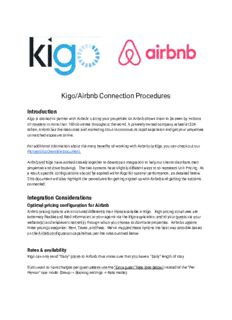
Kigo/Airbnb Connection Procedures PDF
Preview Kigo/Airbnb Connection Procedures
Kigo/Airbnb Connection Procedures Introduction Kigo is excited to partner with Airbnb! Listing your properties on Airbnb allows them to be seen by millions of travelers in more than 190 countries throughout the world. A privately owned company valued at $24 billion, Airbnb has the resources and marketing clout to continue its rapid expansion and get your properties unmatched exposure online. For additional information about the many benefits of working with Airbnb via Kigo, you can check out our Partnership Overview Document. Airbnb and Kigo have worked closely together to develop an integration to help our clients distribute their properties and drive bookings. The two systems have slightly different ways to to represent Unit Pricing. As a result, specific configurations should be applied within Kigo for optimal performance, as detailed below. This document will also highlight the procedures for getting signed up with Airbnb and getting the systems connected. Integration Considerations Optimal pricing configuration for Airbnb Airbnb pricing options are structured differently than those available in Kigo. Kigo pricing structures are extremely flexible and feed information to your agents via the Kigo application, and to your guests via your website(s) and whatever channel(s) through which you choose to distribute properties. Airbnb supports three pricing categories: Rent, Taxes, and Fees. We’ve mapped these options the best way possible based on the Airbnb configuration capabilities, per the rules outlined below. Rates & availability Kigo can only send “Daily” prices to Airbnb, thus make sure that you have a “Daily” length of stay. If you want to have charges per guest please use the “Extra guest” fees (see below) instead of the “Per Person” rate mode. (Setup -> Booking settings -> Rate mode). Fees and taxes Use “Per night” fees and taxes as much as possible since they can be included in the rent that is sent to Airbnb. “Per stay” (i.e. not per night), percentage fees and taxes will also be included. Flat, Per-stay fees will be included in Airbnb’s “Cleaning fee” field: If a given tax applies to fees (“Taxable” is checked), it will only apply to those fees included in the rent (see above). The support for “Per guest” mode is limited, please read carefully: In order to make charges per guest you can use the “Extra person” fee. Only 1 fee can be sent, so the preference is given to that with the highest amount. Nightly, flat fees that are per-guest can be included if there is not an “Extra person” fee. Only 1 fee can be sent so the preference is given to that with the highest amount. It will be added to the “Additional guests” field in Airbnb. IMPORTANT TO NOTE! Pricing rules ● The supported currencies are as follows: ARS,AUD,BRL,CAD,CHF,CNY,CZK,DKK,EUR,GBP,HKD,HUF,IDR,ILS,INR,JPY,KRW,MYR,MXN,NOK,NZD, PHP,PLN,RUB,SEK,SGD,THB,TRY,TWD,USD,VND,ZAR ● We map Airbnb rules like min days notice, max days notice, and min stay nights based on the equivalent booking/property rules in the Kigo back office. ● A few considerations for the above rules mentioned: - Minimum stays are well represented. - Max number of guests is well represented. - Arbitrary ranges have been set for the booking window due to Airbnb limitations: ○ - (how many days in the future a booking is allowed): if the number of days is larger than 180, Airbnb will receive 365. If larger than 90, they receive 180. Finally if larger than 0, they receive 90. ○ - (how many days from today it is allowed to make a booking): the possibilities are 1, 3 and 7 days and it follows the same approach as above. ● Due to pricing structure differences between Airbnb and Kigo, Kigo has to map your pricing configuration according to the following rules: ○ The property must have the “1 Night” length of stay (in Rates & Availability). ○ Only the nightly price can vary over time, so that’s the only price that is sent to Airbnb (e.g. not weekly or monthly). ○ In the case of per guest / per room rate modes, Kigo will always send the highest rates, as the pricing structure for these rate modes is configured differently within Airbnb. ○ Specials are not synchronized. ○ Fees that have a “Number of Nights” range (Min / Max fields) with a higher value than 1 for minimum nights will not be applied. Fees Configuration Explanation It is included in the Rent. Flat Per Night It is included in the Rent. Percentage Not Per Guest It is included in Airbnb’s “Cleaning Fee” (or “Deposit”, if Flat the fee type in Kigo is “Deposit fee”). Per Stay It is included in the rent. Percentage It is included as “Additional guests”. Per Per Night Flat Guest ● Preference is given to the highest “Extra Guest fee”, if more than 1 exist. ● If there are not “Extra Guest fees” but there are other fees that match this configuration, then the highest is sent. It is not included. Airbnb does not support this Percentage configuration. There is no possible workaround since Kigo does not know the number of guests in advance. It is not included. Airbnb does not support this Flat configuration. There is no possible workaround since Kigo does not know the number of guests in advance. Per Stay It is not included. Airbnb does not support this Percentage configuration. There is no possible workaround since Kigo does not know the number of guests in advance. Taxes Configuration Explanation It is included in the Rent. Flat It is included in the Rent. Per Night ● Taxes that include Fees might not calculate Percentage correctly because not all fees are available in this Not Per calculation (fees that will be included in Airbnb’s Guest “Cleaning fee” field for instance). It is not included. Flat Per Stay It is included in the Rent. Percentage It is not included. Flat Per Night It is not included. Airbnb does not support this Percentage configuration. There is no possible workaround since Per Kigo does not know the number of guests in advance. Guest It is not included. Airbnb does not support this Flat configuration. There is no possible workaround since Per Stay Kigo does not know the number of guests in advance. It is not included. Airbnb does not support this Percentage configuration. There is no possible workaround since Kigo does not know the number of guests in advance. Property Details ● City is a mandatory listing field. ● Descriptions in English MUST be present for the listing. ● Of the fields Airbnb has for providing details for listings, the ones that are sent over are: ○ name (multi-language) - Headline ○ summary (multi-language) - Summary ○ space (multi-language) - Description ○ directions (single-language) - CheckInInstructions ● The property type on Airbnb will always read Entire Home, and never Private Room or Shared Room. ● As Kigo doesn't have a field for number of beds, we send beds as being the "ceiling" of the division of Sleeps by 2. E.g., Sleeps=9 then we automatically send 5 beds. Sleep=8, then 4 beds. ● We do a best effort to map the Property Categories and Amenities between the two systems. Booking/Availability Rules ● Airbnb only supports Instant Booking via Channels, thus it has to be enabled in Kigo app for all properties! ● This channel does not currently support Multi-Unit properties. Cancellation policy ● The default cancellation policy is strict (50% refund up until 1 week prior to arrival). ● Please contact your Client Success Manager if you wish to have a different cancellation policy. Amenities The following list shows the mapping between Kigo amenities and those available in Airbnb: In AirBnB In Kigo2 internet WiFi internet Cable Internet tv TV heating Central hearing heating heating ac Air Conditioning washer Washing machine dryer Dryer wireless_internet WiFi cable Cable Internet allows_pets Pet Friendly allows_smoking Smoking Allowed wheelchair_accessible Wheelchair access elevator Elevator fireplace Fireplace doorman Concierge pool Communal pool pool Private pool pool Indoor pool pool Outdoor pool jacuzzi Jacuzzi jacuzzi Hot Tub kitchen Kitchen utensils kitchen Stove kitchen Wood stove kitchen Microwave kitchen Refrigerator kitchen Toaster kitchen Oven kitchen Dishwasher breakfast Breakfast free_parking Private Parking free_parking On-Street Parking family_friendly Family Friendly gym Gym smoke_detector Smoke Detector first_aid_kit First Aid fire_extinguisher Fire Extinguisher For the amenity “kitchen” Kigo will automatically send it if the property has 2 or more amenities mapped to kitchen above. In addition, you have the option to add the following custom amenities into your Kigo solution that will map to the following Airbnb amenities: In AirBnB In Kigo2 essentials Essentials shampoo Shampoo event friendly Event friendly buzzer Buzzer carbon monoxide Carbon monoxide detector detector safety card Safety card has dog Has dog has cat Has cat has other pets Has other pets has pets Has pets Please note! Ask your Kigo Client Success Manager to add any of these custom amenities for you. Reviews, super host status and disabling Airbnb old account ● Airbnb reviews and super host retention is Live! If you would like your property reviews, super host status to be transferred from your old account to your new Kigo -Airbnb account, please contact Airbnb at [email protected] or your Account Manager directly providing your old and new Airbnb account IDs together with properties´ IDs mapping file (excel). Please note! Once you have the new Kigo- Airbnb account properly setup, your Airbnb Account Manager will be deactivating the properties in your old account to avoid double bookings. Connecting to Airbnb via Kigo Please note that you must create a new Airbnb account if you wish to select the Airbnb package. Regardless of whether you have an existing account with reviews on it, this step must be taken in order for the integration to work correctly. Kigo Procedure 1. Submit a request to your Kigo Client Success Manager to select the Airbnb package on your behalf. 2. There will be a pending task with a “List on Airbnb” button. You must click that button and it will be redirected to an Airbnb signup form. Alternatively your account manager can click on the “List on Airbnb” button and simply send the URL to you: 3. The task can be found here: https://newapp.kigo.net/setup/getstarted/ 4. It will automatically be set as “completed” once you are redirected back from the Airbnb signup. See below for instructions on this portion of the process. Airbnb Sign Up Process After selecting the package in Kigo, you will need to add an account on the Airbnb platform. The process is simple, only requiring you to enter the relevant information on the following screens:
Description: