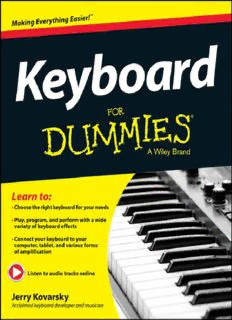
Keyboard for Dummies PDF
Preview Keyboard for Dummies
Keyboard For Dummies® Published by: John Wiley & Sons, Inc., 111 River Street, Hoboken, NJ 07030-5774, www.wiley.com Copyright © 2014 by John Wiley & Sons, Inc., Hoboken, New Jersey Media and software compilation copyright © 2014 by John Wiley & Sons, Inc. All rights reserved. Published simultaneously in Canada No part of this publication may be reproduced, stored in a retrieval system or transmitted in any form or by any means, electronic, mechanical, photocopying, recording, scanning or otherwise, except as permitted under Sections 107 or 108 of the 1976 United States Copyright Act, without the prior written permission of the Publisher. Requests to the Publisher for permission should be addressed to the Permissions Department, John Wiley & Sons, Inc., 111 River Street, Hoboken, NJ 07030, (201) 748-6011, fax (201) 748-6008, or online at http://www.wiley.com/go/permissions. Trademarks: Wiley, For Dummies, the Dummies Man logo, Dummies.com, Making Everything Easier, and related trade dress are trademarks or registered trademarks of John Wiley & Sons, Inc., and may not be used without written permission. All other trademarks are the property of their respective owners. John Wiley & Sons, Inc., is not associated with any product or vendor mentioned in this book. Limit of Liability/Disclaimer of Warranty: while the publisher and author have used their best efforts in preparing this book, they make no representations or warranties with respect to the accuracy or completeness of the contents of this book and specifically disclaim any implied warranties of merchantability or fitness for a particular purpose. no warranty may be created or extended by sales representatives or written sales materials. The advise and strategies contained herein may not be suitable for your situation. you should consult with a professional where appropriate. neither the publisher nor the author shall be liable for damages arising herefrom. For general information on our other products and services, please contact our Customer Care Department within the U.S. at 877-762-2974, outside the U.S. at 317-572-3993, or fax 317-572-4002. For technical support, please visit www.wiley.com/techsupport. Wiley publishes in a variety of print and electronic formats and by print-on- demand. Some material included with standard print versions of this book may not be included in e-books or in print-on-demand. If this book refers to media such as a CD or DVD that is not included in the version you purchased, you may download this material at http://booksupport.wiley.com. For more information about Wiley products, visit www.wiley.com. Library of Congress Control Number: 2013948009 Library of Congress Control Number: 2013948009 ISBN 978-1-11870549-0 (pbk); ISBN 978-1-118-70731-9 (ebk); ISBN 978- 1-118-70566-7 (ebk); ISBN 978-1-118-70563-6 (ebk) Manufactured in the United States of America 10 9 8 7 6 5 4 3 2 1 ® Keyboard For Dummies Visit www.dummies.com/cheatsheet/keyboard to view this book's cheat sheet. Table of Contents Introduction About This Book Foolish Assumptions Icons Used in This Book Beyond the Book Where to Go from Here Part I: Getting Started with Keyboards Chapter 1: Living in a Keyboard World Distinguishing Basic Keyboard Characteristics Examining keyboard designs throughout the years Touching on key weight Join the family: Grouping keyboards Speaking the Musical Language Making the Most of Your Keyboard’s Basic Features Working with sounds Exploring effects Getting into automatic playing features Delving into More-Advanced Digital Features Stepping into the virtual recording studio Shaping the sounds you play Checking out the computer connection Practicing with and without Help Chapter 2: So Many Keyboards, So Little Time Identifying Different Types of Keyboards Acoustic keyboards Electro-mechanical keyboards Electronic keyboards Appreciating How Digital Keyboards Make Their Many Sounds Considering Key Feel and Response Touch sensitivity Key weight Paying Attention to Polyphony Meeting the Major Electronic Keyboard Food Groups Digital pianos Digital organs Stage pianos Portable keyboards Synthesizers Workstations Arrangers Controller keyboards Deciding Whether to Plug In When only the real acoustic thing will do Advantage, electronics! Chapter 3: Choosing the Right Keyboard for You Looking at What’s Important for the Beginner I’m Good; I Want More! Graduating to More Pro Features Getting the piano-centric experience Going beyond the piano: Sound options and considerations Other features to consider Determining the Type(s) of Music You Want to Play Considering Your Keyboard’s Location Playing Well with Others and Alone Going solo Accompanying vocalists Performing classical music with others Jamming in a pop, rock, or jazz band Purchasing a Gift for a Child Doing Your Due Diligence Visiting various manufacturers’ websites Reading the manual Looking for user groups for the brand(s) or category you’re interested in Checking out reviews for the model(s) you’re interested in Chapter 4: Setting Up and Caring For Your Keyboard Deciding On the Right Spot Locating near needed connections Surveying sound considerations Avoiding distractions Unboxing Your New Toy Safety first! Opening the box carefully What’s inside? Going down the checklist Setting Up Your Keyboard Hook Me Up: Taking Care of All Sorts of Keyboard Connections Making the electrical connection Firing up your keyboard Music to my ears: Working with headphones Doing without onboard speakers and headphones Protecting Your Investment: Care and Upkeep Avoiding temperature extremes Combating dust with a keyboard cover Cleaning the keys and case Moving from place to place Solving Technical Problems Part II: Dipping Your Toes Fingers into Music Basics Chapter 5: Musical Notation: Decoding the Musical Language Getting Acquainted with Notes on the Keyboard Scoring a C-note: Finding C on the keyboard Exploring the white keys Stepping up or down with the black keys Making Sense of Music Notation Sizing up the staff: Treble and bass clef Recognizing sharps and flats Weighing in on major scales Reading key signatures Putting both clefs together: The grand staff I’ve Got the Beat: Discovering How to Count Getting to know time signatures Obeying the measure and bar line Understanding quarter notes, half notes, and whole notes Playing eighth notes and more Holding notes longer than a measure: Ties Knowing when not to play: Rests Using a metronome to help your timing Chapter 6: Developing Your Fingering and Basic Technique Getting in Playing Position Assuming the position: Proper playing posture Shaping your hand and fingers Putting Your Hands in Place Numbering your fingers Trying out some basic placement exercises Playing in one position Moving to another position Stretching farther than five notes — and coming back Making Smooth Crossings Crossing a finger over Passing the thumb under Practicing crossings with a few easy scales Using a Pedal to Connect Notes and Sound Fuller Practicing Productively Chapter 7: Going Chord Crazy
Description: