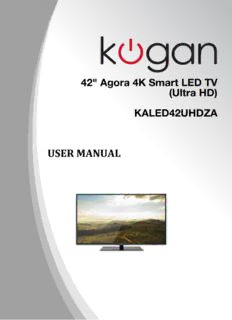
KALED42UHDZA 42" Agora 4K Smart LED TV (Ultra HD) user manual PDF
Preview KALED42UHDZA 42" Agora 4K Smart LED TV (Ultra HD) user manual
Table of Contents Safety Instructions.............................................................................................................................3 General Safety Instructions.......................................................................................................3 Installation........................................................................................................................................4 Cleaning............................................................................................................................................5 General Description..........................................................................................................................6 Specifications & Accessories........................................................................................................6 Specifications.................................................................................................................................6 Accessories......................................................................................................................................6 Input terminals...............................................................................................................................6 Overview................................................................................................................................................7 Back Panel........................................................................................................................................7 Front Panel.......................................................................................................................................7 Remote Control.............................................................................................................................8 Installing Batteries in the Remote Control.......................................................................10 External Connections.....................................................................................................................10 Antenna Connection .................................................................................................................10 Basic Operation..................................................................................................................................11 Turning the TV on and off.........................................................................................................11 Main Interface.................................................................................................................................11 TV Applications............................................................................................................................12 Menu System......................................................................................................................................13 TV Menu...........................................................................................................................................13 Sound ...................................................................................................................................................13 Sound Mode...................................................................................................................................13 Equalizer.........................................................................................................................................14 Balance............................................................................................................................................14 Auto Volume ................................................................................................................................14 Surround Sound...........................................................................................................................14 SPDIF Mode...................................................................................................................................14 HDMI Sound...................................................................................................................................14 Image.....................................................................................................................................................15 Picture Mode..................................................................................................................................15 Aspect Ratio .................................................................................................................................15 Color Temp ...................................................................................................................................15 Adjusting the Backlight.............................................................................................................15 Window Adjust.............................................................................................................................15 Program................................................................................................................................................16 Auto Search...................................................................................................................................16 EPG(Used only in DTV).............................................................................................................16 ATV Manual Search....................................................................................................................16 DTV Manual Search....................................................................................................................16 Program Edit ................................................................................................................................17 Signal Information (Used only in DTV)...............................................................................17 Input Source...................................................................................................................................17 Function...............................................................................................................................................18 Time......................................................................................................................................................20 1 PVR (Personal Video Recorder).................................................................................................21 PVR File System...........................................................................................................................21 PVR Guide......................................................................................................................................22 Time shift........................................................................................................................................22 Instant recording.........................................................................................................................22 Recording in standby mode...................................................................................................22 DTV EPG (Electronic Program Guide) ..............................................................................23 Digital Media Player........................................................................................................................24 Device and File Management.....................................................................................................24 Initialization Interface...............................................................................................................24 External Connection.......................................................................................................................25 Connecting a VCR......................................................................................................................25 Connecting a Camcorder........................................................................................................26 Connecting a DVD Player/Blu-Ray Player/Set-Top Box via DVI...........................27 Connecting a DVD Player/Blu-Ray Player/Set-Top Box via HDMI........................28 Connecting a Digital Audio System....................................................................................29 Connecting to PC.......................................................................................................................30 Supported Signals......................................................................................................................30 Assembling the Stand................................................................................................................31 Wall Mounting Instructions.....................................................................................................32 Troubleshooting...............................................................................................................................33 Product Layout................................................................................................................................34 2 Safety Instructions General Safety Instructions Risk of electric shock. DO NOT OPEN! Do not attempt to service the television yourself, as opening or removing the covers may expose you to dangerous voltage or other hazards. Refer all servicing to the Kogan customer support team. To reduce the risk of fire or electric shock, do not expose this product to rain or moisture. The television should not be exposed to dripping or or splashing, and no liquid filled objects such as vases should be placed on the case. In the event of smoke, strange noises or a strange smell from the unit, you should follow these steps: • Turn off the unit immediately. • Disconnect the power plug from the power outlet. • Contact the Kogan customer support team. Never attempt to make repairs yourself. Never push objects of any kind into the set through the cabinet slots as they may touch dangerous voltage points or short-circuit parts that could result in a fire or electric shock. Never spill any liquids onto the set. Use special caution in households where children are present. The television is not suitable for children under 4 years old to operate. Power supply cords should be routed safely to prevent dangers due to damaged cords. The mains plug is the main disconnect method, so it should be easily accessible and not be obstructed during use. To avoid fires, no naked flame sources such as lit candles or burning incense should be placed onto the casing of the television. Do not pull the plug out of a power outlet by pulling on the power cable. Always grasp the plug and pull. Never touch the plug with wet hands. 3 An outside antenna system should not be located in the vicinity of overhead power lines or other electric light or power circuits. When installing an outside antenna system, extreme care should be taken to keep from touching such power lines or circuits, as contact with them may be fatal. Always turn the set off when it is not being used. Unplug the television from the power outlet when it will not be used for a long time or when there is an electrical storm. Never touch the antenna cable during a lightning storm. Excessive volume from earphones and headphones can cause permanent hearing loss. Always monitor the volume of noise from these devices, especially when children are using them. Installation Ventilation should not be impeded or limited by covering the ventilation slots with items such as newspapers, tablecloths, curtains etc.. At least 10cm of space should be left around the apparatus for sufficient ventilation. The television should be situated away from heat sources such as radiators, heaters, stoves or other products that product heat. Place the television in a position where the screen is not exposed to direct sunlight. It is best to have soft indirect lighting while watching, and you should avoid a completely dark viewing environment and reflections to avoid eye fatigue. Keep the product away from high magnetic fields (such as near an amplifier speaker) to avoid affecting the tint. Do not place the television on an unstable table, stand or shelf. The set may fall, causing serious injury as well as damage to the television itself. If moving the television on a cart, move the unit with care as sudden stops and starts may cause the television to overturn. 4 Do not place this television near water, for example near a bathtub, wash bowl, kitchen sink, laundry tub, swimming pool or in a damp basement etc.. When moving the television to a warm location from a cold location, allow some time for any dew or condensation inside the television to evaporate fully before you turn the unit on. To prevent injury, the television must be securely attached to the floor/wall in accordance to the supplied installation instructions. Cleaning Unplug the television from the power supply before cleaning. Do not use any liquid cleaners or harsh chemicals. Use a soft, damp cloth. 5 General Description • Zero X radiation complies to green environment protection requirements • Connect to computer directly to create a TV/Monitor combo • MHL2.0 • Android4.2 • USB 3.0 • 16:9 widescreen • Auto tuning and fine tuning. • PC VGA input • Component compatible (480i, 480P, 576i, 576P, 720P, 1080i, 1080P) • HDMI input • Programmable sleep timer • No signal automatic power off Specifications & Accessories Specifications Model KALED42UHDZA Display Screen Size 42” Diagonal Maximum Resolution 3840 x 2160 Power Supply ~110-240V, 50/60Hz TV Receive System PAL/SECAM: BG, DK, I DVB-T Frequency Range DTV: 5-12, 21-69 Video In PAL/NTSC/SECAM Antenna Input Impedance 75ohm unbalanced Speaker Output Power 2 x 5W Remote Power Input DC 3V (Two AAA batteries) Power Consumption 90W Standby Consumption <0.5W Dimensions With stand 970 x 220 x 618mm (LxWxH) Without stand 970 x 60 x 577mm Weight With stand 13.7kg (Net) Without stand 11.8kg Operating Temperatures 0C ~ 40C Accessories Remote Control Input terminals 1 x Antenna jack 4 x HDMI inputs 1 x PC-RGB input 3 x USB inputs 1 x COMPONENT input 1 x CVBS output 1 x AV input 1 x SPDIF output 1 x Headphone output 6 Overview Back Panel You can connect the TV to video devices such as DVD/Blu-Ray players, VCR and video cameras as well as gaming consoles. Front Panel The buttons on the lower left panel control your TVs basic functions. For advanced features you must use your remote control. 1 Power Switch Press to turn the TV on or off. 2 Remote control Sensor Aim the remote at this spot on the TV. 3 Power Indicator 4 INPUT Toggles between all of the available input sources. 5 MENU Press to display an on-screen menu of your TVs features. 6 PROG Press to change programs. 7 VOL Press to increase or decrease the volume. 8 Standby Press “ ” to toggle between normal and standby mode. 7 Remote Control 8 Note: Before turning off the main power, or turning off the power supply, you must switch the television into standby mode by pressing the POWER button on the remote control or on the television set itself. Once the television is in standby mode, you may turn off the mains power supply. 9
Description: