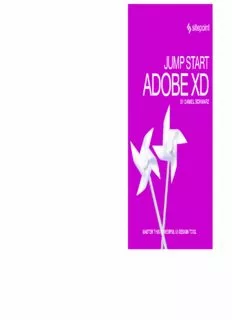
Jump Start Adobe XD PDF
Preview Jump Start Adobe XD
SUPPORTING FILES AVAILABLE FOR DOWNLOAD EVERYTHING A DESIGNER NEEDS, RIGHT OUT OF THE BOX JUMP START Adobe’s new app, Experience Design CC (better known as XD) is YOUR AUTHOR A the only design tool on the market today that allows you to design D ADOBE XD user interfaces, prototype interactions, and then export assets for O development right out of the box. With a clean, uncluttered UI and B a raft of powerful features—such as live preview, repeat grids, E artboards, symbols and collaboration tools—XD is designed from X the ground up to streamline the UX design process. It makes D BY DANIEL SCHWARZ creating interactive, sharable prototypes a snap! Jump Start Adobe XD will get you up and running with Adobe XD in no time. With plenty of detailed examples, this book covers: DANIEL SCHWARZ • Get to grips with XD’s clean UI and efficient keyboard shortcuts Daniel Schwarz is the founder of Airwalk Studios and co-editor of the • Use XD’s powerful tools, such as repeat grid and symbols, to rapidly Design & UX channel at SitePoint. When he’s not cooking, travelling the create wireframes and prototypes world or experiencing new cultures, J he’s working remotely as a designer, U • Create interactive prototypes with ease cnoodmear,d w.riter, author and digital M • Collaborate with stakeholders using built-in sharing and feedback tools P S • Export assets for use in development T A R T A D O B E WEB DESIGN X PRINT ISBN: 978-0-9953826-1-9 D SITEPOINT BOOKS Advocate best practice techniques Lead you through practical examples Provide working code for your website Make learning easy and fun USD $29.95 CAD $39.95 MASTER THIS POWERFUL UI DESIGN TOOL Visit us on the Web at sitepoint.com or for sales and support email [email protected] SC H W A Safety Area: All Text, Logos & Barcode should remain inside the Pink Dotted Lines R Z Bleed Area: All Backgrounds should extend to, but not past, the Blue Dotted Lines i Jump Start Adobe XD by Daniel Schwarz Copyright © 2017 SitePoint Pty. Ltd. Product Manager:Simon Mackie Technical Editor:Darin Dimitrov English Editor:Katie Monk Cover Designer:Alex Walker Notice of Rights All rights reserved. No part of this book may be reproduced, stored in a retrieval system or transmitted in any form or by any means, without the prior written permission of the publisher, except in the case of brief quotations embodied in critical articles or reviews. Notice of Liability The author and publisher have made every effort to ensure the accuracy of the information herein. However, the information contained in this book is sold without warranty, either express or implied. Neither the authors and SitePoint Pty. Ltd., nor its dealers or distributors will be held liable for any damages to be caused either directly or indirectly by the instructions contained in this book, or by the software or hardware products described herein. Trademark Notice Rather than indicating every occurrence of a trademarked name as such, this book uses the names only in an editorial fashion and to the benefit of the trademark owner with no intention of infringement of the trademark. Published by SitePoint Pty. Ltd. 48 Cambridge Street Collingwood VIC Australia 3066 Web: www.sitepoint.com Email: [email protected] I978-0-9953826-1-9 (print) ISBN 978-0-9953827-3-2 (ebook) Printed and bound in the United States of America ii Jump Start Adobe XD About Daniel Schwarz Daniel Schwarz is the founder of Airwalk Studios and co-editor of the Design & UX channel at SitePoint. When he’s not cooking, travelling the world or experiencing new cultures, he’s working remotely as a designer, coder, writer, author, and digital nomad. About SitePoint SitePoint specializes in publishing fun, practical, and easy-to-understand content for web professionals. Visithttp://www.sitepoint.com/to access our blogs, books, newsletters, articles, and community forums. You’ll find a stack of information on JavaScript, PHP, Ruby, mobile development, design, and more. iii To my wife, for putting up with all of my late nights. iv Jump Start Adobe XD Table of Contents Preface..............................................................................xii Why Adobe XD Exists.................................................................................xii Photoshop vs. Sketch vs. Adobe XD........................................................xiii So Who Should Read Jump Start Adobe XD?.......................................xiii Conventions Used......................................................................................xiv Tips, Notes, and Warnings.............................................................xiv Supplementary Materials..........................................................................xiv Chapter 1 Getting Familiar with the UI............1 Before We Begin............................................................................................2 Workspace......................................................................................................2 Welcome Screen.................................................................................3 Why Mobile-First...............................................................................3 Canvas..................................................................................................5 Artboards.............................................................................................5 Prototype Workspace........................................................................8 Toolbar............................................................................................................9 Layer List.......................................................................................................10 Table of Contents v Property Inspector......................................................................................11 Application Toolbar....................................................................................12 Next: Learning the Basics with Low-Fidelity Prototyping...................13 Chapter 2 Learning the Basics with Low- Fidelity Prototyping ...................................................14 Welcome Screen..........................................................................................14 UI Kits................................................................................................15 Choosing an Artboard.....................................................................15 Returning to an Existing Project...................................................16 Low-Fidelity Prototyping...........................................................................17 Getting Started with Shape Layers..........................................................18 Snapping Layers to Specific Points...............................................19 Designing With the Inspector........................................................19 Text Layers....................................................................................................21 Why You Should Specify Font Sizes Early...................................21 Creating Text Layers........................................................................22 Duplicating Layers.......................................................................................24 Grouping Layers...........................................................................................24 Smart Guides...............................................................................................25 Manual Alignments.........................................................................26 vi Jump Start Adobe XD Smart Guides When Moving Layers..............................................26 Smart Guides With Option/Alt-Hold............................................27 Renaming Layers..............................................................................31 Fast-Forward................................................................................................33 Repeat Grids.................................................................................................34 Next: Prototyping User Flows and Receiving Feedback.......................37 Chapter 3 Prototyping User Flows and Receiving Feedback....................................................38 Prototyping Interactions............................................................................41 Designing Transitions......................................................................43 Previewing Prototypes...............................................................................49 Desktop Preview...............................................................................49 Creating Scrollable Prototypes......................................................51 Device Preview.................................................................................54 Recording Your Tests..................................................................................58 Sharing Prototypes and Gathering Feedback........................................59 Next: Getting Visual with the Property Inspector.................................64 Table of Contents vii Chapter 4 Getting Visual with the Property Inspector...........................................................................66 Styling Layers with the Property Inspector............................................66 Dimensions and Offsets..................................................................67 Opacity...............................................................................................69 Corner Radius...................................................................................69 Fill.......................................................................................................71 Color Format.....................................................................................72 Color Palette.....................................................................................73 Document Colors.............................................................................74 Gradients...........................................................................................75 Eyedropper Tool...............................................................................78 Border................................................................................................79 Shadow..............................................................................................80 Background Blur..............................................................................81 Object Blur........................................................................................82 Hiding Styles.....................................................................................83 Font Styles (for text layers only)..................................................84 Quick Exercise: Styling Layers...................................................................85 Styling the Welcome Text..............................................................85 viii Jump Start Adobe XD Styling the Form Button.................................................................88 Styling the Background..................................................................90 Styling the Input Field....................................................................92 Styling the Logo...............................................................................94 Styling the Menu.............................................................................95 Next: Hi-Fi Prototyping with Symbols and Repeat Grids....................99 Chapter 5 Hi-Fi Prototyping With Symbols and Repeat Grids.......................................................100 Maintaining Visual Consistency With Symbols...................................101 What Are Symbols?......................................................................101 Creating Symbols..........................................................................102 Inserting Symbols.........................................................................104 Editing Instances...........................................................................105 Unlinking An Instance From a Symbol......................................109 Automating Content With Repeat Grids.............................................109 Drag and Drop Image Import......................................................110 Drag and Drop Text Import..........................................................112 Styling the Search Result Grid....................................................112 Importing the Text Content Into the Grid................................115 Fast Forward...................................................................................117 Table of Contents ix Next: Designing Icons and Exporting....................................................117 Chapter 6 Designing Icons and Exporting...118 Designing a Search Icon..........................................................................119 Creating an Artboard For The Search Icon................................119 Activating Grids to Make Designing Easier..............................120 Designing the Search Icon..........................................................122 Boolean Operations.................................................................................126 Add Operation...............................................................................126 Subtract Operation.......................................................................128 Intersect Operation.......................................................................129 Exclude Operation........................................................................130 Editing Vector Paths................................................................................131 Designing a Location Pin Icon...............................................................131 Anchor and Control Points..........................................................133 Converting Mirrored Points to Straight Points........................135 Completing the Icon with a Boolean Operation.....................136 Drawing Vectors with Keyboard Shortcuts..............................138 Pen Tool..........................................................................................138 Copying Icons into the Design Itself....................................................139 Exporting Image Assets...........................................................................140
