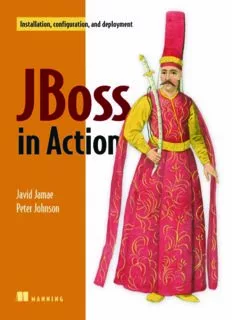
JBoss in action: configuring the JBoss application server PDF
Preview JBoss in action: configuring the JBoss application server
JBoss in Action JBoss in Action C JB A S ONFIGURING THE OSS PPLICATION ERVER JAVID JAMAE PETER JOHNSON MANNING Greenwich (74° w. long.) For online information and ordering of this and other Manning books, please visit www.manning.com. The publisher offers discounts on this book when ordered in quantity. For more information, please contact Special Sales Department Manning Publications Co. Sound View Court 3B fax: (609) 877-8256 Greenwich, CT 06830 email: orders@manning.com ©2009 by Manning Publications Co. All rights reserved. No part of this publication may be reproduced, stored in a retrieval system, or transmitted, in any form or by means electronic, mechanical, photocopying, or otherwise, without prior written permission of the publisher. Many of the designations used by manufacturers and sellers to distinguish their products are claimed as trademarks. Where those designations appear in the book, and Manning Publications was aware of a trademark claim, the designations have been printed in initial caps or all caps. Recognizing the importance of preserving what has been written, it is Manning’s policy to have the books we publish printed on acid-free paper, and we exert our best efforts to that end. Recognizing also our responsibility to conserve the resources of our planet, Manning books are printed on paper that is at least 15% recycled and processed without the use of elemental chlorine. Development Editor Nermina Miller Manning Publications Co. Copyeditor: Andrea Kaucher Sound View Court 3B Typesetter: Gordan Salinovic Greenwich, CT 06830 Cover designer: Leslie Haimes ISBN 978-1-933988-02-3 Printed in the United States of America 1 2 3 4 5 6 7 8 9 10 – MAL – 14 13 12 11 10 09 brief contents P 1 T JB A S ...........................................1 ART HE OSS PPLICATION ERVER 1 ■ Vote for JBoss 3 2 ■ Managing the JBoss Application Server 28 3 ■ Deploying applications 47 4 ■ Securing applications 73 P 2 A .................................................... 107 ART PPLICATION SERVICES 5 ■ Configuring JBoss Web Server 109 6 ■ Securing web applications 135 7 ■ Configuring enterprise applications 161 8 ■ JBoss Messaging 201 9 ■ Configuring Web Services 235 P 3 JB P ............................................................... 261 ART OSS ORTAL 10 ■ The JBoss Portal and portlets 263 11 ■ Configuring the JBoss Portal 289 v vi BRIEF CONTENTS P 4 G .................................................. 319 ART OING TO PRODUCTION 12 ■ Understanding clustering 321 13 ■ Clustering JBoss AS services 353 14 ■ Tuning the JBoss Application Server 374 15 ■ Going to production 408 contents preface xvii acknowledgments xx about this book xxii about the cover illustration xxix P 1 T JB A S .......................... 1 ART HE OSS PPLICATION ERVER 1 Vote for JBoss 3 1.1 Introducing JBoss 4 What is JBoss? 4 ■ Exploring the JEMS lineup 6 ■ Why is JBoss AS so popular? 7 1.2 Installing JBoss Application Server 9 Preparing for the installation 10 ■ Installing from the binary distribution 11 ■ Using the JEMS Installer 11 1.3 Exploring the installation 13 The bin directory 13 ■ The client directory 14 ■ The docs directory 15 The lib directory 15 ■ The server directory 15 ■ Understanding server configurations 16 ■ Exploring the configuration structure 17 Customizing your configuration 19 vii viii CONTENTS 1.4 Starting and stopping the server 20 Starting the server 20 ■ Starting an alternative configuration 21 Verifying that the server is running 22 ■ Stopping the server 23 1.5 Deploying to the server 23 Creating the application 24 ■ Deploying the application 25 Undeploying the application 26 1.6 Summary 27 1.7 References 27 2 Managing the JBoss Application Server 28 2.1 Examining the JBoss Application Server architecture 29 Understanding the microcontainer 29 ■ Understanding JMX 31 2.2 Configuring the application server 33 Configuring logging 34 ■ Configuring directory locations 37 Defining system properties 39 2.3 Exploring the management tools 40 Using the JMX Console 40 ■ Using the twiddle utility 42 2.4 Examining interesting MBeans 43 Viewing system properties 44 ■ Viewing the JNDI namespaces 44 Changing the logging levels 45 ■ Increasing the thread pool size 46 Obtaining application server information 46 2.5 Summary 46 2.6 References 46 3 Deploying applications 47 3.1 Understanding deployment 48 Deploying an application 48 ■ Understanding application packaging 49 Understanding application types 50 ■ Understanding deployment order- ing 52 ■ Deployment configuration options 52 3.2 Understanding class loading 55 Understanding multiple class loaders 55 ■ Scoping classes 56 Understanding loader repositories 57 3.3 Fixing common deployment errors 58 Class not found exception 58 ■ Duplicate JAR files 59 ■ Zip file errors 60 ■ Class cast exception 60 3.4 Deploying miscellaneous applications 61 Deploying data sources 61 ■ Deploying a Hibernate archive 67 CONTENTS ix 3.5 Summary 72 3.6 References 72 4 Securing applications 73 4.1 Understanding security 74 Understanding application security 75 ■ Understanding authentica- tion 76 ■ Understanding authorization 77 ■ Configuring security 78 Dynamic login configuration 80 ■ Logging security on the server 81 4.2 Using secure communication 82 Understanding symmetric and asymmetric encryption 82 Understanding certificates and source authentication 84 Creating and signing certificates 85 ■ Modifying the cacerts file 87 Understanding certificate-based client authentication 87 Configuring an SSL-aware security domain 90 4.3 Configuring login modules 91 Using the file-based login module 92 ■ Using the database login module 94 ■ Using the LDAP login module 95 ■ Using the identity login module 102 ■ Stacking login modules 102 ■ Using the client certificate login module 104 4.4 Summary 105 4.5 References 105 P 2 A ..................................... 107 ART PPLICATION SERVICES 5 Configuring JBoss Web Server 109 5.1 Understanding web applications 110 Understanding the web application structure 110 ■ Understanding web application configuration 111 5.2 Configuring JBoss Web Server 115 Locating key directories 115 ■ Exploring JBoss Web Server Configura- tion 116 ■ Exploring the WAR deployer configuration file 119 5.3 Configuring URL paths 120 Enabling virtual hosts 121 ■ Configuring context paths 123 Changing the root context path 125 5.4 Configuring connectors 126 Understanding connector configuration 128 ■ Configuring concurrency 129 ■ Configuring timeouts 129 ■ Configuring a proxy hostname and port 129
