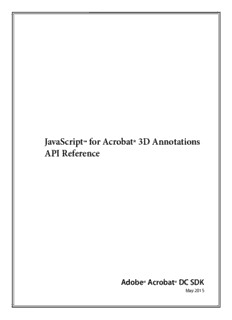
JavaScript for Acrobat 3D Annotations API Reference PDF
Preview JavaScript for Acrobat 3D Annotations API Reference
JavaScript for Acrobat 3D Annotations ™ ® API Reference Adobe Acrobat DC SDK ® ® May 2015 © 2015 Adobe Systems Incorporated. All rights reserved. Adobe® Acrobat® DC SDK JavaScript™ for Acrobat 3D Annotations API Reference for Microsoft® Windows® and Mac OS® Edition 1.0, May 2015 If this guide is distributed with software that includes an end user agreement, this guide, as well as the software described in it, is furnished under license and may be used or copied only in accordance with the terms of such license. Except as permitted by any such license, no part of this guide may be reproduced, stored in a retrieval system, or transmitted, in any form or by any means, electronic, mechanical, recording, or otherwise, without the prior written permission of Adobe Systems Incorporated. Please note that the content in this guide is protected under copyright law even if it is not distributed with software that includes an end user license agreement. The content of this guide is furnished for informational use only, is subject to change without notice, and should not be construed as a commitment by Adobe Systems Incorporated. Adobe Systems Incorporated assumes no responsibility or liability for any errors or inaccuracies that may appear in the informational content contained in this guide. Please remember that existing artwork or images that you may want to include in your project may be protected under copyright law. The unauthorized incorporation of such material into your new work could be a violation of the rights of the copyright owner. Please be sure to obtain any permission required from the copyright owner. Any references to company names, company logos and user names in sample material or sample forms included in this documentation and/or software are for demonstration purposes only and are not intended to refer to any actual organization or persons. Adobe, the Adobe logo, Acrobat, and Reader are either registered trademarks or trademarks of Adobe Systems Incorporated in the United States and/or other countries. JavaScript is a trademark or registered trademark of Sun Microsystems, Inc. in the United States and other countries. Mac OS is a trademark of Apple Computer, Inc., registered in the United States and other countries. Microsoft and Windows are either registered trademarks or trademarks of Microsoft Corporation in the United States and/or other countries. All other trademarks are the property of their respective owners. Adobe Systems Incorporated, 345 Park Avenue, San Jose, California 95110, USA. Notice to U.S. Government End Users. The Software and Documentation are “Commercial Items,” as that term is defined at 48 C.F.R. §2.101, consisting of “Commercial Computer Software” and “Commercial Computer Software Documentation,” as such terms are used in 48 C.F.R. §12.212 or 48 C.F.R. §227.7202, as applicable. Consistent with 48 C.F.R. §12.212 or 48 C.F.R. §§227.7202-1 through 227.7202-4, as applicable, the Commercial Computer Software and Commercial Computer Software Documentation are being licensed to U.S. Government end users (a) only as Commercial Items and (b) with only those rights as are granted to all other end users pursuant to the terms and conditions herein. Unpublished-rights reserved under the copyright laws of the United States. Adobe Systems Incorporated, 345 Park Avenue, San Jose, CA 95110-2704, USA. For U.S. Government End Users, Adobe agrees to comply with all applicable equal opportunity laws including, if appropriate, the provisions of Executive Order 11246, as amended, Section 402 of the Vietnam Era Veterans Readjustment Assistance Act of 1974 (38 USC 4212), and Section 503 of the Rehabilitation Act of 1973, as amended, and the regulations at 41 CFR Parts 60-1 through 60-60, 60-250, and 60-741. The affirmative action clause and regulations contained in the preceding sentence shall be incorporated by reference. Contents Preface..........................................................................................................................................8 What’s in this guide?.....................................................................................................................................................................8 Who should read this guide?.....................................................................................................................................................8 Related documentation...............................................................................................................................................................8 1 Introduction.................................................................................................................................9 Object overview............................................................................................................................................................................11 Basic objects............................................................................................................................................................................11 Scene object............................................................................................................................................................................11 Canvas object..........................................................................................................................................................................11 Runtime object.......................................................................................................................................................................12 Console object........................................................................................................................................................................12 Resource objects....................................................................................................................................................................12 Event handlers........................................................................................................................................................................12 CamaraEvent............................................................................................................................................................................12 KeyEvent....................................................................................................................................................................................13 MenuEvent...............................................................................................................................................................................13 MouseEvent.............................................................................................................................................................................13 RenderEvent.............................................................................................................................................................................13 ScrollWheelEvent...................................................................................................................................................................14 SelectionEvent........................................................................................................................................................................14 TimeEvent.................................................................................................................................................................................14 ToolEvent..................................................................................................................................................................................14 2 JavaScript Objects for Acrobat 3D ...........................................................................................15 Animation.......................................................................................................................................................................................16 Background....................................................................................................................................................................................17 getColor.....................................................................................................................................................................................17 getImage...................................................................................................................................................................................17 setColor......................................................................................................................................................................................17 setImage....................................................................................................................................................................................18 Bone..................................................................................................................................................................................................19 BoundingBox.................................................................................................................................................................................20 Camera.............................................................................................................................................................................................21 getScreenFromPosition.......................................................................................................................................................22 getDirectionFromScreen.....................................................................................................................................................23 CamaraEvent..................................................................................................................................................................................24 CameraEventHandler..................................................................................................................................................................25 CameraEventHandler...........................................................................................................................................................25 onEvent......................................................................................................................................................................................25 Canvas..............................................................................................................................................................................................26 getCamera................................................................................................................................................................................26 setCamera.................................................................................................................................................................................26 ClippingPlane................................................................................................................................................................................27 remove.......................................................................................................................................................................................27 Color..................................................................................................................................................................................................28 Color............................................................................................................................................................................................28 5 Adobe Acrobat DC SDK JavaScript™ for Acrobat® 3D Annotations API Reference 6 Color............................................................................................................................................................................................28 set................................................................................................................................................................................................28 set................................................................................................................................................................................................29 set3..............................................................................................................................................................................................29 Console............................................................................................................................................................................................31 print.............................................................................................................................................................................................31 println.........................................................................................................................................................................................31 Dummy............................................................................................................................................................................................32 FlashEvent.......................................................................................................................................................................................33 FlashEventHandler.......................................................................................................................................................................34 onEvent......................................................................................................................................................................................34 FlashEventHandler.................................................................................................................................................................34 FlashMovie......................................................................................................................................................................................35 FlashMovie................................................................................................................................................................................37 call................................................................................................................................................................................................37 getVariable...............................................................................................................................................................................38 gotoFrame................................................................................................................................................................................38 isPlaying....................................................................................................................................................................................39 pan...............................................................................................................................................................................................39 play..............................................................................................................................................................................................39 rewind........................................................................................................................................................................................39 setVariable................................................................................................................................................................................40 setZoomRect............................................................................................................................................................................40 stop.............................................................................................................................................................................................41 zoom...........................................................................................................................................................................................41 HitInfo...............................................................................................................................................................................................42 Host...................................................................................................................................................................................................42 Image................................................................................................................................................................................................43 Image..........................................................................................................................................................................................43 KeyEvent..........................................................................................................................................................................................44 KeyEventHandler..........................................................................................................................................................................46 KeyEventHandler....................................................................................................................................................................46 onEvent......................................................................................................................................................................................46 Light..................................................................................................................................................................................................47 Material............................................................................................................................................................................................49 attachFlashMovie...................................................................................................................................................................50 Matrix4x4.........................................................................................................................................................................................51 Matrix4x4..................................................................................................................................................................................51 Matrix4x4..................................................................................................................................................................................51 invertInPlace............................................................................................................................................................................52 isEqual........................................................................................................................................................................................52 multiply......................................................................................................................................................................................52 multiplyInPlace.......................................................................................................................................................................52 rotateWithQuaternion..........................................................................................................................................................53 rotateWithQuaternionInPlace...........................................................................................................................................53 rotateAboutLine.....................................................................................................................................................................53 rotateAboutLineInPlace.......................................................................................................................................................54 rotateAboutX...........................................................................................................................................................................54 rotateAboutXInPlace............................................................................................................................................................55 rotateAboutVector................................................................................................................................................................55 rotateAboutVectorInPlace..................................................................................................................................................55 Adobe Acrobat DC SDK JavaScript™ for Acrobat® 3D Annotations API Reference 7 rotateAboutY...........................................................................................................................................................................56 rotateAboutYInPlace............................................................................................................................................................56 rotateAboutZ...........................................................................................................................................................................56 rotateAboutZInPlace............................................................................................................................................................57 scale............................................................................................................................................................................................57 scaleInPlace..............................................................................................................................................................................58 set................................................................................................................................................................................................58 set................................................................................................................................................................................................58 set................................................................................................................................................................................................59 setIdentity.................................................................................................................................................................................59 setView.......................................................................................................................................................................................59 transformDirection................................................................................................................................................................60 transformPosition..................................................................................................................................................................60 translate.....................................................................................................................................................................................60 translateInPlace......................................................................................................................................................................61 transposeInPlace....................................................................................................................................................................61 MenuEvent......................................................................................................................................................................................62 MenuEventHandler......................................................................................................................................................................63 MenuEventHandler...............................................................................................................................................................63 onEvent......................................................................................................................................................................................63 Mesh..................................................................................................................................................................................................64 computeBoundingBox.........................................................................................................................................................64 MouseEvent....................................................................................................................................................................................65 MouseEventHandler....................................................................................................................................................................67 MouseEventHandler.............................................................................................................................................................68 onEvent......................................................................................................................................................................................68 Node..................................................................................................................................................................................................69 detachFromCurrentAnimation.........................................................................................................................................70 Procedural.......................................................................................................................................................................................71 Quaternion......................................................................................................................................................................................72 Quaternion...............................................................................................................................................................................72 Quaternion...............................................................................................................................................................................72 Quaternion...............................................................................................................................................................................72 interpolate................................................................................................................................................................................73 interpolateInPlace..................................................................................................................................................................73 normalize..................................................................................................................................................................................73 RenderEvent...................................................................................................................................................................................75 RenderEventHandler...................................................................................................................................................................76 RenderEventHandler............................................................................................................................................................76 onEvent......................................................................................................................................................................................76 RenderOptions..............................................................................................................................................................................77 Resource..........................................................................................................................................................................................79 Resource....................................................................................................................................................................................79 Runtime............................................................................................................................................................................................80 addCustomMenuItem..........................................................................................................................................................83 addCustomToolButton........................................................................................................................................................83 addEventHandler...................................................................................................................................................................84 disableTool...............................................................................................................................................................................84 enableTool................................................................................................................................................................................84 getEventHandler....................................................................................................................................................................85 getRendererName.................................................................................................................................................................85 Adobe Acrobat DC SDK JavaScript™ for Acrobat® 3D Annotations API Reference 8 getView......................................................................................................................................................................................85 getView......................................................................................................................................................................................86 pause..........................................................................................................................................................................................86 play..............................................................................................................................................................................................86 refresh........................................................................................................................................................................................87 removeEventHandler...........................................................................................................................................................87 removeCustomMenuItem..................................................................................................................................................87 removeCustomToolButton.................................................................................................................................................88 setCurrentTool........................................................................................................................................................................88 setCustomMenuItemChecked..........................................................................................................................................88 setView.......................................................................................................................................................................................89 setView.......................................................................................................................................................................................89 Scene.................................................................................................................................................................................................91 activateAnimation.................................................................................................................................................................97 addFlashForeground............................................................................................................................................................97 addModel..................................................................................................................................................................................98 createClippingPlane..............................................................................................................................................................98 createLight...............................................................................................................................................................................98 createSquareMesh.................................................................................................................................................................98 computeBoundingBox.........................................................................................................................................................99 update........................................................................................................................................................................................99 SceneObject................................................................................................................................................................................100 SceneObjectList.........................................................................................................................................................................101 getByGUID.............................................................................................................................................................................101 getByID...................................................................................................................................................................................101 getByIndex.............................................................................................................................................................................101 getByName............................................................................................................................................................................102 removeAll...............................................................................................................................................................................102 removeByIndex....................................................................................................................................................................102 removeItem...........................................................................................................................................................................103 ScrollWheelEvent......................................................................................................................................................................104 ScrollWheelEventHandler......................................................................................................................................................105 ScrollWheelEventHandler................................................................................................................................................105 onEvent...................................................................................................................................................................................105 SelectionEvent............................................................................................................................................................................106 SelectionEventHandler............................................................................................................................................................107 SelectionEventHandler.....................................................................................................................................................107 onEvent...................................................................................................................................................................................107 StateEvent....................................................................................................................................................................................108 StateEventHandler....................................................................................................................................................................109 onEvent...................................................................................................................................................................................109 Syntax................................................................................................................................................................................109 StateEventHandler..............................................................................................................................................................109 Syntax................................................................................................................................................................................109 Texture..........................................................................................................................................................................................110 getImage................................................................................................................................................................................110 setImage.................................................................................................................................................................................111 TimeEvent....................................................................................................................................................................................112 TimeEventHandler....................................................................................................................................................................113 TimeEventHandler..............................................................................................................................................................113 onEvent...................................................................................................................................................................................113 Adobe Acrobat DC SDK JavaScript™ for Acrobat® 3D Annotations API Reference 9 ToolEvent.....................................................................................................................................................................................114 ToolEventHandler.....................................................................................................................................................................115 ToolEventHandler...............................................................................................................................................................115 onEvent...................................................................................................................................................................................115 Vector3..........................................................................................................................................................................................116 Vector3....................................................................................................................................................................................116 Vector3....................................................................................................................................................................................116 add............................................................................................................................................................................................117 addInPlace.............................................................................................................................................................................117 addScaled..............................................................................................................................................................................117 addScaledInPlace................................................................................................................................................................118 blend........................................................................................................................................................................................118 blendInPlace.........................................................................................................................................................................118 cross.........................................................................................................................................................................................119 dot............................................................................................................................................................................................119 normalize...............................................................................................................................................................................119 scale.........................................................................................................................................................................................120 scaleInPlace...........................................................................................................................................................................120 set.............................................................................................................................................................................................120 set.............................................................................................................................................................................................121 set3...........................................................................................................................................................................................121 subtract...................................................................................................................................................................................122 subtractInPlace....................................................................................................................................................................122 View................................................................................................................................................................................................123 3 New Features and Changes.....................................................................................................124 Acrobat 9.0 changes.................................................................................................................................................................124 Acrobat 8.1 changes.................................................................................................................................................................125 Acrobat 8.0 changes.................................................................................................................................................................126 Index.........................................................................................................................................127 Preface The JavaScript™ API lets you manipulate 3D annotations within Adobe® PDF documents. What’s in this guide? This document provides a brief overview of the API followed by a description of the objects. Who should read this guide? This guide is for developers who want to enhance the 3D experience of the user beyond the default behaviors. Using the JavaScript API for 3D annotations, you can specify the render modes and 3D matrix transformations of any of the individual meshes; set camera position, target, and field of view; detect mouse and keyboard events; control animations; and many more behaviors. Related documentation This document refers to the following sources for additional information about 3D annotations, JavaScript, and related technologies. The Adobe Acrobat® documentation is available through the Acrobat Developer Center. Document Description Developing Acrobat Applications Using JavaScript to develop and enhance standard workflows in Using JavaScript Acrobat and Acrobat Reader®. JavaScript for Acrobat API Reference Detailed descriptions of JavaScript APIs for developing and enhancing workflows in Acrobat and Acrobat Reader. PDF Reference A detailed description of the PDF file format. 5 JavaScript for Acrobat 3D Annotations API Reference Introduction To create 3D annotations and to attach scripts to them using this API, you need Adobe® Acrobat® Professional. Scripts attached to 3D annotations can run on Acrobat Pro Extended, Acrobat Pro DC, Acrobat Standard DC, and Acrobat Reader® for Windows® and Mac OS® platforms. Unless otherwise noted, all JavaScript objects, properties, and methods have support starting in version 7.0. The 3D JavaScript engine, which is distinct from the JavaScript engine for Acrobat, can be accessed in one of two ways. The primary way is by attaching a default script to the 3D annotation. This can be accomplished while placing a 3D annotation using the 3D Tool or on an existing 3D annotation by accessing its properties dialog box using the Select Object tool. This script will be run directly by the 3D JavaScript engine. In addition, Acrobat provides a mechanism to directly access the entire 3D JavaScript engine API from within the Acrobat scripting engine by means of the JavaScript Annot3D.context3D property. For more information about JavaScript for Acrobat and its Annot3D object, see the JavaScript for Acrobat API Reference and Developing Acrobat Applications Using JavaScript. The following example illustrates how to access the 3D JavaScript engine. In this example, a button (or link) contains JavaScript code that rotates the U3D object named "Axes". // Get index of page containing the Annot3D object (count starts at 0). pageIndex = this.pageNum; // Index of the Annot3D (count starts at 0). annotIndex = 0; // Get a reference to the Annot3D script context. c3d = this.getAnnots3D( pageIndex )[ annotIndex ].context3D; // Get a reference to the node in the scene named "Axes". axes = c3d.scene.nodes.getByName( "Axes" ); // Rotate the object about the X-Axis PI/6 radians (30 degrees). axes.transform.rotateAboutXInPlace( Math.PI / 6 ); More extensive actions can be executed by having a button or link get the SceneContext3d object and call a function defined in the default script of the 3D annotation, as in the following example. // Get the Annot3D script context of the targeted annotation. context3D = getAnnots3D(0)[0].context3D; // Call the JavaScript function setRenderMode() defined in the default // script of the referenced 3D annotation. context3D.setRenderMode("transparent"); The default script of the 3D annotation makes the definition. function setRenderMode( renderModeName ) { for (var i=0; i < scene.meshes.count; i++) { 5 Adobe Acrobat DC SDK Introduction JavaScript™ for Acrobat® 3D Annotations API Reference 6 scene.meshes.getByIndex(i).renderMode = renderModeName; } }
Description: