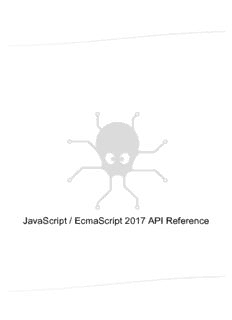Table Of ContentJavaScript / EcmaScript 2017 API Reference
Table of contents
1. Introduction .............................................................................................................................. 1
2. Using Yocto-Demo with JavaScript / EcmaScript ............................................... 3
2.1. Blocking I/O versus Asynchronous I/O in JavaScript ............................................................ 3
2.2. Using Yoctopuce library for JavaScript / EcmaScript 2017 ................................................... 4
2.3. Control of the Led function .................................................................................................... 6
2.4. Control of the module part .................................................................................................... 9
2.5. Error handling ..................................................................................................................... 12
Blueprint ..................................................................................................................................... 14
3. Reference ................................................................................................................................ 14
3.1. General functions ................................................................................................................ 15
3.2. Accelerometer function interface ........................................................................................ 34
3.3. Altitude function interface ................................................................................................... 90
3.4. AnButton function interface ............................................................................................... 144
3.5. AudioIn function interface ................................................................................................. 189
3.6. AudioOut function interface .............................................................................................. 225
3.7. BluetoothLink function interface ........................................................................................ 261
3.8. Buzzer function interface .................................................................................................. 306
3.9. CarbonDioxide function interface ...................................................................................... 354
3.10. Cellular function interface ............................................................................................... 408
3.11. ColorLed function interface ............................................................................................. 467
3.12. ColorLedCluster function interface .................................................................................. 512
3.13. Compass function interface ............................................................................................ 580
3.14. Current function interface ............................................................................................... 633
3.15. CurrentLoopOutput function interface ............................................................................. 683
3.16. DaisyChain function interface ......................................................................................... 718
3.17. DataLogger function interface ......................................................................................... 750
3.18. Formatted data sequence ............................................................................................... 791
3.19. Recorded data sequence ................................................................................................ 793
3.20. Unformatted data sequence ........................................................................................... 806
3.21. Digital IO function interface ............................................................................................. 821
3.22. Display function interface ................................................................................................ 873
3.23. DisplayLayer object interface .......................................................................................... 927
3.24. External power supply control interface .......................................................................... 959
3.25. Files function interface .................................................................................................... 991
3.26. Control interface for the firmware update process ........................................................ 1028
3.27. GenericSensor function interface ................................................................................. 1035
3.28. GPS function interface .................................................................................................. 1098
3.29. GroundSpeed function interface ................................................................................... 1141
3.30. Gyroscope function interface ........................................................................................ 1191
3.31. Yocto-hub port interface ............................................................................................... 1256
3.32. Humidity function interface ........................................................................................... 1288
3.33. Latitude function interface ............................................................................................. 1341
3.34. Led function interface ................................................................................................... 1391
3.35. LightSensor function interface ...................................................................................... 1425
3.36. Longitude function interface .......................................................................................... 1478
3.37. Magnetometer function interface .................................................................................. 1528
3.38. Measured value ............................................................................................................ 1584
3.39. MessageBox function interface ..................................................................................... 1590
3.40. Module control interface ............................................................................................... 1630
3.41. Motor function interface ................................................................................................ 1687
3.42. MultiAxisController function interface ............................................................................ 1735
3.43. Network function interface ............................................................................................ 1775
3.44. OS control ..................................................................................................................... 1853
3.45. Power function interface ............................................................................................... 1883
3.46. External power supply control interface ........................................................................ 1938
3.47. Pressure function interface ........................................................................................... 1968
3.48. Proximity function interface ........................................................................................... 2018
3.49. PwmInput function interface ......................................................................................... 2080
3.50. PwmOutput function interface ....................................................................................... 2140
3.51. PwmPowerSource function interface ............................................................................ 2185
3.52. Quaternion interface ..................................................................................................... 2215
3.53. QuadratureDecoder function interface .......................................................................... 2266
3.54. RangeFinder function interface ..................................................................................... 2320
3.55. Real Time Clock function interface ............................................................................... 2381
3.56. Reference frame configuration ..................................................................................... 2416
3.57. Relay function interface ................................................................................................ 2461
3.58. SegmentedDisplay function interface ........................................................................... 2504
3.59. Sensor function interface .............................................................................................. 2534
3.60. SerialPort function interface .......................................................................................... 2585
3.61. Servo function interface ................................................................................................ 2664
3.62. SPI Port function interface ............................................................................................ 2706
3.63. StepperMotor function interface .................................................................................... 2777
3.64. Temperature function interface ..................................................................................... 2838
3.65. Tilt function interface ..................................................................................................... 2897
3.66. Voc function interface ................................................................................................... 2949
3.67. Voltage function interface ............................................................................................. 2999
3.68. VoltageOutput function interface .................................................................................. 3049
3.69. Voltage source function interface ................................................................................. 3082
3.70. WakeUpMonitor function interface ................................................................................ 3084
3.71. WakeUpSchedule function interface ............................................................................. 3126
3.72. Watchdog function interface ......................................................................................... 3170
3.73. WeighScale function interface ...................................................................................... 3222
3.74. Wireless function interface ............................................................................................ 3287
Index .......................................................................................................................................... 3327
1. Introduction
This manual is intended to be used as a reference for Yoctopuce JavaScript / EcmaScript 2017
library, in order to interface your code with USB sensors and controllers.
You can use this JavaScript / EcmaScript 2017 library for your JavaScript applets that run within a
web browser, as well as for your Node.js apps.
The next chapter is taken from the free USB device Yocto-Demo, in order to provide a concrete
examples of how the library is used within a program.
The remaining part of the manual is a function-by-function, class-by-class documentation of the API.
The first section describes all general-purpose global function, while the forthcoming sections
describe the various classes that you may have to use depending on the Yoctopuce device beeing
used. For more informations regarding the purpose and the usage of a given device attribute, please
refer to the extended discussion provided in the device-specific user manual.
www.yoctopuce.com 1
2 www.yoctopuce.com
2. Using Yocto-Demo with JavaScript / EcmaScript
EcmaScript is the official name of the standardized version of the web-oriented programming
language commonly referred to as JavaScript. This Yoctopuce library take advantages of advanced
features introduced in EcmaScript 2017. It has therefore been named Library for JavaScript /
EcmaScript 2017 to differentiate it from the previous Library for JavaScript, now deprecated in favor
of this new version.
This library provides access to Yoctopuce devices for modern JavaScript engines. It can be used
within a browser as well as with Node.js. The library will automatically detect upon initialization
whether the runtime environment is a browser or a Node.js virtual machine, and use the most
appropriate system libraries accordingly.
Asynchronous communication with the devices is handled across the whole library using Promise
objects, leveraging the new EcmaScript 2017 async / await non-blocking syntax for asynchronous
I/O (see below). This syntax is now available out-of-the-box in most Javascript engines. No
transpilation is needed: no Babel, no jspm, just plain Javascript. Here is your favorite engines
minimum version needed to run this code. All of them are officially released at the time we write this
document.
• Node.js v7.6 and later
• Firefox 52
• Opera 42 (incl. Android version)
• Chrome 55 (incl. Android version)
• Safari 10.1 (incl. iOS version)
• Android WebView 55
• Google V8 Javascript engine v5.5
If you need backward-compatibility with older releases, you can always run Babel to transpile your
code and the library to older standards, as described a few paragraphs below.
We don't suggest using jspm 0.17 anymore since that tool is still in Beta after 18 month, and
having to use an extra tool to implement our library is pointless now that async / await are part of
the standard.
2.1. Blocking I/O versus Asynchronous I/O in JavaScript
JavaScript is single-threaded by design. That means, if a program is actively waiting for the result of
a network-based operation such as reading from a sensor, the whole program is blocked. In browser
environments, this can even completely freeze the user interface. For this reason, the use of blocking
I/O in JavaScript is strongly discouraged nowadays, and blocking network APIs are getting
deprecated everywhere.
www.yoctopuce.com 3
2. Using Yocto-Demo with JavaScript / EcmaScript
Instead of using parallel threads, JavaScript relies on asynchronous I/O to handle operations with a
possible long timeout: whenever a long I/O call needs to be performed, it is only triggered and but
then the code execution flow is terminated. The JavaScript engine is therefore free to handle other
pending tasks, such as UI. Whenever the pending I/O call is completed, the system invokes a
callback function with the result of the I/O call to resume execution of the original execution flow.
When used with plain callback functions, as pervasive in Node.js libraries, asynchronous I/O tend to
produce code with poor readability, as the execution flow is broken into many disconnected callback
functions. Fortunately, new methods have emerged recently to improve that situation. In particular,
the use of Promise objects to abstract and work with asynchronous tasks helps a lot. Any function
that makes a long I/O operation can return a Promise, which can be used by the caller to chain
subsequent operations in the same flow. Promises are part of EcmaScript 2015 standard.
Promise objects are good, but what makes them even better is the new async / await keywords to
handle asynchronous I/O:
• a function declared async will automatically encapsulate its result as a Promise
• within an async function, any function call prefixed with by await will chain the Promise
returned by the function with a promise to resume execution of the caller
• any exception during the execution of an async function will automatically invoke the Promise
failure continuation
Long story made short, async and await make it possible to write EcmaScript code with all benefits of
asynchronous I/O, but without breaking the code flow. It is almost like multi-threaded execution,
except that control switch between pending tasks only happens at places where the await keyword
appears.
We have therefore chosen to write our new EcmaScript library using Promises and async functions,
so that you can use the friendly await syntax. To keep it easy to remember, all public methods of
the EcmaScript library are async, i.e. return a Promise object, except:
• GetTickCount(), because returning a time stamp asynchronously does not make sense...
• FindModule(), FirstModule(), nextModule(), ... because device detection and
enumeration always work on internal device lists handled in background, and does not require
immediate asynchronous I/O.
2.2. Using Yoctopuce library for JavaScript / EcmaScript 2017
JavaScript is one of those languages which do not generally allow you to directly access the
hardware layers of your computer. Therefore the library can only be used to access network-enabled
devices (connected through a YoctoHub), or USB devices accessible through Yoctopuce TCP/IP to
USB gateway, named VirtualHub.
Go to the Yoctopuce web site and download the following items:
• The Javascript / EcmaScript 2017 programming library1
• The VirtualHub software2 for Windows, Mac OS X or Linux, depending on your OS
Extract the library files in a folder of your choice, you will find many of examples in it. Connect your
modules and start the VirtualHub software. You do not need to install any driver.
Using the official Yoctopuce library for node.js
Start by installing the latest Node.js version (v7.6 or later) on your system. It is very easy. You can
download it from the official web site: http://nodejs.org. Make sure to install it fully, including npm, and
add it to the system path.
1 www.yoctopuce.com/EN/libraries.php
2 www.yoctopuce.com/EN/virtualhub.php
4 www.yoctopuce.com
2. Using Yocto-Demo with JavaScript / EcmaScript
To give it a try, go into one of the example directory (for instance example_nodejs/Doc-Inventory).
You will see that it include an application description file (package.json) and a source file (demo.js).
To download and setup the libraries needed by this example, just run:
npm install
Once done, you can start the example file using:
node demo.js
Using a local copy of the Yoctopuce library with node.js
If for some reason you need to make changes to the Yoctopuce library, you can easily configure your
project to use the local copy in the lib/ subdirectory rather than the official npm package. In order
to do so, simply type the following command in your project directory:
npm link ../../lib
Using the Yoctopuce library within a browser (HTML)
For HTML examples, it is even simpler: there is nothing to install. Each example is a single HTML file
that you can open in a browser to try it. In this context, loading the Yoctopuce library is no different
from any standard HTML script include tag.
Using the Yoctoluce library on older JavaScript engines
If you need to run this library on older JavaScript engines, you can use Babel3 to transpile your code
and the library into older JavaScript standards. To install Babel with typical settings, simply use:
npm instal -g babel-cli
npm instal babel-preset-env
You would typically ask Babel to put the transpiled files in another directory, named compat for
instance. Your files and all files of the Yoctopuce library should be transpiled, as follow:
babel --presets env demo.js --out-dir compat/
babel --presets env ../../lib --out-dir compat/
Although this approach is based on node.js toolchain, it actually works as well for transpiling
JavaScript files for use in a browser. The only thing that you cannot do so easily is transpiling
JavaScript code embedded directly in an HTML page. You have to use an external script file for
using EcmaScript 2017 syntax with Babel.
Babel has many smart features, such as a watch mode that will automatically refresh transpiled files
whenever the source file is changed, but this is beyond the scope of this note. You will find more in
Babel documentation.
Backward-compatibility with the old JavaScript library
This new library is not fully backward-compatible with the old JavaScript library, because there is no
way to transparently map the old blocking API to the new asynchronous API. The method names
however are the same, and old synchronous code can easily be made asynchronous just by adding
the proper await keywords before the method calls. For instance, simply replace:
beaconState = module.get_beacon();
by
3 http://babeljs.io
www.yoctopuce.com 5
2. Using Yocto-Demo with JavaScript / EcmaScript
beaconState = await module.get_beacon();
Apart from a few exceptions, most XXX_async redundant methods have been removed as well, as
they would have introduced confusion on the proper way of handling asynchronous behaviors. It is
however very simple to get an async method to invoke a callback upon completion, using the
returned Promise object. For instance, you can replace:
module.get_beacon_async(callback, myContext);
by
module.get_beacon().then(function(res) { callback(myContext, module, res); });
In some cases, it might be desirable to get a sensor value using a method identical to the old
synchronous methods (without using Promises), even if it returns a slightly outdated cached value
since I/O is not possible. For this purpose, the EcmaScript library introduce new classes called
synchronous proxies. A synchronous proxy is an object that mirrors the most recent state of the
connected class, but can be read using regular synchronous function calls. For instance, instead of
writing:
async function logInfo(module)
{
console.log('Name: '+await module.get_logicalName());
console.log('Beacon: '+await module.get_beacon());
}
...
logInfo(myModule);
...
you can use:
function logInfoProxy(moduleSyncProxy)
{
console.log('Name: '+moduleProxy.get_logicalName());
console.log('Beacon: '+moduleProxy.get_beacon());
}
logInfoSync(await myModule.get_syncProxy());
You can also rewrite this last asynchronous call as:
myModule.get_syncProxy().then(logInfoProxy);
2.3. Control of the Led function
A few lines of code are enough to use a Yocto-Demo. Here is the skeleton of a JavaScript code
snipplet to use the Led function.
// For Node.js, we use function require()
// For HTML, we would use <script src="...">
require('yoctolib-es2017/yocto_api.js');
require('yoctolib-es2017/yocto_led.js');
// Get access to your device, through the VirtualHub running locally
await YAPI.RegisterHub('127.0.0.1');
var led = YLed.FindLed("YCTOPOC1-123456.led1");
// Check that the module is online to handle hot-plug
if(await led.isOnline())
{
// Use led.set_power()
[...]
6 www.yoctopuce.com
Description:Introduction. This manual is intended to be used as a reference for Yoctopuce JavaScript / EcmaScript 2017 library, in order to interface your code with