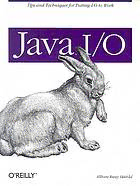Table Of ContentJava I/O
Elliotte Rusty Harold
Publisher: O'Reilly
First Edition March 1999
ISBN: 1-56592-485-1, 596 pages
All of Java's Input/Output (I/O) facilities are based on streams, which provide simple ways to
read and write data of different types. Java™ I/O tells you all you need to know about the
four main categories of streams and uncovers less-known features to help make your I/O
operations more efficient. Plus, it shows you how to control number formatting, use
characters aside from the standard ASCII character set, and get a head start on writing truly
multilingual software
Table of Contents
Preface ..................................................... 1
Correcting Misconceptions ....................................... 1
Organization of the Book ........................................ 3
Who You Are ................................................ 8
Versions ................................................... 8
Security Issues ............................................... 9
Conventions Used in This Book .................................... 9
Request for Comments .......................................... 11
Acknowledgments ............................................. 12
I: Basic I/O .................................................. 13
1. Introducing I/O .............................................. 14
1.1 What Is a Stream? ........................................... 14
1.2 Numeric Data ............................................. 17
1.3 Character Data ............................................. 20
1.4 Readers and Writers ......................................... 24
1.5 The Ubiquitous IOException ................................... 25
1.6 The Console: System.out, System.in, and System.err .................... 26
1.7 Security Checks on I/O ....................................... 32
2. Output Streams ............................................. 34
2.1 The OutputStream Class ...................................... 34
2.2 Writing Bytes to Output Streams ................................. 34
2.3 Writing Arrays of Bytes ....................................... 36
2.4 Flushing and Closing Output Streams .............................. 37
2.5 Subclassing OutputStream ..................................... 38
2.6 A Graphical User Interface for Output Streams ........................ 39
3. Input Streams ............................................... 42
3.1 The InputStream Class ........................................ 42
3.2 The read( ) Method .......................................... 42
3.3 Reading Chunks of Data from a Stream ............................ 44
3.4 Counting the Available Bytes ................................... 45
3.5 Skipping Bytes ............................................. 46
3.6 Closing Input Streams ........................................ 46
3.7 Marking and Resetting ........................................ 47
3.8 Subclassing InputStream ...................................... 47
3.9 An Efficient Stream Copier .................................... 48
II: Data Sources ............................................... 50
4. File Streams ................................................ 51
4.1 Reading Files .............................................. 51
4.2 Writing Files .............................................. 53
4.3 File Viewer, Part 1 .......................................... 56
5. Network Streams ............................................ 60
5.1 URLs ................................................... 60
5.2 URL Connections ........................................... 62
5.3 Sockets .................................................. 65
5.4 Server Sockets ............................................. 68
5.5 URLViewer ............................................... 71
III: Filter Streams ............................................. 74
6. Filter Streams ............................................... 75
6.1 The Filter Stream Classes ...................................... 75
6.2 The Filter Stream Subclasses ................................... 80
6.3 Buffered Streams ........................................... 81
6.4 PushbackInputStream ........................................ 83
6.5 Print Streams .............................................. 84
6.6 Multitarget Output Streams ..................................... 85
6.7 File Viewer, Part 2 .......................................... 89
7. Data Streams ............................................... 96
7.1 The Data Stream Classes ...................................... 96
7.2 Reading and Writing Integers ................................... 98
7.3 Reading and Writing Floating-Point Numbers ........................ 103
7.4 Reading and Writing Booleans .................................. 106
7.5 Reading Byte Arrays ......................................... 106
7.6 Reading and Writing Text ..................................... 107
7.7 Miscellaneous Methods ....................................... 111
7.8 Reading and Writing Little-Endian Numbers ......................... 111
7.9 Thread Safety ............................................. 123
7.10 File Viewer, Part 3 ......................................... 124
8. Streams in Memory ........................................... 131
8.1 Sequence Input Streams ....................................... 131
8.2 Byte Array Streams .......................................... 132
8.3 Communicating Between Threads with Piped Streams ................... 135
9. Compressing Streams ......................................... 140
9.1 Inflaters and Deflaters ........................................ 140
9.2 Compressing and Decompressing Streams ........................... 152
9.3 Working with Zip Files ....................................... 159
9.4 Checksums ............................................... 172
9.5 JAR Files ................................................ 176
9.6 File Viewer, Part 4 .......................................... 189
10. Cryptographic Streams ....................................... 193
10.1 Hash Function Basics ....................................... 193
10.2 The MessageDigest Class ..................................... 195
10.3 Digest Streams ............................................ 203
10.4 Encryption Basics .......................................... 209
10.5 The Cipher Class .......................................... 212
10.6 Cipher Streams ............................................ 225
10.7 File Viewer, Part 5 ......................................... 231
IV: Advanced and Miscellaneous Topics .............................. 236
11. Object Serialization .......................................... 237
11.1 Reading and Writing Objects ................................... 237
11.2 Object Streams ............................................ 238
11.3 How Object Serialization Works ................................ 239
11.4 Performance ............................................. 241
11.5 The Serializable Interface ..................................... 241
11.6 The ObjectInput and ObjectOutput Interfaces ........................ 247
11.7 Versioning ............................................... 249
11.8 Customizing the Serialization Format ............................. 251
11.9 Resolving Classes .......................................... 260
11.10 Resolving Objects ......................................... 261
11.11 Validation .............................................. 261
11.12 Sealed Objects ........................................... 263
12. Working with Files .......................................... 267
12.1 Understanding Files ......................................... 267
12.2 Directories and Paths ........................................ 274
12.3 The File Class ............................................ 280
12.4 Filename Filters ........................................... 299
12.5 File Filters ............................................... 300
12.6 File Descriptors ........................................... 301
12.7 Random-Access Files ....................................... 302
12.8 General Techniques for Cross-Platform File Access Code ................ 304
13. File Dialogs and Choosers ...................................... 306
13.1 File Dialogs .............................................. 306
13.2 JfileChooser .............................................. 313
13.3 File Viewer, Part 6 ......................................... 331
14. Multilingual Character Sets and Unicode ........................... 337
14.1 Unicode ................................................ 337
14.2 Displaying Unicode Text ..................................... 338
14.3 Unicode Escapes ........................................... 345
14.4 UTF-8 ................................................. 346
14.5 The char Data Type ......................................... 348
14.6 Other Encodings ........................................... 356
14.7 Converting Between Byte Arrays and Strings ........................ 357
15. Readers and Writers ......................................... 360
15.1 The java.io.Writer Class ...................................... 360
15.2 The OutputStreamWriter Class ................................. 361
15.3 The java.io.Reader Class ..................................... 363
15.4 The InputStreamReader Class .................................. 365
15.5 Character Array Readers and Writers ............................. 366
15.6 String Readers and Writers .................................... 369
15.7 Reading and Writing Files .................................... 372
15.8 Buffered Readers and Writers .................................. 374
15.9 Print Writers ............................................. 378
15.10 Piped Readers and Writers ................................... 380
15.11 Filtered Readers and Writers .................................. 381
15.12 File Viewer Finis .......................................... 386
16. Formatted I/O with java.text .................................... 395
16.1 The Old Way ............................................. 395
16.2 Choosing a Locale .......................................... 397
16.3 Number Formats ........................................... 400
16.4 Specifying Width with FieldPosition .............................. 408
16.5 Parsing Input ............................................. 412
16.6 Decimal Formats .......................................... 414
16.7 An Exponential Number Format ................................ 423
17. The Java Communications API .................................. 429
17.1 The Architecture of the Java Communications API .................... 429
17.2 Identifying Ports ........................................... 430
17.3 Communicating with a Device on a Port ........................... 437
17.4 Serial Ports .............................................. 443
17.5 Parallel Ports ............................................. 452
V: Appendixes ................................................ 458
A. Additional Resources ......................................... 459
A.1 Digital Think ............................................. 459
A.2 Design Patterns ............................................ 459
A.3 The java.io Package ......................................... 460
A.4 Network Programming ....................................... 460
A.5 Data Compression .......................................... 461
A.6 Encryption and Related Technology .............................. 461
A.7 Object Serialization ......................................... 462
A.8 International Character Sets and Unicode ........................... 462
A.9 Java Communications API ..................................... 463
A.10 Updates and Breaking News ................................... 463
B. Character Sets .............................................. 465
Colophon .................................................... 472
Dedication
To Lynn, the best aunt a boy could ask for.
Java I/O
Preface
In many ways this book is a prequel to my previous book, Java Network Programming
(O'Reilly & Associates). When writing that book, I more or less assumed that readers were
familiar with basic input and output in Java™—that they knew how to use input streams and
output streams, convert bytes to characters, connect filter streams to each other, and so forth.
However, after that book was published, I began to notice that a lot of the questions I got from
readers of the book and students in my classes weren't so much about network programming
itself as they were about input and output (I/O in programmer vernacular). When Java 1.1 was
released with a vastly expanded java.io package and many new I/O classes spread out
across the rest of the class library, it became obvious that a book that specifically addressed
I/O was required. This is that book.
Java I/O endeavors to show you how to really use Java's I/O classes, allowing you to quickly
and easily write programs that accomplish many common tasks. Some of these include:
• Reading and writing files
• Communicating over network connections
• Filtering data
• Interpreting a wide variety of formats for integer and floating-point numbers
• Passing data between threads
• Encrypting and decrypting data
• Calculating digital signatures for streams
• Compressing and decompressing data
• Writing objects to streams
• Copying, moving, renaming, and getting information about files and directories
• Letting users choose files from a GUI interface
• Reading and writing non-English text in a variety of character sets
• Formatting integer and floating-point numbers as strings
• Talking directly to modems and other serial port devices
• Talking directly to printers and other parallel port devices
Java is the first language to provide a cross-platform I/O library that is powerful enough to
handle all these diverse tasks. Java I/O is the first book to fully expose the power and
sophistication of this library.
Correcting Misconceptions
Java is the first programming language with a modern, object-oriented approach to input and
output. Java's I/O model is more powerful and more suited to real-world tasks than any other
major language used today. Surprisingly, however, I/O in Java has a bad reputation. It is
widely believed (falsely) that Java I/O can't handle basic tasks that are easily accomplished in
other languages like C, C++, and Pascal. In particular, it is commonly said that:
• I/O is too complex for introductory students; or, more specifically, there's no good
way to read a number from the console.
• Java can't handle basic formatting tasks like printing with three decimal digits of
precision.
1
Java I/O
This book will show you that not only can Java handle these two tasks with relative ease and
grace; it can do anything C and C++ can do, and a whole lot more. Java's I/O capabilities not
only match those of classic languages like C and Pascal, they vastly surpass them.
The most common complaint about Java I/O among students, teachers, authors of textbooks,
and posters to comp.lang.java is that there's no simple way to read a number from the console
(System.in). Many otherwise excellent introductory Java books repeat this canard. Some
textbooks go to great lengths to reproduce the behavior they're accustomed to from C or
Pascal, apparently so teachers don't have to significantly rewrite the tired Pascal exercises
they've been using for the last 20 years. However, new books that aren't committed to the old
ways of doing things generally use command-line arguments for basic exercises, then rapidly
introduce the graphical user interfaces any real program is going to use anyway. Apple wisely
abandoned the command-line interface back in 1984, and the rest of the world is slowly
catching up.[1] Although System.in and System.out are certainly convenient for teaching and
debugging, in 1999 no completed, cross-platform program should even assume the existence
of a console for either input or output.
The second common complaint about Java I/O is that it can't handle formatted output; that is,
that there's no equivalent of printf() in Java. In a very narrow sense, this is true because
Java does not support the variable length argument lists a function like printf() requires.
Nonetheless, a number of misguided souls (your author not least among them) have at one
time or another embarked on futile efforts to reproduce printf() in Java. This may have
been necessary in Java 1.0, but as of Java 1.1, it's no longer needed. The java.text package,
discussed in Chapter 16, provides complete support for formatting numbers. Furthermore, the
java.text package goes way beyond the limited capabilities of printf(). It supports not
only different precisions and widths, but also internationalization, currency formats,
percentages, grouping symbols, and a lot more. It can easily be extended to handle Roman
numerals, scientific or exponential notation, or any other number format you may require.
The underlying flaw in most people's analysis of Java I/O is that they've confused input and
output with the formatting and interpreting of data. Java is the first major language to cleanly
separate the classes that read and write bytes (primarily, various kinds of input streams and
output streams) from the classes that interpret this data. You often need to format strings
without necessarily writing them on the console. You may also need to write large chunks of
data without worrying about what they represent. Traditional languages that connect
formatting and interpretation to I/O and hard-wire a few specific formats are extremely
difficult to extend to other formats. In essence, you have to give up and start from scratch
every time you want to process a new format.
Furthermore, C's printf(), fprintf(), and sprintf() family only really works well on
Unix (where, not coincidentally, C was invented). On other platforms, the underlying
assumption that every target may be treated as a file fails, and these standard library functions
must be replaced by other functions from the host API.
Java's clean separation between formatting and I/O allows you to create new formatting
classes without throwing away the I/O classes, and to write new I/O classes while still using
the old formatting classes. Formatting and interpreting strings are fundamentally different
1 MacOS X will reportedly add a real command-line shell to the Mac for the first time ever. Mainly, this is because MacOS X has Unix at its heart.
However, Apple at least has the good taste to hide the shell so it won't confuse end users and tempt developers away from the righteous path of
graphical user interfaces.
2
Java I/O
operations from moving bytes from one device to another. Java is the first major language to
recognize and take advantage of this.
Organization of the Book
This book has 17 chapters that are divided into four parts, plus two appendixes.
Part I: Basic I/O
Chapter 1
Chapter 1 introduces the basic architecture and design of the java.io package,
including the reader/stream dichotomy. Some basic preliminaries about the int, byte,
and char data types are discussed. The IOException thrown by many I/O methods is
introduced. The console is introduced, along with some stern warnings about its
proper use. Finally, I offer a cautionary message about how the security manager can
interfere with most kinds of I/O, sometimes in unexpected ways.
Chapter 2
Chapter 2 teaches you the basic methods of the java.io.OutputStream class you
need to write data onto any output stream. You'll learn about the three overloaded
versions of write(), as well as flush() and close(). You'll see several examples,
including a simple subclass of OutputStream that acts like /dev/null and a TextArea
component that gets its data from an output stream.
Chapter 3
The third chapter introduces the basic methods of the java.io.InputStream class
you need to read data from a variety of sources. You'll learn about the three
overloaded variants of the read() method and when to use each. You'll see how to
skip over data and check how much data is available, as well as how to place a
bookmark in an input stream, then reset back to that point. You'll learn how and why
to close input streams. This will all be drawn together with a StreamCopier program
that copies data read from an input stream onto an output stream. This program will be
used repeatedly over the next several chapters.
Part II: Data Sources
Chapter 4
The majority of I/O involves reading or writing files. Chapter 4 introduces the
FileInputStream and FileOutputStream classes, concrete subclasses of
InputStream and OutputStream that let you read and write files. These classes have
all the usual methods of their superclasses, such as read(), write(), available(),
flush(), and so on. Also in this chapter, development of a File Viewer program
commences. You'll see how to inspect the raw bytes in a file in both decimal and
hexadecimal format. This example will be progressively expanded throughout the rest
of the book.
3