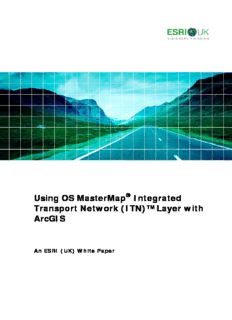
(ITN)™ Layer with ArcGIS PDF
Preview (ITN)™ Layer with ArcGIS
® Using OS MasterMap Integrated Transport Network (ITN)™ Layer with ArcGIS An ESRI (UK) White Paper Confidentiality Statement This document contains information which is confidential to ESRI (UK) Limited. No part of this document should be reproduced or revealed to third parties without the express permission of ESRI (UK) Limited. ESRI (UK) Ltd Millennium House 65 Walton Street Aylesbury Buckinghamshire HP21 7QG Tel: +44 (0) 1296 745500 Fax: +44 (0) 1296 745544 Website: www.esriuk.com Author: ESRI (UK) Reviewed by: Ordnance Survey Released: 24/10/2007 Version: 2.0 Document History: Version Date Changes 1.0 29/03/2006 Document Release 2.0 24/10/2007 Updated following Productivity Suite for ArcGIS 1.1 release. © ESRI (UK) 2007 ii Contents 1 Introduction_______________________________________5 2 Overview__________________________________________6 2.1 OS MasterMap ITN Layer _____________________________________________ 6 2.2 Analysing ITN Data __________________________________________________ 7 2.3 Preparing ITN Data for Use in ArcGIS____________________________________ 7 2.4 References_________________________________________________________ 8 3 Data Loading and Management __________________9 3.1 Convert OS MasterMap ITN Data to a Geodatabase ________________________ 9 3.2 Prepare ITN Data for Network Analyst and General Display within ArcMap ______ 14 4 Displaying and Querying ITN Data _____________ 22 4.1 Network Features___________________________________________________ 22 4.2 Symbology________________________________________________________ 23 5 Network Analysis Overview ____________________ 25 6 Network Attributes _____________________________ 27 6.1 Restrictions _______________________________________________________ 27 6.2 Hierarchy_________________________________________________________ 32 6.3 Impedances and Travel Times_________________________________________ 33 7 Restriction Exceptions _________________________ 36 7.1 Exceptions to Inferred Turn Restrictions _________________________________ 37 7.2 Exceptions to Turn Restrictions________________________________________ 40 7.3 Exceptions to Mandatory Turn Restrictions_______________________________ 40 8 Commercial Attributes _________________________ 41 8.1 Loading into Geodatabase____________________________________________ 41 8.2 Adding Attributes To Road Links_______________________________________ 42 © ESRI (UK) 2007 iii 8.3 Adding Attributes to Network Dataset ___________________________________ 44 9 Network Analysis Use Examples_______________ 45 9.1 Bus Routes _______________________________________________________ 45 9.2 Height Restricted Vehicles____________________________________________ 48 9.3 Weight Restricted Vehicles ___________________________________________ 52 9.4 Closest Fire Station _________________________________________________ 56 9.5 Service Area of Stores_______________________________________________ 58 Appendix I – Feature Dataset Schema ______________ 60 © ESRI (UK) 2007 iv 1 Introduction The OS MasterMap® Integrated Transport Network Layer™ (ITN) is an integral part of the OS MasterMap® product set, along with Topography, Address, and Imagery layers. Ordnance Survey’s vision of ITN is to provide a detailed overview of Great Britain’s transport infrastructure as a single common multi-modal dataset to meet a variety of business needs, from navigation to asset management, from traffic analysis to accessibility studies. Unique identifiers (TOID®) associated with each link and node provide a reference for traffic-flow analysis at crucial junctions, and allow organisations to attach their own data. Examples might be points of interest, traffic incidents or average speeds. Like other OS MasterMap layers, ITN contains ‘themes’. The themes of ITN currently available are: • Road Network – a network representing the roads in Great Britain; and • Road Routing Information (RRI) – data to be associated with Road Network features that can affect a driver’s choice of route, including height and vehicle type restrictions, traffic calming, turn restrictions and one-way roads. ArcGIS® and related products from ESRI (UK) comprise an industry-leading Geographic Information System (GIS) that provides all the tools necessary for making the most of OS MasterMap data, including ITN Layer. OS MasterMap ITN, however, is structured in a very particular schema, designed with data delivery efficiency in mind. Working with this data schema is eminently possible but can seem complex to casual GIS users. This document provides guidance on how best to use ArcGIS with the ITN Layer to maximum effect. It is anticipated that most users will initially want to use ITN for general cartographic representation, asset management and routing applications. This document, therefore, focuses on these implementations. © ESRI (UK) 2007 5 2 Overview This section covers basic information about OS MasterMap Integrated Transport Network (ITN) data, as well as a brief overview of the ESRI® and ESRI (UK) software products that can be used with it. 2.1 OS MasterMap ITN Layer The ITN Layer replaces its predecessor, OSCAR™. Like the other vector OS MasterMap products, ITN is delivered in digital files directly from Ordnance Survey in Geographic Markup Language (GML) format, a type of XML. Software is required to interpret and load the ITN GML into a geographic database (See Section 2.2). Like the other OS MasterMap products but unlike OSCAR, ITN is delivered ‘to order’ for individual customers through Ordnance Survey’s on-line ordering service, and according to OS MasterMap data publication dates (available from Ordnance Survey). This means that Ordnance Survey ‘cut’ the data from the most recent publication date for a particular customer only when they receive an order; they also do the same when updates are requested. This contrasts with the ‘published tile’ push-delivery model for OSCAR. The customer’s ITN order can be combined within the same GML delivery as the Topography and Address Layers for the same order, or can be split into separate GML files. Either way, the physical delivery of the GML files is made on CD/DVD through the post, or via FTP download (if the total file volume is below the maximum limit, currently 400Mb). Once an initial delivery (called “Initial Load”) is taken by a customer, the database can subsequently be kept current through the Ordnance Survey Change-only Update (CoU) system on a time interval that suits the customer. CoU provides only those features that have changed in the data holding since the customer’s last delivery. Alternatively, customers can choose to reload ITN each time. This is a more realistic proposition than it would be for the OS MasterMap Topography Layer, because ITN is much less voluminous. [Note: At the time of writing of this paper, ESRI/ESRI (UK) software does not support full automatic integration of CoU for ITN Layer; only full re-loads are supported by the software. A future release of Productivity Suite for ArcGIS will support this feature.] See Ordnance Survey’s OS MasterMap web pages for more detailed information about ordering and delivery: http://www.ordnancesurvey.co.uk/oswebsite/products/osmastermap/index.html. The ITN Layer shares much in common with the Topography Layer. ESRI (UK) have published a white paper, Loading and Managing OS MasterMap Topography Layer, that describes in more detail the nature of OS MasterMap itself, its relationship to ESRI software, and guidelines and principles for loading and management. Much of this information applies equally to ITN. This white paper can be found on the ESRI (UK) website: http://www.esriuk.com/literature/documents/osmastermap_topography_wp.pdf © ESRI (UK) 2007 6 2.2 Analysing ITN Data Within ArcGIS, routing processes are performed with the Network Analyst extension. Network Analyst enhances ArcGIS capabilities by adding: • Routing • Closest facility • Service area analysis • Advanced network management and creation Network Analyst can be used for a number of analyses, from classic point-to-point routing to advanced time-based delivery models across millions of features. Using the advanced features in the new Network model, users can do even more with their data. The product delivers advanced features of the Network Model including: • Closest Facility • Complex multi-part turns • Dynamic impedance • Global weights • Scaleable to multi-users • Exact and hierarchical routing • Network barrier support Network-based spatial analysis is available for ArcGIS Desktop (ArcView, ArcEditor or ArcInfo), ArcGIS Engine and ArcGIS Server. For desktop users, ArcGIS Network Analyst provides a rich environment with easy to use menus and tools, as well as the robust functionality available in the geoprocessing environment for modelling and scripting. ArcGIS Engine and ArcGIS Server users can employ the APIs of the optional Network Extension to provide customized network solutions in a deployed custom application or as a server-based application. These, essentially, allow the full range of features of ArcGIS to be used in a variety of distributed ways. ArcView 3.x Network Analyst users will find all their familiar tools available in ArcGIS Network Analyst. In addition, ArcGIS Network Analyst has improved the core functionalities and added new features. ArcGIS Network Analyst requires ArcView, ArcEditor, or ArcInfo. 2.3 Preparing ITN Data for Use in ArcGIS All ESRI and ESRI (UK) software products can work with ITN data once it is imported into a geodatabase. “Working with data”, however, has two aspects: the data loading and management; and then the use in analysis. The analysis use of ITN data is in areas such as cartography, routing, and asset management. Because of the complex nature of the ITN schema, it is in these areas that it is perceived that customers require some guidance. This paper therefore focuses on products and methods useful for these application areas. ArcGIS, as a full-featured GIS, is the centrepiece of the suite of applications and therefore this document will make use of terms and concepts that reference it in various ways. ESRI (UK)’s Productivity Suite for ArcGIS Extension can be used to process the OS MasterMap ITN Layer GML data, provided by Ordnance Survey in a compressed “gz” file format. Productivity Suite for ArcGIS is a new extension for ArcGIS Desktop that replaces MapManager and a number of other © ESRI (UK) 2007 7 ESRI (UK) software products. Productivity Suite V1.1 and higher also provide the OS MasterMap ITN Data Preparation tool, which processes the OS MasterMap ITN Layer beyond the initial data load. ESRI’s Data Interoperability Extension (“Interop”) also reads OS MasterMap, including the OS MasterMap ITN Layer. Interop, however, is especially suited for ‘direct-read’ (reading directly without first loading into a database) of the gz files, and for use within Geoprocessing Models created in ArcGIS. This is very useful for previewing the data within ArcCatalog or ArcMap before loading; however, it is less suited for complete ‘management’ of an OS MasterMap database, partly because it has no capacity for incorporating Change-only Update, and partly because it doesn’t do any interpretation of the schema without user intervention. Because Productivity Suite for ArcGIS is built specifically for wizard- based implementation of OS MasterMap layers and automatic integration of CoU, this product is recommended to most users and is the focus of this document. The result of the initial import process with Productivity Suite is a relational model of the OS MasterMap ITN data which, as has been mentioned, is supplied originally in GML format. This schema is very rich, but also potentially complex for users. The Productivity Suite OS MasterMap ITN Data Preparation tool helps users to become immediately productive with OS MasterMap ITN data. There are a number of benefits in using the OS MasterMap ITN Data Preparation tool to prepare the data for general display and query in ArcMap, including: • Extracting features into separate Feature Class with attribution, e.g., gates, rising bollards, bridges over roads, motorway junctions, mini roundabouts, ferries etc. • Assigning a range of attributes to the road Feature Class, including road labels (used to label the roads on the map), road type (e.g., A Road, B Road, etc) and various restriction information fields. Furthermore, in order to perform analysis on the data using the ArcGIS Network Analyst extension, a Network Dataset must be created on this data. The OS MasterMap ITN Data Preparation tool can perform the following tasks in preparation for use with Network Analyst: • Create and build a Network Dataset for use with routing operations and other network analysis. • Create restriction attributes in the Network Dataset, which model one way, no entry, no turn, mandatory turn and vehicle access restrictions. • Assign hierarchy levels in the Network Dataset for routing that favours primary roads over local roads. • Assigns nominal road speeds for calculating travel times. OS MasterMap ITN data is delivered from Ordnance Survey with or without Road Route Information (RRI). This document assumes that RRI has been included. 2.4 References [1] Ordnance Survey (2006) OS MasterMap® User Guide v6.1.1 [2] ESRI (2005) ArcGIS Network Analyst Product Overview - http://www.esri.com/software/arcgis/extensions/networkanalyst © ESRI (UK) 2007 8 3 Data Loading and Management This section provides a quick guide to loading OS MasterMap ITN data. ESRI (UK) Productivity Suite for ArcGIS V1.1 or above provides the tools necessary to load the data into a geodatabase and prepare it for use with Network Analyst and general symbolisation in ArcMap. Previous versions of Productivity Suite and ESRI (UK)’s former product MapManager 9.1.2 or above can also be used for the initial step of converting to a geodatabase but do not include a tool for processing the ITN data beyond the initial data load. The data is loaded into a Geodatabase from GML data containing ITN Layer, provided by Ordnance Survey in gz file format. These files can be read directly from the Ordnance Survey CD/DVD, or can be first copied onto local storage media. Depending on the choices made by the user at the time of placing the OS MasterMap order with Ordnance Survey, the GML files delivered may contain only ITN or may also contain OS MasterMap Topography Layer and OS MasterMap Address Layer. OS MasterMap Converter and MapManager handle both of these situations. GML files are normally delivered in ‘chunks’, which usually represent 5km-square areas of coverage; however, some users will choose to take ‘non-geographic chunks’, which are divided according to equal file size. Please refer to the Ordnance Survey web site or ESRI (UK)’s Loading and Managing OS MasterMap Topography Layer white paper for more detailed discussion of OS MasterMap, GML files, chunks, and delivery and processing options. 3.1 Convert OS MasterMap ITN Data to a Geodatabase The following sequence shows steps which can be taken to load OS MasterMap ITN data into a Geodatabase. OS MasterMap Converter is accessible from the Productivity Suite Data Conversion toolbar in ArcCatalog or from the Windows Program menu. Figure 3-1 shows the OS MasterMap Converter start up screen. Click Next to continue. © ESRI (UK) 2007 9 Figure 3-1 - OS MasterMap Converter Introduction Step The user is then presented with the option to create a new profile or use an existing profile containing parameters from a previous data load (Figure 3-2). Figure 3-2 - OS MasterMap Converter Profile Step The following step allows the user to select the OS MasterMap ITN data files to be loaded. One or multiple files can be selected at this stage (Figure 3-3). Some customers will be delivered the data in 5km x 5km chunks, grouped in directories according to 100km Ordnance Survey grid tiles. These directories can be processed serially or together by creating stacked profiles, or by first copying all of the files to one directory on local storage media. This step also gives the option to apply a Change-Only Update. For OS MasterMap, ITN data do not tick this option. © ESRI (UK) 2007 10
Description: