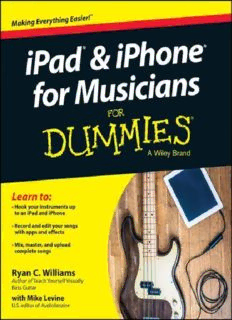
iPad and iPhone For Musicians For Dummies PDF
Preview iPad and iPhone For Musicians For Dummies
iPhone® & iPad® for Musicians For Dummies® Published by: John Wiley & Sons, Inc., 111 River Street, Hoboken, NJ 07030-5774, www.wiley.com Copyright © 2015 by John Wiley & Sons, Inc., Hoboken, New Jersey Media and software compilation copyright © 2015 by John Wiley & Sons, Inc. All rights reserved. Published simultaneously in Canada No part of this publication may be reproduced, stored in a retrieval system or transmitted in any form or by any means, electronic, mechanical, photocopying, recording, scanning or otherwise, except as permitted under Sections 107 or 108 of the 1976 United States Copyright Act, without the prior written permission of the Publisher. Requests to the Publisher for permission should be addressed to the Permissions Department, John Wiley & Sons, Inc., 111 River Street, Hoboken, NJ 07030, (201) 748-6011, fax (201) 748-6008, or online at www.wiley.com/go/permissions. Trademarks: Wiley, For Dummies, the Dummies Man logo, Dummies.com, Making Everything Easier, and related trade dress are trademarks or registered trademarks of John Wiley & Sons, Inc. and may not be used without written permission. iPhone and iPad are registered trademarks of Apple, Inc. All other trademarks are the property of their respective owners. John Wiley & Sons, Inc. is not associated with any product or vendor mentioned in this book. iPhone & iPad for Musicians For Dummies® is an independent publication and has not been authorized, sponsored, or otherwise approved by Apple. LIMIT OF LIABILITY/DISCLAIMER OF WARRANTY: THE PUBLISHER AND THE AUTHOR MAKE NO REPRESENTATIONS OR WARRANTIES WITH RESPECT TO THE ACCURACY OR COMPLETENESS OF THE CONTENTS OF THIS WORK AND SPECIFICALLY DISCLAIM ALL WARRANTIES, INCLUDING WITHOUT LIMITATION WARRANTIES OF FITNESS FOR A PARTICULAR PURPOSE. NO WARRANTY MAY BE CREATED OR EXTENDED BY SALES OR PROMOTIONAL MATERIALS. THE ADVICE AND STRATEGIES CONTAINED HEREIN MAY NOT BE SUITABLE FOR EVERY SITUATION. THIS WORK IS SOLD WITH THE UNDERSTANDING THAT THE PUBLISHER IS NOT ENGAGED IN RENDERING LEGAL, ACCOUNTING, OR OTHER PROFESSIONAL SERVICES. IF PROFESSIONAL ASSISTANCE IS REQUIRED, THE SERVICES OF A COMPETENT PROFESSIONAL PERSON SHOULD BE SOUGHT. NEITHER THE PUBLISHER NOR THE AUTHOR SHALL BE LIABLE FOR DAMAGES ARISING HEREFROM. THE FACT THAT AN ORGANIZATION OR WEBSITE IS REFERRED TO IN THIS WORK AS A CITATION AND/OR A POTENTIAL SOURCE OF FURTHER INFORMATION DOES NOT MEAN THAT THE AUTHOR OR THE PUBLISHER ENDORSES THE INFORMATION THE ORGANIZATION OR WEBSITE MAY PROVIDE OR RECOMMENDATIONS IT MAY MAKE. FURTHER, READERS SHOULD BE AWARE THAT INTERNET WEBSITES LISTED IN THIS WORK MAY HAVE CHANGED OR DISAPPEARED BETWEEN WHEN THIS WORK WAS WRITTEN AND WHEN IT IS READ. For general information on our other products and services, please contact our Customer Care Department within the U.S. at 877-762-2974, outside the U.S. at 317-572-3993, or fax 317-572-4002. For technical support, please visit www.wiley.com/techsupport. Wiley publishes in a variety of print and electronic formats and by print-on- demand. Some material included with standard print versions of this book may not be included in e-books or in print-on-demand. If this book refers to media such as a CD or DVD that is not included in the version you purchased, you may download this material at http://booksupport.wiley.com. For more information about Wiley products, visit www.wiley.com. Library of Congress Control Number: 2014954666 ISBN 978-1-118-99116-9 (pbk); ISBN 978-1-118-99126-8(ebk); ISBN 978- 1-11899130-5 (ebk) iPhone® and iPad® for Musicians For Dummies® Visit www.dummies.com/cheatsheet/ipadandiphoneformusicians to view this book's cheat sheet. Table of Contents Cover Title Page Introduction About This Book Foolish Assumptions Icons Used in This Book Beyond the Book Where to Go from Here Part I: Getting Started with iOS Music Chapter 1: Digging into iOS What Is iOS? Understanding the History of iOS Exploring the Possibilities Surveying the App World Chapter 2: Choosing Your iOS Device Comparing the Advantages of iPad and iPhone Exploring Device Generation and OS Versions Looking at Ports and Connectors Checking Out the Music-Related Improvements in iOS 8 Chapter 3: Downloading Apps from the iTunes Store Setting Up Your Account Understanding iPhone, iPad, and Universal Apps Searching for Apps Researching Apps before Buying Installing and Managing Your Apps Arranging Apps on Your iOS Device Updating Your Apps Expanding Your Apps via In-App Purchases Part II: Playing Music on Your iOS Device Chapter 4: Exploring iOS Instruments Emulating Conventional Instruments Exploring Dedicated iOS Instruments Chapter 5: Playing iOS Instruments Playing from the Touchscreen Playing from an External MIDI Keyboard Connecting a MIDI Controller Features of a Typical Controller Keyboard How Control Change Messages Work Playing with Alternate Controllers Understanding and Minimizing Latency Chapter 6: Playing Your Guitar or Bass through Your iOS Device Choosing Your Connection Options Using Multi-Effects Modeling Apps Adding a Virtual Pedalboard Exploring the Features in Guitar Multi-Effects Apps Choosing a Guitar Multi-Effects Modeling App Chapter 7: Connecting Your Mic to Your iOS Device Using a Dedicated iOS Mic Selecting an Audio Interface Understanding Mic Types Understanding Mic Response Patterns So Which Mic Should I Buy? Vocal Effects Apps Chapter 8: Performing with Your iOS Device Using Guitar Multi-Effects Apps Live Performing with Keyboard Apps Reading Music and Lyrics Onstage Holding Your Device Securely Onstage Part III: Setting Up Your iOS Studio Chapter 9: Planning Your Rig Getting the Gear You Need Deciding Whether to Go Fully Mobile Preparing a Gear Checklist Chapter 10: Working with Digital Audio Workstations and Other Recording Apps Using DAW Apps Surveying the Major DAW Apps Choosing the Right DAW for You Using MIDI Workstation Apps Recording with Loopers Remixing Apps Chapter 11: Monitoring with Speakers and Headphones Deciding If You Need Speakers Choosing the Right Type of Headphones Part IV: Your Recording Workflow Chapter 12: Recording Live or Layered? Weighing the Pros and Cons of Layering Choosing to Record Multiple Simultaneous Sources Chapter 13: Getting the Best Recording Quality Understanding Audio Settings Managing Your Audio Tracks Chapter 14: Recording in the Field Surveying Field Recording Apps Deciding on Stereo Mics Recording with the Best Possible Audio Quality Proper Mic Techniques Part V: Using Multiple Apps Together Chapter 15: Working with Multiple Apps Together Using Background Audio Copying and Pasting Audio between Apps Chapter 16: Using Inter-App Audio Understanding How Inter-App Audio Works Creating an Inter-App Audio Session Chapter 17: Using Audiobus Understanding the Basic Audiobus Structure How Audiobus Differs from Inter-App Audio Finding Audiobus-Compatible Apps Setting Up an Audiobus Session Staying in Sync Chapter 18: Other Multi-App Possibilities Using Virtual MIDI Using Korg WIST Using Retronym’s Tabletop Part VI: Editing, Mixing, and Sharing Your Projects Chapter 19: Editing Your Material Getting to Know the Typical Editing Features Cutting, Pasting, and Rearranging Sections Chapter 20: Mixing Your Music Adopting a Mixing Strategy Applying EQ Using Compression Adding Reverb and Delay Understanding the Soundscape and Panning Controlling the Mix with Level Setting and Automation Mixing Better with These Tips and Tricks Mastering Chapter 21: Exporting Your Finished Masterpiece Understanding File Formats Knowing Your Export Options How to Use SoundCloud Sharing Your Music on Social Media Heading to Bandcamp Part VII: The Part of Tens Chapter 22: Ten Music Apps You Can’t Live Without Korg Gadget Notion Thor iMaschine DM1 iMPC Pro iStroboSoft Musyc Pro SampleWiz FL Studio Mobile HD Chapter 23: Ten Great Free Music Apps Novation Launchpad Take AmpliTube Free Keezy Modular Synthesizer Tape LP-5 Hokusai TF7 GrainProc Chapter 24: Ten Other Musical Uses for Your iOS Device Tuners Metronomes SPL Meters Real-Time Analyzers
Description: