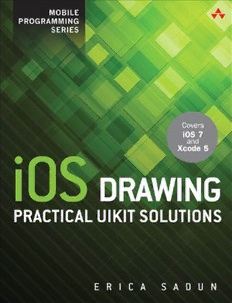
iOS Drawing Practical UIKit Solutions PDF
Preview iOS Drawing Practical UIKit Solutions
ptg11539604 iOS Drawing ptg11539604 ptg11539604 iOS Drawing Practical UIKit Solutions Erica Sadun ptg11539604 Upper Saddle River, NJ • Boston • Indianapolis • San Francisco New York • Toronto • Montreal • London • Munich • Paris • Madrid Cape Town • Sydney • Tokyo • Singapore • Mexico City Many of the designations used by manufacturers and sellers to distinguish their prod- Editor-in-Chief ucts are claimed as trademarks. Where those designations appear in this book, and the Mark Taub publisher was aware of a trademark claim, the designations have been printed with Senior Acquisitions initial capital letters or in all capitals. Editor The author and publisher have taken care in the preparation of this book, but make no Trina expressed or implied warranty of any kind and assume no responsibility for errors or MacDonald omissions. No liability is assumed for incidental or consequential damages in connec- Senior Development tion with or arising out of the use of the information or programs contained herein. Editor The publisher offers excellent discounts on this book when ordered in quantity for bulk Chris Zahn purchases or special sales, which may include electronic versions and/or custom co- Managing Editor vers and content particular to your business, training goals, marketing focus, and Kristy Hart branding interests. For more information, please contact: Senior Project Editor U.S. Corporate and Government Sales Betsy Gratner (800)-382-3419 Copy Editor [email protected] Kitty Wilson For sales outside the United States, please contact Proofreader Anne Goebel International Sales [email protected] Technical Reviewer Richard Wardell Visit us on the Web: informit.com/aw Editorial Assistant Olivia Basegio Copyright © 2014 Pearson Education, Inc. Cover Designer All rights reserved. This publication is protected by copyright, and permission must be Chuti Prasertsith obtained from the publisher prior to any prohibited reproduction, storage in a retrieval system, or transmission in any form or by any means, electronic, mechanical, photo- copying, recording, or likewise. To obtain permission to use material from this work, please submit a written request to Pearson Education, Inc., Permissions Department, One Lake Street, Upper Saddle River, New Jersey 07458, or you may fax your request to (201) 236-3290. AirPlay, AirPort, AirPrint, AirTunes, App Store, Apple, the Apple logo, Apple TV, Aqua, Bonjour, the Bonjour logo, Cocoa, Cocoa Touch, Cover Flow, Dashcode, Finder, Fire- Wire, iMac, Instruments, Interface Builder, iOS, iPad, iPhone, iPod, iPod touch, iTunes, ptg11539604 the iTunes logo, Leopard, Mac, Mac logo, Macintosh, Multi-Touch, Objective-C, Quartz, QuickTime, QuickTime logo, Safari, Snow Leopard, Spotlight, and Xcode are trade- marks of Apple, Inc., registered in the United States and other countries. OpenGL‚ or OpenGL Logo‚: OpenGL is a registered trademark of Silicon Graphics, Inc. The YouTube logo is a trademark of Google, Inc. Intel, Intel Core, and Xeon are trademarks of Intel Corp. in the United States and other countries. ISBN-13: 978-0-321-94787-1 ISBN-10: 0-321-94787-8 ❖ For my kids. Hang in there, guys! I love you. ❖ ptg11539604 Contents at a Glance Preface 1 Drawing Contexts 2 The Language of Geometry 3 Drawing Images 4 Path Basics 5 Paths in Depth 6 Drawing Gradients 7 Masks, Blurs, and Animation 8 Drawing Text A Blend Modes B Miter Threshold Limits ptg11539604 Contents Preface How This Book Is Organized About the Sample Code Contacting the Author 1 Drawing Contexts Frameworks When to Draw Contexts Establishing Contexts in UIKit Building Contexts in Quartz Drawing into Contexts Drawing Within a UIKit Context UIKit and Quartz Colors The Painter’s Model Context State Context Coordinate System Clipping Transforms Setting Line Parameters Summary ptg11539604 2 The Language of Geometry Points Versus Pixels View Coordinates Key Structures Using CGRectDivide() Rectangle Utilities Fitting and Filling Summary 3 Drawing Images UIKit Images Building Thumbnails Extracting Subimages Converting an Image to Grayscale Watermarking Images Retrieving Image Data Creating Images from Bytes Drawing and Auto Layout Building Stretchable Images Rendering a PDF Building a Pattern Image Summary 4 Path Basics Why Bezier Class Convenience Methods Building Paths Retrieving Path Bounds and Centers Transforming Paths Fitting Bezier Paths Creating Bezier Paths from Strings Adding Dashes Building a Polygon Path Line Joins and Caps Miter Limits Inflected Shapes Summary ptg11539604 5 Paths in Depth Path Elements Converting Bezier Paths into Element Arrays Legal and Illegal Paths Math Behind the Path Calculating Path Distance Interpolating Paths Retrieving Subpaths Inverting Paths Drawing Shadows Drawing Inner and Outer Glows Reversing a Path Visualizing Path Order Summary 6 Drawing Gradients Gradients Drawing Gradients Building Gradients Adding Edge Effects State and Transparency Layers Flipping Gradients Mixing Linear and Radial Gradients Drawing Gradients on Path Edges Drawing 3D Letters Building Indented Graphics Combining Gradients and Texture Basic Button Gloss Adding Bottom Glows Building an Elliptical Gradient Overlay Summary 7 Masks, Blurs, and Animation Drawing into Images with Blocks Simple Masking Complex Masking Blurring Drawing Reflections ptg11539604 Creating Display Links for Drawing Building Marching Ants Drawing Sampled Data Applying Core Image Transitions Summary
