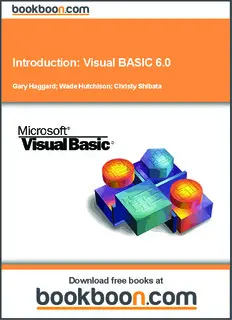
Introduction: Visual BASIC 6.0 - UPB PDF
Preview Introduction: Visual BASIC 6.0 - UPB
Introduction: Visual BASIC 6.0 Gary Haggard; Wade Hutchison; Christy Shibata Download free books at Gary Haggard, Wade Hutchison & Christy Shibata Introduction: Visual BASIC 6.0 Download free eBooks at bookboon.com 2 Introduction: Visual BASIC 6.0 1st edition © 2013 Gary Haggard, Wade Hutchison & Christy Shibata & bookboon.com ISBN 978-87-403-0341-4 Download free eBooks at bookboon.com 3 Introduction: Visual BASIC 6.0 Contents Contents Introduction 10 1 Getting Started 12 1.1 Procedure For Starting 20 1.2 Printing the Program 22 1.3 Saving the Program 23 1.4 Reloading a Program 24 1.5 Exiting BASIC 25 1.6 Loading .txt Files 26 2 Screen Output 27 2.1 Programming Practices and Conventions 27 2.2 The REM Statement 28 2.3 The CLS Command 31 2.4 The Print Command 32 2.5 Print with a Semicolon 33 2.6 Print with a Comma 34 2.7 On Your Own 36 www.sylvania.com We do not reinvent the wheel we reinvent light. Fascinating lighting offers an infinite spectrum of possibilities: Innovative technologies and new markets provide both opportunities and challenges. An environment in which your expertise is in high demand. Enjoy the supportive working atmosphere within our global group and benefit from international career paths. Implement sustainable ideas in close cooperation with other specialists and contribute to influencing our future. Come and join us in reinventing light every day. Light is OSRAM Download free eBooks at bookboon.com 4 Click on the ad to read more Introduction: Visual BASIC 6.0 Contents 2.8 On Your Own 37 2.9 Positioning Output on the Screen 38 2.10 Summary 41 2.11 Putting It All Together 41 3 Input Values and Output Displays 44 3.1 Data Type Values 45 3.2 Variables 45 3.3 Assignment Statements 47 3.4 Dialog Boxes 49 3.5 Displaying Values 51 3.6 Numeric Values As Input 53 3.7 Creating Output Menus 54 3.8 Putting It All Together 56 4 Numeric Calculations 58 4.1 Operations, Functions and Expressions 58 4.2 Operation Hierarchy 59 4.3 Subexpressions 61 4.4 Built In Functions 63 4.5 Concatenation 67 CHALLENGING PERSPECTIVES Internship opportunities EADS unites a leading aircraft manufacturer, the world’s largest learning and development opportunities, and all the support you need, helicopter supplier, a global leader in space programmes and a you will tackle interesting challenges on state-of-the-art products. worldwide leader in global security solutions and systems to form Europe’s largest defence and aerospace group. More than We welcome more than 5,000 interns every year across 140,000 people work at Airbus, Astrium, Cassidian and Eurocopter, disciplines ranging from engineering, IT, procurement and in 90 locations globally, to deliver some of the industry’s most finance, to strategy, customer support, marketing and sales. exciting projects. Positions are available in France, Germany, Spain and the UK. An EADS internship offers the chance to use your theoretical knowledge and apply it first-hand to real situations and assignments To find out more and apply, visit www.jobs.eads.com. You can also during your studies. Given a high level of responsibility, plenty of find out more on our EADS Careers Facebook page. Download free eBooks at bookboon.com 5 Click on the ad to read more Introduction: Visual BASIC 6.0 Contents 4.6 Formatting Output 68 4.7 Putting It All Together 72 5 Decision Making 75 5.1 Simple Comparisons 75 5.2 Numeric Comparisons 76 5.3 Strings 78 5.4 Character Representation 78 5.5 Dictionary Ordering 79 6.6 String Comparisons 82 360° 6.7 Conditional Statements 83 . 5.8 Simple If Blocks 83 5.9 The Else Option 85 thinking 5.10 Compound Conditional If Blocks3 60° 88 5.11 Multi-case If Blocks 93 . 5.12 Putting It All Together 98 thinking 6 Branching 101 6.1 Line Labels 101 6.2 Unconditional Branching 102 6.3 Repetition of Code 105 360° . thinking 360° . thinking Discover the truth at www.deloitte.ca/careers Discover the truth at www.deloitte.ca/careers © Deloitte & Touche LLP and affiliated entities. Discover the truth at www.deloitte.ca/careers © Deloitte & Touche LLP and affiliated entities. Download free eBooks at bookboon.com © Deloitte & Touche LLP and affiliated entities. Discover the tru6t h at www.deloitte.caC/cliacrke eorns the ad to read more © Deloitte & Touche LLP and affiliated entities. Introduction: Visual BASIC 6.0 Contents 6.4 Conditional Branching 106 6.5 Repetition a Number of Times 109 6.6 Sentinels 110 6.7 Prompt and Echo 113 6.8 User Interrogation Technique 118 6.9 Putting It All Together 119 7 For .. Next Loops 121 7.1 The For .. Next Loop 121 7.2 The Step Parameter 128 7.3 Program Applications 132 7.4 Generalized Functionality 137 7.5 Nested Loops 138 7.6 Putting It All Together 140 8 Random Numbers 142 8.1 The Rnd Function 142 8.2 Using Randomize 144 8.3 Coin Tossing 146 8.4 Tossing a Biased Coin 148 8.5 Die Rolling 150 We will turn your CV into an opportunity of a lifetime Do you like cars? Would you like to be a part of a successful brand? Send us your CV on We will appreciate and reward both your enthusiasm and talent. www.employerforlife.com Send us your CV. You will be surprised where it can take you. Download free eBooks at bookboon.com 7 Click on the ad to read more Introduction: Visual BASIC 6.0 Contents 8.6 Scaling the Rnd Function 153 8.7 A Simulation 158 8.8 Putting It All Together 161 9 Graphics 163 9.1 Resolution and Color 163 9.2 Coloring Pixels 165 9.3 Drawing Lines 169 9.4 Using the PSet Command 172 9.5 Using the Line Command 175 9.6 Drawing Rectangles 177 9.7 Drawing Circles 182 9.8 Drawing Arcs 184 9.9 Drawing Sectors 188 9.10 Drawing Ellipses 189 9.11 Fill Styles 190 9.12 A Pie Chart 193 9.13 Histograms 195 9.14 Putting It All Together 196 III jjjoooiiinnneeeddd MMMIIITTTAAASSS bbbeeecccaaauuussseee ���eee GGGrrraaaddduuuaaattteee PPPrrrooogggrrraaammmmmmeee fffooorrr EEEnnngggiiinnneeeeeerrrsss aaannnddd GGGeeeooosssccciiieeennntttiiissstttsss III wwwaaannnttteeeddd rrreeeaaalll rrreeessspppooonnnsssiiibbbiiillliii��� wwwMMM.daaaiseeecrrrosssvkkke...cccrmooommmita///MMMs.iiictttoaaamsss I joined MITAS because �e Graduate Programme for Engineers and Geoscientists I wanted real responsibili� Maersk.com/Mitas MMMooonnnttthhh 111666 IIIIII wwwwwwaaaaaassssss aaaaaa cccooonnnssstttrrruuuccctttiiiooonnn Month 16 sssuuupppeeerrrvvviiiIIsss wwooorrraa iiissnnn aa construction ttthhheee NNNooorrrttthhh SSSeeeaaa supervisor in aaadddvvviiisssiiinnnggg aaannnddd the North Sea hhhhhheeeeeelllpppiiinnnggg fffooorrreeemmmeeennn advising and RRReeeaaalll wwwooorrrkkk IIIIIInnnnnntttttteeeeeerrrrrrnnnnnnaaaaaattttttiiiiiioooooonnnnnnaaaaaaaaallllll oooppppppooorrrtttuuunnniiitttiiieeesss ssssssooolllvvveee ppprrrooobbbllleeemmmhhssseelping foremen ������rrrrrreeeeeeeeeeee wwwwwwooooooooorrrrrrkkk ppplllaaaccceeemmmeeennntttsss Real work IInntteerrnnaattiioonnaaall opportunities ssolve problems ��rreeee wwooorrk placements Download free eBooks at bookboon.com 8 Click on the ad to read more Introduction: Visual BASIC 6.0 Contents 10 Arrays and Tables 199 10.1 Defining an Array 200 10.2 The Syntax of Defining Arrays 202 10.3 Assigning and Using Values in an Array 202 10.4 Finding the Average and the Standard Deviation 205 10.5 File Input 206 10.6 Using Arrays – Searching an Array 209 10.7 Using Arrays – Finding a Smallest Element in an Array 209 10.8 Using Arrays – Interchanging Two Elements in an Array 210 10.9 Using Arrays – Sorting an Array 212 10.10 Using Arrays – Finding a Distribution of Elements 215 10.11 Using Arrays – Parallel Arrays 217 10.12 Using Arrays – Drawing A Pie Chart 218 10.13 Using Arrays – Drawing a Histogram 220 10.14 Putting It All Together 221 Index 223 Endnotes 227 Download free eBooks at bookboon.com 9 Introduction: Visual BASIC 6.0 Introduction Introduction BASIC has come a long way from the teletype interface1 most current computer users might see in a museum. The language has evolved into an object oriented programming language used in sophisticated applications for PCs. Fortunately, BASIC can still be used to help the nonprogrammer understand what capabilities a programming language has and how all these features are used to solve real problems. This text is intended to help the student who expects their computer usage to consist primarily of using word processors, spreadsheets, presentation packages, and other software for specialized applications to understand what the commands these applications provide with single words and single mouse clicks are actually doing as encapsulated programs. The text is organized to introduce problem solving with BASIC in a variety of contexts. Chapter 1 gives the needed instructions about how to execute a BASIC program with a minimal discussion of technical systems level ideas. The book uses a template that can be stored as a word processing file and pasted on the code form to provide all the support needed to write and print out both programs and program results. Output of computing results is controlled by a simple double click anyplace on the output form. Using the convenience of storing BASIC programs as word processing files avoids the complications of saving projects and forms that would never be very meaningful to this audience. Using simple highlight- copy-paste procedures is all that is needed to start programming. The same process starting with the code form provides an easy way to save programs for future use. All the procedures used to execute a program are shown with screen captures that guide the user through the systems set up for programming. Chapters 2–5 take a step by step approach to introduce the output form and how the user controls the placement of output. Then variables and assignment statements are introduced to introduce how the programmer interacts with the computer’s memory. Arithmetic operations are next with a discussion of the priority of operations as a guide to how the computer operates. Finally, the logical power of the programming language to ask questions about data and redirect the execution of the program depending on the current state of a computation introduce the fundamental tools of computing. Chapters 6–7 provide several ways to process multiple pieces of data using the same code over and over. Sentinels and data counts are seen as ways to process unknown numbers of data items with conditional transfers providing a method of ending when the data ends. Once the problem is understood and students practice with the implementation, the power and simplicity of for loops is understood for what it is, an encapsulation of code for controlling repetition. Chapter 8 introduces random numbers. Simulations of simple dice throwing and slot machine plays lay the groundwork for simple simulations. Scaling of random numbers is also introduced as an important technique for simplifying parts of simulations. Download free eBooks at bookboon.com 10
