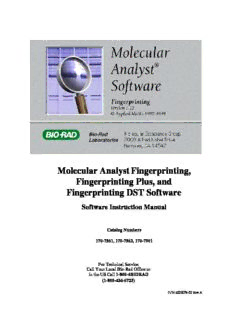
Instruction Manual, Molecular Analyst Fingerprinting Software PDF
Preview Instruction Manual, Molecular Analyst Fingerprinting Software
Molecular Analyst Fingerprinting, Fingerprinting Plus, and Fingerprinting DST Software Software Instruction Manual Catalog Numbers 170-7561, 170-7562, 170-7901 For Technical Service Call Your Local Bio-Rad Office or in the US Call 1-800-4BIORAD (1-800-424-6723) P/N 4000076-02 Rev A 2 SUPPORT BY BIO-RAD The Molecular Analyst® Fingerprinting software and this manual are released by Bio-Rad Laboratories. While the best efforts have been made in preparing this manuscript, no liability is assumed by the authors with respect to the use of the information provided. Bio-Rad will provide support to research laboratories in developing new and highly specialized applications, as well as to diagnostic laboratories where speed, efficiency and continuity are of primary importance. Molecular Analyst Fingerprinting software thanks its current status for a part to the response of many customers worldwide. Please contact us if you have any problems or questions concerning the use of Molecular Analyst Fingerprinting software, or suggestions for improvement, refinement or extension of the software to your specific applications. If we are unavailable to answer your e-mail, phone call, or fax message immediately, we will contact you as soon as possible. Upgrades of the licensed Molecular Analyst Fingerprinting software modules will be provided to registered customers in exchange for a nominal charge which will cover only the expenses made for recording media, manuals and shipping. In order to have entitlement to full support and upgrades, one signed copy of the license agreement should be returned to Bio-Rad. LIMITATIONS ON USE The Molecular Analyst Fingerprinting software and this accompanying manual are subject to the terms and conditions outlined in the License Agreement. The support, entitlement to upgrades and the right to use the software automatically terminate if the user fails to comply with any of the statements of the License Agreement. No part of this manual may be reproduced by any means without prior written permission of the authors. Copyright (C) 1992-1997, Applied Maths BVBA . All rights reserved. Molecular Analyst is a registered trademark of Bio-Rad . All other product names or trademarks are the property of their respective owners. 3 TABLE OF CONTENTS 1. INTRODUCTION 8 2. INSTALLATION OF THE PROGRAMS 15 2.1 INSTALLING THE SINGLE USER SOFTWARE 15 2.2 INSTALLING THE MOLECULAR ANALYST FINGERPRINTING NETWORK SOFTWARE 17 2.2.1 INTRODUCTION 17 2.2.2 SETTING UP THE NETWORK SOFTWARE 17 2.2.2.1 Installing the programs 17 2.2.2.2 The server program 18 2.2.2.3 Running Molecular Analyst Fingerprinting software 18 3. THE BASIC PRINCIPLES OF MOLECULAR ANALYST FINGERPRINTING SOFTWARE FOR WINDOWS 20 3.1 THE PROGRAMS 20 3.2 MULTI-USER SYSTEM 21 3.3 STORAGE OF NORMALIZED GELS 21 3.4 DATABASE MANAGEMENT 21 3.5 PRINTING RESULTS 22 3.6 GRAPHICAL USER INTERFACE 22 3.7 INSTANT DETAILED INFORMATION OF TRACKS IN ALL APPLICATIONS 23 3.8 HOT KEYS 25 4. CONVERSION OF GELSCANS INTO MOLECULAR ANALYST FINGERPRINTING SOFTWARE FORMAT 26 4.1 INTRODUCTION 26 4.2 USING THE IMAGE CONVERSION PROGRAM 26 4.2.1 LOADING AN IMAGE FILE 26 4.2.2 DELINEATING THE GEL 27 4.2.3 OPTIMIZING THE IMAGE 28 4.2.4 TRACK SCANNING SETTINGS 29 4.2.5 MARKING TRACKS ON THE IMAGE 30 4.2.6 EDITING SPLINES 31 4.2.7 SCANNING THE IMAGE 32 4.3 USING THE TRACK CONVERSION PROGRAM 32 4.3.1 TRACK CONVERSION SETTINGS 32 4.3.2 LOADING TRACK FILES 32 4.4 ASSIGNING DESCRIPTIVE INFORMATION TO THE TRACKS 33 4.4.1 MANUAL RESCALING OF TRACKS 34 4.4.2 SAVING THE CONVERTED GEL 34 4.5 DOUBLEGEL CONVERSION 34 4.5.1 COINCIDING CONVERSION OF TRACKS AND INTERNAL REFERENCES ON SEPARATE SCANNING FILES 35 4.5.1.1 Loading primary file 35 4.5.1.2 Converting the primary file 35 4.5.1.3 Converting the secondary file 36 4.6 HOT KEYS IN THE CONVERSION PROGRAM 36 4 4.6.1 MAIN WINDOW 36 4.6.2 GEL IMAGE WINDOW (IMAGE CONVERSION PROGRAM ONLY) 37 5. NORMALIZATION OF PATTERNS 38 5.1 PRINCIPLES 38 5.1.1 NORMALIZATION BY REFERENCE TRACKS 38 5.1.1.1 Normalization by associating reference bands 40 5.1.2 BACKGROUND SUBTRACTION 41 5.2 USING THE PROGRAM 41 5.2.1 LOADING A GEL 41 5.2.2 NORMALIZATION SETTINGS 42 5.2.3 SELECTING COLOUR PALETTES 46 5.2.4 NORMALIZING GELS IN PRACTICE 46 5.2.4.1 Defining reference positions 46 5.2.4.2 Manual association of bands with reference positions 47 5.2.4.3 Automatic association of peaks with the closest reference positions 48 5.2.4.4 Automatic association of all reference patterns by pattern recognition 49 5.2.4.5 Aligning the associated peaks 49 5.2.4.6 Checking the correctness of the alignment 49 5.2.4.7 Stepwise alignment to reduce work with aberrant gels 50 5.2.4.8 Initializing the gel 50 5.2.5 COMBINING INTERNAL AND EXTERNAL REFERENCE BANDS 51 5.2.5.1 Defining internal reference positions 51 5.2.5.2 Aligning the internal reference positions 51 5.2.6 SAVING THE NORMALIZED GEL 51 5.3 DOUBLEGEL NORMALIZATION. 52 5.3.1 THE CHOICE OF A STANDARD 52 5.3.2 HOW TO NORMALIZE 52 6. THE MAIN PROGRAM 54 6.1 SHORT MENUS AND EXTENDED MENUS 54 6.2 THE ANALYZE TOOLBAR 54 6.3 DATABASE MANAGEMENT AND CONSTRUCTION OF LISTS 55 6.3.1 SHOWING AND EDITING GEL INFORMATION. 56 6.3.2 CONSTRUCTION OF LISTS OF TRACKS 57 6.3.2.1 Manual selection of tracks 58 6.3.2.2 Automatic topic search 58 6.3.2.3 Band search (Quantification module only) 59 6.3.3 LIST MANAGEMENT 59 6.3.3.1 Creating and saving lists 59 6.3.3.2 Export and import of lists 60 6.3.3.3 Selecting active zones on the densitometric curves 61 6.3.3.4 Reconstruction of pattern images 62 6.3.3.5 Showing densitometric curves 63 6.3.4 ASSIGNING METRICAL UNITS 63 6.4 DATABASE QUALITY CONTROL 65 6.4.1 HOW DATABASE CONTROL IS MEASURED 65 6.4.2 CREATING AND UPDATING THE REFERENCE STATISTICS 65 6.4.3 BAND TOLERANCE STATISTICS 66 6.4.3.1 The construction of band tolerance statistics 66 6.4.3.2 Tolerance statistics graph 67 6.4.3.3 List of the fingerprints 67 6.5 COMBINING GELS 68 6.5.1 PRINCIPLE 68 6.5.2 CREATING A COMBINED GEL 68 5 6.6 CLUSTERING 70 6.6.1 CALCULATION OF THE SIMILARITY MATRIX 71 6.6.1.1 Pearson correlation 71 6.6.1.2 Band-based similarity coefficients 72 6.6.2 VISUALIZATION OF THE GROUPINGS 74 6.6.2.1 The dendrogram 74 6.6.2.2 The similarity matrix 77 6.6.2.3 Storage of cluster analyses on disk 78 6.6.2.4 Calculating dendrograms from similarity matrices stored on disk 79 6.7 CLUSTERING DATABASES 79 6.7.1 CREATING A NEW CLUSTERBASE 80 6.7.2 EDITING A CLUSTERBASE 80 6.7.2.1 Adding new fingerprints to a ClusterBase 81 6.7.2.2 Changing the appearance of the dendrogram 81 6.7.2.3 Selection lists in ClusterBases 82 6.7.2.4 Division of fingerprints into groups 82 6.7.2.5 Printing the dendrogram. 83 6.7.2.6 Printing the correlation matrix. 84 6.8 IDENTIFYING WITH DATABASE PATTERNS 84 6.8.1 CREATING LISTS OF DATABASE PATTERNS TO IDENTIFY WITH 84 6.8.2 IDENTIFYING A LIST OF PATTERNS 85 6.8.3 GLOBAL IDENTIFICATION REPORT 85 6.8.4 DETAILED IDENTIFICATION REPORT 85 6.9 IDENTIFICATION USING LIBRARIES 85 6.9.1 CONSTRUCTION OF LIBRARIES FOR IDENTIFICATION 85 6.9.1.1 Editing a library 86 6.9.1.2 Editing a unit 86 6.9.2 IDENTIFICATION AGAINST A LIBRARY 87 6.9.2.1 Global identification report 89 6.9.2.2 Detailed identification report 89 6.9.2.3 Statistics of an identifcation 89 6.10 IDENTIFICATION USING IDENTIFICATION GROUPS 90 6.10.1 THE CONSTRUCTION OF IDENTIFICATION GROUPS 91 6.10.1.1 Assigning a list to an Identification Group 91 6.10.1.2 Calculating the band occurrence frequencies 91 6.10.1.3 Searching an Identification Group in a selection list. 93 6.10.2 IDENTIFICATION USING GROUPS. 93 6.11 COMPARATIVE QUANTIFICATION 94 6.11.1 ASSIGNING BANDS TO TRACKS 94 6.11.2 QUANTIFICATION OF BANDS 96 6.11.2.1 Definition of band contours 96 6.11.2.2 Calibrating the gel using known band concentrations 98 6.11.2.3 Calibrating the gel for band morphology differences 98 6.11.3 COMPARATIVE QUANTIFICATION AND POLYMORPHISM ANALYSIS 100 6.11.3.1 Band grouping 101 6.11.3.2 Viewing options 102 6.11.3.3 Changing band assignments 103 6.11.3.4 Comparative Quantification of multiple gel types 104 6.11.3.5 Rearranging the ordering of the tracks 104 6.11.3.6 Polymorphism analysis combined with Cluster Analysis of tracks 105 6.11.3.7 Polymorphism analysis combined with Cluster Analysis of band classes 105 6.11.3.8 Detailed comparison of two tracks 106 6.11.3.9 Exporting results from the polymorphism analysis 107 7. DATABASE SHARING TOOLS, A PLATFORM FOR THE EXCHANGE OF FINGERPRINT INFORMATION 108 6 7.1 PURPOSES 108 7.2 THE BUNDLE FILE FORMAT 109 7.3 PRACTICAL IMPLEMENTATION: A CLIENT-SERVER SET-UP. 110 7.4 CONVERSION BETWEEN STANDARDS 111 7.5 USING THE DATABASE SHARING TOOLS. 112 7.5.1 CREATION OF A NEW BUNDLE. 112 7.5.2 OPENING A BUNDLE FILE. 113 7.5.3 THE CONSTRUCTION OF LISTS OF FINGERPRINTS CONTAINING BUNDLES. 113 7.5.4 ANALYSIS OF SHARED DATABASE ENTRIES. 114 7.6 USING THE STANDARD CONVERSION UTILITY. 114 7.6.1 CREATION OF A NEW REMAPPING FILE 115 8. USER SETUP 116 8.1 CREATING AND NAMING USERS 116 8.2 THE USER SETUP MENU 116 8.2.1 DATABASES AND DIRECTORIES 116 8.2.2 WINDOW COLOURS 117 8.2.3 GEL STAINING 117 8.2.4 INFORMATION FIELD LABELS 118 8.2.5 “DOUBLEGEL” OPTION 118 8.3 CUSTOMIZING ENTRY DESCRIPTION IN MOLECULAR ANALYST FINGERPRINTING SOFTWARE 118 9. THE MOLECULAR ANALYST FINGERPRINTING SOFTWARE PRINTER MANAGER 120 9.1 PRINCIPLES 120 9.2 PREVIEWING AND PRINTING 120 9.3 EXPORTING PRINT JOBS TO OTHER APPLICATIONS 121 10. MOLECULAR ANALYST FINGERPRINTING SOFTWARE IMPORT OF BAND SIZE TABLES 122 10.1 INSTALLATION 122 10.2 FILE FORMAT 122 10.2.1 GENESCANTM BAND SIZE TABLES 122 10.2.2 TAB OR SPACE DELINEATED BAND SIZE TABLES FROM OTHER SOURCES 123 10.3 FEATURES 126 10.3.1 CREATION OF FILES 126 10.3.2 MOLECULAR WEIGHT REGRESSION 126 10.3.3 USE OF BAND SIZE PARAMETERS 127 10.3.4 APPLICABILITY 127 10.4 USING THE PROGRAM 127 10.4.1 LOADING FILES AND CREATING GELS 127 10.4.2 SETTINGS 128 11. CONFIGURATION, DIAGNOSIS & INFORMATION 129 11.1 OBJECTIVES 129 11.2 DIRECTORIES 129 11.3 PROBLEM LIST 129 11.4 DIAGNOSTICS AND USER INFORMATION REPORT 130 12. TROUBLESHOOTING 131 7 12.1 GENERAL 131 12.2 CONVERSION PROGRAM 133 12.3 NORMALIZATION PROGRAM 134 12.4 MAIN PROGRAM 136 8 1. Introduction Different separation techniques such as electrophoresis, gas chromatography and HPLC are routinely applied for the separation of cellular proteins, fatty acids, polyamines, lipopolysaccharides and DNA fragments or chromosomes in order to obtain fingerprints to classify, identify or subtype organisms. Among separation techniques used for fingerprinting, typing and identification, electrophoresis is certainly the most successful one. An electrophoretic banding pattern of DNA fragments or cellular proteins can be used as a characteristic fingerprint of an organism under study. Various extraction, fragmentation, separation and detection techniques make it possible to differentiate at virtually all levels of relationship. The possibility to store and manage large quantities of data on personal computers has made electrophoresis even more attractive than ever for typing of micro-organisms, plants and animals. Basically, the application of electrophoresis to generate fingerprints involves three important steps. (1) A sample of macromolecules (protein or DNA) is electrophoresed to produce a characteristic and reproducible banding pattern. The choice of a specific electrophoresis technique depends on the purpose of the identification system. (2) The patterns are recorded by a scanner, video camera or densitometer linked to a computer. A densitometer measures the optical density along the patterns whereas a flatbed scanner or video camera rasters the complete gel into a matrix of densitometric values called a bitmap. The bitmap of digitized optical density values is transferred to a computer and stored as image file, often in Tagged Image File Format (TIFF). In DNA sequencers, steps (1) and (2) are integrated in one single system, where the optical detector is located at a fixed position on the gel, and the bands are recorded directly during electrophoresis while passing the detector. (3) The tracks are further processed by appropriate software. This process, which will be discussed in more detail, involves (i) documentation of gels, which involves delineating and naming patterns (ii) normalization of patterns; (iii) generation of databases and (iv) grouping or identification of patterns by quantification of their resemblance. With the availability of sophisticated electrophoresis apparatus, new types of scanners, densitometers and video cameras and powerful personal computers, identification and characterization by electrophoresis has become possible for laboratories which are involved in practical diagnosis rather than in fundamental research. The availability of specialized and reliable software to process and compare patterns is determinative for the success of any technique 9 used. Below, we describe the principles of the general approaches for normalization, grouping and identification of electrophoresis patterns as realized in the PC-directed software package Molecular Analyst Fingerprinting software. Normalization of patterns When protein or DNA samples are electrophoresed to obtain fingerprints for identification, it is obvious that all the experimental procedures need to be standardized and reproducible in order to warrant the reliability of the technique. However, even in the most reproducible conditions, discrepancies are observed between and even within gels. Visually, it is often easy to compensate for distortions between similar patterns. The human brain is known to have an intelligent pattern recognition system, but when less similar patterns are to be compared, particularly on different gels, alignment by eye becomes ambiguous and may result in subjective or faulty interpretations. Therefore, more objective methods have been designed, based on direct alignment of patterns via known reference bands within the patterns or on indirect alignment via dedicated reference patterns. a) Alignment by external reference patterns. The "reference sample" can be a complex protein or DNA sample, or a set of molecular size markers. This sample is applied once or at regular intervals on each gel. After densitometric recording of the gel, the reference tracks are stretched or compressed to match each other. The alignment of reference patterns is done by aligning their corresponding bands and by subsequent interpolation of the intermediate values. The other (non-reference) tracks are aligned gradually according to their closest neighbouring reference tracks. We will call this process the normalization of a gel. By defining one reference track as "standard" pattern and further aligning the bands of all reference tracks from every gel to the corresponding bands of that single pattern, all gels become compatible with one another, which makes it possible to generate databases, to compare and cluster patterns from different gels and to identify unknown organisms. b) Alignment by internal reference bands. Instead of, or in addition to normalizing gels by separate reference patterns as described above, it is possible to correct for distortions in the gel by combining any sample with any other using one or more bands which are known to be the same in different patterns. Molecular Analyst Fingerprinting software provides the possibility to define and store sets of reference positions to perform such alignments. This allows the user to apply one or more reference patterns on each gel plus one or more internal reference bands in non-reference pattern, to achieve stronger internal normalization of gels. Normalizing 2D image files 10 All comparative methods in Molecular Analyst Fingerprinting software can make use of densitometric curves. These can be derived from the gel patterns in case of electrophoresis scans. This also makes it possible to process and analyze gas chromatographic, HPLC, capillary electrophoresis, or spectrophotometric records, as well as any other fingerprinting data recorded as densitometric profiles. Realistic reconstructions of patterns, derived from the densitometric curves may be displayed as images. In case of electrophoresis tracks, spots or artefacts on the original image may be wrongly be recorded as bands on densitometric traces. Therefore, Molecular Analyst Fingerprinting software offers a unique feature to normalize the two-dimensional TIFF (or other bitmap) files in addition to the densitometric curves, and display patterns as normalized gelstrips. The possibility to display normalized 2D images of any selection of patterns or in clusterings combines all the power of the Molecular Analyst Fingerprinting software normalization methods with all the information of original 2D scannings. The normalized images are a performant tool for publication and reporting. Generating databases In order to generate databases, efficient file management of normalized gels, allowing editing and modification of information, visualization of curves and gelstrips, etc., is necessary. For taxonomy as well as identification purposes, one should be able to compare any selected group of tracks. Molecular Analyst Fingerprinting software contains extensive edit, search and selection possibilities, and allows unlimited databases to be managed with maximal speed and efficiency. Modern fingerprinting techniques based on PCR and primer technology require sometimes that more than one gel is run for each pattern in order to enhance the resolving power of the system. Molecular Analyst Fingerprinting software allows different runs for each organism to be combined in order to create composed fingerprints, which behave like normal complex patterns and may be shown as images, or clustered, identified, etc. Cluster analysis Numerical comparison provides a way to objectively compare large sets of characters of between many organisms. It allows the homogeneity of populations to be established, unknown organisms to be located into known taxa, misnamed or atypical strains to be determined, etc. The most common grouping method is to calculate a matrix of similarities between every pair of organisms, and to deduce a dendrogram from the matrix by the UPGMA clustering technique (unweighted pair group method using arithmetic averages). Many coefficients have been described to express similarity between sets of characters, each having their specific properties (advantages and disadvantages) and applications. In case of complex banding patterns such as protein patterns or RE fingerprints with large numbers of bands, the Pearson
Description: