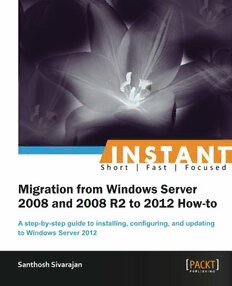
Instant Migration from Windows Server 2008 and 2008 R2 to 2012 How-to PDF
Preview Instant Migration from Windows Server 2008 and 2008 R2 to 2012 How-to
Instant Migration from Windows Server 2008 and 2008 R2 to 2012 How-to A step-by-step guide to installing, configuring, and updating to Windows Server 2012 Santhosh Sivarajan BIRMINGHAM - MUMBAI Instant Migration from Windows Server 2008 and 2008 R2 to 2012 How-to Copyright © 2013 Packt Publishing All rights reserved. No part of this book may be reproduced, stored in a retrieval system, or transmitted in any form or by any means, without the prior written permission of the publisher, except in the case of brief quotations embedded in critical articles or reviews. Every effort has been made in the preparation of this book to ensure the accuracy of the information presented. However, the information contained in this book is sold without warranty, either express or implied. Neither the author, nor Packt Publishing, and its dealers and distributors will be held liable for any damages caused or alleged to be caused directly or indirectly by this book. Packt Publishing has endeavored to provide trademark information about all of the companies and products mentioned in this book by the appropriate use of capitals. However, Packt Publishing cannot guarantee the accuracy of this information. First published: January 2013 Production Reference: 1170113 Published by Packt Publishing Ltd. Livery Place 35 Livery Street Birmingham B3 2PB, UK. ISBN 978-1-84968-744-7 www.packtpub.com http://avaxhome.ws/blogs/igor_lv Credits Author Proofreader Santhosh Sivarajan Lauren Tobon Reviewers Graphics Mike Kline Aditi Gajjar Jacek Swiatowiak Valentina D'silva Acquisition Editor Production Coordinator Joanne Fitzpatrick Melwyn D'sa Commissioning Editors Cover Work Harsha Bharwani Melwyn D'sa Meeta Rajani Cover Image Conidon Miranda Technical Editor Varun Pius Rodrigues Project Coordinators Shraddha Bagadia Esha Thakker About the Author Santhosh Sivarajan is a recognized subject matter expert in the Microsoft technology arena. He has extensive experience in designing, migrating, developing, and implementing enterprise solutions using Microsoft products and technologies. His certifications include MCITP, MCTS, MCSE, MCSA, Network+, CCNA, and many more. He is also a certified migration expert in Quest Migration Manager products. His blog (http://blogs.sivarajan.com) and SS Technology Forum (http://www. sivarajan.com/forum) are well known in the industry for providing free technical information and support. Microsoft has recognized Santhosh with the Microsoft Most Valuable Professional (MVP) award multiple times for his exceptional contribution to the technical community. He lives in Sugarland, Texas with his wife Anjali and daughter Gayathri. First and foremost, I would like to thank God for giving me the power to believe in myself and to pursue my dreams. Of course, I could not have completed this book without the support and encouragement from my family, especially my wife Anjali and my daughter Gayathri for giving up some of our time together so that I could share my ideas through this book. I am also grateful to all my friends and colleagues for their support throughout my career. A special thanks for my MVP friends for listening to and supporting my ideas. I would also like to express my special gratitude and thanks to the entire Packt Publishing team for this opportunity and their support throughout this process. About the Reviewers Mike Kline is an IT professional based in the Washington, D.C. area. After serving in the Army (97B) and attending George Mason University, Mike officially joined the IT industry in 1998, starting as a help desk technician and working his way up to his current role as a systems engineer working for SE Solutions Inc. Mike has supported numerous federal agencies. He is a four-time Microsoft MVP awardee for Directory Services and holds several certifications, including MCSE, MCITP, MCSA Windows 2012, and CISSP. He's also active on several forums and has a personal blog at ADisfun.com. I would like to thank all the great people I've worked with and MVPs and others that I've learned from over the years. Joe Richards, Dean Wells, Ned Pyle, and Laura Hunter are a few that stand out but there are many more, so thanks to everyone. I'd like to thank the geek/nerd squad: thanks Eric, Mark, Florian, Rich, Tad, and Troy. Thanks Richard G. and Gus C. for being the best bosses I've ever had. I'd like to thank my girlfriend Michelle for all her support and, last but not least, my brother Andy who has always been there through good and bad times. Jacek Swiatowiak is a Polish MVP (in the years 2010-2012 for Forefront Family and since October 2012 for Directory Services). He has been a Microsoft Certified Trainer (MCT) since 2006 and also a MCSE 2003/Messaging/Security, 23 MCTS, 9 MCITP, MSA in Office Communications Server 2007 – U.C. Voice. He is a lecturer at Gdansk University of Technology (Faculty of Electronics, Telecommunications and Informatics) and Polish-Japanese Institute of Information Technology. He has 16 years of experience in designing and deploying Active Directory environments, focusing now on Microsoft's unified communication solutions. He has many publications on the Polish Microsoft TechNet website and other portals. He is also an author of a book describing Microsoft Forefront Family. Currently he is working with other Exchange Polish MVP's on a book presenting Exchange 2013 and Lync 2013. Table of Contents Preface 1 Instant Migration from Windows Server 2008 and 2008 R2 to 2012 How-to 7 Installing Windows Server 2012 (Must know) 9 Converting Server Core to Server with a GUI (Should know) 12 Converting Server with a GUI to Server Core (Should know) 13 Configuring Windows Server 2012 (Must know) 15 Installing administration tools (Must know) 19 Working with Server Manager properties (Should know) 21 Adding servers to Server Manager (Should know) 23 Creating server group (Should know) 25 Enabling remote desktop (Should know) 26 Add and remove roles and features (Must know) 28 Active Directory migration (Must know) 29 FSMO role transfer/migration (Must know) 39 Windows Server Migration Tools (Must know) 43 Dynamic Host Configuration Protocol (DHCP) migration (Must know) 45 DNS migration (Should know) 50 Data and file server migration (Must know) 53 Printer and print server migration (Must know) 57 Hyper-V migration (Should know) 64 Decommissioning old domain controllers (Must know) 68 Forest and domain functional level (Must know) 68 Table of Contents ii Preface Welcome to Instant Migration from Windows Server 2008 and 2008 R2 to 2012 How-to. Microsoft Windows Server 2012 is the latest release of the server operating system from Microsoft. In this release, Microsoft has incorporated various enhancements to the existing functionalities and also introduced new features to support modern IT work environments and workload, which makes this operating system different from the other operating systems that Microsoft has released till date. The book will walk you through different migration and deployment scenarios based on the author's real-world experience. The goal is to have a native Windows Server 2012 environment by the end of this journey. To achieve this goal, this book is divided into multiple sections with several recipes. Each recipe will provide you step-by-step instructions for the migration of existing services onto a Windows Server 2012 environment as well as for decommissioning the old Windows Server 2008 or Windows Server 2008 R2 server from the current environment. For a Windows Server 2008 and Windows Server 2008 R2 administrator, this book can be used as a reference manual when performing an upgrade or a migration. What this book covers Installing Windows Server 2012 (Must know), provides step-by-step instructions on installing Windows Server 2012 Server Core, Windows Server 2012 Server with a GUI, and Server Core to Server with a GUI and vice versa. Converting Server Core to Server with a GUI (Should know), introduces methods using Windows PowerShell for converting Windows Server 2012 Server Core into Windows Server 2012 Server with a GUI.
