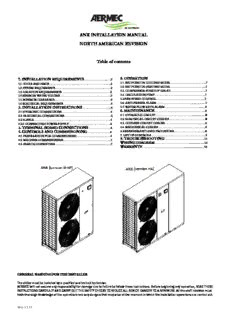
Installation Manual PDF
Preview Installation Manual
ANK INSTALLATION MANUAL NORTH AMERICAN REVISION Table of contents 1. INSTALLATION REQUIREMENTS…………………....….2 5. OPERATION 1.1. TOOLS AND PARTS…………………………………………………...…..2 5.1. SET POINT IN COOLING MODE……………………………....7 1.2. SYSTEM REQUIRMENTS…………………………………………..……..2 5.2. SET POINT IN HEATING MODE……………………………....7 1.3. LOCATION REQUIREMENTS………………………….………………..2 5.3. COMPRESSOR START-UP DELAY………………………...…....7 1.4 MINIMUM WATER VOLUME…………………………………………….2 5.4. CIRCULATION PUMP…………………………………………...7 1.5. MINIMUM CLEARANCE…………………………………………………2 5.5.FAN SPEED CONTROL……………………………………….....7 1.6 ELECTRICAL REQUIREMENTS………………………………………….3 5.6. ANTI-FREEZE ALARM……………………………........................7 2. INSTALLATION INSTRUCTIONS………………….……...4 5.7. WATER FLOW RATE ALARM……………………………...........8 2.1 HYDRONIC CONNECTIONS………………………………………….4 6. MAINTENANCE…………………………………………....8 2.2. ELECTRICAL CONNECTIONS………………………………………..5 6.1. HYDRAULIC CIRCUIT…………………………….........................8 2.2.1CABLE…………………………………………………………………..5 6.2. ELECTRICAL CIRCUIT CHECKS…………………………….....8 2.2.2. CONNECTING POWER SUPPLY…………………… ..……………5 6.3. COOLING CIRCUIT CHECKS……………………………...........8 3. TERMINAL BOARD CONNECTIONS…………………..6 6.4. MECHANICAL CHECKS………………………………………...8 4. CONTROLS AND COMMISSIONING…………………...6 6.5.REFRIGERANT LOAD PROCEDURE………..………………....8 4.1. PREPARATION FOR COMMISSIONING…………………………….6 7. LIST OF CONTROLS……………………………….……………....9 4.2. MACHINE COMMISSIONING………………………….………...…....7 8. TROUBLESHOOTING……………………………...…...11 4.3. SEASON CHANGOVER……………………………..................................7 WIRING DIAGRAM…………………………….........................12 WARRANTY……………………………...........................................13 GENERAL WARNING FOR THE INSTALLER The chiller must be installed by a qualified and trained technician. AERMEC will not assume any responsibility for damage due to failure to follow these instructions. Before beginning any operation, READ THESE INSTRUCTIONS CAREFULLY AND CARRY OUT THE SAFETY CHECKS TO REDUCE ALL RISK OF DANGER TO A MINIMUM. All the staff involved must have thorough knowledge of the operations and any dangers that may arise at the moment in which the installation operations are carried out. Vers. 1.1.15 1. INSTALLATION REQUIRMENTS 1.3 LOCATION REQUIREMENTS These instructions are intended as a general guide only and do not supersede any national or local codes in any way. The installa‐ This heat pump is designed to be located outdoors with tion must comply with all state, and local codes as well as sufficient clearance for free entrance to the inlet and the National Electrical Code. discharge air openings. The location must also allow for The heat pump is designed and approved for outdoor use adequate service access. See “Minimum Clearances.” only. Where possible, select a location for the heat pump which is The heat pump must be installed with no duct work in the shaded from the direct rays of the sun most of the time. North airstream. The outdoor fan is not designed to operate against or east locations are usually most desirable. Position the heat any additional static pressure. pump to avoid direct contact with water, snow or ice from a roof line overhead. 1.1. TOOLS AND PARTS The heat pump must be installed on a solid, level mounting Assemble the required tools before starting installation. Read and pad that will not settle or shift. Isolate the pad from the follow the instructions provided with any tools listed here. building structure to avoid possible transmission of sound or Tools Needed: vibration from the heat pump into the conditioned space. Mechanical tools required by Plumbing or HVAC standards The heat pump foundation should be raised to a minimum of 3 in. above finish grade. In areas which have prolonged Wrenches, Screw Drivers, Hose, Glycol periods of temperatures below freezing, and/or snowfall, the heat pump should be elevated above the average snow line. Parts Needed: If heat pump is to be installed on a flat roof, it should be on a Check local codes and HVAC supplier. Check existing electrical platform or other support which will raise the unit base pan supply, and read “Electrical Requirements,” “Location 12 in. minimum above the surface of the flat roof. Requirements,” “System Requirements” and “Connect Glycol Lines.” Care should be taken to ensure free drainage of condensate from defrost cycles. This will prevent ice accumulation. The 1.2 SYSTEM REQUIREMENTS: heat pump should be located away from walkways to prevent possible icing from defrost condensate. Aermec heat pump system are derived from actual laboratory testing of the equipment. It is recommended that all deisgn criteria Avoid placing the heat pump near areas such as sleeping be met or exceeded to ensure proper operation and quarters or study rooms. Normal operating sound levels may efficient performance. be objectionable if the heat pump is placed near certain The designed system criteria are listed in the heat pump rooms. A shift in sound type does occur during the defrost unit specification sheets and in the heat pump technical man‐ mode. The defrost mode generally lasts no longer than 5 ual minutes This heat pump has been factory charged with a quantity of refrigerant (R410A) 1.4 MINIMUM WATER VOLUME IMPORTANT: Refer to “Aermec System Water Volume Guide” (you can download it on aermec.us in tutorial books section) ANK heat pumps need a minimum volume of 35 gallons of water/glycol. If the version is an HA it has an internal 25 gallon tank so the system must contain a minimum of 10 additional gallons when all zones but the smallest are closed or not operating. (Only count the smallest zone volume along with the pipes to the manifold. If the heat pump does not have an internal buffer tank you must add 35 gallons in the system with a buffer tank or piping. 1.5 MINIMUM CLEARENCE 2 1.6 ELECTRICAL REQUIREMENTS IMPORTANT: Electrical wiring, disconnect means and over current protection are to be supplied by the installer. Refer to the rating plate for the maximum over current protection, minimum circuit ampacity, and operating voltage. See wiring diagram. Install an adequately sized branch circuit disconnect, per the NEC, within sight of and readily accessible from heat pump. The cable or conduit and fittings connected from the disconnect to the heat pump shall be rated for outdoor use. Check the heat pump rating plate and follow the appropriate instructions below. NOTE: All wiring must be suitable for outdoor use. Use copper conductors only. All field wiring must be done in accordance with National Electrical Code requirements, applicable requirements of UL, or local codes, where applicable. Electrical wiring, disconnect means and over current protection are to be supplied by the installer. Refer to the rating plate for the maximum over current protection, minimum circuit ampacity, and operating voltage. See wiring diagram. current 3 2 INSTALLATION INSTRUCTIONS This heat pump is shipped in one package, completely assembled and wired. The indoor controller is shipped in a separate ANK 030‐045‐050 H‐HP carton when ordered. 1. Check the heat pump rating plate to confirm specifications are as ordered. 2. Upon receipt of equipment, carefully inspect it for possible shipping damage. Take special care to examine the unit Air vent inside the carton if the carton is damaged. If damage is found, it should be noted on the carrier’s freight bill. Damage claims should be filed with the carrier immediately. Claims of shortages should be filed with the seller within 5 days. NOTE: If any damages are discovered and reported to the carrier, do not install the unit because your claim may be denied. 2.1 HYDRONIC CONNECTIONS Water / glycol piping must be connected by a licensed, or certified technician using established procedures. IMPORTANT: ANK 030‐045‐050 HA Connecting water lines must be clean, properly sized (minimum 1 ¼ inch). Reducing fitting shall not be used Air vent Use care with the water / glycol lines during the installation process. If pex is used it can be cut by sharp objects. Do not remove the caps from the lines or system connection points until connections are ready to be completed. 1. Route the supply and return lines from the fittings on the indoor manifold or tank to the fittings on the heat pump. Run the lines in as direct a path as possible avoiding unnecessary turns and bends. 2. Ensure that both lines are insulated over the entire Air vent exposed length and that both supply and return lines are not in direct contact with floors, walls, duct work, floor joists, or other piping. 3. Flush the lines out with water 4.Pack insulating material around water/glycol lines where they penetrate the structure to protect the lines and to minimize vibration transmission. 5. Connect the supply and return lines, and tighten using two wrenches NOTE: Always use two wrenches when tightening any fittings. 4 2.2ELECTRICAL CONNECTIONS 2.2.1 CABLE The cable section shown in the table are recommended for maxi‐ mum lengths of 50m. For longer lengths or different cable laying, it is up to the designer to calculate the appropriate line switch, the power supply line as well as the connection to the earth wire and connection cables depending on: length type of cable absorption of the unit and the physical location ambient temperature. ATTENTION: Check the tightening of all power wire clamps on commissioning and after 30 days from start‐up. Subsequently, check the tightening of all the power clamps every six months. Loose terminals can cause The ANK heat pumps are completely wired at the overheating of the cables and components. factory and only require connection to the electrical mains, downstream from a unit switch, according 2.2.2 CONNECTING POWER SUPPLY to that envisioned by the Standards in force on this subject in the country of installation. Before connecting the unit to the power supply mains , en‐ sure that the switch is off It s also advised to check the following: The electrical mains features are suitable Open the front panel For the absorption values indicated in the electrical data table in technical manual. Also taking into Use the holes at the bottom on the framework for the consideration any other machines operating at the same time. main electric power supply cable and for the cables of the The unit is only powered when installation has been other external connections under the responsibility of the completed (hydraulic and electric). installer. Respect the connection indications of the phase, and ground wires. It is forbidden to access with electric cables in positions not The power supply line must have a relevant protection specifically envisioned in this manual. mounted upstream against short circuits and dispersions to earth, which isolates the system with Avoid direct contact with not insulated copper piping and Respect to other utilities. with compressor. The voltage must be within a tolerance of ±10% of the nominal power supply voltage of the machine (for Identify the clamps for the electric connection, always refer unbalanced three‐phase unit max 3% between the to the electric layout supplied with the unit. phases). Whenever these parameters are not For the functional connection of the unit bring a power respected, contact the electric energy public body. For supply cable to the electric control board inside the unit and electric connections, use the cables with double isolation according to the Standards in force on this connect to the U‐N and PE clamps respecting (U) phase, (N) subject in the differentcountries. neutral, (PE) earth in case of single‐phase power supply The use of an omnipolar magnet circuit breaker switch (220V‐1~60Hz), is mandatory, in compliance with the IEC‐EN Standards Re‐position the inspection panels (contact opening at least 3 mm), with suitable cutoff power and differential protection on the basis Ensure that all protections removed for the electric connec‐ of the electric data table shown below, installed as near tion have been restored before electrically powering the as possible to the appliance. unit. It is mandatory to make an effective earth connection. The manufacturer cannot be considered responsible for Position the main system switch (external to the appliance) any damage caused by the lack of or ineffective at “ON”. appliance earth connection.For units with three‐phase power supply, check the correct connection of the phases. 5 TO ACTIVATE TERMITAL BOARD 13POLE To activate terminal board set value of 9 PAN to 3. To get to this parameter enter password 030. SUMMER/WINTER REMOTE CONTROL (C/F) To prepare a summer/winter remote switch‐over device connect the device contact to the clamps 3 and 5 of the 13 POLE terminal board. ON/OFF CONTROL (IA) To prepare an ON/OFF remote switch‐over device connect the de‐ vice contact to clamps 4 and 5 of the 13 POLE terminal board. REMOTE ALARM (AE) 3. TERMINAL BOARD CONNECTIONS Remote indicator can acknowledge alarms, this is possible using Connections under the responsibility of the installer clamps 6 and 7 of the 13 POLE terminal board, connect an acoustic or visual alarm signal device. All connections to which reference is made in the following explanations are part of the 13 POLE removable terminal board situated inside the REMOTE PANEL (TRA) electric control panel and connected to the MODUCONTROL. There are To prepare a summer/winter switch‐over device, connect the de‐ two types of connections see wiring diagram at the end of the manual. vice contact to clamps 8 and 9 of the 13 POLE terminal board. CONTACTS FOR DOMESTIC HOT WATER DHW (TWS) To use a stand‐alone contacts for DHW device, connect to clamps 10 and 11 of the 13 POLE terminal board. CONTACT FOR BOILER CONTROL To prepare a boiler control, connect to contacts 12 and 13 of the 13 POLE terminal board. CONNECTION PR3 (ACCESSORY) If you should have the PR3 accessory, always connect it to the 13 POLE terminal board as shown below. Remember that the maxi‐ mum distance accepted is 150 mt. REMEMBER THAT THE PR3 AS WELL AS BEING CONNECTEDMUST BE ENABLED (see subsequent pages). 4. CONTROLS AND COMMISSIONING 4.1. PREPARATION FOR COMMISSIONING Before starting the unit make sure that: 1. All safety conditions have been respected 2. The unit is correctly fixed to the support surface 3. The minimum technical spaces have been respected; 4. The hydraulic connections have been made respecting the inlet and outlet 5. The hydraulic plant has been loaded and bled of the air. 6. The hydraulic circuit valves are open Commissioning must be performed with standard settings. Only 7. The electric connections have been made correctly when the inspection has been completed can the functioning Set Point values be changed. Before start‐up, power the unit for at least 8. Check, that in models with three‐phase power supply, that the 12‐24 hours positioning the protection magnet circuit breaker switch compressor noise level is not abnormal. If this is the case, invert a and the door lock isolating switch at ON. Make sure that the control phase. panel is off in order to allow the compressor sump oil to heat. 9. All electrical connections inside the unit have been checked 6 9. The voltage is within the tolerance of 10% of the unit nominal value 5. OPERATION 10. Earthing is correctly made. All electric and hydraulic connections are 5.1. SET POINT IN COOLING MODE. PARAMETER 1STF correctly tightened. (factory set)=7°C/44.9°F, ∆t=9°C. 4.2. MACHINE COMMISSIONING 5.2. SET POINT IN HEATING MODE. PARAMETER 3STC ‐ Close the electric control board hatch. (factory set) = 45C/113°F, ∆t = 9°C. ‐ Position the appliance master switch at ON. If the unit power supply is restored after a temporary interruption, the set mode will be kept in the memory. 5.3. COMPRESSOR START-UP DELAY Two functions have been prepared to prevent compressor start‐ups that are too close. ‐ Minimum time from last switch‐off 180 seconds. ‐ Minimum time from last switch‐on 300 seconds. 5.4. CIRCULATION PUMP ‐Make sure that the auxiliary switch contact (IA) The circuit board delivers an output for pump management, which (see wiring diagram) is open (if used, and the display LED (I)A must be off. starts on commissioning and remains on for at least 150 seconds ‐Press the ON key for 3 sec to switch the machine on. and controls the state of the probes. 4.3. SEASON CHANGEOVER, OPERATION PARAMETERS After the first 40 seconds of pump operation the water flow switch ‐ For every season change, check that the functioning limits lie within the closes and the unit starts, when the water flow rate is in normal proper limits. working conditions, the water flow rate alarm functions are acti‐ vated (differential pressure switch or flow meter). When the ma‐ ‐ Check that the compressor input current is lower than the maximum chine enters stand‐by mode, the pump remains on for 30 sec and indicated in the technical data table. controls the flow meter or the pressure switch ‐ Make sure that the voltage value lies within the pre‐fixed limits and that 5.5. FAN SPEED CONTROL unbalance between the three phases (three‐phase power supply) is not above 3%. DCPX ACCESSORY SEASON CHANGEOVER FROM PANEL ON MACHINE COOLING OPERATION AT LOW AMBIENT CONDITIONS AND HEATING OPERATION AT HIGH AMBIENT CONDI- Access the USER SET list by touching the i nsert password key 000 TIONS. (already displayed); just confirm by re‐pressing the key To allow correct functioning of the unit at different external tem‐ The parameter affected is the Sta, changing the value 0 and 1 will change peratures, the MODUCONTROL by reading the pressure via the the operation from cooling to heating accordingly. For further informa‐ pressure probe, controls the rotation speed of the fans, thus allow‐ tion refer to the USER MANUAL ing to increase and/or decrease heat exchange, keeping the con‐ densation or evaporation pressures more or less constant. The fan functions independently with respect to the compressor. Remem‐ ber that the DCPX is mandatory for the production of DHW. And cooling below 20°C/68°F. 5.6. ANTI-FREEZE ALARM The anti‐freeze alarm is never active if the machine is off or in stand ‐by mode. In order to prevent breakage of the plate heat exchanger SEASON CHANGEOVER FROM PR3 due to freezing of the water it contains, the MODUCONTROL stops Just act directly on the switch. The machine switches off automatically‐ the compressor if the temperature detected by the probe postioned and switches back‐on with the selected functioning mode. Advance based at the outlet of the heat exchanger and in inlet to the chiller is on the timeframe for the completion of works for the system. Prior to below +4°C/39°F. the work to be carried out by the AERMEC service personnel, all other THIS ANTI‐FREEZE SET TEMPERATURE CAN ONLY BE VARIED BY AN works (electrical and hydraulic hook‐ups, priming and bleeding of air AUTHORISED AFTER‐SALES CENTRE AND ONLY AFTER HAVING CHECKED from the system) must have been completed. THAT THERE IS ANTI‐FREEZE SOLUTION IN THE WATER SYSTEM. The intervention of this alarm determines compressor stop and not pump block, which remains active along with the switch‐on 7 of the resistance if installed. To restore normal functions the tem‐ perature of the outlet water must rise above +4°C/39°F. Rearm is man‐ − Carry out the appropriate checks on the filter dryer to check effi‐ ual. ciency WHENEVER THIS ALARM INTERVENES, WE ADVISE YOU CALL THE NEAR‐ 6.4. MECHANICAL CHECKS EST AFTER‐SALES SERVICE IMMEDIATELY. − Check the (cid:415)ghtening of the screws the compressors and the elec‐ 5.7. WATER FLOW RATE ALARM trical box, as well as the exterior panelling of the unit. Insufficient fastening can lead to undesired noise and undesired vibrations The MODUCONTROL manages a water flow rate alarm controlled by the differential pressure switch installed in series on the machine. This type − Check the condi(cid:415)on of the structure. If there are any oxidised of safety device intervenes after the first 40 seconds of pump function‐ parts, treat with paint suitable to eliminate or reduce oxidation. ing, if the water flow rate is not sufficient. The intervention of this alarm 6.6. REFRIGERANT CHARGING PROCEDURE determines compressor and pump block. IT IS forbidden to CHARGE the circuit with a 6. MAINTENANCE refrigerant gas different to the one indicated. Inspection, maintenance and eventual repair work Using a different refrigerant gas can cause must be carried out only by a legally qualified techni‐ serious damage to the compressor. cian. Lack of control/maintenance can cause damage to The charging procedure is the following: persons or things. − Empty and dry the en(cid:415)re cooling circuit using a vacuum pump connected to the low and high pressure socket until 10Pa/77 mi‐ All cleaning is prohibited until the unit has been disconnected from the crons is read on the vacuum meter. Wait a few minutes and check electric power supply mains. Make sure there is no voltage present be‐ that this value does not rise above 50 Pa/362 microns. fore operating. Periodic maintenance is fundamental to keep the unit − Connect the refrigerant gas cylinder or a load cylinder to the ac‐ perfectly efficient under a functional and energetic point of view. It is cess port on the low pressure line. therefore essential to carry out periodic yearly controls for the: − Charge the amount of refrigerant gas indicated on the appliance 6.1. HYDRAULIC CIRCUIT features plate. − Refilling of water circuit − A(cid:332)er a few hours of opera(cid:415)on, check that the liquid indicator − Cleaning the water filter indicates the dry circuit (dry‐green). In the case of partial loss, the circuit must be emptied completely before being re‐charged. − Control of flow switch − The R410A refrigerant must only be charged in the liquid state. − Bleed the air from the circuit. − Func(cid:415)oning condi(cid:415)ons that are different to the nominal condi‐ − Verify that the water flow rate to the evaporator is constant. tions can give rise to values that are greatly different. − Verify the thermal insula(cid:415)on of the hydraulic piping. − Leak tes(cid:415)ng must only be performed using R410A refrigerant gas, − Check the percentage of glycol where necessary. nitrogen and using a suitable leak detector. 6.2. ELECTRIC CIRCUIT CHECKS − In the refrigerant circuit it is prohibited to use oxygen or acetylene − Safety efficiency or other inflammable or poisonous gases because they are a cause of explosions or intoxication. − Electric supply voltage − Electrical Input − Connec(cid:415)on (cid:415)ghtness − Verify the opera(cid:415)on of the crankcase compressor heater 6.3. COOLING CIRCUIT CHECKS − State of compressor − Efficiency of the plate heat exchanger resistance if envisioned − Work pressure − Leak test for water (cid:415)ghtness control of the cooling circuit − Func(cid:415)oning of high and low pressure switches 8 7. LIST OF CONTROLS FOR THE GUIDED PROCEDURE How to modify a parameter in the user menu: How to modify a parameter in the installer menu: To enter the USER menu press the key shown in (Fig.A). Once the key To enter the INSTALLER menu, press the key shown in (Fig.A).Once the has been pressed the password must be inserted for access to the various key has been pressed the password must be insertedfor access to the menus. To access the user menu the password is 000 (which is the de‐ various menus. To access the user menu the password is 030. To fault displayed); to modify the value of the password use the arrow keys. modify the value of the password use thearrow keys. Once the correct Once the correct password has been inserted, press the key shown in password has been inserted, press the key shown in (Fig.A). The dis‐ (Fig.A). The display shows the index of the USER parameter and a string play shows the index of the INSTALLER parameter and a string of three of three characters that identify it. The string remains displayed for one characters that identify it. The string remains displayed for one sec‐ second, after which it is replaced by the value relative to the parameter ond, after which it is replaced by the value relative to the parameter itself. To pass to the next parameter, use the arrow keys (Fig.B). To mod‐ itself. To pass to the next parameter, use the arrow keys (Fig.B). To ify a parameter, just select it, press the key shown in (Fig.A), modify the modify a parameter, just select it, press the key shown in (Fig.A), mod‐ value using the arrow keys shown in (Fig.B). To confirm the modification ify the value using the arrow keys shown in (Fig.B). To confirm the press the key shown in (Fig.A) again. modification press the key shown in (Fig.A) again. . 9 (1)What type of system terminals are used in the heating circuit? Reply Operations to be performed The unit is a cooling only model Go to question 2 Radiant panels (Floor, etc....) Set the parameter StC (index 3 USER menu) with the value of 35 C Fan coils or low temperature radiators Set the parameter StC (index 3 USER menu) with the value of 45°C(default value) Other applications Set the parameter StC (index 3 USER menu) with the value of 55 °C (2) Is the remote panel accessory installed (PR3) ? Reply Operations to be performed Not installed Go to question 3 Installed Set the parameter PAN (index 9 INSTALLER menu) with the appropriate value, selecting from: Value (1): • Season control piloted from the circuit board • ON/OFF control enabled from PR3 Value (2): • Season control enabled from PR3 • ON/OFF control from panel on machine Value (3): • Season control enabled from PR3 • ON/OFF control enabled from PR3 (3) Is the production of DHW envisioned? Reply Operations to be performed Not envisioned Go to question 5 Envisioned Set the parameter ASA (index A INSTALLER MENU) with the value (1) (4) Is a 3‐way diverter valve envisioned in the DHW production circuit? Reply Operations to be performed Not envisioned Go to question 5 Envisioned Set the parameter AAS (index C INSTALLER menu) with the appropriate value (in seconds). This parameter indicates the stand‐by tome for inversion of the 3‐way diverter valve on the DHW production system (5) Is a room thermostat installed? Reply Operations to be performed Not installed No operation Installed This parameter enables a digital clamp ID (indicated on the circuit board with the code TRA) to which a room thermostat must be connected, used to disable the compressors and the integrative resistances. Set the parameter trA (index D INSTALLER menu), with the appropriate value, selecting from: Value (1 or 2): Clamp ENABLED Value (0 or 3): Clamp DISABLED Remember that the OPEN state on the clamp represents: • the compressors and resistances block function if the parameter is set at 1 • the compressors, pumps and resistances block function if the parameter is set at 2 • represents the pump alarm (as in the previous software version), if the pa‐ rameter is set at the value 3 . 10
Description: