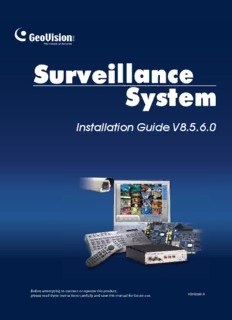
Installation Guide V8.5.6.0 - CCTV Cameras PDF
Preview Installation Guide V8.5.6.0 - CCTV Cameras
Installation Guide V8.5.6.0 Before attempting to connect or operate this product, please read these instructions carefully and save this manual for future use. IGV8560-A © 2012 GeoVision, Inc. All rights reserved. Under the copyright laws, this manual may not be copied, in whole or in part, without the written consent of GeoVision. Every effort has been made to ensure that the information in this manual is accurate. GeoVision, Inc. makes no expressed or implied warranty of any kind and assumes no responsibility for errors or omissions. No liability is assumed for incidental or consequential damages arising from the use of the information or products contained herein. Features and specifications are subject to change without notice. GeoVision, Inc. 9F, No. 246, Sec. 1, Neihu Rd., Neihu District, Taipei, Taiwan Tel: +886-2-8797-8377 Fax: +886-2-8797-8335 http://www.geovision.com.tw Trademarks used in this manual: GeoVision, the GeoVision logo and GV series products are trademarks of GeoVision, Inc. Windows and Windows XP are registered trademarks of Microsoft Corporation. October 2012 Contents Important Notice....................................................................................1 Important Notice before Using GV-Video Capture Card.....................2 Chapter 1 Video Capture Cards.........................................................6 1.1 GV-SDI-204........................................................................................................... 7 1.2 GV-5016...............................................................................................................14 1.3 GV-4008...............................................................................................................23 1.4 GV-4008A.............................................................................................................32 1.5 GV-3008...............................................................................................................38 1.6 GV-1120A, 1240A, 1480A.....................................................................................45 1.7 GV-1120B, GV-1240B, GV-1480B........................................................................55 1.8 GV-900A...............................................................................................................62 1.9 GV-650A, GV-800A..............................................................................................68 1.10 GV-600A.............................................................................................................76 1.11 GV-600B, GV-650B, GV-800B............................................................................83 1.12 Installing Two Cards...........................................................................................90 1.13 Installing Drivers.................................................................................................92 1.14 Comparison Chart (H/W Compression)...............................................................93 1.15 Comparison Chart (S/W Compression: Single Card)...........................................98 1.16 Comparison Chart (S/W Compression: Two Cards)..........................................102 Chapter 2 Hardware Accessories..................................................106 2.1 GV-Multi Quad Card...........................................................................................107 2.2 GV-Loop Through Card......................................................................................111 2.3 GV-NET Card V3.1.............................................................................................114 2.4 GV-NET/IO Card V3.1........................................................................................117 2.5 GV-Hub V2.........................................................................................................127 2.6 GV-COM V2.......................................................................................................131 2.7 GV-I/O 12-In Card V3.........................................................................................134 2.8 GV-I/O 12-Out Card V3.......................................................................................137 2.9 GV-I/O Box (16 Ports).........................................................................................140 2.10 GV-I/O Box (8 Ports).........................................................................................147 2.11 GV-I/O Box (4 Ports).........................................................................................154 2.12 Accessing GV-I/O Box over Networks...............................................................160 i 2.13 Installing USB Driver.........................................................................................171 Chapter 3 Software Installation.....................................................172 3.1 Before You Start.................................................................................................173 3.2 Installing the System...........................................................................................174 3.3 Program List.......................................................................................................176 Chapter 4 Screen Overview ...........................................................179 4.1 Main System.......................................................................................................180 4.2 ViewLog..............................................................................................................182 4.3 SingleView Viewer..............................................................................................185 4.4 MultiView Viewer................................................................................................186 4.5 Center V2...........................................................................................................188 Troubleshooting................................................................................190 ii Important Notice GPU Decoding Specifications In V8.5 or later, support for GPU (Graphics Processing Unit) decoding is added to lower the CPU loading and to increase the total frame rate supported by a GV-System. GPU decoding only supports the following software and hardware specifications: Software Specifications Supported Not Supported Sandy Bridge Ivy Bridge 32-Bit Windows Vista / 7 Operating Windows 2000 / XP / System Windows 7 / Server 2008 64-Bit Windows 7 Server 2008 R2 GV-System V8.5.0.0 or later V8.5.5.0 or later Resolution 1 MP / 2 MP 1 MP / 2 MP / 3 MP CIF / VGA / D1 / 4MP / 5MP Codec H.264 MPEG4 / MJEPG Stream Single Stream Dual Streams Note: To apply GPU decoding, the recommended memory (RAM) requirements is 8 GB or more for 64-bit OS and 3 GB for 32-bit OS. Hardware Specifications Intel chipset with onboard VGA Motherboard Ex: Intel® Q77, Q75, Z77, Z75, H77, B75, Q67, H67, H61, Q65, B65, Z68 Express Chipset. Note: If you want to use an external VGA card, it is required to connect a monitor to the onboard VGA to activate GPU decoding. 1 Multi-Channel Playback Specifications In V8.5 or later, multi-channel playback in ViewLog has been enhanced to improve the smoothness of the video by producing higher frame rate. However, playing back multiple channels at high resolution can increase the CPU loading especially if the GV-System is processing other tasks simultaneously. As a result of the high CPU loading, dropped frames may sometimes occur in recorded video when playing back multiple megapixel channels. To avoid the problem, it is recommended to play back megapixel video in single view. Important Notice before Using GV-Video Capture Card 1. Exclusions: • Currently all GV-Video Capture Cards are not compatible with VIA series, ATI series chipset motherboards. • Currently GV-600(S), GV-650(S), GV-800(S), GV-600A, GV-650A and GV-800A, GV- 1120, GV-1240, GV-1480 Cards are not compatible with VIA series, ATI series, Intel Sandy Bridge series and Intel Ivy Bridge series chipset motherboards. • Currently GV-3008 Card is not compatible with VIA series, ATI series, NVIDIA series, Intel Sandy Bridge series and Intel Ivy Bridge series chipset motherboards. • If your GV-Video Capture Card or GV-System works in conjunction with GV-Multi Quad Card or GV-Keyboard V1 / V2, note these accessories do not support 64-bit Windows versions. 2. Hard Disk Requirements: • It is strongly recommended to use two separate hard disks. One is for installing Windows operating system and GV-System software, and the other is for storing recorded files. • The total of recording frame rates that you can assign to a single hard disk is listed as below: 2 Frame rate limit in a single hard disk when connecting to analog cameras Software Compression Video Resolution (MPEG4) NTSC PAL CIF 960 FPS 800 FPS VGA/D1 480 FPS 400 FPS Turbo VGA 416 FPS 400 FPS Turbo D1 352 FPS 320 FPS Note: 1. The above data was determined using the default codec MPEG4 and hard disks with average R/W speed above 110 MB/s. 2. The data for Turbo VGA and Turbo D1 was determined using GV-1480A Card. Hardware Compression H.264 Video Resolution NTSC PAL D1 480 FPS 400 FPS Note: The above data was determined using the default codec H.264, default quality level Q3 and hard disks with average R/W speed above 110 MB/s. Frame rate limit in a single hard disk when connecting to IP cameras H.264 MJPEG Video resolution Frame Rate Bit Rate Frame Rate Bit Rate 5 MP (2560 x 1920) 220 FPS 8.5 Mbit/s 80 FPS 30.4 Mbit/s 4 MP (2048 x 1944) 330 FPS 10.4 Mbit/s 105 FPS 40.53 Mbit/s 3 MP (2048 x 1536) 440 FPS 9.83 Mbit/s 140 FPS 38.67 Mbit/s 2 MP (1920 x 1080) 660 FPS 12.59 Mbit/s 210 FPS 44.93 Mbit/s 1.3 MP (1280 x 1024) 660 FPS 6.16 Mbit/s 300 FPS 32.26 Mbit/s Note: The data above was determined using the bit rate listed above and hard disks with average R/W speed above 110 MB/s. 3 Frame rate limit in a single hard disk when connecting to SDI cameras Hardware Compression H.264 Video Resolution NTSC PAL 1080p 360 FPS 300 FPS 1080i 360 FPS 300 FPS 720p 720 FPS 600 FPS Note: The above data was determined using the default codec H.264, default quality level Q3 and hard disks with average R/W speed above 110 MB/s. The frame rate limit is based on the resolution of video sources. The higher video resolutions the lower frame rates you can assign to a single hard disk. In other words, the higher frame rates you wish to record the more hard disks you need to install. For the information of recording frame rates, you may consult the user’s manual of the GV- System or the IP camera that you wish to connect to. • The hard disk space required to install GV-System must be at least 1 GB. • To use Advanced Video Analysis, at least 1 GB of memory is required. • To use two or more of the following functions simultaneously, at least 2 GB of memory is required: Advanced Video Analysis, Video Analysis, IP Camera and Pre-Record by Memory. 3. CPU Requirements: • For recording resolution of 640 x 480 or above, Pentium 4 processor with Hyper Threading is required. 4. 4. Default Settings: • For software recording rates, all GV Cards are set to CIF. For hardware recording rates, GV-4008A / 4008 / 3008 Card is set to D1. 5. The Card with PCI-E Interface: • GV-Video Capture Cards with x1 interface support the PCI Express x1, x4, x8 or x16 slot. GV-1120B, GV-1240B, GV-1480B Cards with x4 interface support x4, x8 or x16 slot. 4 6. GV-600A, GV-650A and GV-800A: • Starting from V8.3.2, GV-600 (V4), GV-650 (V4) and GV-800 (V4) are renamed to GV- 600A, GV-650A and GV-800A. These V4 Cards and A Cards are the same video capture cards. 7. End of Support: • Starting from V8.3, GV-System will not support GV-250 Card, GV-Hybrid DVR (MPEG2) Card and GV-DSP Card. • Starting from V8.3.2, GV-System will not support GV-2004 Card. • Starting from V8.3.2, GV-System will not support MPEG2 codec. • Starting form V8.3.3, GV-System will not support GV-2008 Card. • Starting from V8.4, GV-System will not support Windows 2000. • Starting from V8.5.6, GV-System will not support GV-1008 and GV-1016 Cards. 5 Chapter 1 Video Capture Cards This chapter includes the following information: • Minimum system requirements • Packing list • Connection diagrams • Specifications • Driver installation • Comparison chart
Description: