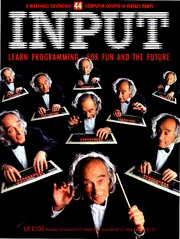
Input - Vol 4 No 44 (1997)(Marshall Cavendish)(GB) PDF
Preview Input - Vol 4 No 44 (1997)(Marshall Cavendish)(GB)
A MARSHALL CAVENDISH (cid:9) COMPUTER COURSE IN WEEKLY PARTS LEARN PROGRAMMING.,IR FUN AND THE FUTURE HOW TO ORDER YOUR BINDERS UK and Republic of Ireland: Send £4.95 (inc p & p) (IRL5.95) for each binder to the address below: Marshall Cavendish Services Ltd, Department 980, Newtown Road, Hove, Sussex BN3 7DN Australia: See inserts for details, or write to INPUT, Times Consultants, Vol. 4 (cid:9) No 44 PO Box 213, Alexandria, NSW 2015 New Zealand: See inserts for details, or BASIC PROGRAMMING 87 write to INPUT, Gordon and Gotch (NZ) Ltd, PO Box 1595, Wellington DRAW IT, PRINT IT (cid:9) 1365 Malta: Binders are available from local newsagents. Two alternative screen dump programs that let you take a hard copy of your favourite screen pictures, via a printer GAMES PROGRAMMING 48 WARGAMING: MILITARY INTELLIGENCE 1372 There are Jour binders each holding 13 issues. If you found the computer easy to beat, program a new routine BACK NUMBERS which adds 'intelligence' to the machine's strategy Back numbers are supplied at the regular cover price (subject to availability). UK and Republic of Ireland: MACHINE CODE 46 INPUT, Dept AN, Marshall Cavendish Services, Newtown Road, Hove BN3 7DN CLIFFHANGER: THE HIGH JUMP (cid:9) 1378 Australia, New Zealand and Malta: Back numbers are available through your local newsagent. In the second of the routines which let you move Willie around, see how to make him jump to avoid obstacles LANGUAGES 5 COPIES BY POST PATTERNS FOR PASCAL PROGRAMS (cid:9) 1386 Our Subscription Department can supply copies to any UK address regularly at £1.00 each. For example the cost of 26 issues is £26.00; for any other quantity simply multiply the number of issues required by £1.00. Send your order, with payment to: Subscription Department, Marshall Cavendish Services Ltd, A look at the commands and structural forms available to the Newtown Road, Hove, Sussex BN3 7DN Pascal programmer—and how to put them to use Please state the title of the publication and the part from which you wish to start. APPLICATIONS 30 (cid:9) 139111 HOW TO PAY: Readers in UK and Republic of Ireland: All cheques orpostal orders for binders, back numbers and copies by post should be made payable to: FROM BASIC TO BEETHOVEN I Marshall Cavendish Partworks Ltd. QUERIES: When writing in, please give the make and model of your computer, as Continuing the music composer program, add more of the listing well as the Part No., page and line where the program is rejected or where it does that lets you construct your own tunes and replay them not work. We can only answer specific queries – and please do not telephone. Send your queries to INPUT Queries, Marshall Cavendish Partworks Ltd, 58 Old Compton Street, London WIV SPA. INDEX The last part of INPUT, Part 52, will contain a complete, cross-referenced index. INPUT IS SPECIALLY DESIGNED FOR: For easy access to your growing collection, a cumulative index to the contents of each issue is contained on the inside back cover. The SINCLAIR ZX SPECTRUM (16K, 48K,128 and +), COMMODORE 64 and 128, ACORN ELECTRON, BBC B and B+,and the DRAGON 32 and 64. PICTURE CREDITS Front cover, Dave King. Pages 1365, 1366, 1368, 1370, Joe Wright. Pages In addition, many of the programs and explanations are also 1373, 1375, Paul Chave. Page 1377, Dave King. Pages 1378, 1379, 1380, suitable for the SINCLAIR ZX81, COMMODORE VIC 20, and 1383, 1384, 1385, Phil Dobson. Pages 1386, 1387, 1390, 1391, Graeme TANDY COLOUR COMPUTER in 32K with extended BASIC. Harris. Pages 1392, 1393, 1395. Programs and text which are specifically for particular machines are indicated by the following symbols: © Marshall Cavendish Limited 1984/5/6 Fr..] All worldwide rights reserved* SPECTRUM 16K, The contents of this publication including software, codes, listings, (cid:9) 48K,128, and + L%ek_l COMMODORE 64 and 128 (cid:127) graphics, illustrations and text are the exclusive property and copyright of Marshall Cavendish Limited and may not be copied, reproduced, HI ACORN ELECTR ONU, : transmitted, hired, lent, distributed, stored or modified in any form BBC B and B+ DRAGON 32 and 64 whatsoever without the prior approval of the Copyright holder. T TANDY TRS80 Published by Marshall Cavendish Partworks Ltd, 58 Old Compton Street, London WI V 5PA, England. Typeset by MS Filmsetting Limited, Frome, Somerset. Printed by Cooper Clegg 7181 (cid:9) VIC 20 COLOUR COMPUTER Web Offset Ltd, Gloucester and Howard Hunt Litho, London. TYPES OF PRINTER RESOLUTION AND MODE INSTRUCTING THE PRINTER CONTROL CODES COMPATIBILITY EIGHT-BIT FORMAT SETTING UP A SCREEN PROGRAM LOCATION SIDEWAYS IMAGE MULTICOLOUR EFFECT When you switch your micro off, set up to accept information in the form of print out a typical graphics screen. the beautiful images you've created coded numbers for each character, which they Dot-matrix printers work rather differ- then print* ently, however* Their characters are not pre- on the screen fade into darkness, In the case of some printers, this is all they set within the machine, but are built up from a but with a few lines of code, you can do* The article on pages 225 to 229 covers series of dots, in exactly the same way as the can save them on paper the different sorts in more detail, but basically set of characters used by your computer is they break down into two types—those in built up on the screen from individual pixels* Your computer's graphics capabilities make it which the type is made up of solid characters The signal from the computer instructs the a useful tool for preparing all sorts of charts (as in a daisy-wheel printer), and those where printer which pins to select in the print head, and diagrams—or making computer- the characters are made up of a series of dots in the same way that it tells the screen which generated pictures, just for fun. But whether (dot-matrix type). The daisy-wheel's ability pixels to illuminate* And because the print you are interested in the practical side of is limited by the set of characters with which it head can reproduce an individual pixel—in computer graphics, or see it as a new artistic is provided, and although it can print patterns detail much finer than the size of a full stop on medium, the pictures you produce have the of letters to draw a graphic image, the finest this page—this is what makes it suitable for same great limitation—they only exist for as detail you can print is the size of a character recording graphics screens. long as the power is on* If you want a square—not the sort of resolution you need to INSTRUCTING THE PRINTER permanent record of the image that you can file for reference, send through the post or The Sinclair ZX printer in conjunction with frame as a picture, you are going to have to the Spectrum computer works rather differ- take it off the screen and make a hard copy. ently from most other machines. It has the The same problem arises, of course, when ability to take information directly from the you want a paper record of a program you screen image, pixel-by-pixel, using the have written, or want to use your word- BASIC command COPY—in what is called a processor for sending letters* And the answer screen dump. The other computers do is the same—you need a printer. not have this relationship with the But there is a difference between using a printers which can be used with printer to take a copy of computer-generated them—and in fact the text, and using it to copy a picture. This is Spectrum COPY cannot because of the resolution of the image always be used if you (Sinclair's own ZX printer is an exception, for the reasons covered below)* The reason is that most printers are normally intended mainly to handle text, and not graphics. They are thus have hooked up another make of printer* In spacing with which it is programmed. this article are set up for the most popular any of these cases you cannot key a simple, So the screen dump routine has to set up combinations. short BASIC command to ready a printer for the printer in an eight-bit pin mode. This lets The dumps for the Commodores are dif- graphics, as you can for text, because you you send information about the screen not as ferent from those for the other machines, would merely access character-sized blocks of ASCII codes, but as bytes—eight binary because the printers are different. The Com- graphics. digits. You then need to disable the line feed modore dumps were written for a Commo- For example, entering ?255 on the Dragon which occurs automatically after a carriage dore 1526 printer, (the BASIC dump) and a would cause the number 255 to appear on the return, using either switches on the printer or Commodore 1525 printer (the machine code screen, but ?CH R$(255) would instead print a commands within the routine. Naturally, the dump). Some models in the Commodore orange square—the graphics block coded 255. screen dump would be useless if it didn't range work in the same way, but specific- Now if you try to send this information to the include some means of moving from one line ations vary, so a dump to one printer will not printer, by entering ?# — 2,CH R$(255) no- to the next, so you must arrange to set the necessarily work on another in the range* The thing would appear. The ? # — 2, instructs inter-line spacing and issue commands for machine code dump is unsuitable, without the micro to send what follows to the printer, line feed. All that remains is to generate the major changes, for the 1526 printer. The but this time the rest of the code specifies a eight-bit codes that describe each pixel of the dumps for the other micros were written for DELete character, so nothing happens* Clear- screen, and send these to the printer line by an Epson FX-80 printer and should work on ly, some kind of initialization routine is line. all Epsons and Epson-compatible machines— required to ready the printer for graphics—a In a moment you will see a simple BASIC the most popular types used with home special screen dump program* program to implement the process, and later computers. This means that you must disable some of you will see how to improve on this by using The Epson can also print in an eight-dot the automatic functions of the printer, and set machine code. But first you need to think high matrix. Eight dots is the most conve- up some others. You must ensure that the about your computer/printer combination, nient configuration, because the micro can print head is set up so that the pins can be and how you are going to use the dump. send screen information one byte (eight bits) controlled individually on the pixel-by-pixel at a time—parallel interfacing. On the Acorns basis* And the print head and carriage ad- COMPATIBILITY and Dragon, this is the usual method of vance must be set to advance a pixel at a time Any screen dump is dependent not only on connection for the printer (the Centronics- and not to leave spaces between the lines, the computer for which it is written, but also type interface is available as an extra for the rather than leaving the usual letter and line on the printer that is used. The programs in Electron). The Spectrum needs an interface to dump to the Epson. The programs were written for the ZX Lprint interface and should work with other types as well—these have not been tested. If you have a ZX Lprint 3, this automatically supports COPY and no special screen dumps are needed. Tandy A machine code tone dump, and the Dragon picture which generated it owners tend to use Tandy printers which are carriage advance to give no gap between the SIDEWAYS IMAGE significantly different from the Epson. The printed lines. Line 30 sets up a loop to step Tandy has a RS232 interface, and the dumps The image dumped by this program is across the screen in blocks of four pixels. Line listed here should work via this to the Epson, printed sideways, relative to the image on the 40 sends carriage return (code 13), then but it has not been tested. screen. It is not essential to do this, but by escape code *0 to set up the printer to receive printing the Y coordinates comfortably along the number of bytes that will be sent in the SETTING UP A SCREEN the length of the paper, the printed image is, current line. This byte is composed of codes If the program is suitable for your combin- therefore, larger than the other way around. 96 and 1 (also in Line 40), which are interpre- ation of computer, interface and printer, you ted as 1*256 added to 96, to make 352 bytes. are ready to try the dumps. There is no point, Line 50 sets up a loop to step from bottom however, trying to dump a blank screen, so 15 LPRINT CHR$5; to top of the screen, and Line 60 steps the first thing you will need is a suitable 20 LPRINT CHR$27;"A";CHR$8; through a block of eight pixels. Before all screen to dump—either one you have already 30 FOR x = 0 TO 255 STEP 4 three loops are incremented, Line 70 reads SAVEd, or one created for the purpose* 40 LPRINT CHR$13;CHR$27;"*";CHR$0; the pixels, which are evaluated and set to the The easiest way to use this is to run the CHR$96;CHR$1; variable bt. This value is printed twice by program which creates the screen, and then Lines 72 and 74. The second printing is 50 FOR y = 0 TO 175 STEP 8 save the screen as a file on tape or disk. Then, inserted so that the printed image will appear 60 FOR d = 0 TO —7 STEP —1 before you enter the screen dump, enter your at twice the normal point size. Line 110 70 LET bt = (POI NT(x,y — d)*128) + (POI NT(x, own Line 10 as part of the dump program enables the Sinclair character set again. y— d)*64) + (POINT(x + 1,y — d)*32) + (this line number is deliberately not used in (POINT(x +1,y -dpi 6) + (POINT(x + 2, the dump itself) to LOAD the file back into the y — d)*8) + (POINT(x + 2,y — d)*4) + computer. Once this line has been obeyed and 20 OPEN5,4:0PEN4,4:0PEN6,4,6:PRINT # 6, (POINT(x + 3,y — d)*2) + (POINT(x + 3, the screen has been copied, the dump will CHR$(20) y — d)) begin. Notice that on the Dragon, as ex- 25 X = 8192 72 LPRINT CHR$bt; plained later, the first part of the dump should 27 A(0) = 128:A(1) = 64:A(2) = 32:A(3) =16: 74 LPRINT CHR$bt; come before loading the screen. A(4) = 8:A(5) = 4:A(6) = 2:A(7) =1 80 NEXT d Alternatively, if you want a screen dump 30 FORNN =1T025 90 NEXT y option built into a graphics program, you can 40 FORN =1T040:A$ = 100 NEXT x either place the dump at the end of the screen- 45 FOR Z = 0 TO 7:A = 0 110 LPRINT CHR$4:STOP composing program, or treat it as a subrout- 50 FOR ZZ = 0 TO 7:IF(PEEK(X + ZZ)AND ine. In either case, you will need to renumber Line 15 disables the Spectrum's ASCII char- A(Z)) =0 THEN 70 the lines, but Dragon users should keep Lines acter set. The LPRINT in Line 20 instructs the 60 A = A + A(ZZ) 2, 4 and 6 at the start of the program. Also, computer to send what follows to the printer 70 NEXT ZZ:A$ = A$ + C H R$(A): N EXTZ:X = Spectrum users need to decide whether to only and then sends an escape code A X + 8:PRINT # 5,A$ keep the STOP in Line 110 (yes, if this line (CHR$27 followed by "A") to set up the 80 PRINT # 4,TAB(N)CHR$(254)CHR$(141); becomes the end of the main program, but no, printer to receive information about line 90 NEXTN:PRINT # 4:NEXTNN if it is part of a subroutine). spacing. The CHR$ 8 in this line sets the 100 CLOSE6:CLOSE4:CLOSE5 bottom of the screen, and Line 40 sets up a 60 B%= 0:F0R D = 0 T0 3 FIDE second loop to step across the screen. Line 45 70 B% = B%*4+ POINT(X + D*4,Y) The program is as for the Commodore 64, but loops through eight memory locations that 80 NEXT:VDU1,B% with the following changes: store the screen* Line 50 reads the memory 90 NEXT:VDU1,13 bit pattern, which is set to A at Line 60. Line 100 NEXT:VDU3 30 FOR NN =1 TO 23 70 places the bit pattern into the printer's 40 FOR N=1 TO 22 memory, and Line 80 actually prints it. The first control code (2) after the VDU Line 20 addresses the printer and sends a 1E1 statement in Line 20 turns on the printer. code ( # 6) to set the interline spacing so that The second code (1) sends the next number to there is no gap between the lines of print. An important consideration for users is the the printer only, so 27 (the ASCII code for Line 25 gives the start address of the hi-res effect of mode on the resolution of the image. ESCAPE is sent. The next part-1, 65—sends screen memory, which is the area from which On Acorn computers the pixels are of differ- A (the character whose ASCII code is 65). you would normally dump graphics* This ent sizes depending on the graphics mode The result of this is to send an escape code A address is important, because the Commo- selected. The program listing which follows which tells the printer that line spacing dores read information about the screen from works only in MODE 1, which has information follows. This information is con- memory, and not directly by checking the 40 x 8 = 320 picture elements across the veyed by the number 8, which ensures that attributes of pixels on the screen. screen* By comparison, MODE 0 has 640 and the carriage advances to leave no spacing Although the screen memory normally MODE 2 has 160 elements, so allowances must between the lines. By the same process, Line starts at 8192, the address at which an image is be made for these differences. 40 sends ESCAPE *—a code which sets the stored is sometimes reset by the program Unfortunately, the obvious solution— printer into an eight-bit format—to receive which generates it. If this is the case, the new designing a dump for MODE 0 (the screen data in bytes that address each pin on the start address must be substituted for the value with the largest number of pixels) and hoping print head. The next code in this line (1,0) in Line 25. For example, the Computer Aided it works for other screens—is invalid, because sets the print density to 0, and the number of Design (CAD) program on page 568 lets you it is not just the number, but also the size and dump a design to a printer, but the start shape of the pixels which differ in the various address is 24576. If you use a Simons' BASIC modes. To use the program to dump a MODE cartridge, this will also require you to specify 0 screen, for example, you should change the a different starting address-57344. Fur- 3 in Line 60 to 7, and change the first thermore, you need to switch out the Kernal occurrence of *4 in Line 70 to *2 and the 16 in ROM to be able to read the address. The box Line 30 to 32. in this page gives details on finding the start address of any graphics screen* 20 VDU 2,1,27,1,65,1,8 Line 27 sets variables to the value of each of 30 FOR X = 0 TO 1264 STEP 16 the eight bits that will represent a pixel. Line 40 VDU1,27,1,ASC(""),1,0,1,0,1,1 30 then sets up a loop to step from top to 50 FOR Y = 0 TO 1023 STEP 4 bytes making up each band in which the 20 PRINT# —2,CHR$(27),"A",CHR$(8) printer to expect 128 + (1*256), or 384 bytes. screen is scanned is given by 0 (sent as 1,0) 30 FORL = 0T0255 STEP4 From the range at Line 50, you can see that and 1 (sent as 1,1), also in Line 40. The 0 and 40 PRINT # —2,CHR$(13);CHR$(27);"*"; the screen is 192 pixels deep, and since each 1 are interpreted as 0 added to 1*256, to make CHR$(0);CHR$(128);CHR$(1); pixel is sent as a 2 x 2 dot image, 2*192 gives 256 bytes. 50 FORK= 1911-00 STEP-1 384. The program steps through three loops 60 T =0:S = 0:FORM = 0T03:P = PPOINT Line 50 loops from bottom to top of the while line 70 reads the pixels on the screen (L + M,K):T = T*4 + A(P,0):S = S*4 + A(P, screen, then Line 60 moves four pixels along, into the variable B%, which is sent to the 1):NEXT reading the screen colours and calculating the printer by Line 80. The innermost loop 70 PRINT# —2,CHR$(T);CHR$(S); values in S and T. Line 70 outputs these values (Lines 60 to 80) steps across four pixels—the 80 NEXTK,L and Line 90 reinitializes the printer. width of the scan band* The second loop 90 PRINT# —2,CHR$(27);"@" MULTICOLOUR EFFECT (Lines 50 to 90) steps from bottom to top of the screen through 256 pixels (1024/4), and It is important that the first three lines of this The BASIC screen dump listed above gives the first loop (Lines 30 to 100) steps across program precede the entry of the screen an on/off representation of the screen image, the screen through 80 times 4 or 320 pixels. which you want to dunip. You should then set because it reproduces the pixel pattern with- Line 90 also sends carriage return to the up the graphics mode and screen type at Line out differentiating the colours in the screen printer only (1,13), and when the dump is 10. Because of the way that the Dragon screen image* This method gives an image of even complete, VDU 3 (Line 100) turns off the is stored, the dump needs to take account of density (except on the Acorn) which does not printer. the colours used. For a detailed explanation of depict details in the screen image well. the complexities of the Dragon graphics It is possible to write a screen dump in 10 screen, see page 248* which different colours show up as lighter or 2 DIMA(8,1) Line 2 DIMensions an array of variables to darker tones of the printer's ribbon colour. 4 FORK = 0T08:READA(K,0),A(K,1):NEXT store the dot pattern of each colour. There are This effect is achieved by overprinting parts 6 DATA 3,3,2,1,0,0,3,1,3,3,0,0,1,2,3,1,3,3 nine colours, but not all can appear on the of the image a varying number of times. For screen at the same time. The actual patterns, example, for a four colour screen, you might held in the DATA statement in Line 6, are read arrange to print a dot pattern once to repres- into the array at Line 4. Two items of DATA ent red, as a pale grey, print the same pattern specify each colour* These are printed second twice, as green (a darker grey), three times as over the first. For example, the first pair of another colour, and so on. This is achieved by numbers (3,3) at Line 6 specify black. This disabling the advance of the print head be- forms a pattern of binary 3 (11) over binary 3* tween multiple strikes. Similarly, the second pair (2,1) specify green, Clearly, this process would be slow to for which the pattern is binary 1 (01) over execute* Already the simple dump in BASIC binary 2 (10). Notice that pairs are repeated in can take half an hour on some micros, and a the sequence, but that doesn't matter, because BASIC tone dump can be expected to take the second occurrence specifies a colour that several hours to dump a screen image. So the cannot appear on the screen at the same time tone dump which follows is a machine code as that specified by the first occurrence. listing instead. The Commodore dump, how- The next part of the program sets up the ever, does not use the overprint technique. printer to accept information in a bit-by-bit form* Line 20 instructs the micro to send what follows to the printer only PRINT # —2, then sends escape code A, CH R$(27); "A", which lets the printer expect information about line spacing. The last code at this line CHR$(8) sets the line spacing of the printer to ensure there is no space between the lines. Line 30 sets up a loop to step across the screen in blocks of four pixels* Line 40 sends carriage return CH R$(13), then escape code * to set the printer into the eight-bit format. Also at this line, CHR$(0) sets the print density, and CHR$(128);CHR$(1) tells the 300 DATA 235,210,115,234,62,4,215,251, 196,238,170,196,173,170,196, # 2689 1326 13 DATA 201,40,208,130,169,13,32,210,255, 310 DATA 201,126,35,215,16,251,201,197, 173,174,196,141,171,196, # 2309 1242 14 DATA 173,176,196,141,158,195,173,177, 320 DATA 205,170,34,71,4,126,203,7, 196,141,159,195,162,0,32, # 2274 820 15 DATA106,196,232,224,7,208,248,173,158, 330 DATA 16,252,230,1,193,201,197,62, 195,141,172,196,173,159, # 2588 Commodore screen address 1152 16 DATA 195,141,173,196,173,171,196,141, To be able to dump a screen, you must 340 DATA 175,144,230,248,71,88,22,0, 174,196,238,175,196,173,175, # 2713 specify the address in memory where the 978 17 DATA 196,201,29,240,3,76,124,195,169,15, screen starts. Usually, this address is 8192, 350 DATA 203,35,203,18,203,35,203,18, 32,210,255,169,13, # 1927 but in some programs, the screen memory 918 18 DATA 32,210,255,32,174,255,169,4,32,195, is relocated, so the new address must be 360 DATA 121,203,63,203,63,203,63,111, 255,96,238,171,196, # 2314 specified. To find any screen's start ad- 1030 19 DATA 173,171,196,41,7,201,0,240,18,173, dress, enter (PEEK (53272) AND 240) * 64. 370 DATA 38,0,25,17,0,88,25,193,386 158,195,24,105,1, #1703 Sometimes the start address appears at the 380 DATA 201,27,64,27,65,8,5,27,424 20 DATA 141,158,195,173,159,195,105,0,141, start of the program, often as a number 390 DATA 65,8,27,65,0,13,27,42,247 159,195,96,173,158,195, # 2243 multiplied by 256, to give the address. 400 DATA 0,96,1,0,0,48,48,193,386 21 DATA 24,105,57,141,158,195,173,159,195, 105,1,141,159,195,96, #1904 22 DATA 0,128,64,32,16,8,4,2,1,1,2,4,8,16,32, The start address is 8192. The two 32s #318 printed in bold should be changed if the start 23 DATA 64,0,0,0,0,0,0,0,0,255,253,255,255, 10 CLEAR 59999 address is different. To find the new number, 255,255, # 1592 20 LET L=100:RESTORE L:FOR N=60000 divide the start address by 256. 24 S= 50000:FOR Z= 0T023:T = 0:FOR TO 60247 STEP 8 ZZ=1T015:READX:T=T+X:POKE S,X: 30 LET T =0:FOR M=0 TO 7 0 DATA 169,4,162,4,160,255,32,186,255,32, S=S+1:NEXT ZZ 40 READ A:LET T=T+ A:POKE 192,255,162,4,32, # 1904 25 READA$:IF LEFT$(A$,1) < > " # " OR N + M,A:NEXT M 1 DATA 201,255,169,8,32,210,255,169,0,141, VAL(RIGHT$(A$,LEN(A$) —1)) < >T 50 READ A:IF A< >T THEN PRINT "DATA 171,196,141,175,196,# 2319 THEN 27 ERROR IN LINEq ";L:STOP 2 DATA 141,158,195,141,172,196,169,32,141, 26 NEXT Z:PRINT"DATA 0K":END 60 LET L= L +10:NEXT N:STOP 173,196,141,159,195,169, # 2378 27 PRINT"ERROR IN LINE"Z:END 100 DATA 243,62,3,205,1,22,33,70,639 3 DATA 0,141,170,196,173,171,196,141,174, 110 DATA 235,6,4,205,9,235,62,0,756 196,173,158,195,141,176, # 2401 120 DATA 50,83,235,62,0,50,84,235,799 4 DATA 196,141,172,196,173,159,195,141,177, 10 MC= &900 160 LDA DTA,X 130 DATA 6,175,221,33,85,235,197,62, 196,141,173,196,160,0, # 2416 20 PASSES= MC +9 170 JSR PRT 1014 5 DATA 162,0,173,0,32,57,155,196,201,0, 30 MODE1 180 DEX 140 DATA 4,237,75,83,235,245,205,15, 240,10,173,154,196, # 1749 40 FOR T= 0 TO 3 STEP 3 190 BPL L0 1099 6 DATA 24,125,163,196,141,154,196,32,106, 50 P%=MC+16 200 LDA # &FC 150 DATA 235,245,205,30,235,241,126,32, 196,232,224,7,208,228, # 2232 60 [OPT T 210 STA MC 1349 7 DATA 173,175,196,201,28,208,8,173,154, 70 .DUMP 220 LDA #4 160 DATA 6,203,63,203,63,203,63,230, 196,41,15,76,203,195, # 2042 80 LDA # &87 230 STA MC +1, 1034 8 DATA 173,154,196,24,105,128,32,210,255, 90 JSR &FFF4 240 .L1 170 DATA 7,214,7,237,68,221,119,0,873 169,0,141,154,196,200, # 2137 100 LDA PASSES,Y 180 DATA 221,35,241,12,61,32,222,58, 9 DATA 192,8,240,21,173,172,196,141,158, 110 STA MC +8 882 195,173,173,196,141,159, # 2338 120 LDA #2 190 DATA 84,235,60,50,84,235,193,16, 10 DATA195,173,174,196,141,171,196,76,155, 130 JSR &FFEE 957 195,173,172,196,24,105, # 2342 140 TAX 200 DATA 205,6,7,197,33,74,235,6,763 11 DATA 8,141,172,196,141,158,195,173,173, 150 .L0 210 DATA 9,205,9,235,221,33,85,235, 196,105,0,141,173,196, # 2168 1032 12 DATA 141,159,195,173,174,196,141,171, 220 DATA 6,175,197,6,4,30,0,197,615 230 DATA 203,35,203,35,221,126,0,254, 1077 240 DATA 0,40,7,221,53,0,62,3,386 250 DATA 24,2,62,0,131,95,221,35,570 260 DATA 193,16,228,123,245,215, 241,215,1476 270 DATA 193,16,215,193,16,197,33,65 928 280 DATA 235,6,5,205,9,235,62,10,767 290 DATA 215,58,83,235,198,4,50,83,926 250 LDA MC +8 620 BCS L5 990 JSR &FFEE 90,38,247,57,134,32,109,141,255,48,39,1, 260 STA MC+7 630 DEC MC+1 1000 PLA 68,52,2,166,101,214,2582 270 LDA MC + 1 640 .L5 1010 JMP &FFEE 1090 DATA 182,193,1,34,1,68,230,224,61, 280 BPL L2 650 DEC MC+6 1020 RTS 211,186,31,1,230,99,84,84,84,109,141, 290 LDA #3 660 BNE L4 1030 .DTA 255,18,39,1,2567 300 JMP &FFEE 670 LDA MC+5 1040 ]NEXT 1100 DATA 84,58,166,99,109,141,255,8,39,8, 310 .L2 680 JSR PRT 1050 FOR T=0 TO 10:READ P%?T:NEXT 132,15,64,139,15,68,32,5,132,7,64,139,7, 320 LDX #7 690 SEC 1060 DATA 8,65,27,1,0,0,42,27,9,9,13 198,1984 330 .L3 700 LDA MC + 2 1070 F0R T= PASSESET0 PASSES +6: 1110 DATA 1,74,43,3,88,32,250,109,141,254, 340 LDA DTA +3,X 710 SBC #4 READ ?T:NEXT 238,39,14,52,4,197,85,39,5,88,235,224,32, 350 JSR PRT 720 STA MC+2 1080 DATA 1,3,7,1,1,3,1 3,2250 360 DEX 730 BCS L7 1090 *SAVE GDUMP 900 9DE 910 1120 DATA 84,235,224,52,4,166,132,164,224, 370 BPL L3 740 DEC MC+3 14_6Z1H1 84,37,3,68,32,250,171,141,254,206,171, 380 LDA # &FC 750 BPL L7 141,254,203,57,3357 390 STA MC+2 760 DEC MC+7 10 CLEAR200,29992 400 LDA #3 770 BNE L6 20 CLS: FOR K = 0T012:T = 0:FOR L = 0T023: Although the machine code (except for the 410 STA MC+3 780 LDA #10 READA Acorn version) is in the form of a list of DATA 420 .L35 790 JSR PRT 30 P0KE29993 + 24*K + L,A:T = T + A numbers, there are checksums to guard 430 LDA #8 800 JMP L1 40 NEXT:READA:IF A< >T THENPRINT against copying errors. But you should still 440 STA MC+6 810 .L6 "DATA ERROR IN LINE";1000 +10*K:END observe the usual precaution before RUNning 450 .L4 820 JSR L8 50 NEXT this machine code program—save a copy to 460 LDA #9 830 JMP L2 1000 DATA 0,0,0,3,27,51,24,134,254,151, tape or disk, in case the program crashes. Now 470 LDX #MCMOD 256 840 .L7 111,111,140,242,111,140,240,150,182, RUN the program, then prepare the screen you 480 LDY # MC El DIV 256 850 JSR L8 133,1,39,3,108,2355 wish to dump. To commence dumping, enter 490 JSR &FFF1 860 JMP L35 1010 DATA 140,231,77,39,4,129,2,38,3,108, RAND0MIZE USR 60000 (for the Spectrum), 500 LDA MC+ 4 870.L8 140,220,150,193,68,167,140,216,48,140, SYS 50000 (for the Commodore), CALL&910 510 LDY MC+B 880 CLC 214,23,0,142,2632 (for the Acorns) or EXEC 30000 (for the 520 CPY #7 890 LDA MC 1020 DATA 95,52,4,51,141,1,1,198,191,166, Dragon and Tandy). Notice that the Acorn 530 BNE L45 900 ADC #32 228,52,6,134,4,52,2,23,0,134,48,140,107, program works only in the graphics modes- 540 LSR A 910 STA MC 166,1996 MODEs 0, 1, 2, 4 or 5. 550 .L45 920 BCC L9 1030 DATA 134,167,192,108,97,106,228,38, It is important that the automatic line feed 560 CMP MC+7 930 INC MC+1 240,53,2,53,6,166,228,90,193,255,38,223, is turned off on your printer before you start. 570 ROL MC+5 940 .L9 198,3,52,6,2876 The printer user manual has instructions on 580 SEC 950 RTS 1040 DATA 51,141,0,212,198,192,231,228,48, how to do this. For best results, fit a well used 590 LDA MC 960 .PRT 140,65,141,81,79,198,4,72,72,106,192,43, ribbon to your printer. This gives a greater 600 SBC #4 970 PHA 2,138,3,2637 contrast between light and dark areas of the 610 STA MC 980 LDA #1 1050 DATA 90,38,245,173,159,160,2,173,159, image. 160,2,106,228,38,230,134,13,173,159,160, 2,106,97,38,2845 1060 DATA 207,53,6,134,10,173,159, 160,2,53,4,173,159,160,0,129,3,39, 4,203,4,38,138,48,2059 1070 DATA 140,17,32,18,5,27,42,4, 128,1,3,1,0,2,3,0,1,2,3,2,27,64,230, 128,880 1080 DATA 166,128,173,159,160,2, Turn your computer opponent from [43 Ethelred the Unready into Genghis 655 IF J = 8 THEN T(I +J,5) = Khan with these additions to T(I +J,5) + FNR(100) Cavendish Field. Stronger strategies result from using heuristics Your completed wargame probably doesn't 650 IF j = 8 THEN T%(i + j,5) = T%(i + j,5) + offer too much of a challenge at the moment. RND(100):T%(i +j,6) = T%(i +j,5) The program only allows random movement T by the computer, so it's quite simple to outwit C-7-4 the machine after you've played a few games. 665 1 F J = 8 THEN T(J +1,6) = T(J +1,6) + Virtually any simple but sensible strategy will RND(100):T(J + 1,7) = T(J + 1,6) be effective against the computer simply because the computer has its plan, and doesn't The program adds a random factor to the respond to the player's tactics. initial strength and stores it in the current When you become bored with winning strength element of the troop array. every time, the thing to do is to make the MILITARY INTELLIGENCE computer's game stronger. This means that you have to program in new routines. But as Taking on an opponent embodying brute one of the problems with writing a program force and ignorance is not as satisfying as like Cavendish Field is coping with memory taking on an opponent, with evenly matched restrictions—particularly on the Acorn forces, that is intelligent. But adding in- machines—any additions to the program have telligence to the computer's play is a far more to be simple but effective. difficult problem than adding strength. The ideas behind adding intelligence to A STRONGER OPPONENT Cavendish Field are somewhat different from Two approaches can be used to make the those you have seen in Othello (starting on computer harder to beat. The easy option is to pages 980 to 984) and Fox and Geese (starting accept the weakness of the computer's tactics on pages 1096 to 1100). and give it stronger forces than the player. Consider the problem the computer has to This is an approach that has been adopted in solve: in the two board games the play has some commercial wargames because this is by been very strictly defined. In both there is a far the simplest to program. clear way forward, having strict ways of judging success, either through tree searching If you want to see the effect of this simple approach, it can be added to the program with or simpler ways of looking at the board. In just one or two lines, as follows. In a moment, both games the program had a strict algorithm you'll see how to tackle a more sophisticated built in with no uncertainty or random ele- answer to the problem. This involves differ- ment. In the case of Fox and Geese, at the ent additions, so you may want to read on higher levels, the algorithm is extremely first, or delete the 'extra strength' lines after effective and should give most people a strong you have tried them. challenge. In the case of Othello, the al- In the Spectrum, Dragon and Tandy gorithm is much simpler, giving the player programs, the unit's initial strength is held in much less of a challenge. element 6 of the troop array, and in the others Returning to the wargame, you'll soon find it's held in element 5. To increase the that an algorithm is almost impossible to computer's unit strength you only need a construct. There isn't a clearly defined way simple addition: forward for either side—in fact, it is here that the differences between chess and wargaming become apparent. In chess, there are no 665 IF j = 8 THEN LET T(j +1,6) = (cid:9) -F1,6) + random elements, and everything that has to FN r(100): LET TO + i,7) = T(j + i,6) be considered is connected with moves and
