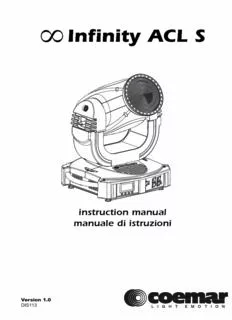
Infinity ACL S PDF
Preview Infinity ACL S
∞ Infinity ACL S instruction manual manuale di istruzioni Version 1.0 DIS113 ∞ Infinity ACL S serial number/numero di serie date of purchase/data di acquisto retailer/fornitore address/indirizzo suburb/cap/città capital city/provincia state/stato tel./fax/ Please note in the space provided above the relative service information of the model and the retailer from whom you purchased your infinity ACL S: this information will assist us in providing spare parts, repairs or in answering any technical enquiries with the utmost speed and accuracy. Prendete nota, nello spazio apposito, dei dati relativi al modello e al rivenditore del vostro Infinity ACL S: questi dati ci permetteranno di assistervi con la massima rapidità e precisione. WARNING: the security of the fixture is granted only if these instructions are strictly followed; therefore it is absolutely necessary to keep this manual. ATTENZIONE: la sicurezza dell’apparecchio è garantita solo con l’uso appropriato delle presenti istruzioni, pertan- to è necessario conservarle. Users Manual Version 1.0 edition January 2009 English Index 1.Packaging and transportation.................................................................................................6 1.1 Packaging....................................................................................................................6 1.2 Trasportation................................................................................................................6 2.General information...................................................................................................................6 2.1 Important safety information........................................................................................6 2.2 Warranty conditions.....................................................................................................7 2.3 CE norms.....................................................................................................................7 3. Product specifications.............................................................................................................7 3.1 Technical characteristics.............................................................................................7 3.2 Dimensions.................................................................................................................7 3.3 Components................................................................................................................8 4. Installation.................................................................................................................................8 4.1 Mechanical installation................................................................................................8 4.2 Safety connections......................................................................................................9 5. Powering up.............................................................................................................................10 5.1 Mains cable characteristic..........................................................................................10 6. Control signal connection......................................................................................................10 7. Turning on the projector..........................................................................................................11 7.1 DMX addressing..........................................................................................................11 7.2 DMXfunctions.............................................................................................................12 8. Display panel functions...........................................................................................................14 8.1 Quick guide to menu...................................................................................................14 8.2 Rapid scrolling.............................................................................................................14 8.3 Main functions..............................................................................................................15 8.4 Measures.....................................................................................................................16 8.5 Display setup...............................................................................................................18 8.6 Demo mode.................................................................................................................18 8.7 Special mode and electronic motor adjustment..........................................................19 9. Lamp installation and alignment.............................................................................................20 9.1 Lamp installation.. .......................................................................................................20 9.2 Aligning the lamp in the optical path............................................................................21 10. Operating on inside groups...................................................................................................21 10.1 How to open the projector..........................................................................................21 10.2 How to extract the gobos assembly...........................................................................22 10.3 Standard gobos wheel configuration..........................................................................22 10.4 How to replace gobos................................................................................................23 10.5 How to extract colour changer assembly...................................................................24 10.6 Standard colour wheel configuration.........................................................................25 10.7 How to replace filters.................................................................................................25 11. Maintenance............................................................................................................................26 11.1 Periodic cleaning...................................................................................................... 26 11.2 Periodic maintenance................................................................................................26 11.3 Fuse replacement......................................................................................................26 12. Spare parts..............................................................................................................................26 13. Error messages....................... ...............................................................................................27 14. Frequently asked questions...................................................................................................27 5 English Congratulations on having purchased a Coemar product. You can be assured you have a fixture of the highest quality, both in compo- nentry and in the technology used. We renew our invitation to you to complete the service information on the previous page, to expe- dite any request for service information or spares (in case of problems encountered either during, or after installation). This informa- tion will assist in providing prompt and accurate advice from your Coemar service centre. Following the instructions and procedures outlined in this manual will ensure the maximum efficiency of this product for years to come. 1. Packaging and transportation 1.1. Packaging Open the packaging and ensure that no part of the equipment has suffered damage in transit. In case of damage to the equipment, contact your carrier immediately by telephone or fax, following this with formal notification in writing. Packing list Ensure the packaging contains: 1 Infinity ACLS 1 instruction manual 1 Cam-lock support brackets 1.2. Transportation The Infinity ACLSshould be transported in its original packaging or in an appropriate flight case. 2. General information 2.1. Important safety information Fire prevention: 1.Infinity ACLSutilises a Philips MSR GOLD 300 FastFit; the use of any alternative lamp is not recommended and will null and void the warranty of the fixture. 2.Never locate the fixture on any flammable surface. 3.Minimum distance from flammable materials: 0,5 m. 4.Minimum distance from the closest illuminable surface: 2 m. 5.Replace any blown or damaged fuses only with those of identical values. Refer to the schematic diagram if there is any doubt. 6.Connect the projector to mains power via a thermal magnetic circuit breaker. Preventing electric shock: 1.High voltage is present in the internals of the unit. Isolate the projector from mains supply prior to performing any function which involves touching the internals of the unit, including lamp replacement. 2.For mains connection, adhere strictly to the guidelines outlined in this manual. 3.The level of technology inherent in the Infinity ACLSrequires the use of specialised personnel for all service applications; refer all work to your authorised Coemarservice centre. 4.Agood earth connection is essential for proper functioning of the projector. Never operate without proper earth connection. 5.Mains cables should not come into contact with other cables. Never operate the unit without proper earth connection. 6.Do not operate the projector with wet hands or in an area where water present 7.The fixture should never be located in an exposed position, or in areas of extreme humidity. Asteady supply of circulating air is essential. Protection against ultraviolet radiation: 1.Never turn on the lamp if any of the lenses, filters, or the carbon fibre housing is damaged; their respective functions will only operate efficiently if they are in perfect working order. 2.Never look directly into the lamp when it is operating. Safety: 1.The projector should always be installed with bolts, clamps, and other fixings which are suitably rated to support the weight of the unit. 2.Always use a secondary safety chain of a suitable rating to sustain the weight of the unit in case of the failure of the primary fixing point. 3.The external surface of the unit, at various points, may exceed 150°C. Never handle the unit until at least 10 minutes have elapsed since the lamp was turned off. 4.Always replace the lamp if any physical damage is evident. 5.Never install the fixture in an enclosed area lacking sufficient air flow; the ambient temperature should not exceed 35°C. 6.Wait at least 10 minutes after the unit has been turned off prior to attempting to replace the lamp. Always use gloves while replacing the lamp 7.The projector contains electronic and electrical components which should under no circumstances be exposed to contact with water, oil or any other liquid. Failure to do so will compromise the proper functioning of the projector. Articulated movement The projector has a pan range of 540° in its base and a tilt range 262° in its yoke; do not obstruct the projector whilst it is undertaking articulated movement. Forced ventilation You will note several air vents on the body of the projector. To avoid any problems associated with overheating, never obstruct any of these vents as this may seriously compromise the proper operation of the unit. 6 English Protection rating against penetration by external agents: The fixture is classified ordinary apparatus ; its protection grade against penetration by external agents,solid or liquid, is IP20. 2.2. Warranty conditions 1.The fixture is guaranteed for a period of 12 months from the date of purchase against manufacturing or materials defects. 2.The warranty does not extend to damage caused by inappropriate usage or use by inexperienced operators. 3.The warranty is immediately void if the projector has been operated or dismantled by unauthorised personnel. 4.The warranty does not extend to fixture replacement. 5.The serial number of the projector is required for any advice or service fro your authorised Coemar service centre. 2.3. CE norms The projector meets or exceeds all applicable CE requirements. 3. Product specifications 3.1 Technical characteristics Power: 90-260 Vac 50/60Hz Autosensing Maximum current: 2 A@ 230V – 4,4 A@ 115 V power factor:cos ϕ=0,9 Lamp wattage:300W maximum ambient temperature: 35°C / 95°F Weight: 50.6 lbs. IPrating:IP20 3.2 Dimensions 7 English 3.3 Components Components description A Body housing B Fresnel lens group C Chassis D Gobos assembly E Colour changer assembly F Reflector group G Yoke H Base housing I Base L Cam lock plate 4. Installation 4.1 Mechanical installation Infinity ACLSmay be either floor or ceiling mounted. For floor mounting, the unit is provided with four rubber feet mounted on the its base allowing its top to be placed on a level surface. For ceiling mounted installations, Coemarincludes two cam-lock support brackets. The cam-lock brackets are affixed via a 1/4 nut. Before using them for supporting the projector, ensure that they are correctly seated and firmly tightened into position. Optional brackets, common to other Coemarproducts, are available as spare parts (CO9109): see figure. 8 English For ceiling mounted installations we suggest the use of appropriate clamps or fixings to attach the fixture to the mounting surface. Clamps may be attached to the central hole provided in the cam-lock brackets, as shown in the following diagram. WARNING ! Ensure that the structure the unit is hanging from as well as the fixing parts (bolts and nuts, clamps etc..) are suitable for holding the weight of the unit. The structure from which the unit is hung should be of sufficient rating to hold the weight of the unit, as should any clamps used to hang the unit. The structure should also be sufficiently rigid so as not to move or shake whilst the projector moves during its opera- tion. Do not install the projector in locations where it is readily accessible by aunthorised or untrained personnel. 4.2 Safety connections If the Infinity ACLSis fixed to a structure the use of a safety chain is recommended in order to meet the relevant safety standards. The safety chain should pass through he holes “E” located on the base of the fixture and then fixed to the structure itself. If using safety chains or steel cables which have not been manufactured by Coemar, ensure that they are suitable for holding the wei- ght of the unit. 9 English 5. Powering up 5.1 Mains cable characteristics The mains cable provided is thermally resistant, complying to the most recent international standards. It meets or exceeds VDE and IEC norms, IEC 331,IEC 332 3C,CEI 20 35. NB: In case of cable replacement, similar cable with comparable thermal resistant qualities must be used exclusively (cable 3x1.5 ø external 10 mm, rated 300/500V, tested to 2KV, operating temperature -40° +180°, Coemar cod. CV5309). Connecting to mains power For connection purposes, ensure your plug is of a suitable rating to sustain the maximum current: •200/208/230/240 VAC 4.5 amps constant current in normal operation Locate the mains cable which exits the base of the unit and connect as shown below: WARNING ! • The use of a thermal magnetic circuit breaker is recommended for each projector. Strict adherence to all regulatory norms is highly recommended. • Infinity ACLS should never be supplied mains power via a Dimmer; this is potentially dangerous. • Prior to powering up the projector, ensure that the model you own correctly matches the mains supply available to you. • Agood earth connection is essential for the correct operation of the Infinity ACLS. Never connect the projector to main power if the green/yellow earth cable is not correctly connected. • All cable and plug connection should be carried out by fully qualified and authorized personnel only. 6. Control signal connection Control signal is digital and is transmitted via two pair screened ø0.5mm cable as per international standards for the transmission of DMX512 data. Connection is serial, utilising XLR3 and XLR5, male and female sockets located on the base of the Infinity ACLS, labeled DMX 512 IN and OUT(see diagram). Plug/socket connections for XLR3 and XLR5 connectors: Pin connections conform to the international standard as per the following table: Pin 1 =GROUND Pin 2 = DATA- Pin 3= DATA+ Pin 4= NC Pin 5= NC When signal arrives frfom a DMX512 console with Cannon XLR5 (5 poles), pin 4 and pin 5 do not have to be connected. DMX 512 WARNING ! Ensure that all data conductors are isolated from one another and the metal housing of the connector. Pin n# 1 should never be connected to the device’s power supply. 10 English 7. Turning on the projector After having followed the preceding steps, turn on the projector via the main power switch. The display will show in sequence the software version installed on the onboard microprocessors . For example, upon turning on power, the Infinity ACLSmay show: INFINITY ACL S -SW LCD ver.XX -SW MOTORS ver.XX Software version currently installed on the electronic boards of the fixture. The projector will perform a reset function on all the internal and external motors. This will last only few seconds, after which it will be subject to the external signal from the controller. The display will remain fixed indicating the correct DMX 512 signal reception. During the reset the display will blink for few seconds... ...then the DMX address of the fixture will appear. If the display is flashing and the “NODMXSIGNAL” appears, it means that the DMX signal is not received. Check your cabling and your controller. 7.1 DMX addressing Each projector utilises 22 channels of DMX 512 for complete operation (for further information, see section 7.2. DMX functions). DMX addresses When powered up initially, each projector will show A001 which indicates DMX address 001; a projector thus addressed will respond to commands on channel 1 to 22 from your DMX512 controller. Asecond unit should be addressed as, for example A023 a third as A045 and so on until the final projector has been addressed. The operation must be carried out on every Infinity Wash S that has an address different to A001. Altering DMX addresses 1.Press the + or - buttons until the display shows the required DMX address. The characters in the display will flash to indicate that the selection is not yet stored in memory. 2.Press the enter button to confirm your selection. The display panel will cease to flash and the projector will now respond to the new DMX 512 address. Important Note: holding down the + or - buttons will cause the display to alter at an increased speed, allowing a faster selection to be made. WARNING ! If you alter the DMX with no DMX controller connected, the characters in the display panel will continue to flash even after you have pressed ENTER button . 11 English 7.2 DMX functions channel type of function effect decimal percentage 16 bit 8 bit control X axis, base movement 1 1 proportional proportional coarse control of the base motor movement 0 - 255 0% - 100% (pan) coarse X axis, base movement 2 2 proportional proportional fine control of the base motor movement 0 - 255 0% - 100% (pan) fine Y axis, yoke movement 3 3 proportional proportional coarse control of the yoke motor movement 0 - 255 0% - 100% (tilt) coarse Y axis, yoke movement 4 4 proportional proportional fine control of the yoke motor movement 0 - 255 0% - 100% (tilt) fine step standard (fast) 0 - 10 0% - 4% step ultra fast movement (best for programming positions) 11 - 25 4% - 10% 5 5 movement speed proportional vector mode (from fast to slow) 26 - 127 10% - 50% proportional tracking mode (from fast to slow) 128 - 247 50% - 97% step tracking mode (slow) 248 - 255 97% - 100% 6 6 dimmer proportional gradual adjustment of luminous intensity from 0 to 100% 0 - 255 0% - 100% step shutter closed (zap off) 0 - 9 0% - 4% proportional strobe effect with variable speed from slow to fast 10 - 66 4% - 26% step shutter open (zap off) 67 - 68 26% - 27% sequenced pulse effect, slow closing, fast opening (with variable speed from proportional 69 - 125 27% - 49% slow to fast) strobe, shutter 7 7 step shutter open (zap off) 126 - 127 49% - 50% and zap effect sequenced pulse effect, fast closing, slow opening (with variable speed from proportional 128 - 184 50% - 72% fast to slow) step shutter open (zap off) 185 - 187 73% - 73% proportional random strobe effect, non-synchronised, variable speed from slow to fast 188 - 244 74% - 96% step shutter open (zap off) 245 - 255 96% - 100% step shutter closed (zap off) 0 - 9 0% - 4% proportional strobe effect with variable speed from slow to fast 10 - 66 4% - 26% 7 7 strobe, shutter-profile proportional proportional control of the shutter-profile, from open to closed 67 - 187 26% - 73% proportional random strobe effect, non-synchronised, variable speed from slow to fast 188 - 244 74% - 96% step shutter open (zap off) 245 - 255 96% - 100% Note 1 : channel 7 will vary according to the selection made for channel 17 (16 bit) / 16 (8 bit) step open 0 - 9 0% - 4% iris diaphragm 8 8 (LIN-Linear) proportional from maximum to minimum aperture 10 - 255 4% - 100% step open 0 - 9 0% - 4% proportional from maximum to minimum aperture 10 - 124 4% - 49% iris diaphragm step minimum diameter 125 - 129 49% - 51% 8 8 (with internal PULS effect) proportional pulsing with proportional increase in speed 130 - 189 51% - 74% step open 190 - 192 75% - 75% proportional pulse and flash effect with proportional increase in speed 193 - 255 76% - 100% Note 2:the iris diaphragm operation will vary according to the selection made for IRIS on the display panel (linear LIN or with internal PULS effect) no gobo 0 - 10 0% - 4% gobo 1 11 - 36 4% - 14% gobo 2 37 - 62 15% - 24% gobo 3 63 - 88 25% - 35% aerial gobo selection step 9 9 gobo 4 89 - 114 35% - 45% (standard) gobo 5 115 - 140 45% - 55% gobo 6 141 - 166 55% - 65% gobo 7 167 - 192 65% - 75% proportional continuous rotation of the gobo wheel from slow to fast 193 - 255 76% - 100% step no gobo 0 - 10 0% - 4% from gobo 1 to gobo 7 through 360° gobo 1 (central value 33) gobo 2 (central value 55) aerial gobo selection gobo 3 (central value 78) 9 9 11 - 192 4% - 75% (effect activated from channel 18/17) proportional gobo 4 (central value 101) gobo 5 (central value 124) gobo 6 (central value 147) gobo 7 (central value 169) continuous rotation of the gobo wheel from slow to fast 193 - 255 76% - 100% Note 3 : channel 9 will vary according to the selection made for channel 18 (16 bit) / 17 (8 bit) 12
Description: