Image Alchemy v1.9 Addendum PDF
Preview Image Alchemy v1.9 Addendum
Image Alchemy Version 1.9.1 Addendum Handmade Software, Inc. Notice Handmade Software, Inc. makes no warranty of any kind either expressed or implied. In particular we make no warranty as to merchantability or fitness for a particular purpose. In no event shall Handmade Software, Inc. be liable for any errors contained herein or for incidental or consequential damages in connection with the furnishing, performance, or use of the Image Alchemy or Image Alchemy PS product or documentation. This document contains proprietary information which is protected by copyright. No part of this document may be photocopied, reproduced, or translated without the prior written consent of Handmade Software, Inc. The information in this document is subject to change without notice. Trademarks Image Alchemy and Image Alchemy PS are trademarks of Handmade Software, Inc. All other products or services mentioned in this manual are trademarks, registered trademarks, service marks, or registered service marks of their respective companies or organizations. Copyright Copyright © 1990-1996 Handmade Software, Inc., Fremont, California Portions © Copyright 1990-1991, Bitstream Inc. Portions Copyright © 1988-1996 Aladdin Enterprises, Menlo Park, California All Rights Reserved Printed in the United States of America. Second Printing, April 1996 2 Image Alchemy Addendum Image Alchemy v1.9.1 was written by: Marcos H. Woehrmann Allan N. Hessenflow David Kettmann Paul H. Yoshimune Handmade Software, Inc. 48860 Milmont Drive, Suite 106 Fremont, CA 94538 +1 800 252 0101 +1 510 252 0101 +1 510 252 0909 fax +1 510 252 0929 BBS http://www.handmadesw.com/ CompuServe: GO HANDMADE Image Alchemy Addendum 3 4 Image Alchemy Addendum Contents Chapter 0 Introduction to this Addendum............................................7 Chapter 1 Installing Image Alchemy Overview..............................................................................9 Chapter 2 Image Alchemy PS Reading PDF Files.............................................................11 Threading...........................................................................11 Colour Mode......................................................................13 Pages..................................................................................15 Generating PostScript files using Windows 95.................17 Chapter 3 Conversion Options Introduction........................................................................25 File Formats.......................................................................26 Image File Formats Adobe Acrobat PDF.....................................................27 Adobe Photoshop .........................................................29 EPS...............................................................................30 Image Alchemy Addendum 5 Epson Stylus.................................................................33 GIF................................................................................35 Intergraph .....................................................................40 JPEG.............................................................................41 OS/2 Icon......................................................................44 PNG..............................................................................45 Spaceward Graphics.....................................................47 US Patent Image...........................................................48 Chapter 4 Other Options Introduction........................................................................49 Multi-Page Input................................................................50 Multi-Page Output .............................................................52 Only Scale If Too Large ....................................................54 Override input type ...........................................................55 Preserve palette while scaling............................................57 Set Horizontal DPI.............................................................58 Set Vertical DPI.................................................................60 Slide show (MS-DOS Only)..............................................61 Transparency......................................................................62 Use input file format for output.........................................63 Use input filename for output............................................64 Use 3 letter extensions.......................................................65 Appendix A Configuring DOS/4GW Pro ......................................................................................67 6 Image Alchemy Addendum 0 Introduction to this Addendum Why an This addendum covers changes made to Image Alchemy and Addendum? Image Alchemy PS since the manual was printed. These changes consist of new file formats, improvements in existing file formats, and additions and changes to other options. New file formats: Adobe Photoshop Epson Stylus Intergraph OS/2 Icon PNG Spaceward Graphics US Patent Image Changes to existing file formats: Adobe Acrobat PDF - added reading (Alchemy PS Only) EPS - added output compression GIF - Added transparency and multi-page support JPEG - Added multiple pass support New options: Multi-page Output Only scale if too large Preserve palette while scaling Set Horizontal/Vertical DPI Image Alchemy Addendum 7 Slide show (MS-DOS Only) Transparency Use input file format for output Use input filename for output Use 3 letter extensions Changes in Alchemy PS options: Colour Mode Pages Changes to existing options: Multi-page Input Override Input Type 8 Image Alchemy Addendum 1 Installing Image Alchemy Overview The installation instructions found in the manual are still current. The MS-DOS versions of Image Alchemy and Image Alchemy PS are now distributed with compressed executable files. The install.exe program automatically uncompresses them during installation. If you are updating or upgrading your copy of Image Alchemy the install program will replace the old version of Image Alchemy with this version. It will not remove any other files. If you are installing the MS-DOS version of Image Alchemy/386 or Image Alchemy PS you should be aware that the environment variable used for configuring virtual memory has changed. If you are using the DOS4GVM environment variable you should read Appendix A. Image Alchemy Addendum 9 10 Image Alchemy Addendum
Description: