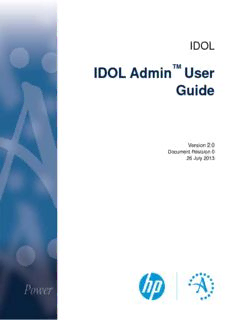
IDOL Admin 2.0 User Guide PDF
Preview IDOL Admin 2.0 User Guide
IDOL ™ IDOL Admin User Guide Version 2.0 Document Revision 0 26 July 2013 Copyright Notice Notice This documentation is a proprietary product of Autonomy and is protected by copyright laws and international treaty. Information in this documentation is subject to change without notice and does not represent a commitment on the part of Autonomy. While reasonable efforts have been made to ensure the accuracy of the information contained herein, Autonomy assumes no liability for errors or omissions. No liability is assumed for direct, incidental, or consequential damages resulting from the use of the information contained in this documentation. The copyrighted software that accompanies this documentation is licensed to the End User for use only in strict accordance with the End User License Agreement, which the Licensee should read carefully before commencing use of the software. No part of this publication may be reproduced, transmitted, stored in a retrieval system, nor translated into any human or computer language, in any form or by any means, electronic, mechanical, magnetic, optical, chemical, manual or otherwise, without the prior written permission of the copyright owner. This documentation may use fictitious names for purposes of demonstration; references to actual persons, companies, or organizations are strictly coincidental. Trademarks and Copyrights Copyright © 2013 Autonomy Corporation plc and all its affiliates. All rights reserved. ACI API, Alfresco Connector, Arcpliance, Autonomy Process Automation, Autonomy Fetch for Siebel eBusiness Applications, Autonomy, Business Objects Connector, Cognos Connector, Confluence Connector, ControlPoint, DAH, Digital Safe Connector, DIH, DiSH, DLH, Documentum Connector, DOH, EAS Connector, Ektron Connector, Enterprise AWE, eRoom Connector, Exchange Connector, FatWire Connector, File System Connector for Netware, File System Connector, FileNet Connector, FileNet P8 Connector, FTP Fetch, HTTP Connector, Hummingbird DM Connector, IAS, IBM Content Manager Connector, IBM Seedlist Connector, IBM Workplace Fetch, IDOL Server, IDOL, IDOLme, iManage Fetch, IMAP Connector, Import Module, iPlanet Connector, KeyView, KVS Connector, Legato Connector, LiquidOffice, LiquidPDF, LiveLink Web Content Management Connector, MCMS Connector, MediClaim, Meridio Connector, Meridio, Moreover Fetch, NNTP Connector, Notes Connector, Objective Connector, OCS Connector, ODBC Connector, Omni Fetch SDK, Open Text Connector, Oracle Connector, PCDocs Fetch, PLC Connector, POP3 Fetch, Portal-in-a-Box, RecoFlex, Retina, SAP Fetch, Schlumberger Fetch, SharePoint 2003 Connector, SharePoint 2007 Connector, SharePoint 2010 Connector, SharePoint Fetch, SpeechPlugin, Stellent Fetch, TeleForm, Tri-CR, Ultraseek, Verity Profiler, Verity, VersiForm, WebDAV Connector, WorkSite Connector, and all related titles and logos are trademarks of Autonomy Corporation plc and its affiliates, which may be registered in certain jurisdictions. Microsoft is a registered trademark, and MS-DOS, Windows, Windows 95, Windows NT, SharePoint, and other Microsoft products referenced herein are trademarks of Microsoft Corporation. UNIX is a registered trademark of The Open Group. AvantGo is a trademark of AvantGo, Inc. Epicentric Foundation Server is a trademark of Epicentric, Inc. Documentum and eRoom are trademarks of Documentum, a division of EMC Corp. FileNet is a trademark of FileNet Corporation. Lotus Notes is a trademark of Lotus Development Corporation. mySAP Enterprise Portal is a trademark of SAP AG. Oracle is a trademark of Oracle Corporation. Adobe is a trademark of Adobe Systems Incorporated. Novell is a trademark of Novell, Inc. Stellent is a trademark of Stellent, Inc. All other trademarks are the property of their respective owners. Notice to Government End Users If this product is acquired under the terms of a DoD contract: Use, duplication, or disclosure by the Government is subject to restrictions as set forth in subparagraph (c)(1)(ii) of 252.227-7013. Civilian agency contract: Use, reproduction or disclosure is subject to 52.227-19 (a) through (d) and restrictions set forth in the accompanying end user agreement. Unpublished-rights reserved under the copyright laws of the United States. Autonomy, Inc., One Market Plaza, Spear Tower, Suite 1900, San Francisco, CA. 94105, US. 26 July 2013 Contents About This Document................................................................................................................7 Documentation Updates................................................................................................................7 Related Documentation.................................................................................................................9 Conventions..................................................................................................................................9 Notational Conventions ..........................................................................................................9 Command-Line Syntax Conventions ....................................................................................10 Notices ..................................................................................................................................11 Autonomy Product References....................................................................................................12 Autonomy Customer Support......................................................................................................12 Contact Autonomy.......................................................................................................................13 P art 1 Getting Started C hapter 1 Introduction................................................................................................................................ 17 Overview.....................................................................................................................................17 IDOL Admin Structure.................................................................................................................20 Access Online Help ....................................................................................................................21 Help Tab ..............................................................................................................................21 About Tab ............................................................................................................................21 C hapter 2 Install IDOL Admin................................................................................................................... 23 Set Up IDOL Admin ....................................................................................................................23 Prerequisites ........................................................................................................................23 Supported Browsers ......................................................................................................23 Install IDOL Admin ...............................................................................................................24 Access IDOL Admin .............................................................................................................25 • • • IDOL Admin User Guide • 3 • • Contents P art 2 View Status Information C hapter 3 Status Page................................................................................................................................. 29 Overview Tab..............................................................................................................................29 License Tab.................................................................................................................................31 Index Summary Tab....................................................................................................................32 Index Queue Tab.........................................................................................................................33 Caches Tab.................................................................................................................................34 Languages Tab............................................................................................................................34 Security Types Tab......................................................................................................................36 P art 3 Monitor the ACI Server C hapter 4 Indexer Status Page................................................................................................................. 39 View the Index Queue ................................................................................................................39 C hapter 5 Logs Page.................................................................................................................................... 43 View Logs ...................................................................................................................................43 Request Log................................................................................................................................44 C hapter 6 Performance Page.................................................................................................................... 47 Memory Tab................................................................................................................................47 Memory Map Tab........................................................................................................................48 Terms Tab...................................................................................................................................49 Totals Secondary Tab ..........................................................................................................49 Averages Secondary Tab .....................................................................................................49 Stemmed Terms Table .........................................................................................................50 Terms Table .........................................................................................................................50 Search for a Term ................................................................................................................51 Disk Report Tab...........................................................................................................................51 Statistics Tab...............................................................................................................................51 Service Secondary Tab ........................................................................................................51 ACI Secondary Tab ..............................................................................................................53 • • 4 • IDOL Admin User Guide • • • Contents Indexer Secondary Tab ........................................................................................................54 Licensing Secondary Tab ....................................................................................................56 Statistics Secondary Tab .....................................................................................................56 CHILDSTAT Secondary Tab ................................................................................................56 Server Secondary Tab .........................................................................................................57 Task Secondary Tab ............................................................................................................58 Threads Tab................................................................................................................................58 Query Speed Analysis Tab..........................................................................................................59 Real Time Tab.............................................................................................................................60 C hapter 7 Config Page................................................................................................................................ 63 C hapter 8 Field Types Page...................................................................................................................... 65 P art 4 Control Settings C hapter 9 Console Page............................................................................................................................. 69 Query Tab...................................................................................................................................70 Query Results ......................................................................................................................71 GetStatus Queries .........................................................................................................71 Index Queries ................................................................................................................71 Diagnostics Tab..........................................................................................................................72 Service Control Tab....................................................................................................................72 Index Tab....................................................................................................................................73 Data to Index .......................................................................................................................73 Indexing Options ..................................................................................................................74 Replace Tab................................................................................................................................75 Export Tab..................................................................................................................................76 Backup/Restore Tab...................................................................................................................78 • • • IDOL Admin User Guide • 5 • • Contents C hapter 1 0 Databases Page......................................................................................................................... 81 C hapter 1 1 Users Page.................................................................................................................................. 83 Add User ....................................................................................................................................83 View User Details .......................................................................................................................84 User Details ...................................................................................................................84 User Roles .....................................................................................................................84 Edit User .....................................................................................................................................84 Delete User ................................................................................................................................84 C hapter 1 2 Roles Page................................................................................................................................... 85 Add Role .....................................................................................................................................85 Add Users to Role ......................................................................................................................86 Delete Role .................................................................................................................................86 C hapter 1 3 View Page..................................................................................................................................... 87 View Documents .........................................................................................................................87 Index...............................................................................................................................................89 • • 6 • IDOL Admin User Guide • • • About This Document This document is for IDOL Admin users. It describes how to use the IDOL Admin interface to administer the IDOL Content component. It is intended for readers who are familiar with IDOL Server and enterprise software administration. Documentation Updates Related Documentation Conventions Autonomy Product References Autonomy Customer Support Contact Autonomy Documentation Updates The information in this document is current as of IDOL Admin version 2.0. The content was last modified 26 July 2013. You can retrieve the most current product documentation from Autonomy’s Knowledge Base on the Customer Support Site. A document in the Knowledge Base displays a version number in its name, such as IDOL Server 7.5 Administration Guide. The version number applies to the product that the document describes. The document may also have a revision number in its name, such as IDOL Server 7.5 Administration Guide Revision 6. The revision number applies to the document and indicates that there were revisions to the document since its original release. Autonomy recommends that you periodically check the Knowledge Base for revisions to documents for the products your enterprise is using. • • • IDOL Admin User Guide • 7 • • About This Document NOTE The previous version of the IDOL Admin User Guide displayed the version number 10.2. The version number should have been 1.0. To access Autonomy documentation 1. Go to the Autonomy Customer Support site: https://customers.autonomy.com 2. Click Login. 3. Type the login credentials that you were given, and then click Login. The Customer Support Site opens. 4. Click Knowledge Base. The Knowledge Base Search page opens. 5. Search or browse the Knowledge Base. To search the knowledge base: a. In the Search box, type a search term or phrase and click Search. Documents that match the query display in a results list. To browse the knowledge base: a. Select one or more of the categories in the Browse list. You can browse by: Repository. Filters the list by Documentation produced by technical publications, or Solutions to Technical Support cases. Product Family. Filters the list by product suite or division. For example, you could retrieve documents related to the iManage, IDOL, Virage or KeyView product suites. Product. Filters the list by product. For example, you could retrieve documents related to IDOL Server, Virage Videologger, or KeyView Filter. Version. Filters the list by product or component version number. Type. Filters the list by document type. For example, you could retrieve Guides, Help, Packages (ZIP files), or Release Notes. Format. Filters the list by document format. For example, you could retrieve documents in PDF or HTML format. Guides are typically provided in both PDF and HTML format. 6. To open a document, click its title in the results list. • • 8 • IDOL Admin User Guide • • • Related Documentation To download a PDF version of a guide, open the PDF version, click the Download icon in the PDF reader, and save the PDF to another location. To download a documentation ZIP package, click Get Documentation Package under the document title in the results list. Alternatively, browse to the desired ZIP package by selecting either the Packages document Type or the ZIP document Format from the Browse list. Related Documentation The following documents provide more details on IDOL Admin. IDOL Getting Started Guide IDOL Server Administration Guide IDOL Server Reference Conventions The following conventions are used in this document. Notational Conventions This document uses the following conventions. Convention Usage Bold User-interface elements such as a menu item or button. For example: Click Cancel to halt the operation. Italics Document titles and new terms. For example: For more information, see the IDOL Server Administration Guide. An action command is a request, such as a query or indexing instruction, sent to IDOL Server. • • • IDOL Admin User Guide • 9 • • About This Document Convention Usage monospace font File names, paths, and code. For example: The FileSystemConnector.cfg file is installed in C:\Program Files\FileSystemConnector\. monospace bold Data typed by the user. For example: Type run at the command prompt. In the User Name field, type Admin. monospace italics Replaceable strings in file paths and code. For example: user UserName Command-Line Syntax Conventions This document uses the following command-line syntax conventions. Convention Usage [ optional ] Brackets describe optional syntax. For example: [ -create ] | Bars indicate “either | or” choices. For example: [ option1 ] | [ option2 ] In this example, you must choose between option1 and option2. { required } Braces describe required syntax in which you have a choice and that at least one choice is required. For example: { [ option1 ] [ option2 ] } In this example, you must choose option1, option2, or both options. • • 1 0 • IDOL Admin User Guide • • •
Description: